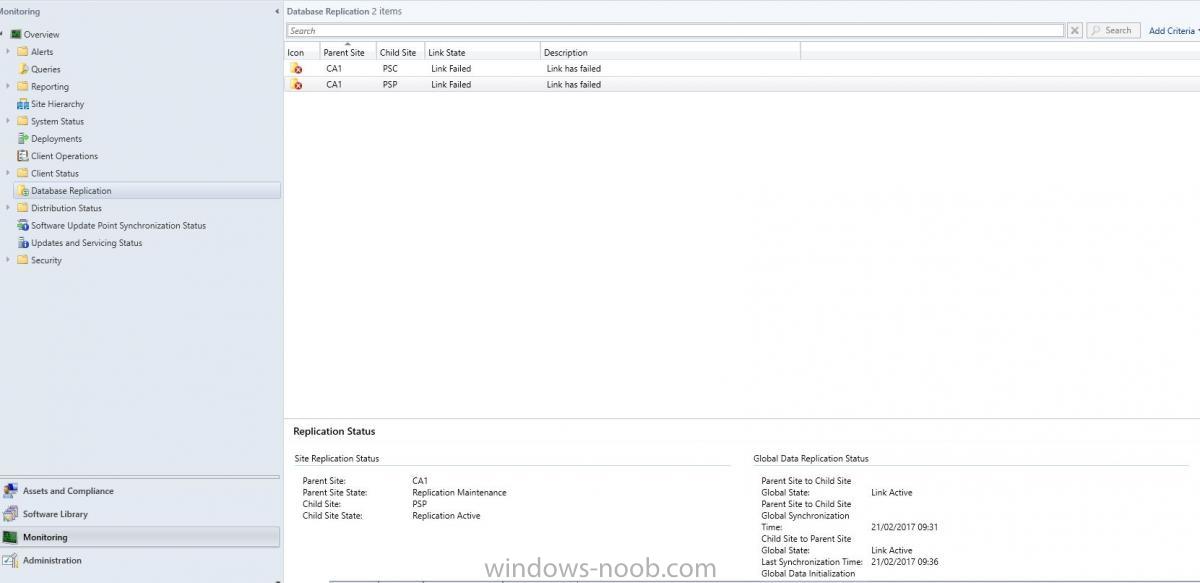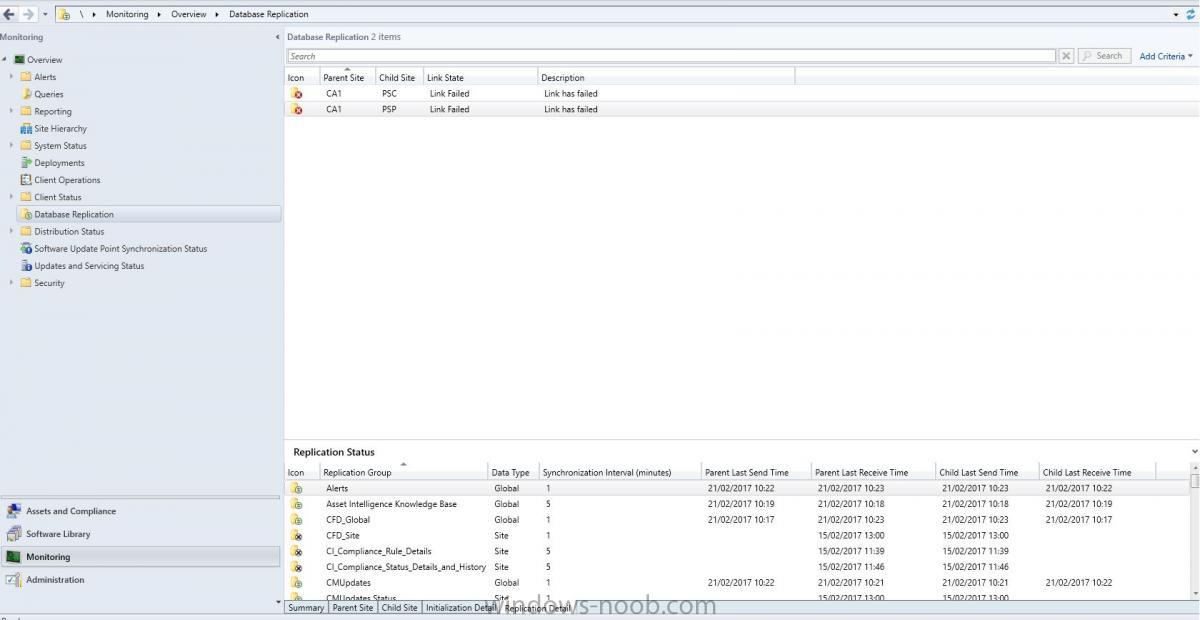broon-scotland
Established Members-
Posts
7 -
Joined
-
Last visited
broon-scotland's Achievements
Newbie (1/14)
0
Reputation
-
Hi, We have just update our 3 SCCM servers with CU 1606. We have a CAS and 2 primary site servers. Since the update the CAS replication has gone into "Replication Maintenance" The global replication ist still working but the site replication has failed since the update. When we run the Replication Link Analyser it is all green, I believe it doesn't realise there is an issue as no site replication has taken place and this is just reporting on pre-update info. We have run the fowling in SQL and there are a number of entries that aare not 7: update RCM_DrsInitializationTracking set InitializationStatus = 7 where ReplicationGroup in (select replicationgroup from vReplicationData where ID in (select ReplicationID from RCM_ReplicationLinkStatus where SnapshotApplied <>1))and InitializationPercent not in (0,100) Has anyone come across this or can help? I have attached a couple of files that may help explain the issue. Thanks Kevin
-
- CAS
- Replication
-
(and 4 more)
Tagged with:
-
Find what Collections a computer is apart of?
broon-scotland replied to brink668's topic in Configuration Manager 2012
Can anyone tell me how to do this for multiple devices? I have over 1000 devices and I need to know what collections they are all in. Is it possible to do with a report or PowerShell?- 23 replies
-
- SCCM 2012
- collections
-
(and 2 more)
Tagged with:
-
Software Updates - Stuck at Downloading (0% complete)
broon-scotland replied to arr0ww's topic in Configuration Manager 2012
Had a similar problem but my fix was this: Logonto DP server Go to IIS Select Server and open ISAPI and CGI Restrictions If there is not an entry for SMS_DP add it with this path "C:\Windows\system32\inetsrv\smsfileisapi.dll -
MDT Boot Image fails to update to DP
broon-scotland replied to Stian M.'s topic in Configuration Manager 2012
Has anyone found a solution to this. We are having the same issue after recovering the server. SCCM drives were ok but c: drive with Server OS had to be rebuilt from scratch. -
Hi, Just an update. The reason Updates were not working - in needed to install KB2720211 and KB2734608 after installing WSUS. I re-added the role and after giving the server some time(overnight) I now have software updates working fine and the PC's and tablets are now reporting back. Thanks for the reply. Great website, really helping me out.
-
Hi, The client is installed correctly and everything appears in the actions tab. I seem to be getting some results now. Do you have to deploy a update group for the system to report back? I now have 4 compliant, 6 Non Compliant and 38 Unknown. I have Software updates scan schedule set to 1 day at present. Planning to reduce this to an hour to try and find out where I stand with the unknowns. I think that after reinstalling WSUS and re adding the Role this is now working. I may have been impatient and just jumped on hear too early. Thanks for you advice and I will let you know how this turns out
-
Hi, I seem to be having an issue with my clients. I have WSUS installed on our CAS and primary site and everything seems to work ok but my clients report back as "unknown" when I look in the SCCM console where you see "Compliant, Required, Not Required, Unknown". The only 2 systems that are "know" are the CAS and primary servers. We have enabled software updates on the client settings. I have tried using a GPO to point to the primary site as per this blog, I have also tried it without the GPO but still no luck. I have looked in WHAHandler and this file looks ok with the primary site identified as the update source. Really pulling my hair out on this one Thanks