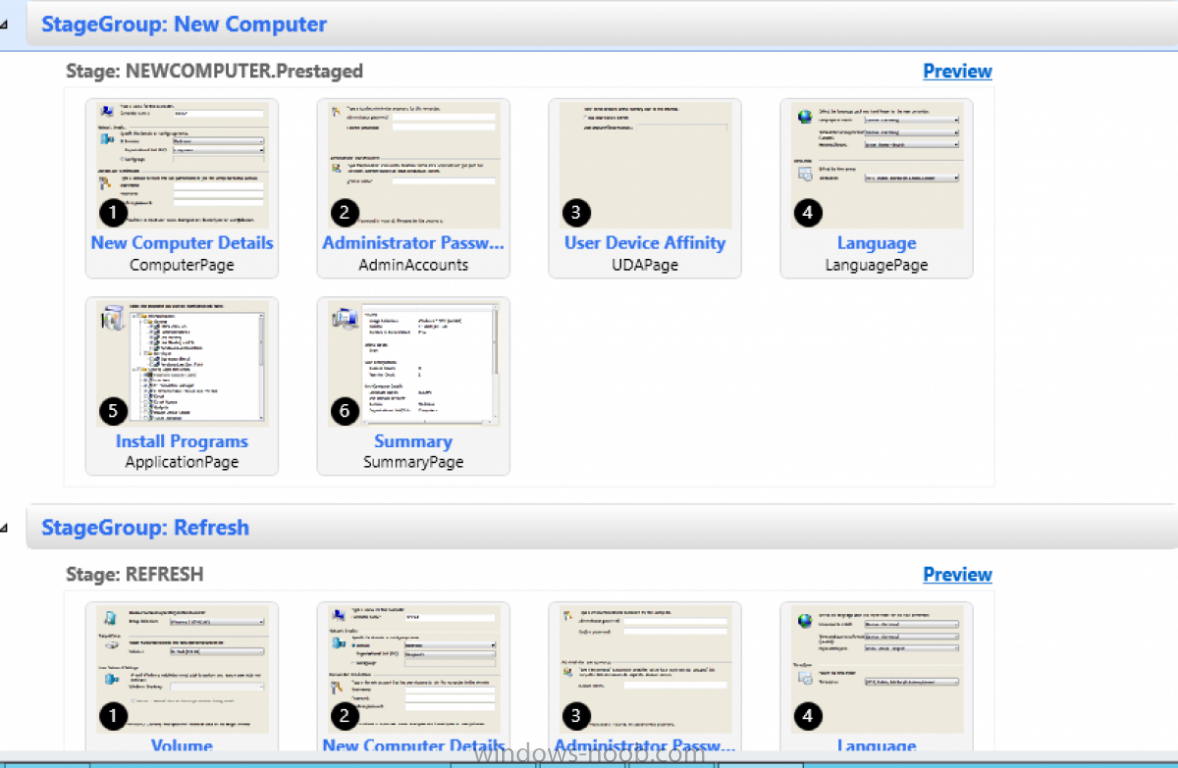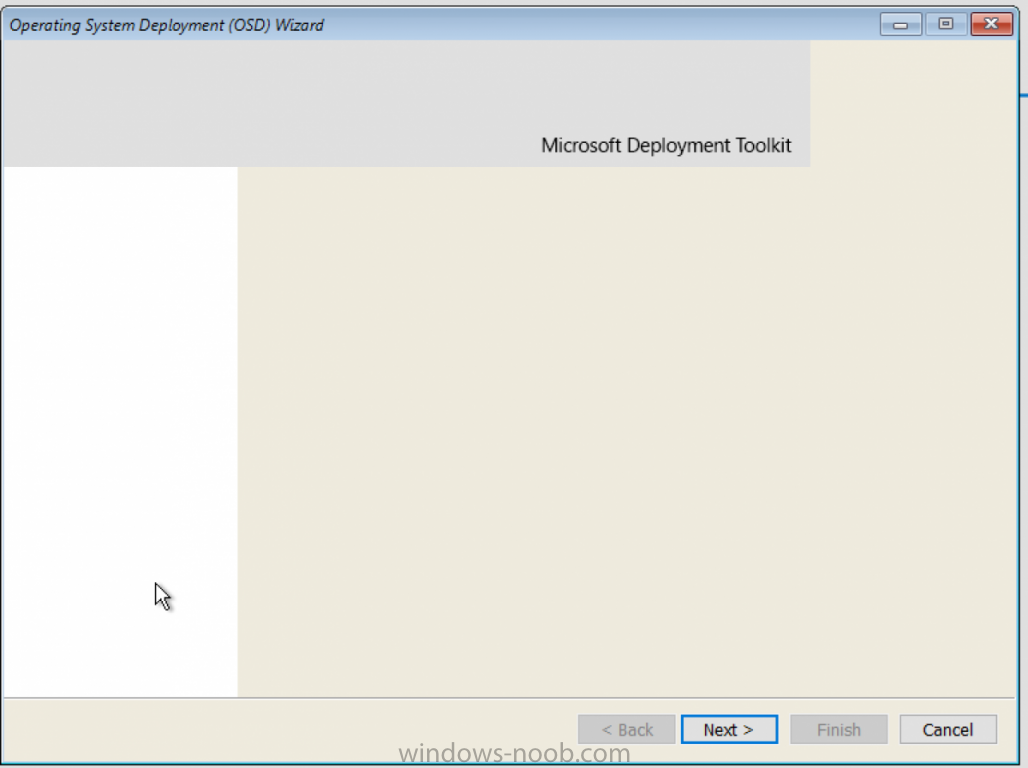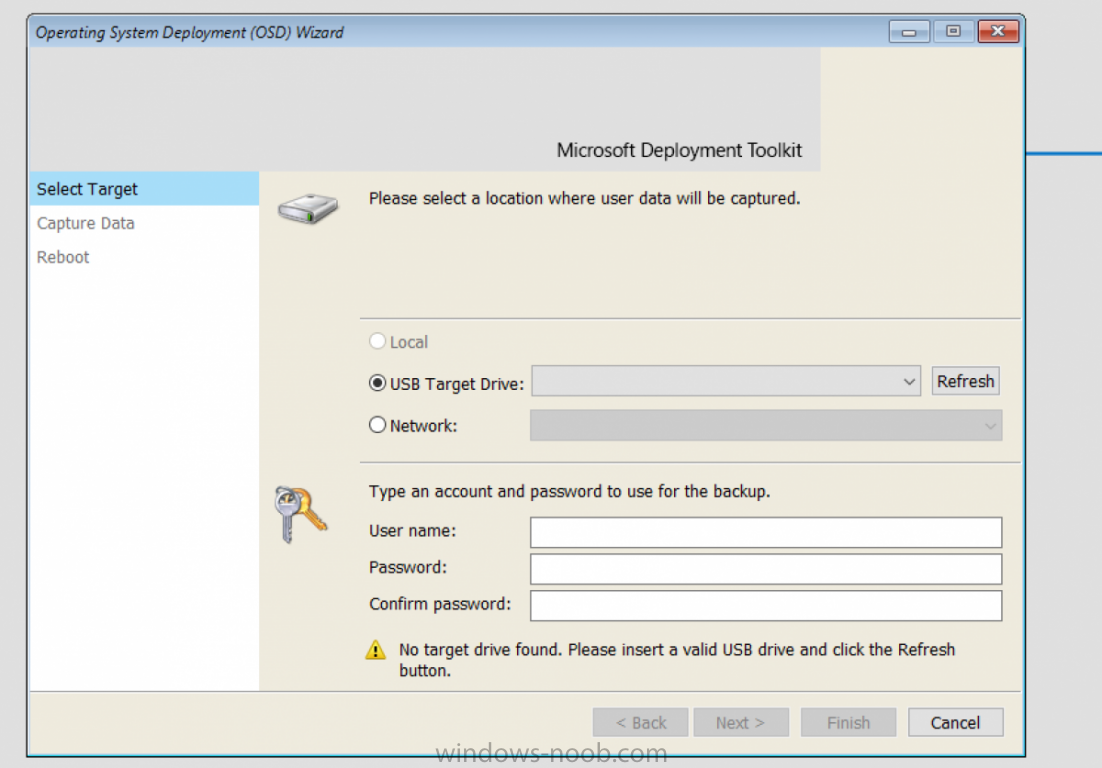ZeZe
Established Members-
Posts
285 -
Joined
-
Last visited
-
Days Won
6
Everything posted by ZeZe
-
Applications - Best Practices
ZeZe replied to rbisset's topic in System Center Configuration Manager (Current Branch)
You have a field with Software version. Use that -
Applications - Best Practices
ZeZe replied to rbisset's topic in System Center Configuration Manager (Current Branch)
I don't think you need to delete anything - if you wish to have history in your reports. just link the application and deploy it to the same collection - by doing this, it will detect there is relation between this two applications and upgrade the old version. Note that to this to work correctly you need to retire the old application. -
Applications - Best Practices
ZeZe replied to rbisset's topic in System Center Configuration Manager (Current Branch)
That depends on your requirements. But if you have Google Chrome version 46 and a new version comes out, you just create a new application with that version. You link that new version to the old version. You retire the old application and deploy the new one to the same collection where the other was. While configuring the supersedence you'll see an option to select the kind of action you want toward the old version (upgrade) and you can also select the removal. This process it's really straightforward and for the users it works really well because you just relax while the old version is upgrade. if you chose self service portal, I'm not sure you can have the same result. Keep in mind if the goal is to level up your configuration with the latest software available on your workplace, then a good solution is the required and not available. By the way, I'm not sure if upgrades support the "available" option. I think it will upgrade the old version if you link the new version with the old. Let me know if you have any doubts. -
No mouse pointer during Win 10 task sequence
ZeZe replied to MadMacs77's topic in Configuration Manager 2012
Yes, exactly. It's there and we just can't see it! I used virtual machines and installing physical workstations that happen also. -
No mouse pointer during Win 10 task sequence
ZeZe replied to MadMacs77's topic in Configuration Manager 2012
yes, this is true... win10 doesn't have pointer during the installation... I'm not sure why... tab works just fine -
Wake On LAN not working for re-occurring deployments
ZeZe replied to firstcom's topic in Configuration Manager 2012
Oh... because it's not a new deployment? hmmm... -
Hi all, I'm trying to create a UDI task sequence. I've run the Windows-noob step by step and all attempts to make this works failed. The first attempt was, as is, the step by step that Niall posted in this forum. I did change a couple of pages but that's it - nothing special and I didn't delete any pages. When I start the TS, the wizard keeps me in this page asking for USB or network share to make a backup. I'm not sure why. The second attempt was more extreme. I removed a couple of pages and now I'm only using this: The result is this: What have I done: I've create the package and settings with MDT and distribute the content. After I changed the settings with UDI wizard, I redistribute the content for the MDT package. Unless there is a problem with this version and CM1511 then I'm not sure what doing wrong here. If anyone has any experience with this, can please advise me? Thank you all in advanced!
-
No. Each TS will have only one boot image.... Even if your pxe loads a different boot image during the pxe and you choose another TS that has a different boot image, it will restart the process with the boot image that is suppose to work with that TS.
-
Deployed apps not showing in Software Center
ZeZe replied to kleonard's topic in Configuration Manager 2012
It's an application or a package?! -
Wake On LAN not working for re-occurring deployments
ZeZe replied to firstcom's topic in Configuration Manager 2012
I think so, it should wake-on-lan the computers if it's like you said: always re-run; occurs every day or every 7 days; What does the WOL logs tell you? There must be something I guess... Maintenance windows, do you have any? if yes, if assignment time is reached, are you allowing this deployment to run the "software installation"? I guess this could be the only thing that could hold the wake... -
Hi Guys, I'm trying to understand the possible scenarios that you can have with CM and one of the scenarios that I can't test it's with VDI. I understand that if you have a VDI environment, and if you have CM, you can simple deploy a bunch of applications to the VDI's very quickly. Just like physical environments. You can also have some App-V's packages and make them available to the application catalog and let users decide what they want. But the VDI can be refresh, meaning that will lose it's settings, applications, data that users made during the day, week, etc. In the meantime when the VDI restarts CM agent will request all over again, correct?! All applications, app-v packages, etc... or not?! How does it works with VDI? Is like the same as with physical environments? How does it work ?! Does CM helps to manage VDI applications management, packaging, etc or not? Who has that experience could please share some knowledge about this? Thank you in advanced!
-
Hi all, I'm trying to understand when to use datacenter or standard licensing for CM. If I try to make a reasonable cost prediction for each one, I've the impression that I'm doing something wrong. https://www.microsoft.com/en-us/Licensing/product-licensing/system-center-2012-r2.aspx Have anyone read this site, regarding the licensing? if yes, what is a OSEs? How can I calculate correctly the cost for ConfigMgr?! This is not my area but I'm trying to understand how it works. Usually we've a sales team that manages that, nevertheless, I guess is important to understand the costs behind the product. If I've 300 clients what is the proper licensing? Any clarification is much appreciated.
-
When you say upgrade your clients, you mean deploy the CCM upgrade package to a device collection... ? or it's possible to use the hierarchy client update or not the same thing?
-
start here: https://www.windows-noob.com/forums/topic/13368-how-can-i-install-system-center-configuration-manager-current-branch/ p.s. check the prerequisites regarding CM1511... like windows and sql versions
-
https://technet.microsoft.com/en-us/library/gg712681.aspx#BKMK_AboutSiteTypes Install a central administration site if you require multiple primary sites. However, unless you support more clients and devices than a single primary site can support, you can install a stand-alone primary site and reduce your administrative overhead and avoid unnecessary database replication between a primary site and a central administration site. In a stand-alone hierarchy design, a stand-alone primary site provides the same functionality as a central administration site. Prior to Configuration Manager SP1, this was a permanent decision. Beginning with Configuration Manager SP1, you can expand a stand-alone primary site into a hierarchy with a central administration site, and then add additional primary sites. However, System Center 2012 Configuration Manager does not supported the removal of a central administration site from a hierarchy to convert a hierarchy to a stand-alone hierarchy design.
-
You've to create a group with the updates, create a package, distribute the package and then deploy the group of updates. On a client, open the agent and run the "software update scan cycle" and then "software update deployment evaluation cycle"... Open the group and you should see the inside of that group the compliance (needed or not, required or not). But I guess it's better to look into the reports and not to the console to have the right number.
-
The only thing that I was trying to understand was the supersedence... when you create the relation (using MSI package) you can choose not to uninstall; if not using the MSI and using script, then it's better to choose to remove before install the new version. I think this way, usually the "upgrade" runs correctly. What is your opinion?
-
Task Sequence error code 4005
ZeZe replied to truongtr's topic in System Center Configuration Manager (Current Branch)
hmm... remove the PXE from the DP settings... Check the logs distmgr.log for removal and successful installation. -
Completed 2012 SP2 Upgrade and MDT 2013 - next steps?
ZeZe replied to nry's topic in Configuration Manager 2012
Yes, be careful the ADK you install. Use the RTM -
SCCM endpoint protection 2012 on windows 10
ZeZe replied to soetie's topic in Configuration Manager 2012
I guess where you gain is on the reporting level. Windows Defender will do the job to secure your computer but on a management level, you'll need CM. But I never used it, but the reports are there and I assume that you might have more control to arrange different policies to different computer groups. -
Completed 2012 SP2 Upgrade and MDT 2013 - next steps?
ZeZe replied to nry's topic in Configuration Manager 2012
PXE: if the boot images are there, then just disable the PXE from the DP, wait until you see the the PXE it has been removed. Add the same configuration again and check the distmgr.log; The other error seems pretty much the same I had once and you simply have to wait because it will fix by itself. but read my post regarding my issue and check if it's not the same: https://www.windows-noob.com/forums/topic/13243-boot-image-x64-error-loading-task-sequence/ Please note that I had two missing keys that should have some information and in my case they were empty. If you have that, in my opinion it will fix by itself (for me 24h).