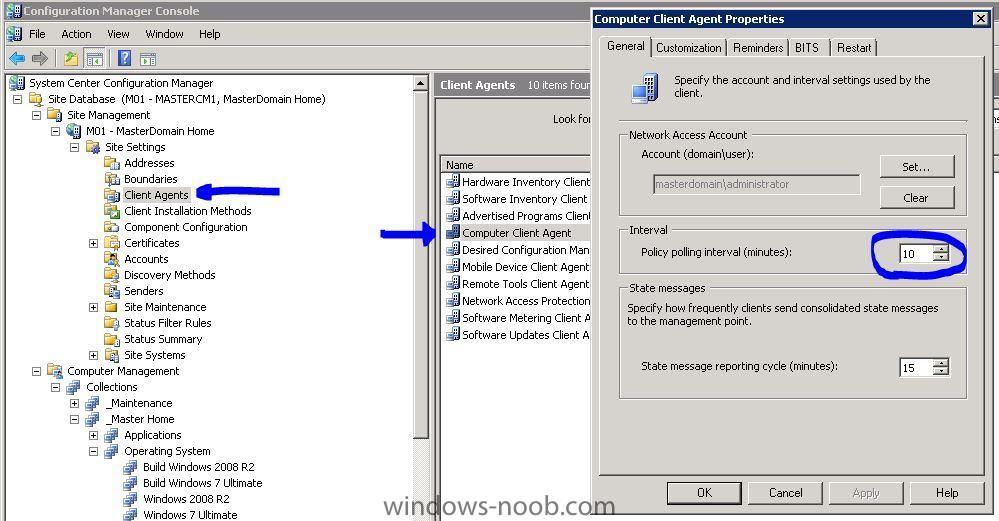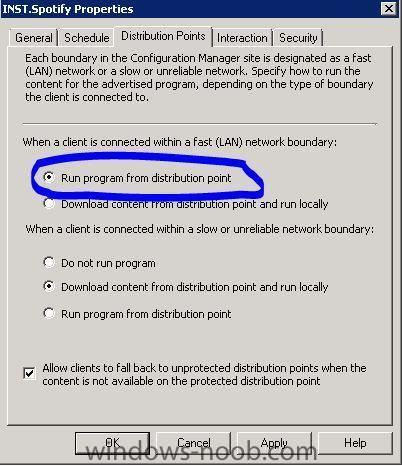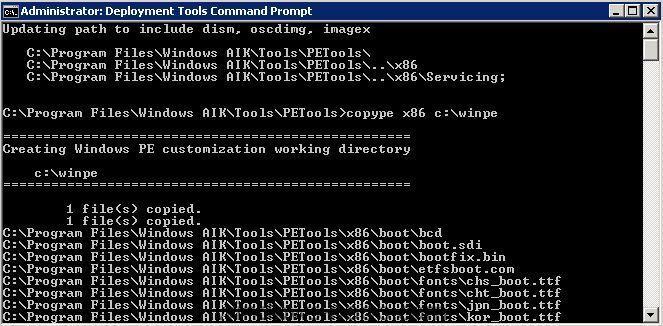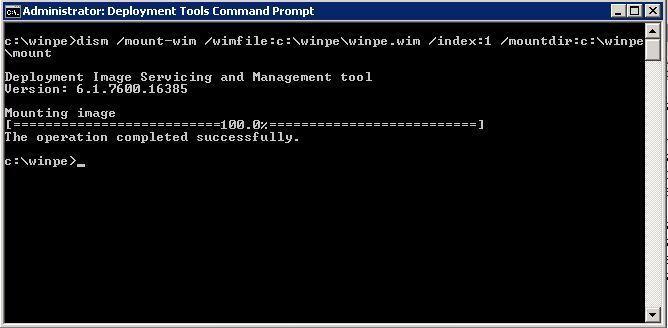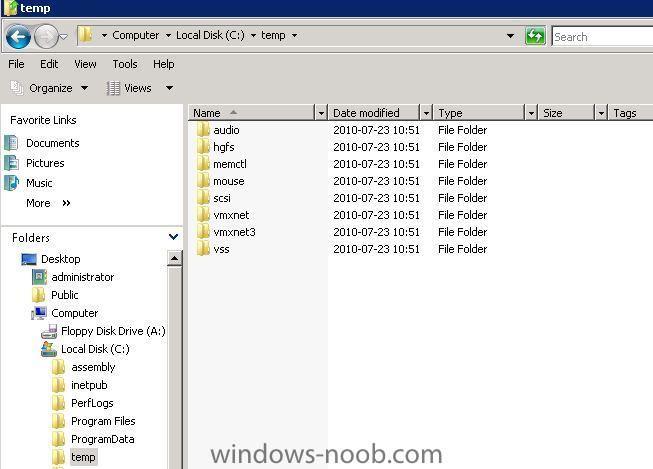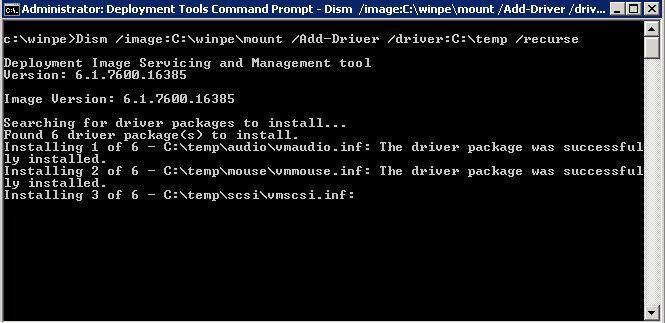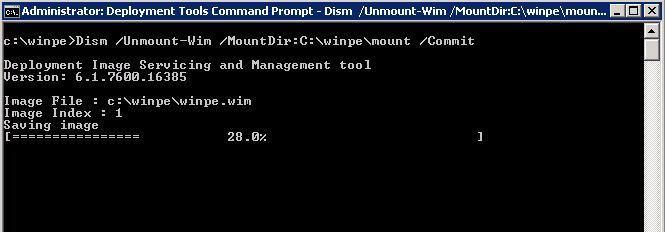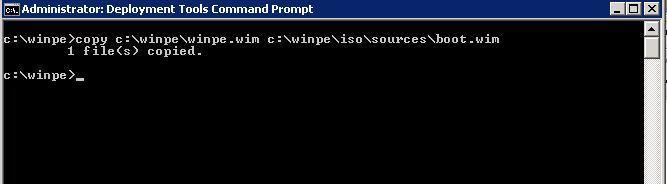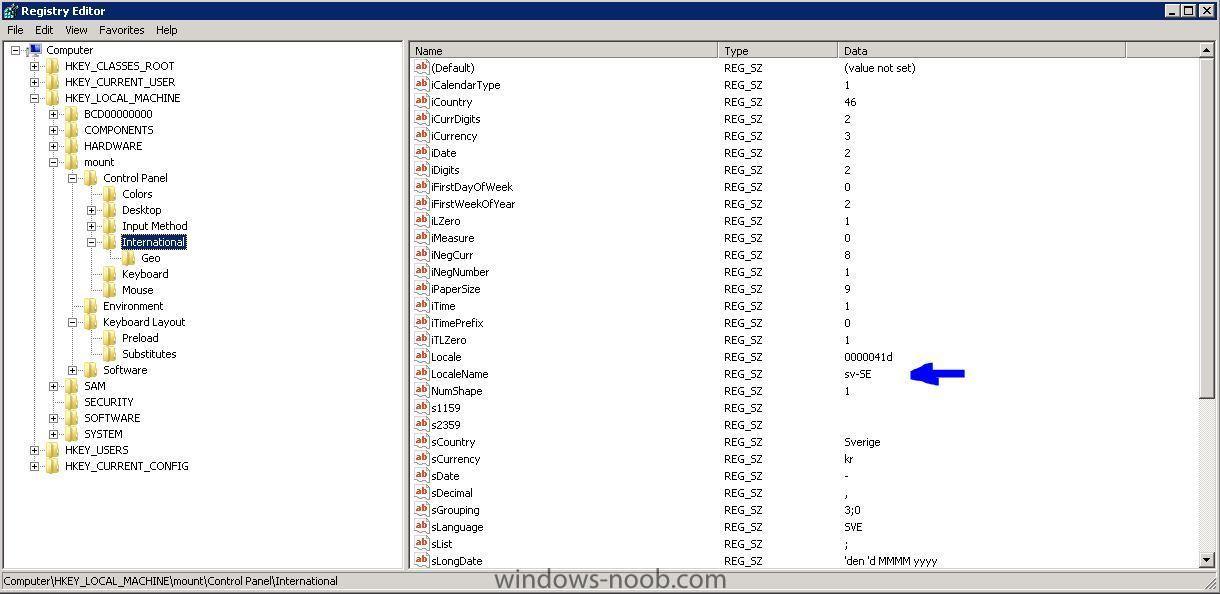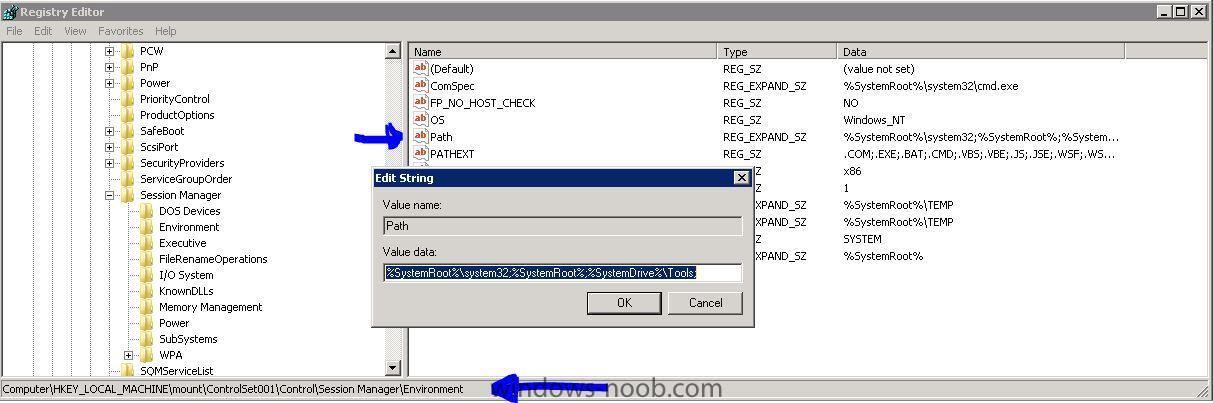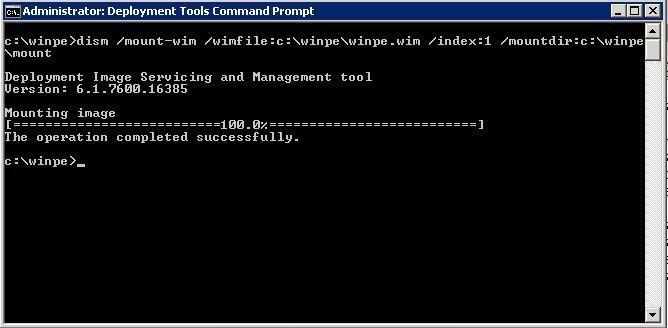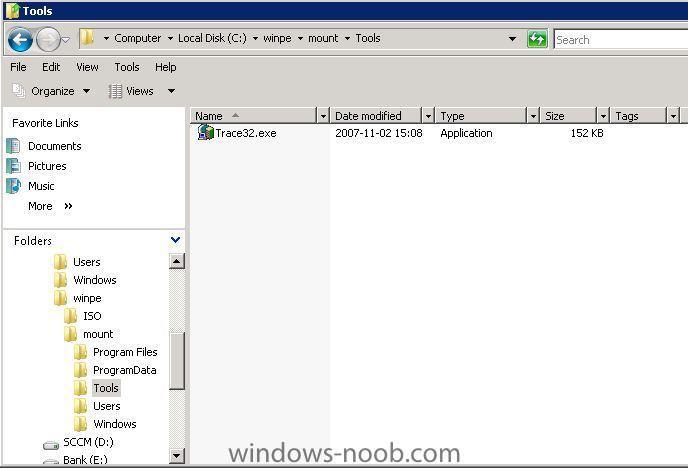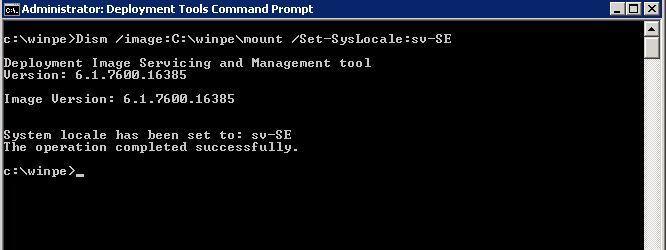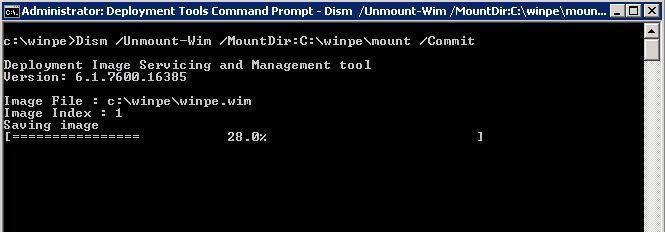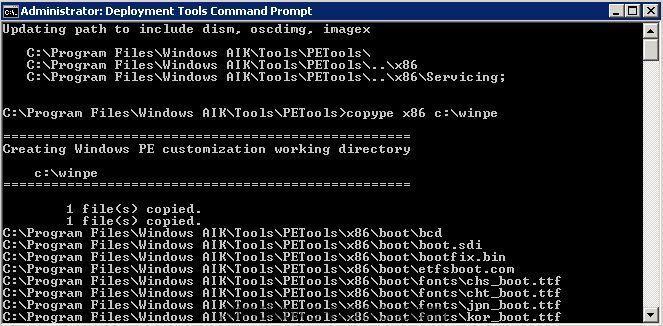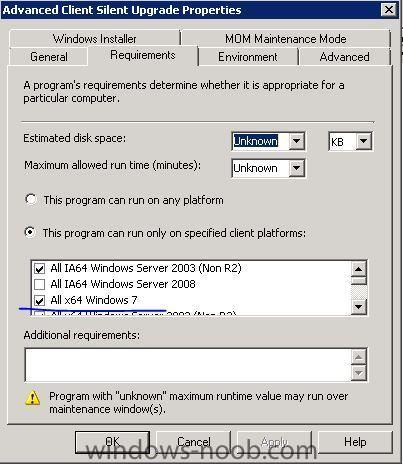wmmayms
Established Members-
Posts
324 -
Joined
-
Last visited
-
Days Won
7
Everything posted by wmmayms
-
I havent had the time to test vNext yet how does it feel? Is the console still as slow as in sccm (compared to sms)? How much memory does it require to run? Any significant buggs?
-
Software Distribution
wmmayms replied to ramsy's question in Deploy software, applications and drivers
Before the deployement can begin the clients need to download a new policy (so they know what to though). The clients download the policy from the management point at custom intervals. This setting can be controlled here: -
Have a look at this site, lots of suggestions and howto:s. www.appdeploy.com/
-
Hi Kate I don´t really understand your problem. Are you getting errors while trying to run this command in the "Deployment Tools Command Prompt"? Dism /image:C:\winpe\mount /Add-Driver /driver:C:\temp /recurse What OS are you trying to deploy? What does the log say? Found here: C:\Windows\Logs\DISM\dism.log
-
how to only advertise program withou forcing install
wmmayms replied to soomon's question in Deploy software, applications and drivers
-
We need some more information about how your network and how your plattform is setup to be able to answer that question.. Are you running Windows clients? Active Directory? SMS, SCCM or some other Tool?
-
Script for clearing last pxe advertisement in SCCM
wmmayms replied to wmmayms's question in Troubleshooting, Tools, Hints and Tips
Yes this should not be a problem. If you replace the green part below with this: strComputer = Wscript.Arguments.Item(0) If Len(strComputer) = 0 Then 'do nothing Else That would make the script accept an argument instead of requiring a user input. To run the script you would do something like this: C:\temp\clearpxescript.vbs COMPUTER1 This would reset the PXE flag for COMPUTER1 To make it dynamic you could use a task sequence variable containing the computername of the computer that you are deploying to. Original code: REM Code written by WMMAYMS - 2010 SiteServer = "<SITESERVERNAME>" provSiteCode = "<SITECODE>" strComputer = Inputbox("Enter Computer Name to the computer that you would like to reset","Reseting PXE") If Len(strComputer) = 0 Then 'do nothing Else Set objLocator = CreateObject("WbemScripting.SWbemLocator") Set objSMS = objLocator.ConnectServer(SiteServer , "root/sms/site_" & provSiteCode) 'get the resource ID of the computer intResourceID = GetResourceID(strComputer) end if Function GetResourceID(strComputerName) Set colResourceIDs = objSMS.ExecQuery _ ("select ResourceID from SMS_R_System where Name = '" & _ strComputer & "'") for each objResID in colResourceIDs GetResourceID = objResID.ResourceID next End Function 'Remove pxe adv from computer with intResourceID as resourceID set conexion = Connect(SiteServer, "", "") ClearPxeAdvertisementResource conexion, intResourceID Function Connect(server, userName, userPassword) On Error Resume Next Dim net Dim localConnection Dim swbemLocator Dim swbemServices Dim providerLoc Dim location Set swbemLocator = CreateObject("WbemScripting.SWbemLocator") swbemLocator.Security_.AuthenticationLevel = 6 'Packet Privacy ' If the server is local, don't supply credentials. Set net = CreateObject("WScript.NetWork") If UCase(net.ComputerName) = UCase(server) Then localConnection = true userName = "" userPassword = "" server = "." End If ' Connect to the server. Set swbemServices= swbemLocator.ConnectServer _ (server, "root\sms",userName,userPassword) If Err.Number<>0 Then Wscript.Echo "Couldn't connect: " + Err.Description Connect = null Exit Function End If ' Determine where the provider is and connect. Set providerLoc = swbemServices.InstancesOf("SMS_ProviderLocation") For Each location In providerLoc If location.ProviderForLocalSite = True Then Set swbemServices = swbemLocator.ConnectServer _ (location.Machine, "root\sms\site_" + _ location.SiteCode,userName,userPassword) If Err.Number<>0 Then Wscript.Echo "Couldn't connect:" + Err.Description Connect = Null Exit Function End If Set Connect = swbemServices Exit Function End If Next Set Connect = null ' Failed to connect. End Function Sub ClearPxeAdvertisementResource(connection,resourceID) On Error Resume Next Dim resources Dim InParams ' Set up the Resource array parameter. resources = Array(1) resources(0) = resourceID Set InParams = connection.Get("SMS_Collection").Methods_("ClearLastNBSAdvForMachines").InParameters.SpawnInstance_ InParams.ResourceIDs = resources connection.ExecMethod "SMS_Collection","ClearLastNBSAdvForMachines", InParams if Err.number <> 0 Then WScript.Echo "Failed to clear PXE advertisement for resource: " & resourceID Exit Sub End If End Sub -
Enable admin account via SCCM
wmmayms replied to thadkew's question in Troubleshooting, Tools, Hints and Tips
Im guessing this command should work: net user administrator /active:yes -
Btw has any of you got vmware tools drivers working in winPE? The mouse support would be great in a lab/test environment!
-
Here are the command needed to add drivers to a custom WIM 1. Make sure you have Windows Automated Installation Kit installed (make sure you have the latest version) 2. Open "Deployment Tools Command Prompt" (Start -> All programs -> right click on Microsoft Windows AIK, choose Run As administrator) 3. Copy base files to c:\winpe (change x86 to amd64 for 64bit) copype x86 c:\winpe 4. Mount imagefile Dism /mount-wim /wimfile:c:\winpe\winpe.wim /index:1 /mountdir:c:\winpe\mount 5. Copy all drivers into a catalog for example c:\temp 6. Inject custom drivers Dism /image:C:\winpe\mount /Add-Driver /driver:C:\temp /recurse 7. Look what drivers are installed Dism /image:C:\winpe\mount /get-drivers 8. Save the changes Dism /Unmount-Wim /MountDir:C:\winpe\mount /Commit 9. Change format from Windows Image format so we can boot from the file copy c:\winpe\winpe.wim c:\winpe\iso\sources\boot.wim And that is it! You can now use this file (c:\winpe\iso\sources\boot.wim) in SCCM or burn it to a ISO (look at this post for info on that) Cheers!
-
Guide: Creating a bootimage with another keyboard layout (winPE 3)
wmmayms replied to wmmayms's question in boot images
Btw If you want to burn this wim file here is the command for creating the ISO. Run it in the "Deployment Tools Command Prompt" oscdimg –n –bc:\winpe\etfsboot.com c:\winpe\iso c:\winpe\winpe.iso Note that the –b switch indicates where the boot sector for the CD will be, and the last parameter tells it where to create the image. When this is done you can just burn the ISO with any burning program. -
how to only advertise program withou forcing install
wmmayms replied to soomon's question in Deploy software, applications and drivers
If you don´t set a mandatory assignment time on your advertisement that will make the advertisement optional to those that are in the collection that it is tageted to. For example this advertisement will be optional: -
Guide: Creating a bootimage with another keyboard layout (winPE 3)
wmmayms posted a question in boot images
DISM.exe is a new command line tool included in the Windows Automated Installation Kit (Windows AIK) 2.0. You can use DISM to service Windows images, both WIM and VHD files. This is a useful tool that can be used to add/remove device drivers, OS Packages, hotfixes, etc. Here is how to create a custom boot image with diffrent keyboard layout And if read closly you will learn how to modify the registry and filstructure on a WIM file. 1. Make sure you have Windows Automated Installation Kit installed (make sure you have the latest version) 2. Open "Deployment Tools Command Prompt" (Start -> All programs -> Microsoft Windows AIK) 3. Copy base files to c:\winpe (change x86 to amd64 for 64bit) copype x86 c:\winpe 4. Mount imagefile Dism /mount-wim /wimfile:c:\winpe\winpe.wim /index:1 /mountdir:c:\winpe\mount 5. Change to Swedish keyboard layout (or whatever you prefer, make changes to the red parts) Dism /image:C:\winpe\mount /Set-SysLocale:[color="#ff0000"]sv-SE[/color] Dism /image:C:\winpe\mount /Set-UserLocale:[color="#ff0000"]sv-SE[/color] Dism /image:C:\winpe\mount /Set-InputLocale:[color="#ff0000"]sv-SE[/color] For the curious, this changes some of the <%mountpath%>\Windows\System32\config\*.* registry hives: Changes can be viewed by opening regedit, select HKLM and choose file, load hive (for example DEFAULT) 6. Create a "Tools" folder on this path: C:\winpe\mount (<%mountpath%>) 7. Input all programs you need into the folder 8. Edit the following regkey: HKEY_LOCAL_MACHINE\<filename>\ControlSet001\Control\Session Manager\Environment Input this value: %SystemRoot%\system32;%SystemRoot%;%SystemDrive%\Tools; Into the value named "path" 9. Save the changes Dism /Unmount-Wim /MountDir:C:\winpe\mount /Commit 10. Change format from Windows Image format so we can boot from the file copy c:\winpe\winpe.wim c:\winpe\iso\sources\boot.wim When this is done This new custome boot image can be added to SCCM: c:\winpe\iso\sources\boot.wim PS don´t forget to add F8 support!! Cheers Marcus -
At the moment im running a standalone VMware vSphere 4.0 (ESXi 4.0) whitebox with the followings specs: Chassie/Motherboard: Asus Vintage V3-P5G33 Barbone Chassie with the P5K-VM Motherboard CPU: Intel Core 2 Quad Q6600 2,4GHz Socket 775 Memory: 8Gb Kingston DDR2 Nic: Intel PRO/1000 GT Desktop Adapter Disk1: Western Digital Caviar Black 32Mb 500Gb Disk2: Samsung SpinPoint F1 32Mb 1Tb This allows to host around 12 virtual machines (depending on memory ussage) and is great for testing diffrent scenarios. My main bottleneck is my harddrives. The next time i setup a new server i will try to implement a raid configuration to improve speed. Next server will also feature a CPU with HT functionality (a quad cpu will act like if it has 8 cores)
-
The video will explain and demonstrate the full process of deploying a win7 solution [/url]http://www.daveengin...yAutomated.aspx His name is Dave Engineer and he deserves full credit! best viewed fullscreen at 1920x1080 with the latest version of Flash or XVid
-
Actually this logfile dosent tell me to much info. But you can safly ignore these information/warning messages (it jsut tries diffrent ways of conencting to the share): No credentials available for connecting to "\\ms-ni77.shure.com\SMSPKGD$\NIL00045". See whether the share has already been connected. TSManager 7/20/2010 9:38:06 AM 1104 (0x0450) Connecting to "\\ms-ni77.shure.com\SMSPKGD$\NIL00045" TSManager 7/20/2010 9:38:06 AM 1104 (0x0450) uRet != ERROR_LOGON_FAILURE && uRet != ERROR_ACCESS_DENIED, HRESULT=80070005 (e:\nts_sms_fre\sms\framework\tscore\tsconnection.cpp,294) TSManager 7/20/2010 9:38:06 AM 1104 (0x0450) Failed to connect to "\\ms-ni77.shure.com\SMSPKGD$\NIL00045". Invalid username or password. TSManager 7/20/2010 9:38:06 AM 1104 (0x0450) reconnect(), HRESULT=80070005 (e:\nts_sms_fre\sms\framework\tscore\tsconnection.cpp,129) TSManager 7/20/2010 9:38:06 AM 1104 (0x0450) connect(pszPath, pszAccount, pszPassword, L"", uFlags), HRESULT=80070005 (e:\nts_sms_fre\sms\framework\tscore\tsconnection.cpp,148) TSManager 7/20/2010 9:38:06 AM 1104 (0x0450) Failed to connect to the share \\ms-ni77.shure.com\SMSPKGD$\NIL00045\ with default account TSManager 7/20/2010 9:38:06 AM 1104 (0x0450) Creating a connection to the share \\ms-ni77.shure.com\SMSPKGD$\NIL00045\ with network access account TSManager 7/20/2010 9:38:06 AM 1104 (0x0450) Connection request for "\\ms-ni77.shure.com\SMSPKGD$\NIL00045" TSManager 7/20/2010 9:38:06 AM 1104 (0x0450) Connecting to "\\ms-ni77.shure.com\SMSPKGD$\NIL00045" TSManager 7/20/2010 9:38:06 AM 1104 (0x0450) Successfully connected to "\\ms-ni77.shure.com\SMSPKGD$\NIL00045" TSManager 7/20/2010 9:38:06 AM 1104 (0x0450) Found boot image \\ms-ni77.shure.com\SMSPKGD$\NIL00045\boot.NIL00045.wim TSManager 7/20/2010 9:38:06 AM 1104 (0x0450) Copying boot image locally... TSManager 7/20/2010 9:38:06 AM 1104 (0x0450) Opening image file C:\_SMSTaskSequence\WinPE\sources\boot.wim TSManager 7/20/2010 9:38:20 AM 1104 (0x0450) Did you find any more log files next to this? Look here: C:\_SMSTaskSequence and %temp% Exactlly in which step does it fail? I would also check my serial key (make sure that the key matches the version of windows your deploying), if unsure try once without it.. Are you using any custom answer file? Is this a virtual machine or a physical?
-
I would check post #3 in this thread http://www.windows-noob.com/forums/index.php?/topic/546-how-can-i-troubleshoot-windows-pe-booting-in-sccm/page__p__777entry777 And read through this post http://social.technet.microsoft.com/Forums/en-US/configmgrosd/thread/781aac83-2ac1-4442-802b-c00837feb1e6 Cheers
-
I think the easiest way is to look into your smsts.log I fear that error code can mean several things. Use F8 to lookup your smsts.log and then export it to another computer where you can open it with trace32.exe or upload it here. The smsts can most likly be found in your %temp% folder or %windir%\system32\ccm\logs\
-
nice feature Another feature im looking forward to is an addon for marking topics as "solved"
-
Configuring SRS Reporting on a clustered SQL server...
wmmayms replied to MRaybone's topic in Configuration Manager 2007
Im not 100% sure but since i havent done this...but i would definatly try to install onto the virtual instance. -
error 80091007 while setting up sccm client
wmmayms posted a question in Troubleshooting, Tools, Hints and Tips
I just made a stupid mistake If you create a new SCCM Client package by choosing "create package from definition" and you want to deploy windows 7 Don´t forget to edit the program so that it is allowed to install on windows 7 Or you will get an error message like this (Report - "History - Specific task sequence advertisements run on a specific computer"): esolveSource(sClientPackageID, sClientPackagePath), HRESULT=80091007 (e:\nts_sms_fre\sms\client\osdeployment\osdgina\basesetuphook.cpp,1493) Exiting ConfigureEx: 0x80091007 BaseSetupHook::configure(sWindowsDir), HRESULT=80091007 (e:\nts_sms_fre\sms\client\osdeployment\osdgina\osdsetuphook.cpp,299) Process completed with exit code 2148077575 exitCode, HRESULT=80091007 (e:\nts_sms_fre\sms\client\osdeployment\setupwindows\setupwindows.cpp,635) this->configureGina(this->sysDir), HRESULT=80091007 (e:\nts_sms_fre\sms\client\osdeployment\setupwindows\setupwindows.cpp,780) this->installSetupHook(), HRESULT=80091007 (e:\nts_sms_fre\sms\client\osdeployment\setupwindows\setupwindows.cpp,452) setup.run(), HRESULT=80091007 (e:\nts_sms_fre\sms\client\osdeployment\setupwindows\setupwindows.cpp,1707) Exiting with code 0x80091007 Failed to resolve package source "M0100004" Failed to configure OSD setup hook (0x80091007) Configure hook failed with error code (80091007). Failed to install setup hook (80091007) PS: same goes for server 2000, 2008 and 2008 r2-
- 1
-

-
Make sure you enable F8 support on your boot image so that you can press F8 while in the OSD process. This will bring infront a commandprompt where you should firstly check your network settings and then try pinging your SCCM server on its FQDN. If this works out fine check your %temp% folder for a logfile called smsts.log, extract this log and upload it here.
-
SMS Site Componet Manager problems
wmmayms replied to Smytty's question in Troubleshooting, Tools, Hints and Tips
Servicepack Versions for SCCM RTM = 4.00.5931.0000 SP1 = 4.00.6221.1000 SP2 = 4.00.6487.2000 Make sure that the computeraccount for your SCCM server is added to the local admin group of your component server.