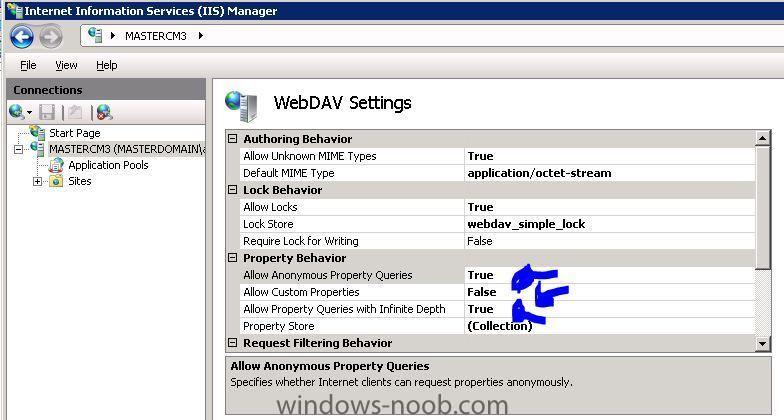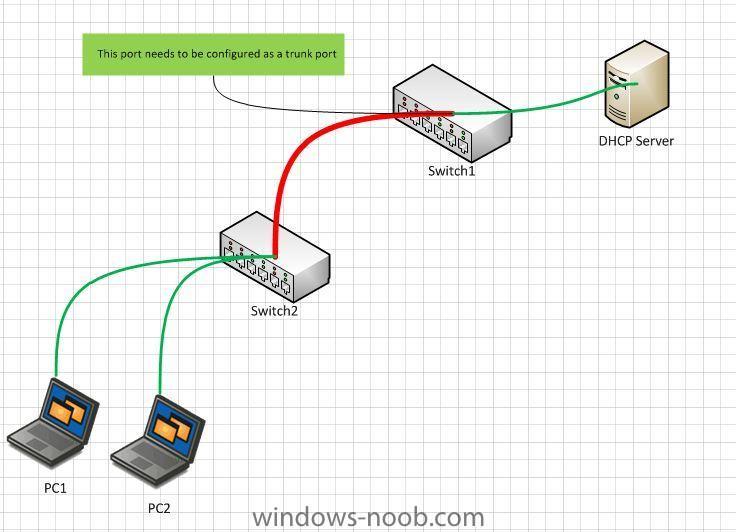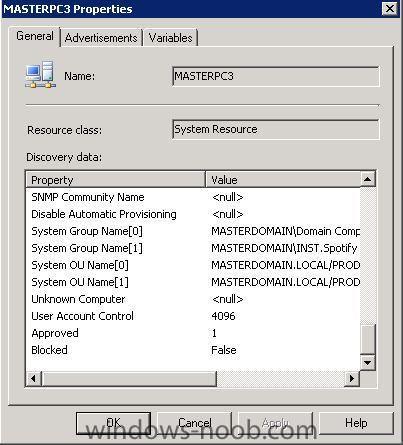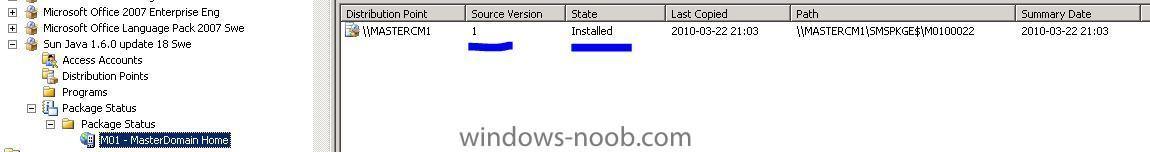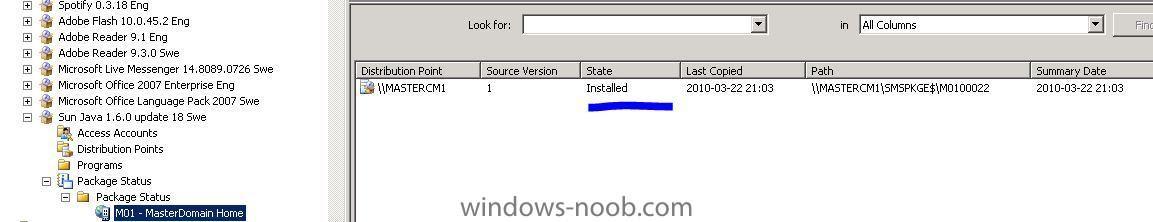wmmayms
Established Members-
Posts
324 -
Joined
-
Last visited
-
Days Won
7
Everything posted by wmmayms
-
expedite deployment
wmmayms replied to sccm_freak's question in Deploy software, applications and drivers
If you download SCCM Client Center then there is an option to "import policy" under the advertisements section. This will make the advertisement run immedietly. If you want to do it through SCCM, then this is the fastest way: 1. create the package and the collection (make sure collection is updated) 2. create the advertisment (with mandatory schedule) 3. update policy...either through rightclick tools (addon) or by going to the clients, control panel --> conf mgr --> actions --> update machine policy -
No just changed all settings back to the orignal state. Pressed save. Then i changed back again. Pressed save. After this MP was able to install withour issues. These where the ones i had problems with:
-
This error (0x080004005) generaly means permission issues or content unavailable.
-
SCCM Client not discovering site
wmmayms replied to matty3021's question in Troubleshooting, Tools, Hints and Tips
Is DNS publishing enabled for your MP? -
Seems this is working just fine. Havent found any strange issues yet. Atleast not with the SQL 2008 r2 (had some problems with webdav, but that I blame on win 2008 r2, IIS would not save my settings to the xml conf file..atleast not on the first ocasion) Setup: Server1 Win 2008 r2 IIS 7 SCCM 2007 SP2 WSUS 3 SP2 WDS WAIK MDT Server2 Win 2008 r2 IIS 7 SQL 2008 r2 The server is only default installed at this moment...but so fare so good. Will tell you guys if i find any errors when i start adding roles and actually doing stuff
-
I think it would be easier to have two collections or just use software updates to deploy this package?
-
Did anybody try this? I know its not officially supported yet.. Just wanted know if there are any major combability issues before i set up a new lab based on this.
-
Force compatibility mode in command line/SCCM 2007
wmmayms replied to semo's question in Deploy software, applications and drivers
Hm hard one.. I think this would work however: copy a CMD.EXE into your package source and then change the combability settings (manually) on that CMD.EXE file. Then you make your program run this command: CMD.exe /c <path to installfile> From my very basic testing it seems that the comb setting are inherited if a program launches another program.. If this does not work you should be able to do it through VBS, but that is another story //Marcus -
PXE boot only works on one computer at a time
wmmayms replied to kevindv10's topic in Configuration Manager 2007
If your network looks something like this: Then you need to setup a trunk line between your switches. You can see it as a way of extending the number of ports on switch1. Normally a port can only handle only 1 mac adress. If you connect a switch in a normal port that wont work very well since it is only able to handle 1 mac adress and you might connect alot of computers to your "extra" switch... Hope I made i clearer //Marcus -
Here is a list of all ports that are used by SCCM http://technet.microsoft.com/en-us/library/bb632618.aspx Don´t think this has been posted before, if it has we can delete this topic. //marcus
-
SCCM Client install error
wmmayms replied to André Gomes's question in Troubleshooting, Tools, Hints and Tips
I agree Client OS Version is 6.1 = Windows 7 If your not running SCCM SP2 then the sccm client wont install onto windows 7. Windows Vista should however work fine -
Hi I would rightclick on the computer that does not show up in your collection (goto all systems collection). choose propeties and scroll down to the bottom. If your group is not listed in the system group name array then you have a discovery problem, if it is listed you have a problem with the update setting of your collection or with the actuall collection query. //Marcus
-
PXE boot only works on one computer at a time
wmmayms replied to kevindv10's topic in Configuration Manager 2007
Hi Kevin They way you describe it makes me think you need to lookover your network infrastructure. Sound like you have setup a normal port on one of the switches instead of a trunk port.. Also of course make sure that you have enough adresses in your DHCP scoope. Can you describe more in deepth how your network is setup? //marcus -
How to prevent Windows 2008 Server register to KMS Server ?
wmmayms replied to Winterfall's question in KMS
well i think KMS i dependant on DNS to work properly. so if you remove the DNS SRV record no computer should be able to activate against this KMS server unless you manually run this command: To set the IP adress of the KMS: cscript C:\windows\system32\slmgr -skms <kms-ip-address> The activation command: cscript C:\windows\system32\slmgr.vbs /ato You should also be able to use diffrent DNS servers. Use two DNS servers for your servers and another set of DNS servers for your public network. The DNS servers used by the university should of course hold the KMS SRV record. Don´t know if this is the best solution (im no licence guru), but I think it should work.. -
CScript Error: Can't find script engine "VBScript" for script "C:\_SMSTaskSequence\Packages\NSW00028\MoveToWorkstationOU.vbs". InstallSoftware 8/3/2010 3:56:09 PM 2396 (0x095C) This is proberbly what goes wrong. How does you commandline look?
-
Deployment Inconsistencies
wmmayms replied to StueyT's question in Deploy software, applications and drivers
Strange! However all problems with SCCM are logical in the end Can you check this in the console: What source version does it say, and does it say installed? It would also be good if we could look into your ccmexec.log Would also be good to know if you have any custom files (files with non standard extensions) in your DP share for ghostscripts In this case it could be BITS messing with you, denying you to copy some files. -
Hm okay lets try this: Boot your winpe through PXE.. In the commandprompt type: Notepad.exe x:\Windows\INF\setupapi.app.log Does this logfile say that your network controller faild to load? If it does try inserting your drivers cd into the dvd. And use this command: drvload.exe d:\Folder\Driver.inf Followed by this command: wpeutil InitializeNetwork Check the log again. If you still get the same error you proberbly need another driver.... It is strange however that you recive a DHCP adress if your network drivers are not working properly.
-
Deployment Inconsistencies
wmmayms replied to StueyT's question in Deploy software, applications and drivers
Hm seems very strange. Can you look into the commandline in your install program for ghostscript. Just verify that you spelled everything correct so that the commandline is executable from the DP share. -
Hm this seems to be a strange one .. I would suggest reading through this post: http://social.technet.microsoft.com/Forums/en-US/itprovistadeployment/thread/d70a8258-9dd3-4868-9e06-d25de427f3cc And when you have done this (if possible) connect one of the clients directly to your server just to try it out.
-
Windows Updates not installed upon deployment
wmmayms replied to Biscuitgod's question in Software Update Point
Here is a little bit diffrent approach. http://social.technet.microsoft.com/Forums/en-US/configmgrosd/thread/06c5ac38-1726-4344-9022-71c1eeef6060 It might suit you if you which to continue handling the patches through wsus -
Deployment Inconsistencies
wmmayms replied to StueyT's question in Deploy software, applications and drivers
Hm seems its having problem downloading the ghostscript package What do these logfiles say? CAS.log ContentTransferManager.log DataTransferService.log what happens if you set the adv to run directly from the DP? -
To me this sounds like your networkdrivers (injected to the winpe) does not work properly. What happens if you run a "ipconfig /all" from the commandprompt after it has failed loading? are you running WAIK for win7?
-
i havent had the time to test vNext yet
wmmayms replied to wmmayms's topic in Configuration Manager 2012
That is quite close! Lets hope for that! I would be really fun to attend MMS 2011..! But think I will need to find a sponsor first though -
Software Distribution
wmmayms replied to ramsy's question in Deploy software, applications and drivers
If you look at this report: "Status of a specific advertisement" and input the advertisementID of your advertisementI Does it say that the advertisement has been accepted on your machines? If so you could look into the logfile called execmgr.log which can be found here C:\Windows\System32\CCM\Logs (on the client) for further details. PS also make sure that your package has been installed on your DP -
i havent had the time to test vNext yet
wmmayms replied to wmmayms's topic in Configuration Manager 2012
Has MS announced when it is being released in full version?