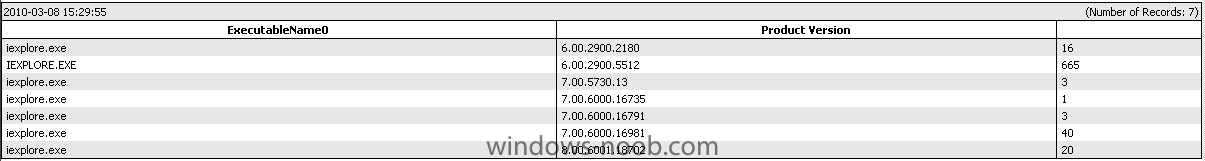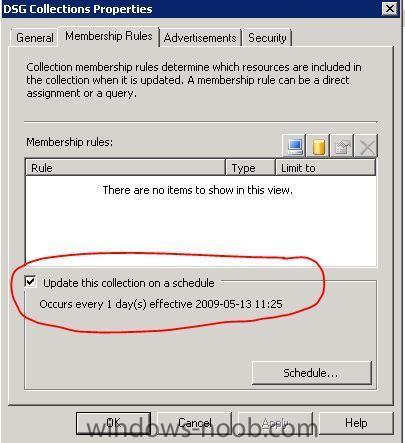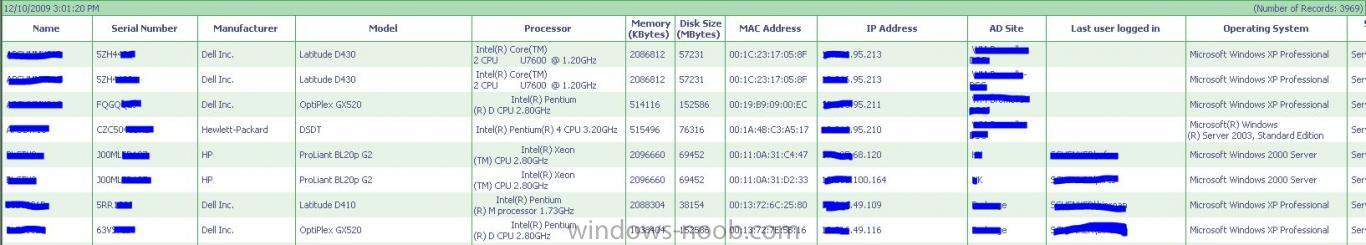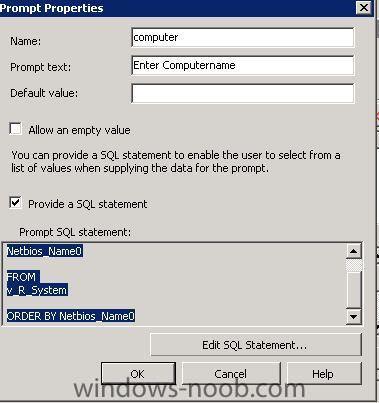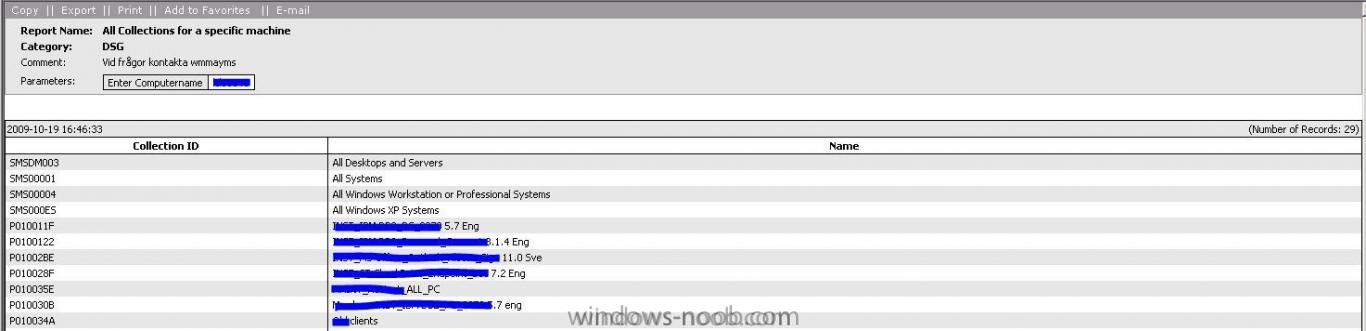wmmayms
Established Members-
Posts
324 -
Joined
-
Last visited
-
Days Won
7
Everything posted by wmmayms
-
how can i determine which version of SCCM 2007 is installed
wmmayms replied to anyweb's topic in Configuration Manager 2007
Ive never heard of a version number for R2. You can see if its installed on the site properties though. Look at the image above. -
Yes just add the part in red: SELECT ExecutableName0, ProductVersion0, count(*) FROM v_GS_INSTALLED_EXECUTABLE WHERE ExecutableName0 = 'iexplore.exe' and ProductVersion0 LIKE '8%' GROUP BY ExecutableName0, ProductVersion0 Order by ExecutableName0 To make it count all instances of just IE 6 just change the '8%' to '6%'
-
You can only have one of each operations master in you AD structure. Read through this for a better understanding: http://en.wikipedia.org/wiki/Flexible_single_master_operation
-
I don´t understand how you mean. Do you want a report that combines all versions so you only see version 6 and version 8?
-
Here you go: SELECT ExecutableName0, ProductVersion0, count(*) FROM v_GS_INSTALLED_EXECUTABLE WHERE ExecutableName0 = 'iexplore.exe' GROUP BY ExecutableName0, ProductVersion0 Order by ExecutableName0 Example:
-
Thx for sharing. Indeed great guides!
-
You can not do an inplace upgrade to 2008, prepare the schema with adprep command for 2008 on the 2000 Schema master and you have to add a 2008 server as member server and run dcpromo on it. Then make it DNS server (choose AD integrated zones) Global catalog server and move all 5 FSMO roles to the 2008 DC. Good Luck!
-
Problems rerunning chained programs
wmmayms replied to wmmayms's question in Troubleshooting, Tools, Hints and Tips
For "rerun" to work the client still has to be in a collection that is tied to the specific advertisement that you want to rerun. Also the advertisement has to have ran once on this client before you can perform a rerun. -
Problems rerunning chained programs
wmmayms replied to wmmayms's question in Troubleshooting, Tools, Hints and Tips
Has the client run through the advertisement once? Does the client still have the advertisement? -
This is a very basic report that will do what you want: SELECT DisplayName0, Version0, COUNT(*) FROM v_GS_ADD_REMOVE_PROGRAMS WHERE DisplayName0 LIKE '%Office%' GROUP BY DisplayName0, Version0 If you need it more specified change the row in red to suit your needs.
-
Monitoring SOftware Update Deployments
wmmayms replied to MRaybone's question in Software Update Point
Try this report i did the other day. Please tell me if you find any bugz, havent been able to test it all that much yet. select 'Total number of active patches within 30days:', COUNT(distinct Title) AS 'Count' FROM v_GS_PatchStatusEx WHERE (DATEDIFF(Day, LastStatusTime, GETDATE())) <=30 UNION select 'Percent sucessfully installed', round(100.0*COUNT( case when LastState=107 or LastState=105 then ResourceID else NULL end)/COUNT(ResourceID),1) as 'Procent succesful' FROM v_GS_PatchStatusEx WHERE (DATEDIFF(Day, LastStatusTime, GETDATE())) <=30 select ps.ID, ps.QNumbers, ps.Title, round(100.0*COUNT(distinct case when ps.LastState=107 or ps.LastState=105 then ps.ResourceID else NULL end)/COUNT(distinct ps.ResourceID),1) as 'Procent succesful' , COUNT(distinct case when ps.LastState=107 or ps.LastState=105 then ps.ResourceID else NULL end) as 'Distribution Successful', COUNT(distinct case when ps.LastState=101 then ps.ResourceID else NULL end) as 'Distribution Failed', COUNT(distinct case when ps.LastState not in (107,105,101) then ps.ResourceID else NULL end) as 'Distribution Incomplete', COUNT(distinct ps.ResourceID) as 'In Distribution Scope', 'SMS00001' as 'CollectionID', 'Microsoft Update' as 'Type', inf.InfoPath from v_GS_PatchStatusEx ps join v_FullCollectionMembership fcm on ps.ResourceID=fcm.ResourceID join v_ApplicableUpdatesSummaryEx inf on ps.UpdateID=inf.UpdateID where fcm.CollectionID= 'SMS00001' and inf.Type = 'Microsoft Update' AND (DATEDIFF(Day, ps.LastStatusTime, GETDATE())) <=30 group by ps.ID, ps.QNumbers, ps.Title, inf.InfoPath Cheers! -
Configuring a SUP to sync using another SCCM/WSUS site server...
wmmayms replied to MRaybone's question in Software Update Point
Here you go! http://blogs.technet.com/daviddixon/archive/2009/05/14/sccm-wsus-streaming-from-an-upstream-server.aspx Be sure to read the comment from Martin Pot -
Hm im not sure if you might have confused "refresh" and "Update Collection Membership". "Update colelction Membership" basically means rerun the query of that collection. If this is not scheduled you have to do it manually. This can be scheduled from here: "Refresh (F5)" basically only refreshes the consoleview An Update collectionship or scheduled update is all that is needed for a client to recieve an advertisement, no consoleview refresh is needed.If this still happens there might be a problem with your SCCM installation. Ive seen this happen before, where the sql querys never finish and the little hourglas never disapears from the collection. Get back to me if this matches your problem. Here is a reference at microsoft: http://technet.microsoft.com/en-us/library/cc180355.aspx
-
HowTo Remove Orphan Distribution Points
wmmayms posted a question in Troubleshooting, Tools, Hints and Tips
Hi Guys Thought id share this with you, since its a pretty common problem after removing a distrubution point from site systems. When doing this you must first remove the DP from every package in your enviroment. But people don´t do this to often... And then they end up with errors from each package because SCCM can´t access the server and it can´t delite the package etc (distmgr.log). It will also stil list the DP under each package. So here is how to fix that! 1. Backup the ConfigMgr database. 2. Find the entries for the DP package share: Queries for finding information that needs to be delited later on. Select * from pkgservers where NALpath like '%\\<servername>%' Select * from pkgstatus where pkgserver like '%\\<servername>%' Select * from contentdpmap where serverpath like '%\\<servername>%' Select * from DPinfo where servername like '%<servername>%' 3. Delete any entries from any of the above tables that point to the nonexistent share: Queries for deliting information about the DP that was removed earlier. Delete from pkgservers where NALpath like '%\\<servername>%' Delete from pkgstatus where pkgserver like '%\\<servername>%' Delete from contentdpmap where serverpath like '%\\<servername>%' Delete from DPinfo where servername like '%<servername>%' And you are all done.. Cheers! -
Make an exception in the advertisement?
wmmayms replied to Thomas M's question in Deploy software, applications and drivers
This query will give you the exact same result (will allso show clients without sms agent etc) except for the computer that you don´t wan´t to see: select SMS_R_SYSTEM.ResourceID,SMS_R_SYSTEM.ResourceType,SMS_R_SYSTEM.Name,SMS_R_SYSTEM.SMSUniqueIdentifier,SMS_R_SYSTEM.ResourceDomainORWorkgroup,SMS_R_SYSTEM.Client from sms_r_system WHERE SMS_R_SYSTEM.Name != "<COMPUTERNAME>" -
Make an exception in the advertisement?
wmmayms replied to Thomas M's question in Deploy software, applications and drivers
Note that when using my suggestions you will get a few less objects in your list since you are using a inner join. Which means that you will only see objects that has data in booth table "sms_r_system" and "SMS_G_System_SYSTEM". -
Make an exception in the advertisement?
wmmayms replied to Thomas M's question in Deploy software, applications and drivers
Hi No problem just edit the query statement in your "All Computers" Collection. This query should fix it: select SMS_R_SYSTEM.ResourceID,SMS_R_SYSTEM.ResourceType,SMS_R_SYSTEM.Name,SMS_R_SYSTEM.SMSUniqueIdentifier,SMS_R_SYSTEM.ResourceDomainORWorkgroup,SMS_R_SYSTEM.Client from SMS_R_System inner join SMS_G_System_SYSTEM on SMS_G_System_SYSTEM.ResourceId = SMS_R_System.ResourceId where SMS_G_System_SYSTEM.Name != "<COMPUTERNAME>" However i don´t recommend using the default collections for deployments. Create a new collection for this purpose.. -
Hi Here you go. Add this as SQL statement: SELECT Count(*) AS '#', A.DisplayName0, A.Version0 FROM v_GS_ADD_REMOVE_PROGRAMS A, v_GS_COMPUTER_SYSTEM B, v_FullCollectionMembership C WHERE A.ResourceID = B.ResourceID AND A.ResourceID = C.ResourceID AND A.DisplayName0 NOT LIKE 'Hotfix for %' AND A.DisplayName0 NOT LIKE 'Korrigering för Windows %' AND A.DisplayName0 NOT LIKE 'Security Update for %' AND A.DisplayName0 NOT LIKE 'Säkerhetsuppdatering för Windows%' AND A.DisplayName0 NOT LIKE 'Snabbkorrigering för Windows %' AND A.DisplayName0 NOT LIKE 'Update for Microsoft %' AND A.DisplayName0 NOT LIKE 'Update for Office %' AND A.DisplayName0 NOT LIKE 'Update for Outlook %' AND A.DisplayName0 NOT LIKE 'Update for Windows %' AND A.DisplayName0 NOT LIKE 'Uppdatering för Windows XP%' AND A.DisplayName0 NOT LIKE 'Windows 2000 Hotfix%' AND A.DisplayName0 NOT LIKE 'Windows Server 2003 Hotfix%' AND A.DisplayName0 NOT LIKE 'Windows XP Hotfix%' AND CollectionID = @collection GROUP BY A.DisplayName0, A.Version0 ORDER BY A.DisplayName0 Then create a prompt named "collection" And add this as SQL prompt statement: SELECT CollectionID, Name FROM v_Collection Cheers
-
Hi Here is a report i created a while back. If a computer has more then 1 disk or more then 1 ip adress you will get another row for that computer. SELECT A.Name0, B.SerialNumber0, A.Manufacturer0, A.Model0, C.Name0 AS 'Processor', D.TotalPhysicalMemory0 AS 'Memory (KBytes)', E.Size0 AS 'Disk Size (MBytes)', F.MACAddress0, F.IPAddress0, G.AD_Site_Name0 AS 'AD Site', A.UserName0 AS 'Last user logged in', H.Caption0 AS 'Operating System', H.CSDVersion0 AS 'Service Pack', G.Creation_Date0 AS 'Creationdate in SMS', I.LastHWScan FROM v_GS_COMPUTER_SYSTEM A, v_GS_PC_BIOS B, v_GS_PROCESSOR C, v_GS_X86_PC_MEMORY D, v_GS_DISK E, v_GS_NETWORK_ADAPTER_CONFIGUR F, v_R_System G, v_GS_OPERATING_SYSTEM H, v_GS_WORKSTATION_STATUS I WHERE A.ResourceID = B.ResourceID AND A.ResourceID = C.ResourceID AND A.ResourceID = D.ResourceID AND A.ResourceID = E.ResourceID AND A.ResourceID = F.ResourceID AND A.ResourceID = G.ResourceID AND A.ResourceID = H.ResourceID AND A.ResourceID = I.ResourceID AND F.IPAddress0 != NULL AND F.IPAddress0 != '0.0.0.0' GROUP BY A.Name0, B.SerialNumber0, A.Manufacturer0, A.Model0, C.Name0, D.TotalPhysicalMemory0, E.Size0, F.MACAddress0, F.IPAddress0, G.AD_Site_Name0, A.UserName0, H.Caption0, H.CSDVersion0, G.Creation_Date0, I.LastHWScan Example:
-
Post a screenshot from resource explorer (add remove programs) on a computer that has "Adobe Createive suite 3 design premium" and a screenshot of a computer that only has Adobe Acrobat 8 installed and i will make you a report.
-
Here you go http://www.windows-noob.com/forums/index.php?/topic/1338-all-collections-of-a-specific-machine/ Was actually easier than i thought..
-
This report will show you all the collections that a specific computer is member of. This is how it could look: To Create this report: 1. Create a new report and give it a good name 2. Paste the following code: SELECT b.CollectionID, b.Name FROM v_FullCollectionMembership a, v_Collection b WHERE a.CollectionID = b.CollectionID AND a.Name = @computer ORDER BY b.name 3. Click on the prompts button 4. Create a new prompt and give it the name: "computer" 5. Enter a prompt text 6. Provide the following SQL Statement: SELECT ResourceID, Netbios_Name0 FROM v_R_System ORDER BY Netbios_Name0 Should look like this: 7. Click OK everywhere You are all done. HF with the report!
-
advertisment of application problems
wmmayms replied to jeaostro's question in Deploy software, applications and drivers
Only if you have a reoccuring schedule. Else you will have to rerun manually or install manually Here is some ms info on this topic: http://technet.microsoft.com/en-us/library/bb680997.aspx cheers -
There are ways of doing this, but they are not straight forward. I will see what i can cook for you.