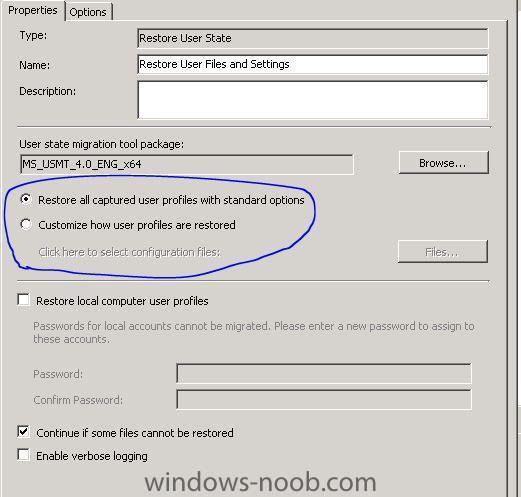wmmayms
Established Members-
Posts
324 -
Joined
-
Last visited
-
Days Won
7
Everything posted by wmmayms
-
Yes, run SCCM in native mode instead of mixed. This will allow you to manage computers connected to the internet. This will however require that you have a working PKI infrastructure.
-
Check your USMT package..remember the source should be pointing to the amd64 and the x86 folder. Not directly into x86 or amd64!
-
Okay so here comes the one million dollar question. Why do you want to join a computer you are syspreping to the domain?
- 5 replies
-
- Sysprep
- computer name
-
(and 1 more)
Tagged with:
-
I had the same error last week. My error was because i copied the TS to a new env and forgott to change this setting: I had a customized file selected that did not exist in my USMT package.
-
Is the software metering agent enabled?
-
What kind of information are you looking for? Just some kind of network overview or more like serialnumber, modelnumber etc?
-
I have done printer and monitors and my experience is thats it´s not really 100% and it requires some work to get it right..
-
Make a search in the forum. I know Niall has made several posts regaring this in the past
-
yes it´s possible. wmi query: SELECT * FROM Win32_ComputerSystem WHERE Model LIKE “%dc5700%” for HP Compaq dc5700 computer models.
-
An error occurred while retrieving policy for this computer (0x80004005)
wmmayms replied to pranay bhagat's question in Deploy 7
0x80004005 is generally an access denied issue, check dns and network access account. -
Task sequence fails by Setup windows and configmgr
wmmayms replied to StefanWe's topic in Configuration Manager 2012
Does your join account have Full Control (OU and all decendant objects) on the OU where your computer account is located? -
Print Driver Package SCCM
wmmayms replied to shawn.pederson's question in Deploy software, applications and drivers
what does the package look like if you download it from the vendor?- 4 replies
-
- SCCM
- print drivers
-
(and 1 more)
Tagged with:
-
Hm i think it will work. Allthough i think you will need wds installed and multicast needs to be supported in your network infrastructure. Have a look at this doc:Using the Microsoft Deployment Toolkit.zip
-
Boot from USB or CD instead of PXE?
-
remove pxe role wait 5min remove wds delete "RemoteInstall" folder delete "C:\Windows\Temp\PXEBootFiles" Reboot Install wds (don´t config anything) install pxe point Deploy booth x86 and x64 boot images to pxe wait 5min You will still get the error regaring "WDSIMGSRV". This can be ignored.
-
Failed to Run Task Sequence - Plz Help
wmmayms replied to kingshillbilly's topic in Configuration Manager 2012
Side note: smsts.log is located here: %temp%\smsts\smsts.log (X:\) -
Task sequence fails by Setup windows and configmgr
wmmayms replied to StefanWe's topic in Configuration Manager 2012
Don´t use any of the two default SCCM client agent packages. Create a new client package and use this in your TS I know it sounds freaky..but trust me, or read the release notes -
Much trouble with OSD installation and first steps
wmmayms replied to StefanWe's topic in Configuration Manager 2012
nice to hear that things started working -
What is the reason for wanting it this way? Maybe there can be other solutions to your problem.
-
Much trouble with OSD installation and first steps
wmmayms replied to StefanWe's topic in Configuration Manager 2012
0x80070002 is a "file not found error". Check your network access account and also check dns etc.. -
Much trouble with OSD installation and first steps
wmmayms replied to StefanWe's topic in Configuration Manager 2012
Is your PXE point installed on your site server or on a DP? If it´s installed on a DP you need to check the log locally on that DP. -
Much trouble with OSD installation and first steps
wmmayms replied to StefanWe's topic in Configuration Manager 2012
Can you see traffic in your smspxe.log? Usually you can see the IP adresses hitting the PXE. Is this a multisite setup or a single site setup? -
Much trouble with OSD installation and first steps
wmmayms replied to StefanWe's topic in Configuration Manager 2012
I just verified that you will get this error "0xC000000f" if you are using DHCP referal (DHCP options 66 and 67) and your client is not imported correctly. Check your smspxe.log And then reimporte your machine and make sure it is in the correct collection