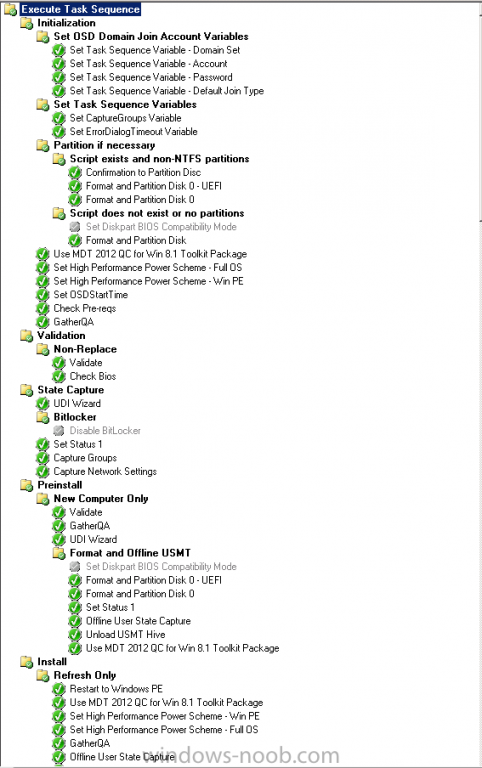simulacra75
Established Members-
Posts
141 -
Joined
-
Last visited
-
Days Won
1
Everything posted by simulacra75
-
Hi all I'm hoping someone can point me in the right direction. We're running CM12 R2 and in the last week or so i've seen some strange things happen in the console that i'm a little concerned about. It started when i would select a Device Collection subfolder in my Assets and Compliance node. When i'd select a folder that would have, say, 2-3 collections contained within it, the console was instead showing me all Device Collections in this folder. Now, if i hit the F5 key to refresh the view, the folder would then show me the correct number of collections contained within that folder. I've restarted the server a couple of times but this issue is coming up from time to time, not always though. The next thing i've noticed is in relation to my Task Sequences. My PXE booting was not using the correct boot image, okay, not a problem, i just went and edited the Task Sequence that referenced the correct boot image so that this Task Sequence would be the most recently edited TS, and therefore PXE would use whatever boot image was associated with this TS. This is how it has always worked for me in the past without fail. Now though, it doesn't matter what is the most recently edited Task Sequence, PXE is using a boot image that i don't want it to use as the default. Anyone seen strange behaviour like this before? Any ideas where i could look to find out what the problem is? I'm just concerned that there's some underlying problem that's going to blow up in my face at some point (whilst upgrading to vNext, for example). Thanks
-
Hi there Hopefully someone can help me out here. I plan on using a custom UDI Task Sequence to deploy a particular software package in our organization. The reason why a Task Sequence is been used is that we want to able to allow local admins/users choose the language of the software package that gets installed. I actually have it working already where, depending what a user chooses in the UDI, triggers a Task Sequence variable to run and install the particular language that the user had chosen. This works just fine and will probably suffice for our needs but i was hoping to add some more logic into the TS so that it would detect the OS language that the user has and then have the equivalent language of the software package already selected when they reached the the selection screen. As an example, if a user happened to have a Japanese OS, then when they came to the selection screen for the software package, the Japanese version would be automatically selected. I have already done something similar in the past with an OSD scenario (using CustomSettings.ini) where the default gateway IP determines what the timezone, keyboard settings, etc are automatically selected but what i'm trying to attempt right now is a "refresh" scenario, i.e., the TS will run inside the Windows OS and not PE. Anyone have any ideas on this? Thank you.
-
- task sequence
- variables
-
(and 2 more)
Tagged with:
-
Hi there I have a problem that's causing some heartache at the moment. We have a CAS and a number of child Primary Sites. The CAS is set as the "parent" SUP/WSUS server with the Primary Sites set to synchronize with the CAS. This was all working just fine until about a week ago. What's happening now is that client machines are failing their Software Update Scans (0x80072ee2) across the board. In addition IIS is pegging the Primary Sites CPU at 100% constantly. What i have tried so far is a removal of WSUS and the SUP Role from the Primary Sites and a re-install of same. Once re-installed the Primary does appear to sync correctly with the CAS (wsyncmgr.log) but the above issues just re-appear again. I'm leaning towards some kind of corruption in the CAS WSUS DB, but am open to correction. What i was thinking to try next was a complete removal of WSUS and SUP Roles across the whole hierarchy and start again but the fear i have with this is that i will lose all my Software Update Groups and "approved" updates at the CAS, and therefore, also at the Primary Sites. Obviously i'd like to avoid this at all costs. Does anyone have any advice? If i remove WSUS and the SUP Role from the CAS, will i indeed lose all of the "metadata" from a SUG/update approval perspective? Many Thanks
-
Update Distribution Points is sending full package
simulacra75 replied to simulacra75's topic in Configuration Manager 2012
I'm afraid not. Not permitted to do so. -
Update Distribution Points is sending full package
simulacra75 replied to simulacra75's topic in Configuration Manager 2012
Because i can see the whole content of the package been transferred in the PkgXfer.log file to my DP's. It is not skipping content, it's transferring the complete package. -
Hi there I'm having a strange problem. If i select "Update Distribution Points" on a package it seems to act like a "Refresh Distribution Points", i.e. the full package content gets re-sent rather than deltas. Has anyone come across this before? I should state that this doesn't appear to be on every DP, in fact, it seems to only happen on DP's that are part of a single Primary Site. Does anyone have any ideas as to what i can check that may cause this behaviour? Many Thanks
-
Hi there I have a strange problem here. We have an MDT enabled Task Sequence that runs successfully on our computers. After logging onto a computer, post-imaging, the machine begins to get its software distribution policy, so far so good. When i open the Software Center i can see that there are Updates and mandatory packages that are "waiting to install". When i check the execmgr.log file i can see that the various packages and updates are been "blocked" from running because another package and program are running. Here's where the problem is; i cannot identify the package and program because there is no "ID" assigned to it. From execmgr.log; BlockingPackageID = "";BlockingProgramName = "" When i look in my CM12 console under the Monitoring Tab and retrieve All Status Messages from a Specific System it also lists this "ghost" package; ConfigMgr is currently running another program ("" - "") on this computer, and that program must complete before this one can begin. Has anyone come across this before? It's very frustrating since it prevents apps and updates from getting installed after imaging. I should point out that the client machine will eventually move onto the software updates and apps, i'm assuming because the "ghost" package exceeds it's run-time but it's hardly an ideal situation. We are using ConfigMgr 2012 SP1 CU 5 Thanks
-
help uninstall java 8.0.45 using batch file
simulacra75 replied to CraigSCCM's topic in Configuration Manager 2012
Why are you using the "runas" command? There should be no need, in my opinion. In the properties of the program are you setting it to "run as an administrator"? -
Unable to deploy updates after P2V
simulacra75 replied to Judical's topic in Configuration Manager 2012
If your Actionable Updates is 0 then it implies that the machine is not a member of the collection that your Software Update Group is assigned to. Maybe. -
Finally got this issue resolved! It turns out that WMI was not working in Windows PE. I had added it correctly using DISM but when i attempted to launch WBEMTEST from a command prompt nothing happened. Since UDI uses WMI to query for the hard disk volumes, this was not working and therefore my "volumes" were blank. I ended up getting a copy of WinPE 5 from Microsoft that had working WMI components. A useful thing to know for the future though, launching WBEMTEST from a command prompt in WinPE tests if your WMI component is working properly or not. It may help someone in the future.
-
First off, i think your terminology is slightly off, "PXE service point" is an SCCM 2007 term, it doesn't exist as a site role in ConfigMgr 2012. I am making an assumption that you want to have the PXE capability at some/all of your locations to enable OSD. Is that correct? If that is correct then all you need is a Distribution Point setup at these locations. When you assign the DP role to a server you have the ability to configure that DP to honor PXE requests from LAN clients. The assignment of the role will automatically setup and configure WDS on that server to prepare it for PXE. Once that is complete then you would need to make your boot images accessible via PXE, this can be done via the properties of the boot image. You do not need DHCP on a Distribution Point in order for PXE to work but you would need DHCP on the LAN somewhere, and, depending on how your LAN is setup, possibly IP "helper" addresses configured to allow clients to use your newly configured, PXE enabled Distribution Point.
-
SCCM 2012 - Boot Images Not Updating
simulacra75 replied to Spuddyboy's topic in Configuration Manager 2012
Do you have more than one Task Sequence in your environment? ConfigMgr has a nasty bug whereby when a machine PXE boots it uses the boot image of the most recently edited Task Sequence. I'd check that first. I'd also add the driver to both your x86 and x64 boot images, making sure to add the 32bit driver to the x86 and the 64bit to the x64 (if they're different). Give that a whirl and see what happens. -
*BUMP*. Sorry. Still no ideas?
-
This happens when the boot image that your Task Sequence is configured to use is different to the boot image that the machine actually started with. In ConfigMgr 2012, and if you're using PXE boot, the "default" boot image is the boot image from the most recently edited Task Sequence, therefore if the Task Sequence that the computer is supposed to run has a different boot image than the most recently edited Task Seqeunce, you get the above message.
-
SCCM 2012 PXE Boot Fails
simulacra75 replied to ConstantlyConfiguring's topic in Configuration Manager 2012
Is PXE boot enabled in the BIOS settings of these machines? To be honest, removing and re-adding the PXE boot role seems a little extreme when troubleshooting these issues. Is there anything in the SMSPXE.log file on the DP? -
Is it possible that there are pre-requisites missing for Office 2013? What happens if you run that Application on an already completed machine, does it install for you? Don't mean to go off-topic but you seem to have the Thinkpad 10 listed in your TS. I cannot get these to image myself. Are you using UDI at all?
-
New PC Deployment and Collection Variables
simulacra75 replied to SCCM2012Hawkley's topic in Configuration Manager 2012
At a guess, ConfigMgr is not going to"know" about a machines OU membership until Active Directory System Group Discovery runs. Should be pretty easy to test out that scenario though. -
-
Sure, it's pretty long though. Is there a specific section/part you're interested in?
-
Well. I ran the script from an F8 prompt on the Thinkpad 10 (it doesn't matter that the disk is blown away) and it did run successfully. Still the same deal though, "No supported NTFS volumes found" when running UDI
-
Without meaning to sound like a complete novice, can this be (or should it be) run manually at an F8 prompt before starting the TS or should it be built into the TS itself? Does it even matter?