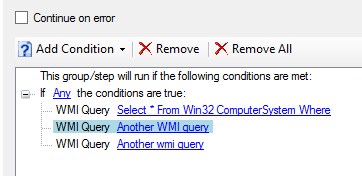-
Posts
91 -
Joined
-
Last visited
-
Days Won
10
Everything posted by TrialandError
-
We are running SCCM 2012 R2 with 1 CAS and 3 DP's. Starting approximately 3 weeks ago I started getting reports of computers failing OSD during driver provisioning with error code 0x80072ee2 (operation timed out). I cannot think of anything that changed during that time. The problems happens with any TS and only at the driver provision step. We are using auto driver provisioning and use categories to keep them organized. Here is what I have come up with so far: - I am able to ping the DP's during the TS failure. - The clients are able to see the DNS and DHCP servers. - I turned off antivirus and the firewall on the distribution point temporarily but this had no effect. - This is happening on several different models all of which have the proper drivers imported. - If I use driver packages then the TS finishes successfully. - All of our SCCM servers are virtual so I tried migrating DP2 to a different host but this had no change on the behavior. - I changed the Network Access account but saw no improvement. - I added the 2 variables SMSTSDownloadRetryCount and SMSTSDownloadRetryDelay as a work around so that the client will keep trying to get the drivers and this has helped but the underlying issue is still there. - Comparing the client SMSTS log and the MP_DriverMgr.log shows that the client sends a driver request and it is received by the DP. The DP executes a driver match but doesn't send a response back to the client for ~8 minutes. By that time the client has already failed the driver step with the Timed Out error. I have attached logs from the client and the DP. - This is only happening at Distribution Point 2. As a test, I changed our main boundary group to assign clients to Distribution Point 1 and imaged a couple computers. The computers looked to DP1 for drivers and DP executes the driver request and sends the response in under 2 minutes. I know that this confusing fast so if you have any questions just ask and I'll get more specific where needed. I have edited the hostnames out of the logs. SMSTSExample.log DP_DriverMGR.log
- 1 reply
-
- osd
- auto apply driver
-
(and 2 more)
Tagged with:
-
You could always change your conditional statement to 'If ANY of the conditions are true' instead of 'This group/step will run if the following conditions are met'. I thought there was a way to put in OR statements too but I'm not sure how.
-
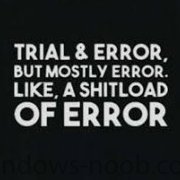
SCCM Deployment Error 800700A1
TrialandError replied to adminst's topic in Configuration Manager 2012
Check out this article - http://elgwhoppo.com/2012/07/02/today-in-my-scc/. Looks like its failing to resolve the source of your toolkit package. Make sure the network access account does indeed have access and the package has been successfully distributed. You could always open a command prompt when it fails to make sure you can access the DP. <![LOG[Failed to resolve the source for SMS PKGID=S020005A, hr=0x800700a1]LOG]!><time="13:42:36.486-120" date="07-02-2015" component="InstallSoftware" context="" type="3" thread="1144" file="runcommandline.cpp:395"> <![LOG[cmd.Execute(pszPkgID, sProgramName, dwCmdLineExitCode), HRESULT=800700a1 (e:\nts_sccm_release\sms\client\osdeployment\installsoftware\main.cpp,372)]LOG]!><time="13:42:36.486-120" date="07-02-2015" component="InstallSoftware" context="" type="0" thread="1144" file="main.cpp:372"> <![LOG[Install Software failed to run command line, hr=0x800700a1]LOG]!><time="13:42:36.486-120" date="07-02-2015" component="InstallSoftware" context="" type="3" thread="1144" file="main.cpp:372"> <![LOG[Process completed with exit code 2147942561]LOG]!><time="13:42:36.486-120" date="07-02-2015" component="TSManager" context="" type="1" thread="1640" file="commandline.cpp:1123"> <![LOG[!--------------------------------------------------------------------------------------------!]LOG]!><time="13:42:36.486-120" date="07-02-2015" component="TSManager" context="" type="1" thread="1640" file="instruction.cxx:3012"> <![LOG[Failed to run the action: Use Toolkit Package. The specified path is invalid. (Error: 800700A1; Source: Windows)]LOG]!><time="13:42:36.486-120" date="07-02-2015" component="TSManager" context="" type="3" thread="1640" file="instruction.cxx:3103"> -
You can check the MP_DriverManager.log on the site system server. It should show you the responses to the Auto Apply Driver task sequence action. Is the Task Sequence failing after this point? If so, what error is being generated.
-
Can you elaborate on why you wish you hadn't upgraded? I am planning on upgrading to SP1 soon.
-
Thanks Jorgen. Do you know if this behavior has changed in 2012 R2 SP1?
- 2 replies
-
- Application
- supersede
-
(and 1 more)
Tagged with:
-
OK Guys. I was preparing for a Java update in our environment and made one application supersede all other Java applications. I did not have any active Java deployments but yet when I came in this morning, low and behold, Java had started updating across the organization! Turns out, the same Java application was in a Task Sequence which was deployed as available to a large number of machines so SCCM started updating Java on them. I read that this was sent in as a design change but did not make it into 2012 R2. My question is how do you deploy available task sequences and what is best practice? We are not currently utilizing unattended PC builds so I don't deploy any Required Task Sequences. I have thought about deleting all my deployments and then just deploying to specific collections and have the technician add whichever PC they wanted to image to said collection beforehand. This just seems counter intuitive. Any thoughts? Anyone been burned by this before? SCCM 2012 R2
- 2 replies
-
- Application
- supersede
-
(and 1 more)
Tagged with:
-
I am planning my upgrade to R2 and had some questions. We are integrated with MBAM 2.5 and MDT update 1. Do I need to remove the integration before updating or can I just update to R2 on top of MDT and MBAM? Thanks.
-
I am looking for a query that finds all computers joined to the domain since XX date. I tried using the query below which looks back over the last week for new computers but this also discovers any computers that have been modified in the last 7 days. Does anyone have a query that is based on date created? select SMS_R_System.Name, SMS_R_System.CreationDate FROM SMS_R_System WHERE DateDiff(dd,SMS_R_System.CreationDate, GetDate ()) <= 7
- 1 reply
-
- query
- collection
-
(and 3 more)
Tagged with:
-
Thanks Bill! If only I could keep that message.... Ill give it a shot.
-
We are using SCCM SP1 and I am running into an error importing the Surface drivers. Example: The import Wizard completed with errors - The selected driver is not applicable to any supported platforms. I know there is a hotfix out there for SCCM 2007 but I haven't been able to locate one for 2012. Is there an easy fix for this? We plan to upgrade to R2 in the upcoming months but we have Surfaces coming in now that I would like to re-image.
-
Alright guys I need some insight. I have been asked to come up with a way to clean a drive (using diskpart) during PE before the OSD password is entered. Now the catch is there has to be a way to opt out. Basically the powers that be want a pop-up that says "Do you want to clean the drive" with yes and no buttons. Now I know I can create a custom media hook and edit the boot.wim to run a script that will clean the drive but like I said, it needs it to prompt the end user. I'm really hoping someone out there has something similar or can point me in the right direction. Environment: SCCM 2012 SP1 integrated with MDT 2012 Update 1 PXE is enabled but most of the techs are attached to using USB media.
-
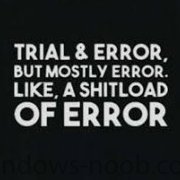
duplicate guid in SCCM 2012 R2
TrialandError replied to taylormcc's topic in Configuration Manager 2012
I know you tried ccmdelcert but did you ever use ccmclean.exe? -
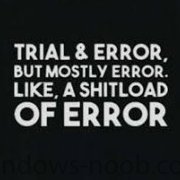
Primary Site set-up failed.
TrialandError replied to TrialandError's topic in Configuration Manager 2012
Just an update. I ended up just uninstalling the new PRI site and this worked. I was able to start the process over after this. -
We are running Configuration Manager 2012 SP1 with 1 CAS server, 2 Primary's, and a SQL server. I was tasked with bringing up a 3rd Primary site and I have run into some issues. I created the DB on the SQL server and set the static ports. The"Assess Server Readiness" tool did not show any issues so I continued with the install. I selected to join the primary site to an existing hierachy. During the install the following error came up: 5/16/2014 2:50:30 PM: ConfigMgrSetupWizard Verbose: 1 : Received error [setup failed to configure SQL Service Broker. Possible Cause: Each Configuration Manager site must have its own SQL Server instance. Verify that the selected SQL Server instance is not in use by another Configuration Manager site.] from native code. - I verified nothing else is accessing this instance. - If I pull up the SCCM console I can see the the new Primary site in the administration section and it is showing as an active site. My question is - How do I proceed from here? Do i need to uninstall the site and start over or is there a way to pick back up from where it failed? If I try and start the install again I get the error: 5/19/2014 4:52:06 PM: ConfigMgrSetupWizard Information: 1 : Setup detected an existing SCCM installation. Currently installed version is 7804 I have attached the install log.