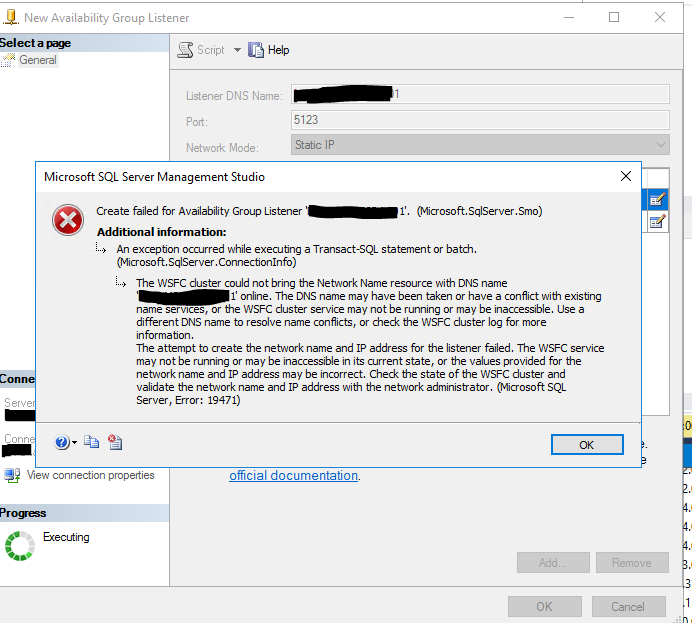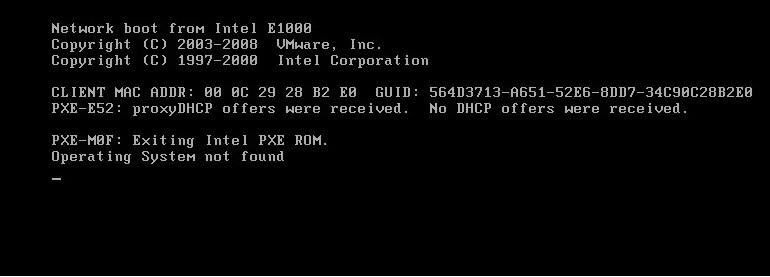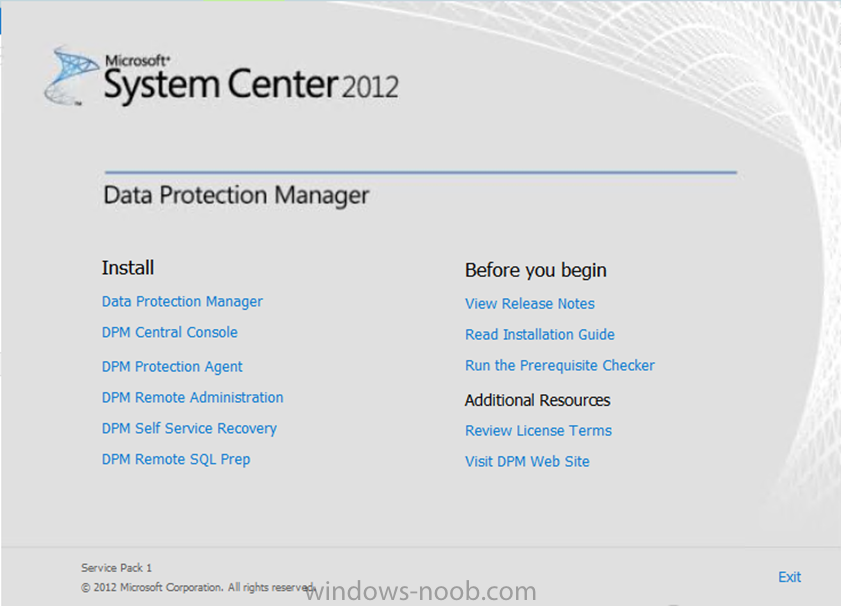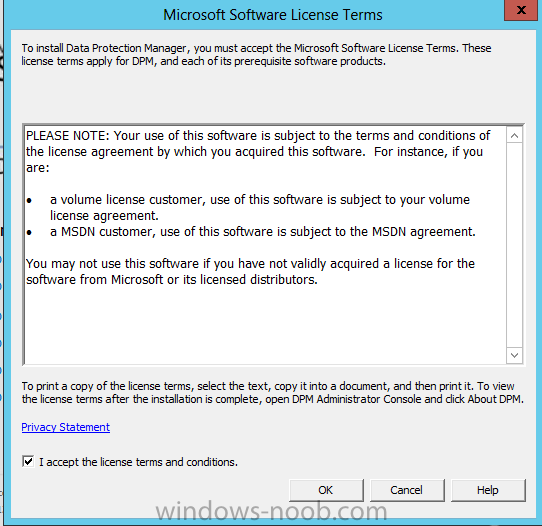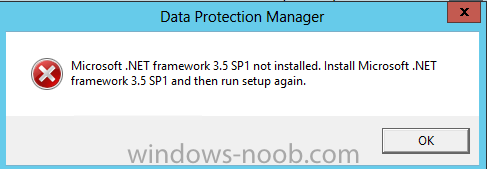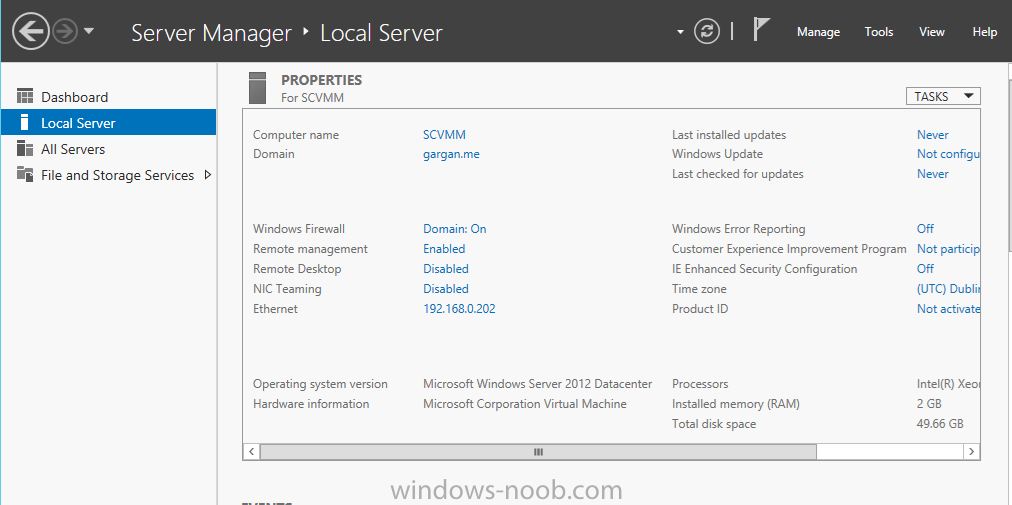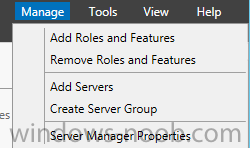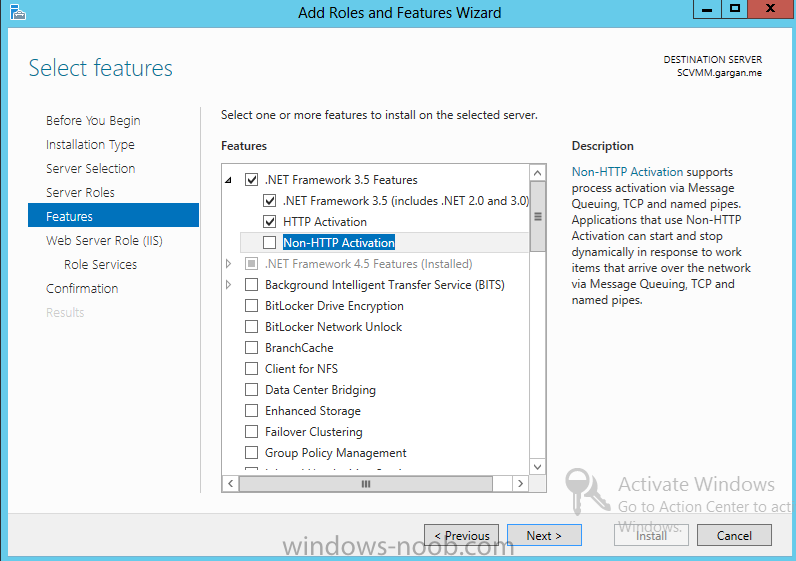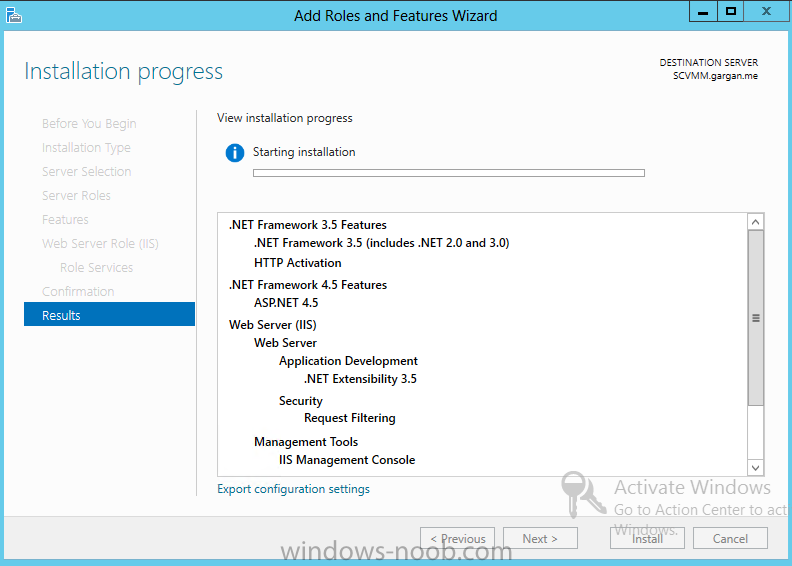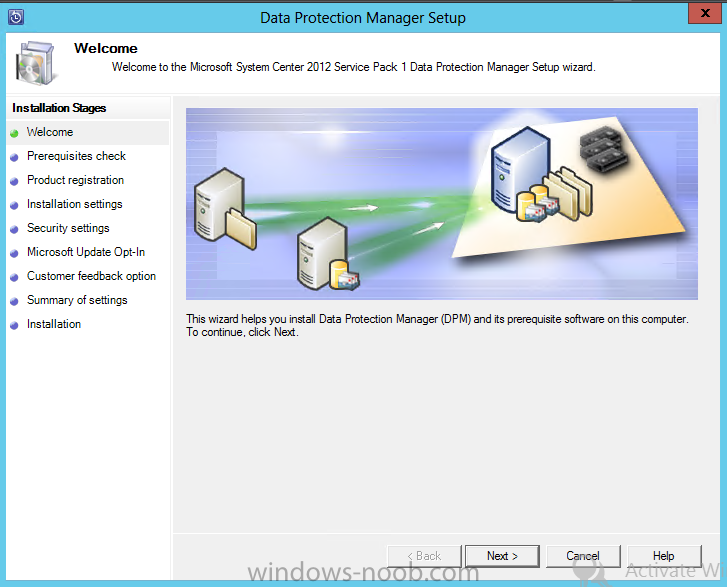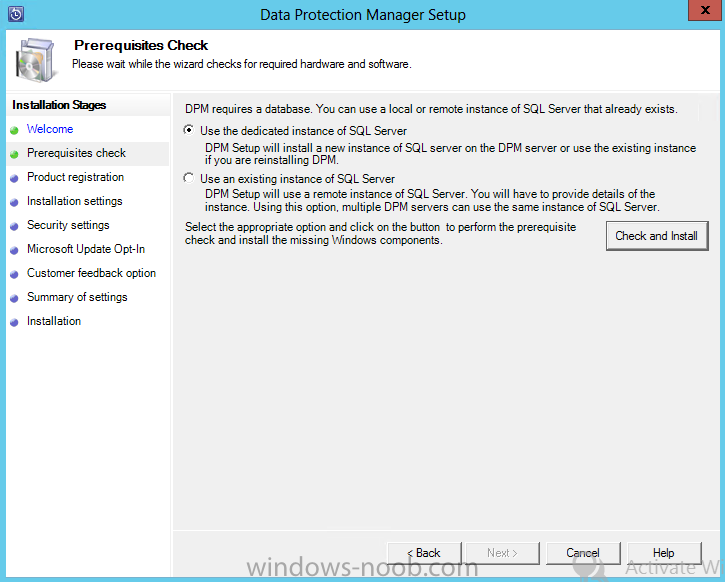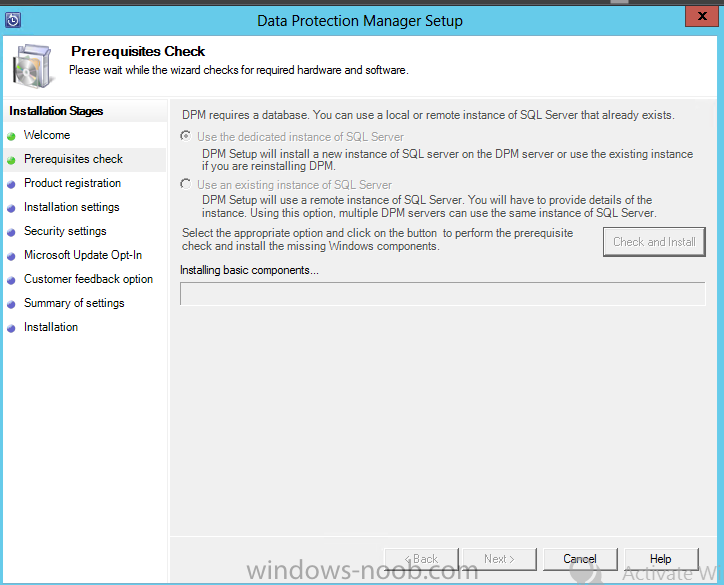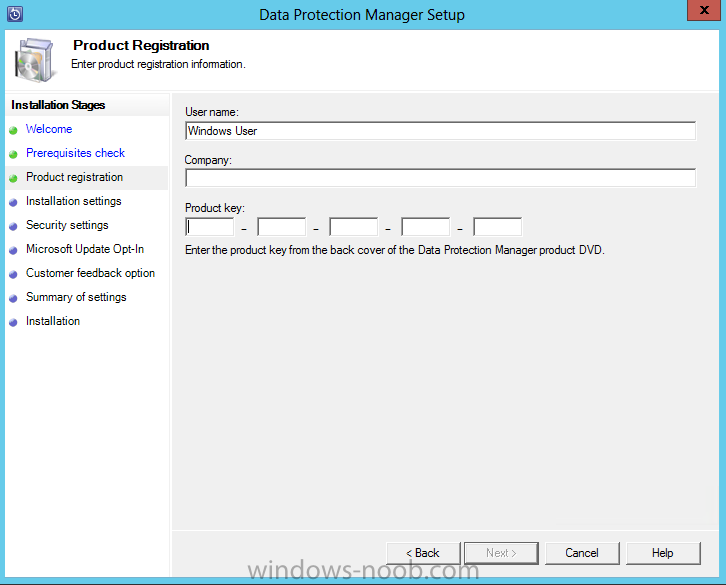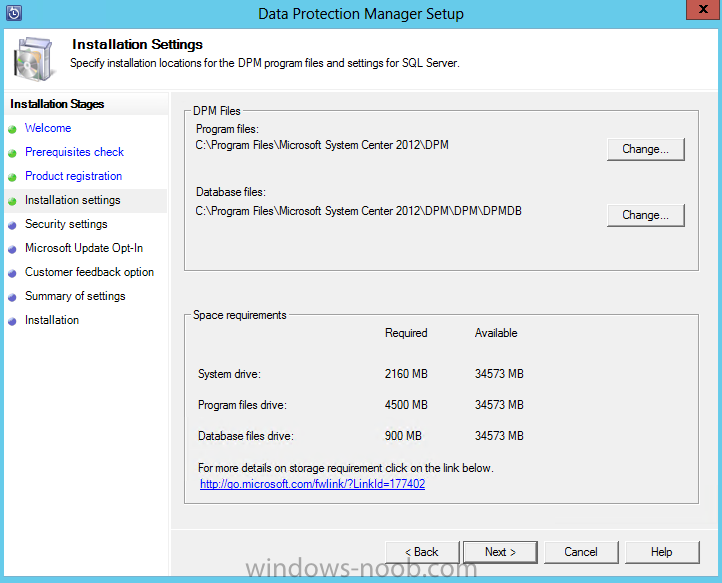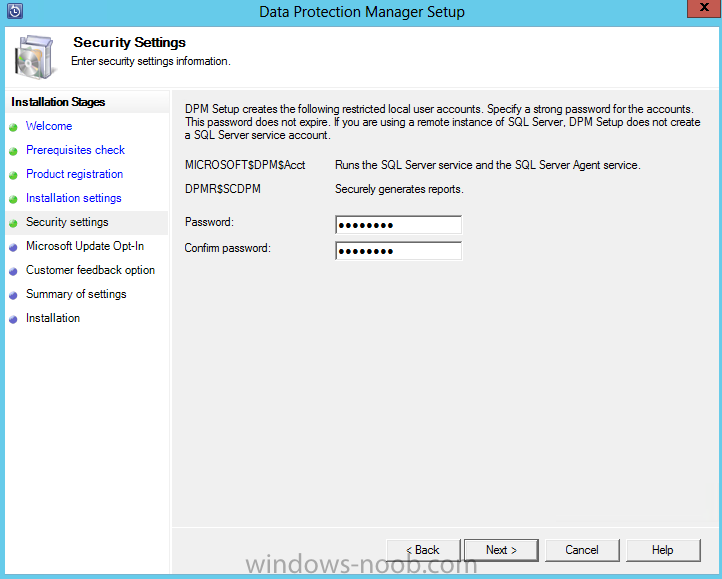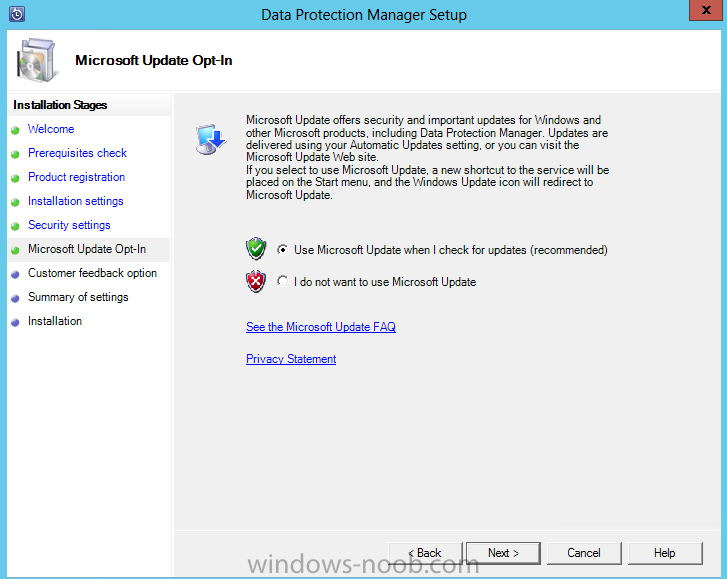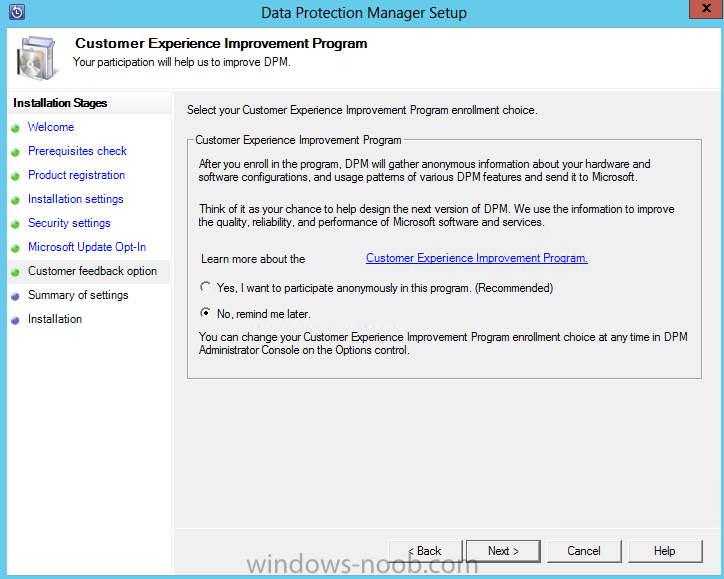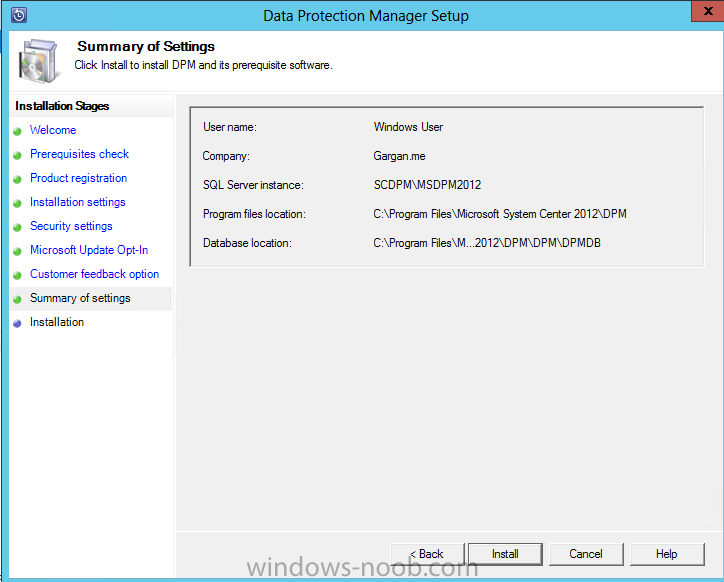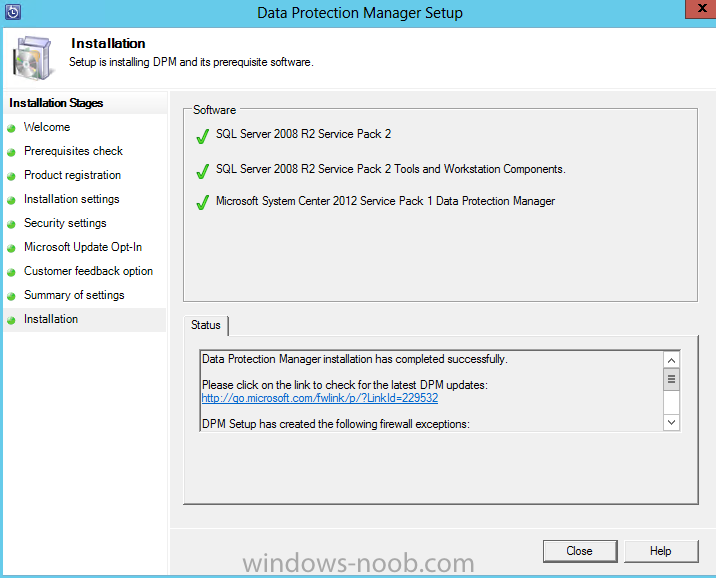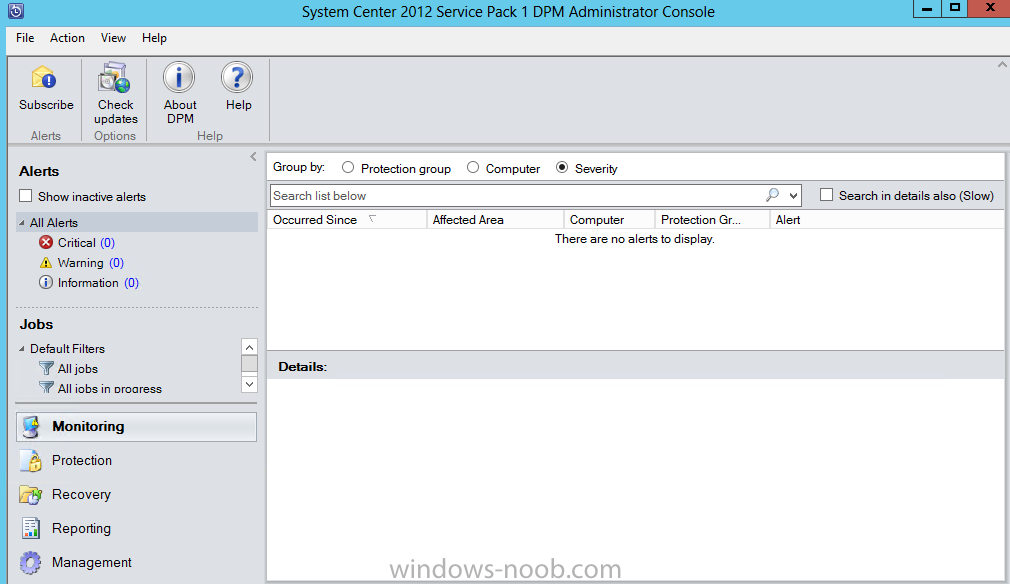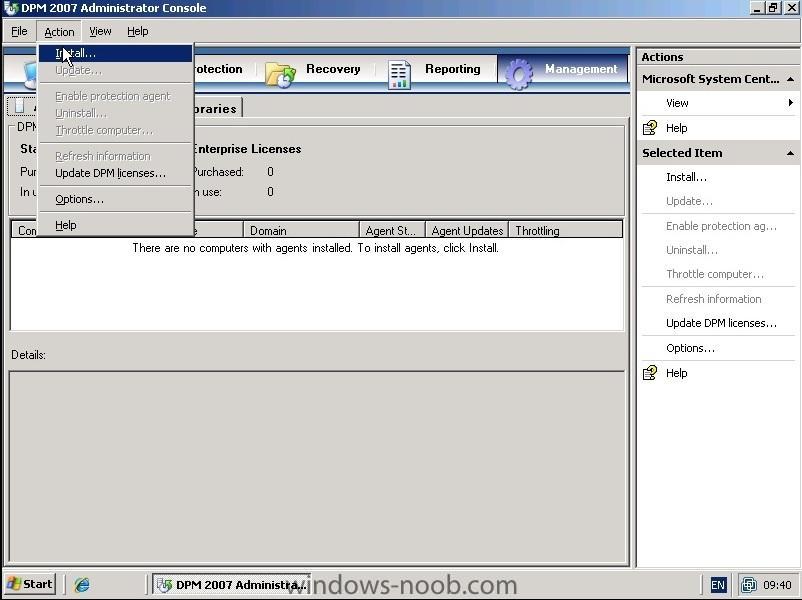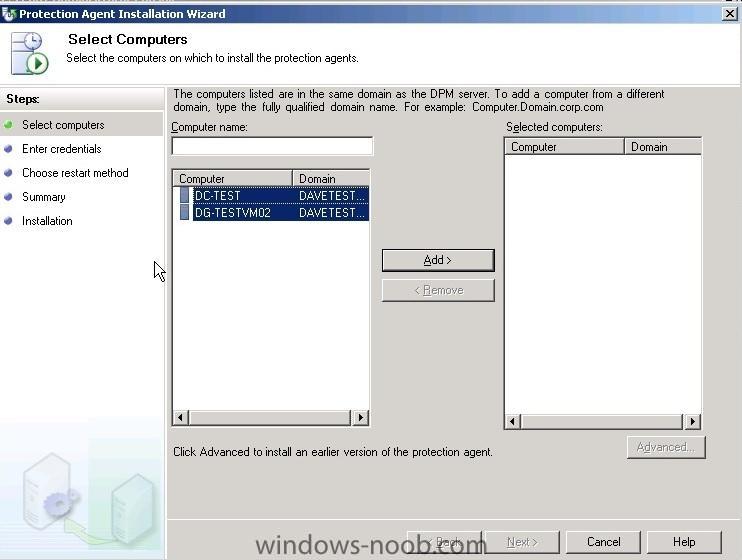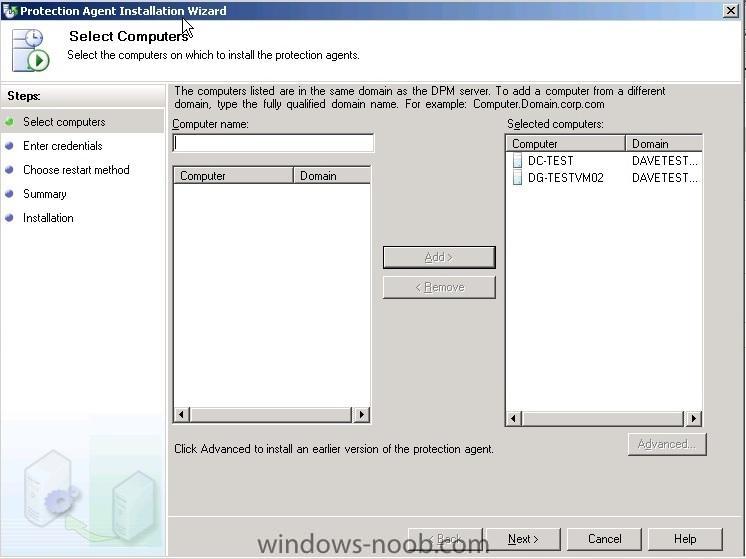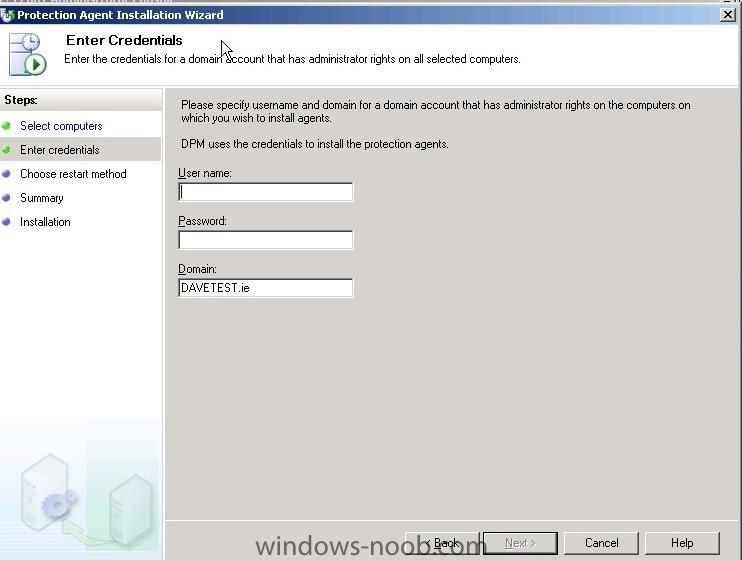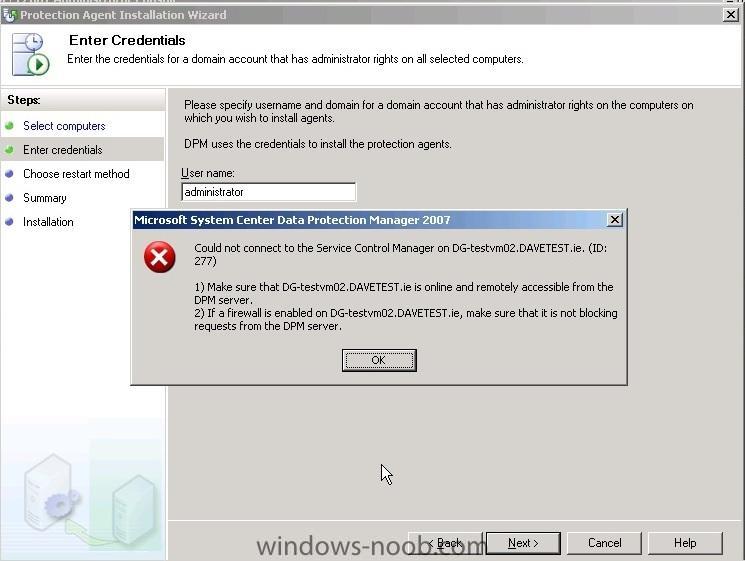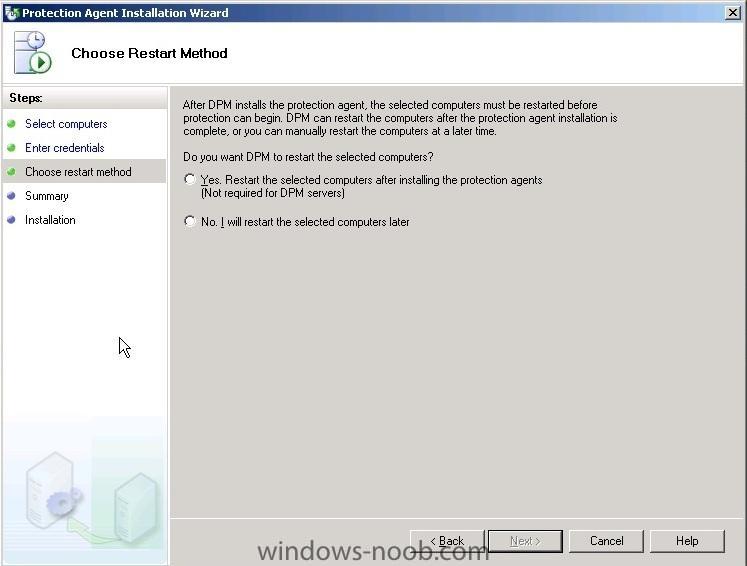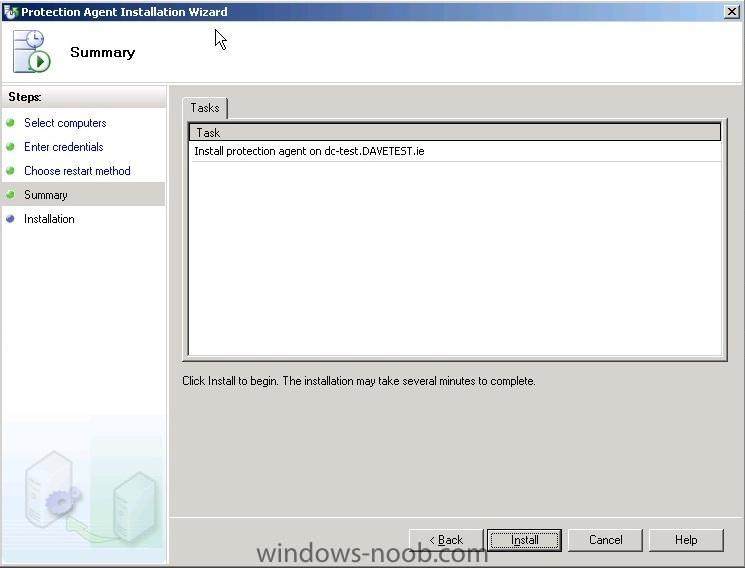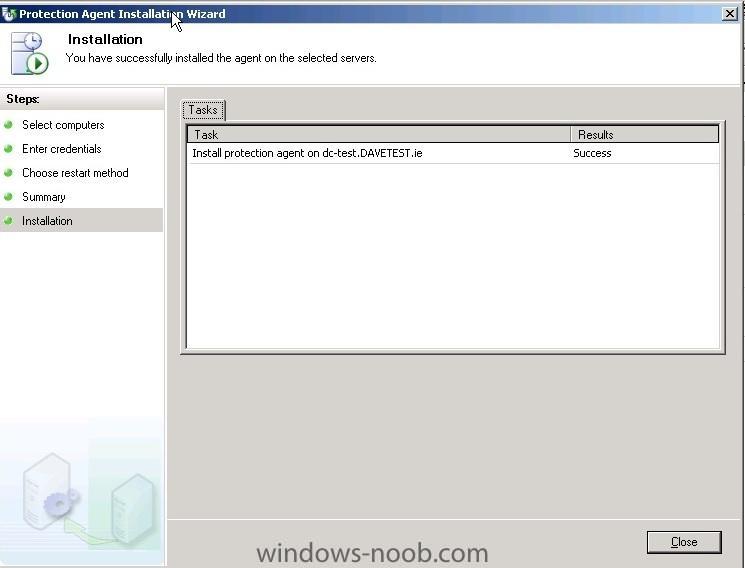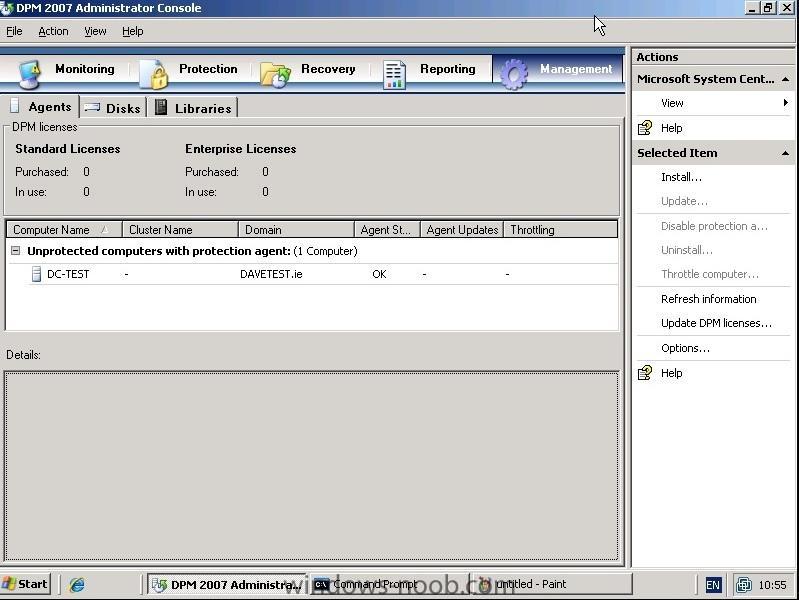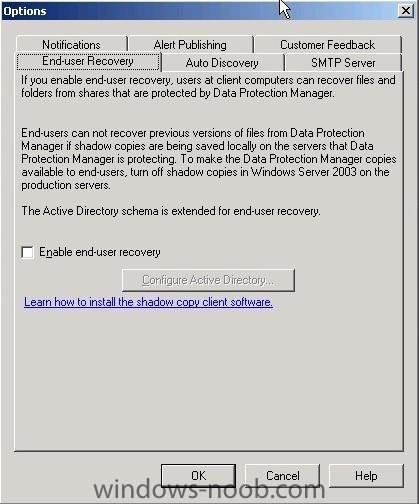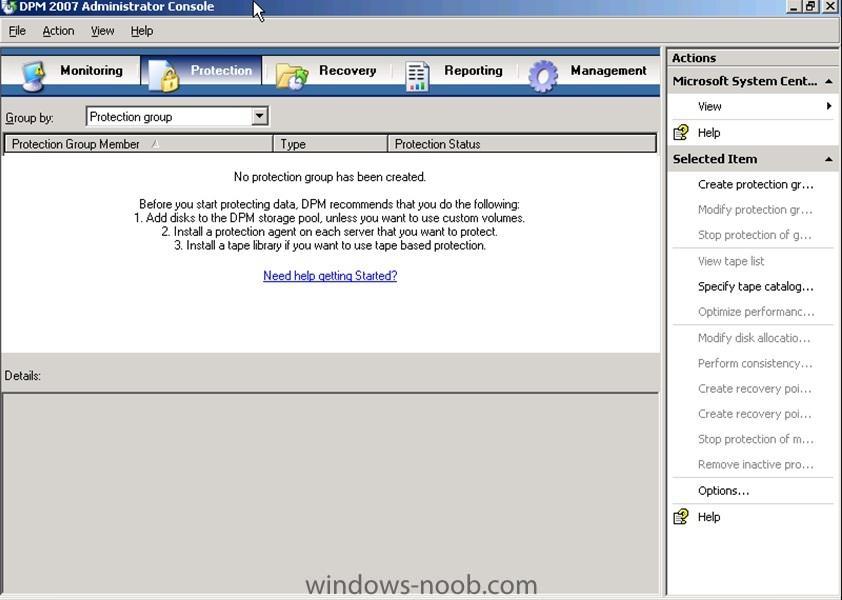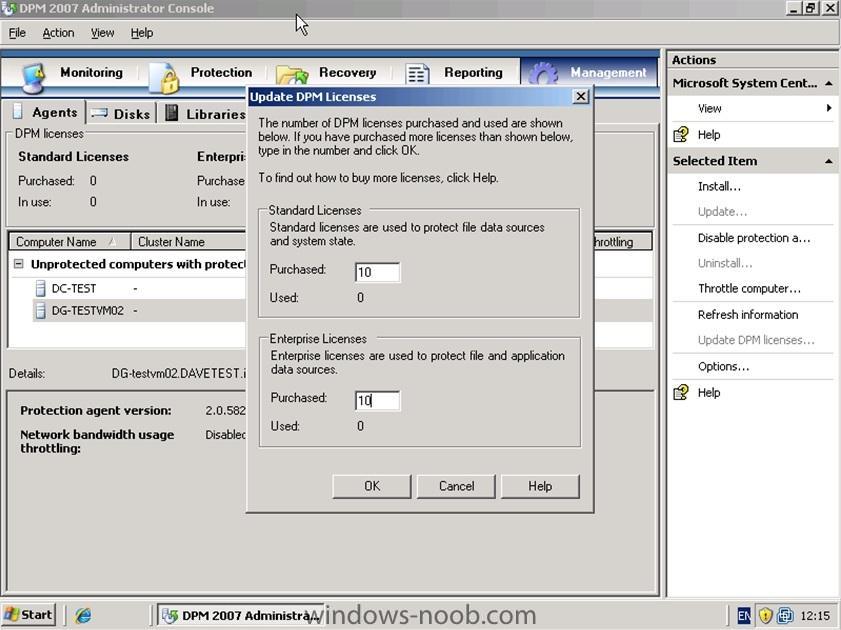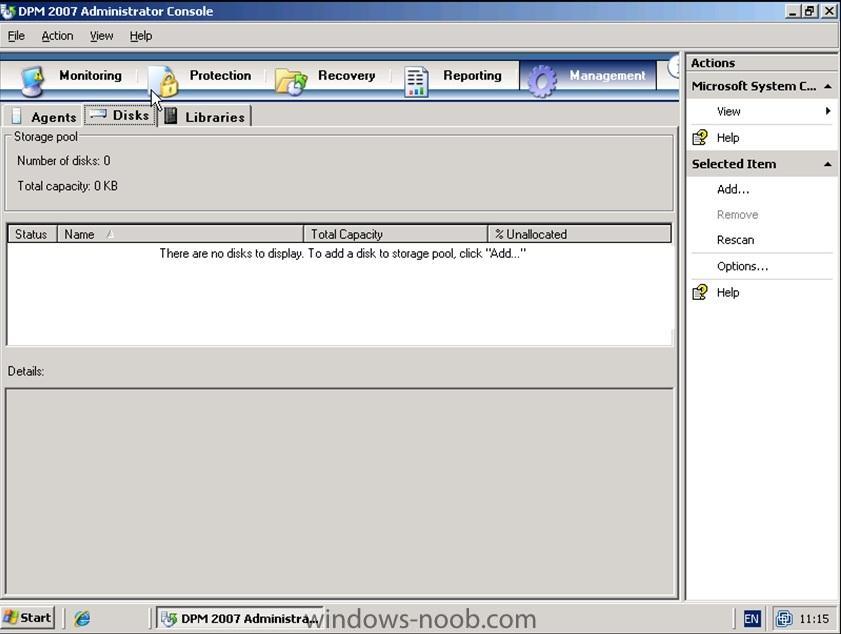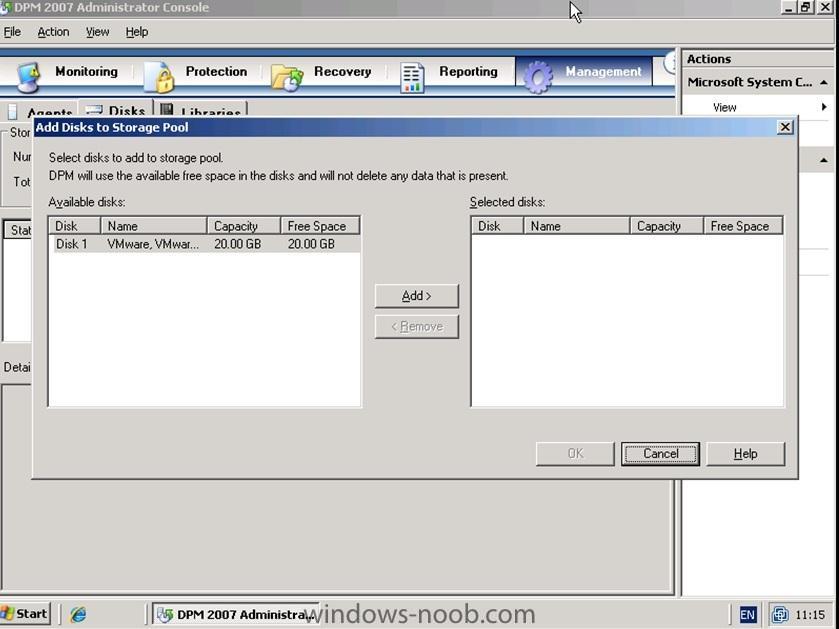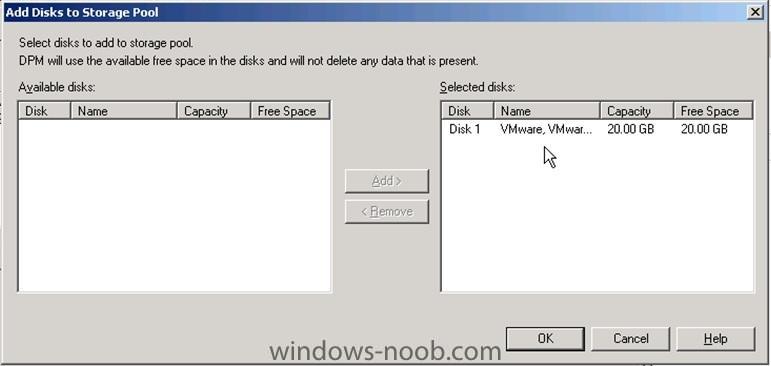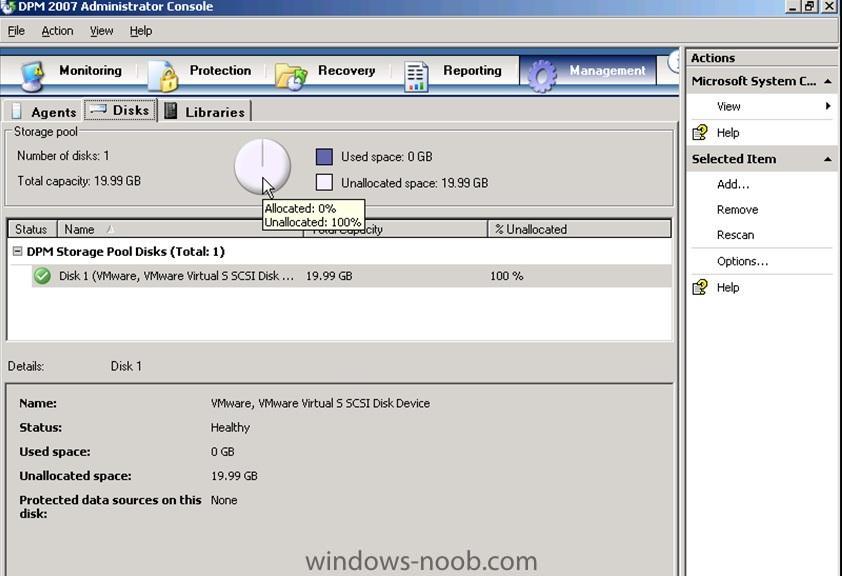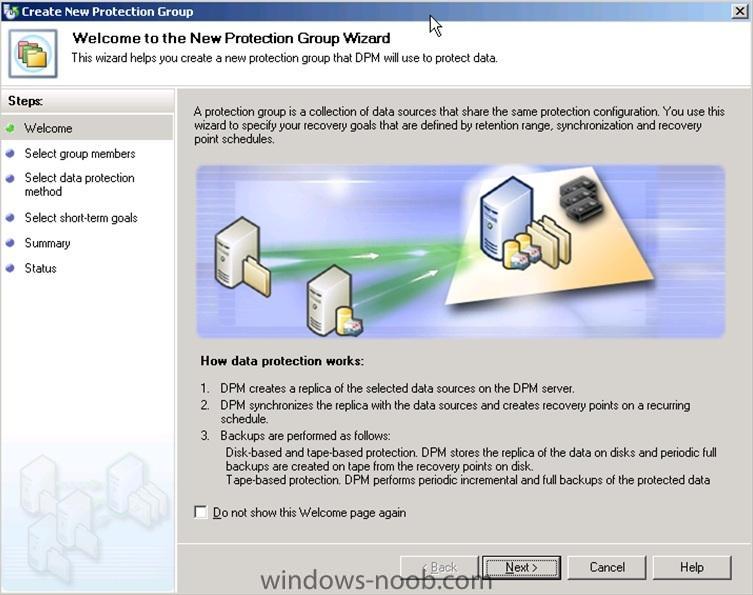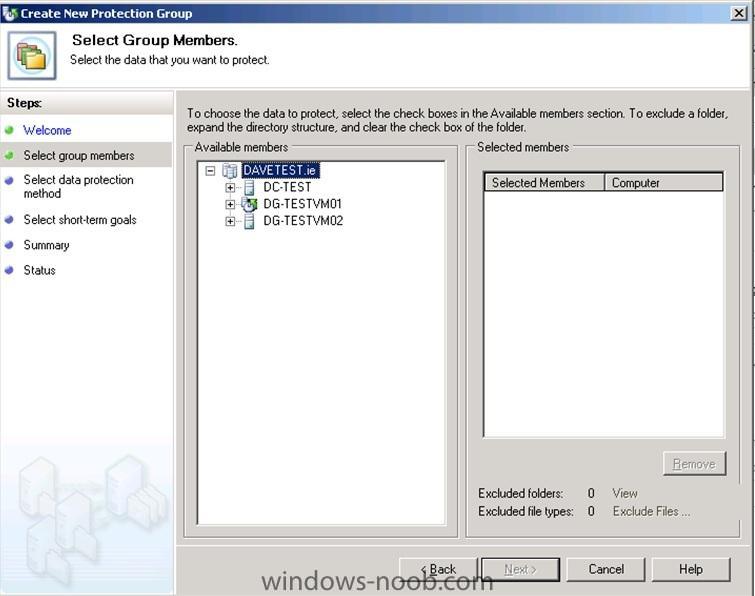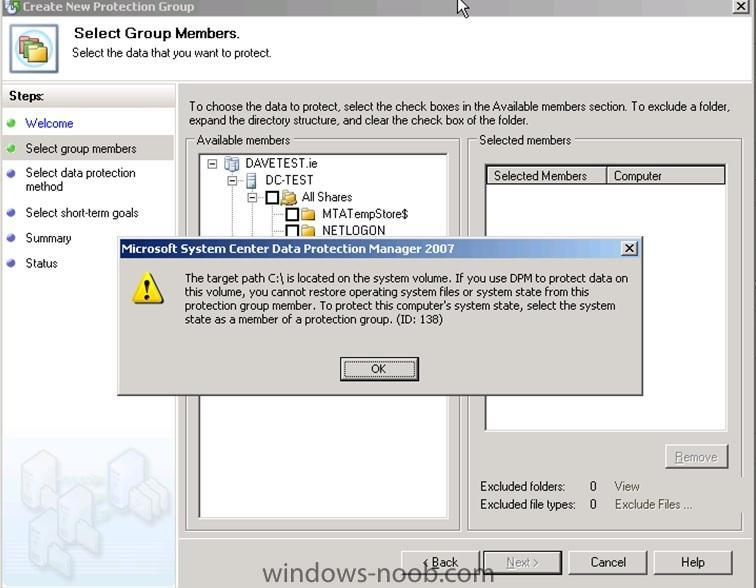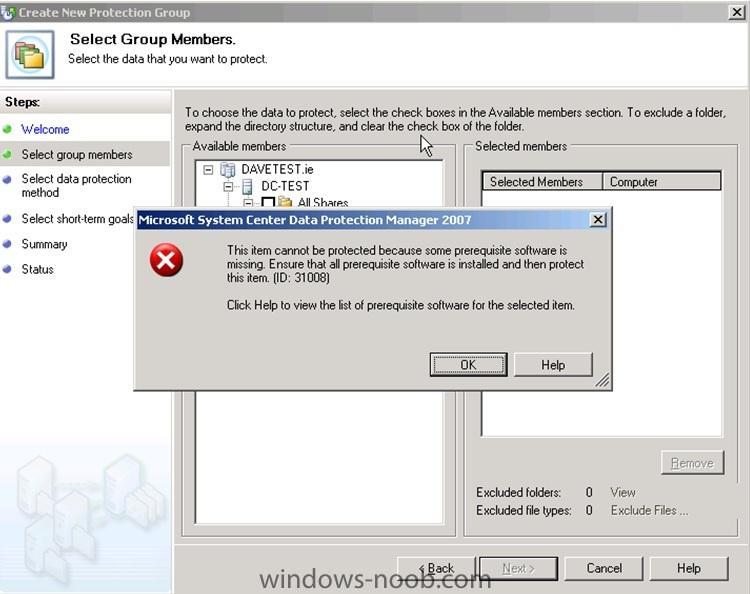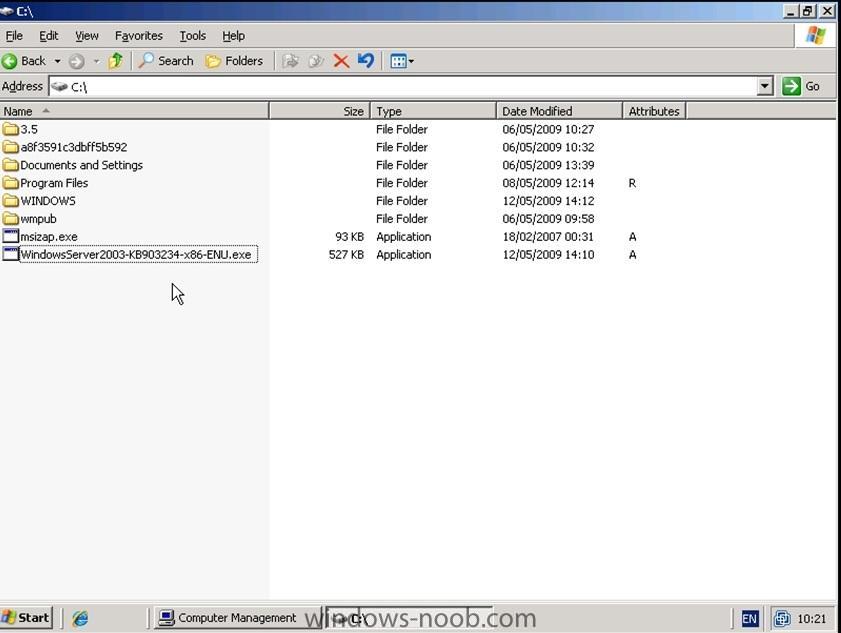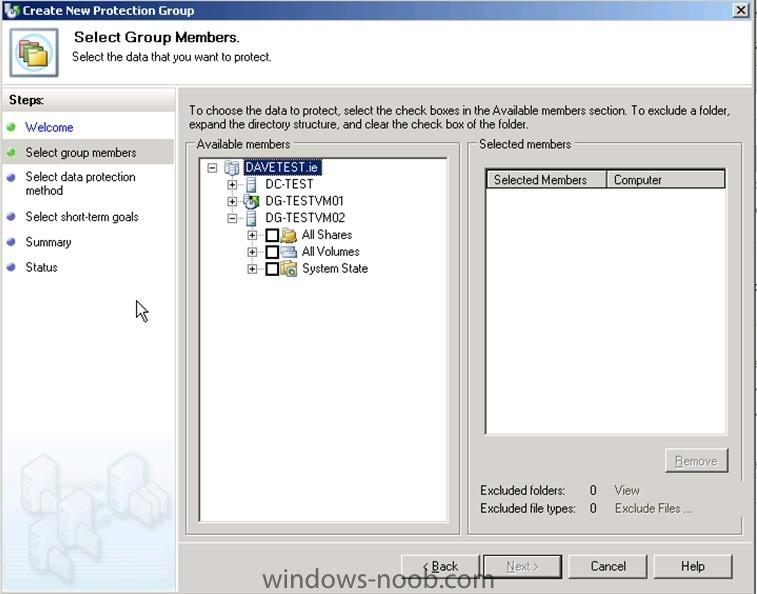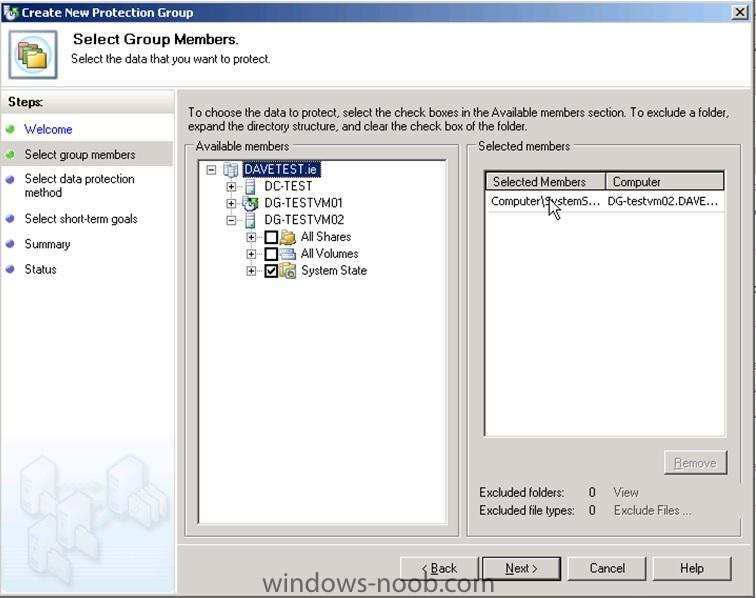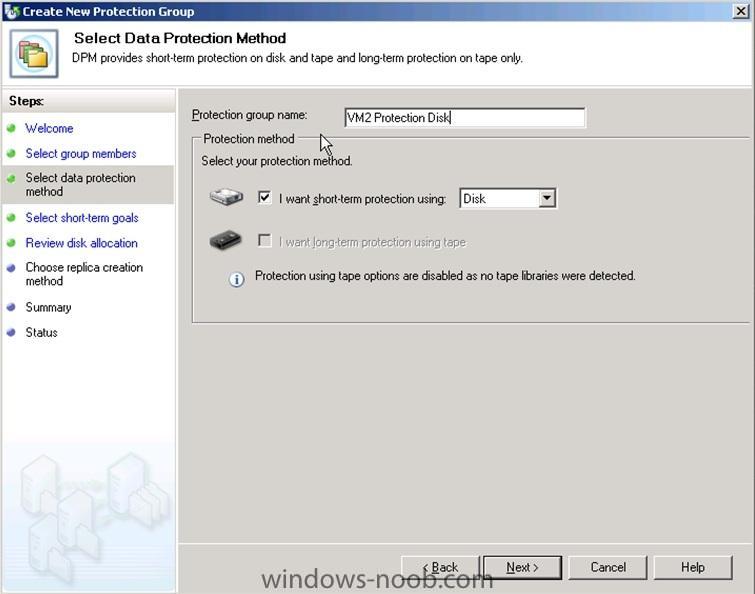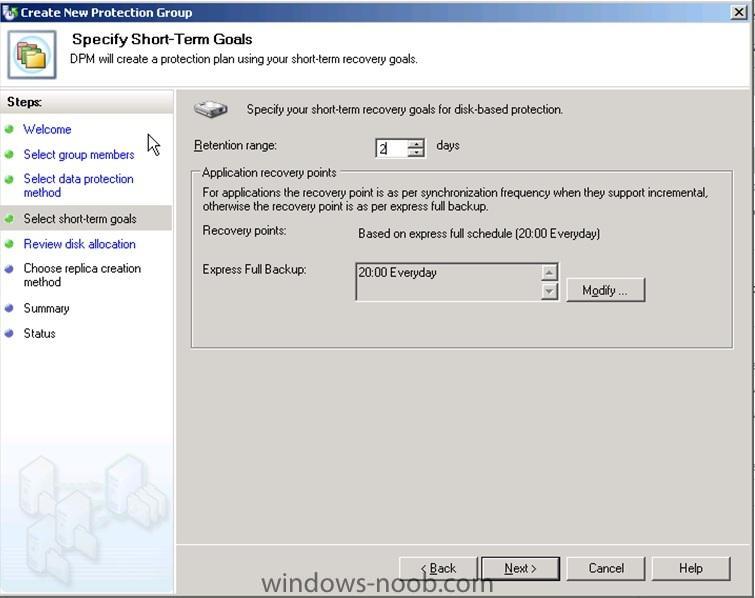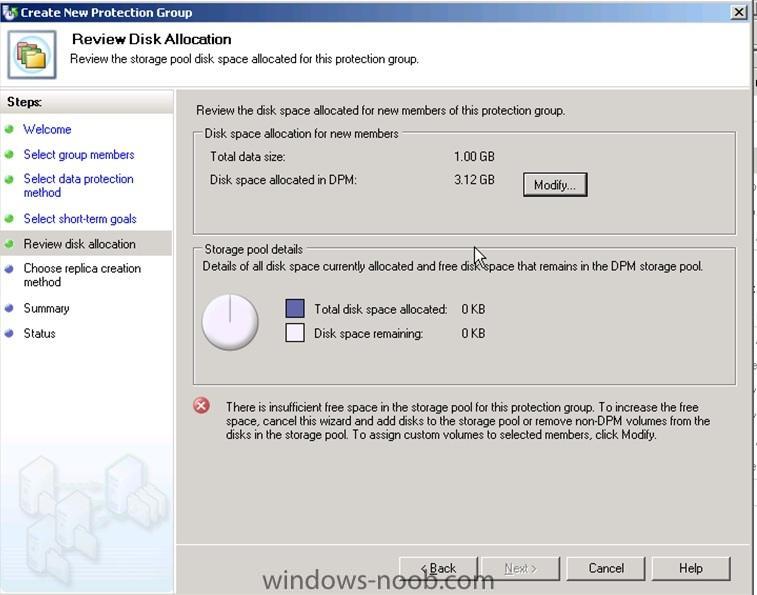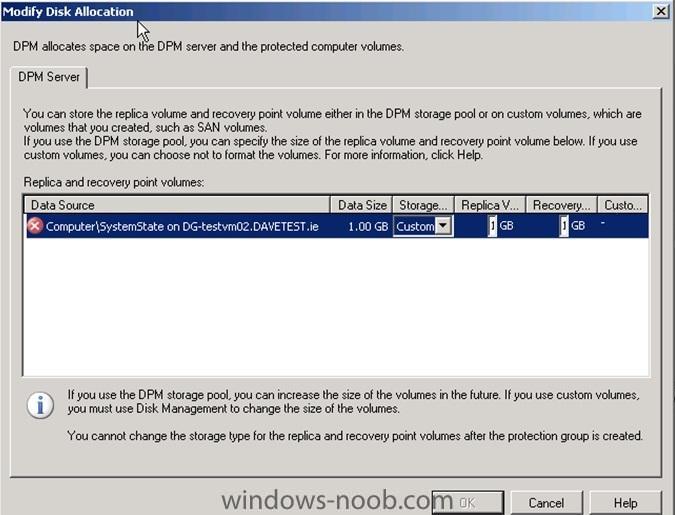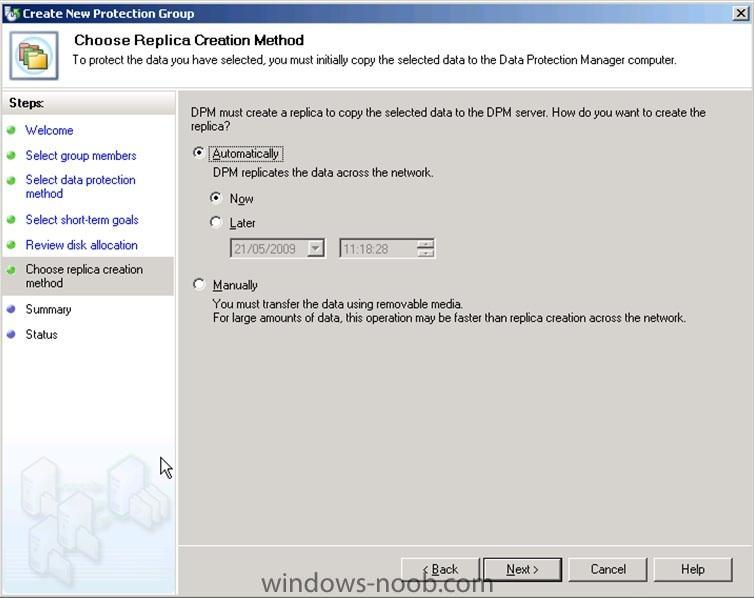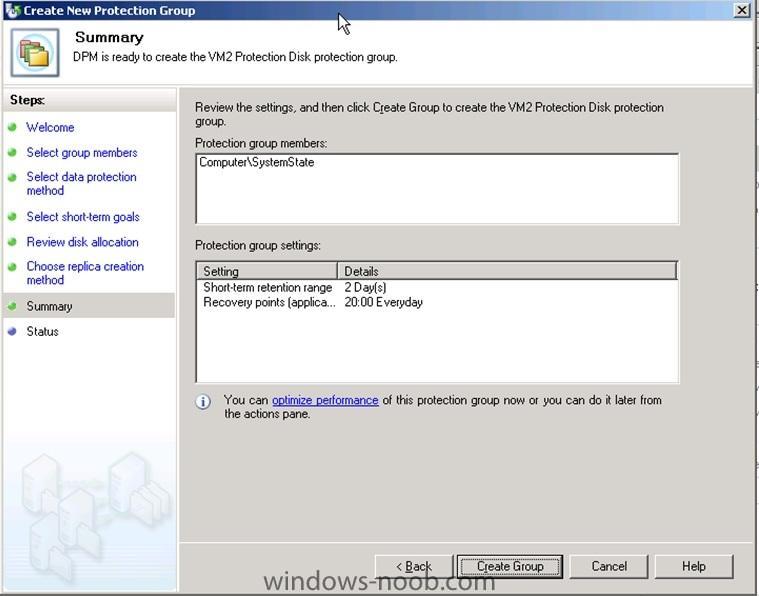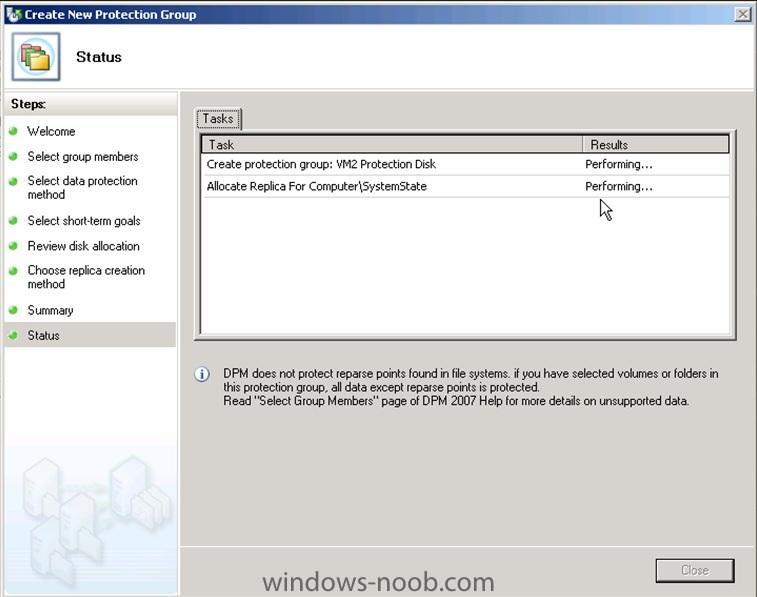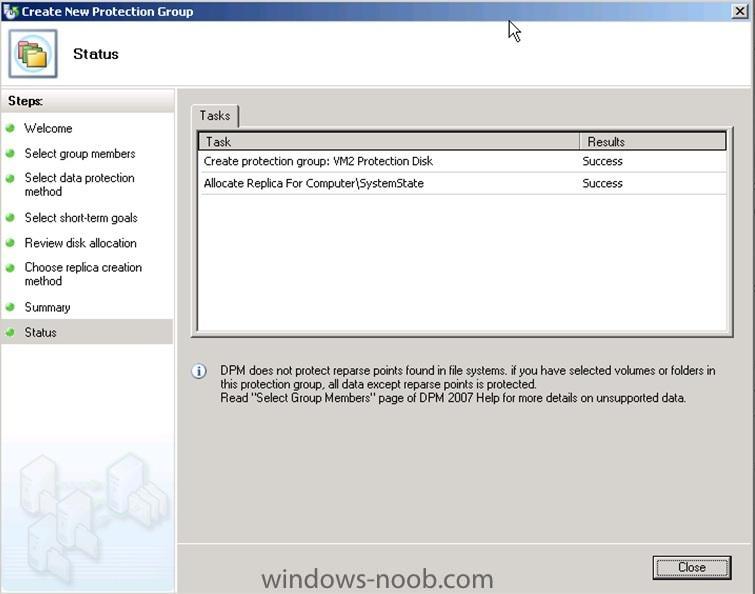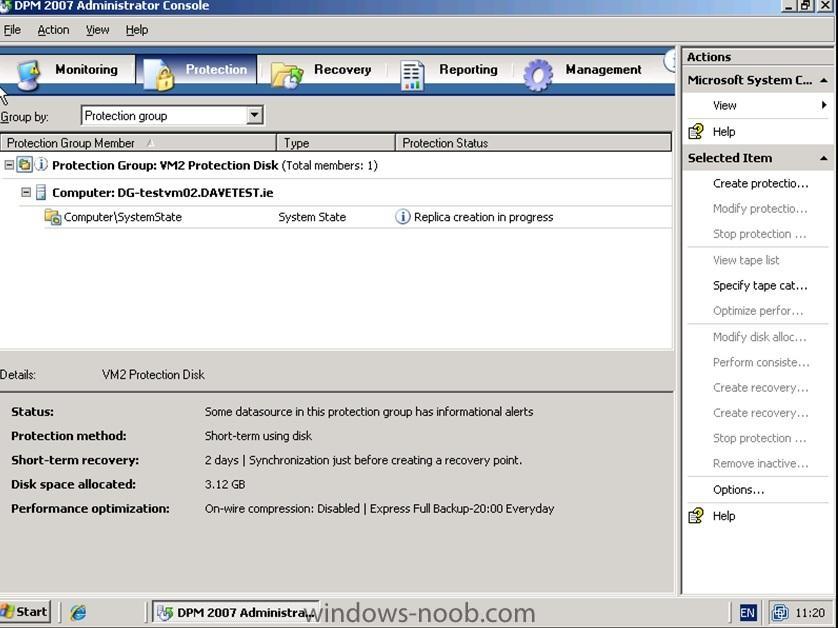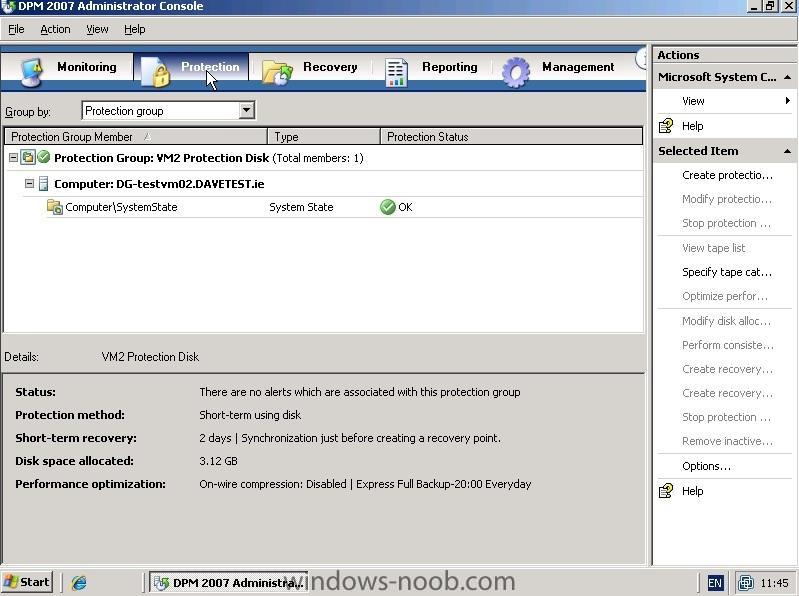-
Posts
16 -
Joined
-
Last visited
-
Days Won
1
Jaoibh last won the day on August 7 2012
Jaoibh had the most liked content!
About Jaoibh
- Birthday 03/06/1982
Contact Methods
-
Website URL
http://www.mtug.ie
Profile Information
-
Gender
Male
-
Location
Dublin, Ireland
-
Interests
Sailing, Reading (Audiobooks mainly)
Jaoibh's Achievements
Newbie (1/14)
1
Reputation
-
Jaoibh changed their profile photo
-
Jaoibh started following windows xp pre update with wds-legacy , duplicate , SQL 2016 - Always-On AG and 7 others
-
Hi All, I was wondering if someone could give me some pointers to a HowTo Guide for SQL 2016 Always-On. I've been using a guide from sqlrx.com which has brought me to a point but it's not complete idiot proof obviously as I'm stuck.. I've created the AG - Availability Group and I've both servers in but I can't figure out what the Availability Group Listener is for I assume I need it.. Current status is the Always on AG is up I have a primary server green but my secondary as a red Arrow and my Availability Databases is green. I don't expect the solution to be handed to me but a little guidance would be appreciated. Thanks in advance DG
-
Hi all, I've created a lot of WDS servers but having big trouble with this one. Background I've 2 x DHCP servers dishing out different scopes on the 10.9.3.0 range both servers are virtual and sit on VMware ESX. One on a blade and the other a rack tin. My WDS server sits on the 10.9.3.x range as well and is a virtual server on the Rack tin I've created the PXE client pointer to point to my WDS server on both DHCP servers to point to the WDS server IP address. (I've created this dozens of times with no problems) I've attached a screenshot of the error but its PXE-E52: proxyDHCP offers were received (I assume that's good) No DHCP Offers were received (Bad)
-
Excellent guide thank you for sharing
- 3 replies
-
- SCOM
- Operations Manager
-
(and 2 more)
Tagged with:
-

Installing SC DPM 2012 on Server 2012
Jaoibh posted a question in System Center Data Protection Manager
-
- System center
- DPM
-
(and 1 more)
Tagged with:
-
Some problems with Direct Access. I do like the interface but it needs work.
-
Just building a Server 2012 STD with SQL 2012 and SCOM 2012 as soon as I've perfected it I'll upload the how to.
-
I fixed this problem using http://smsimpossible.blogspot.it/2012/04/sccm-2012-install-error.html "After much googling found this link from Yuri that suggests temporarily changing SQL to run under local system instead of the NT Service\MSSQLSERVER account. Worked great!"
- 7 replies
-
- error
- Lookupaccountname
-
(and 4 more)
Tagged with:
-
Hi all, I have a machine running windows 7 Professional on a solid state disk and I have system restore running. Because the SSD is reasonably small the System restore takes up quite a lot of its space. I do have a secondary disk in the machine. Is it possible to setup System Restore to point to a different disk? Many thanks David
-

DPM tape backups failed
Jaoibh replied to UWAdmin's question in System Center Data Protection Manager
Ok where to start here, I have guys in MS and contacts who have a load more experience with DPM than me so I'll refer this query to them and get back to you ASAP, In the mean time i'm going to try replicate the error myself and see what I can do to help you out. Bare with me someone has to have come up with this problem before we'll help you find a solution but if you happen to come up with something will you pass on the answer for the next person who comes along. Thanks David -

Installing System Center DPM
Jaoibh replied to Jaoibh's question in System Center Data Protection Manager
Well done!! Can you tell me what problems you had and how you resolved them? -

Installing System Center DPM
Jaoibh replied to Jaoibh's question in System Center Data Protection Manager
I changed those images what do you think now? -
Hi, My Names David I've been working on computers since 1997 and working in the corporate enviornment for the last 6 years give or take. I'm a network administrator I designed the entire infrastructure here using ESX server 3.02 and a really nice Dell SAN. I'm an MCSE with messaging a MCTS in Groove Server and a VCP and I've a Diploma in Project management. I hope to help expand this community as this site so far is one of the best "HOW TO" sites on the Net. So far the posts on SCCM have saved me so much time and effort and I hope to add to the current site listings. Thanks Anyweb for the time you've put in. David Twitter: @jaoibh
-
How to setup a client and backup using System Center Data Protection Manager First Step is to add a client this is found under the management option and under the Agent Tab Click Action and then install You then see the computers in your list that you can deploy the client to. select the clients and click the add button. After selecting the clients then click next enter administrator username and password You'll notice here I got an error saying it couldnt connect to the test machine I updated the DNS server only before deploying SCDPM this had the DPM server looking for the box elsewhere I could ping the server and remote desktop to it and connect using the UNC path but it just took a few minutes to find it again. I continued the installation of the client with just the one server. Click to restart the machine top option and then click next to continue Click Install to continue Click Close to continue You will Notice the Agent is now installed on the Server Click options on the right hand side Unfortunately I forgot to screenshot the box after I preped active directory and typically once you do it you cant undo it and do it again. But when you first go in the box isnt greyed out and you click the box enter your domain username and password and click ok. I asigned the licenses we have for the product this is not necessary to complete the configuration you update the licences by clicking the button the right hand pane. In Management Click on Disks then click on the Add button on the right hand pane. If you dont have a seperate partition this screen will not populate. ie. a (D,E,F) Drive.. Choose the disk you want to add to DPM and click the Add button Once you're happy with your choice click the OK button The Disk will be imported into DPM Then click on the protection Tab this tells you if you try to create a protection Group without adding the disks the config will fail. Apply the Fix Windowsserver2003-kb903234-x86-Enu.exe to the Servers your trying to backup Click Next This is where you choose the machines to be backed up. If you dont apply the Fix Windowsserver2003-kb903234-x86-Enu.exe to the Servers your trying to backup the installation will fail. The Fix is the prerequisite you are missing but it takes a few minutes after installing the patch before the machine will pick it up. This caught me off gaurd. You see the shares you want to backup For this case I will choose to backup the system state of DG-TestVM02 I should have named this System State backup DG-TestVM02. The default setting is 5 but I changed this to 2 for one reason its a test system and I dont have the space. I included this slide to show you what happens if you ignore the steps. If you try modify. I included this slide to show you what happens if you ignore the steps. If you dont add disks from the above slides you can't complete the config obvious you say.. well maybe I'm the only one who made this mistake You can change this config if you like I just left it to automatically replicate as I've no bandwidth problems in a test enviornment Click Create Group This config takes moments Click Close You now see the system State being replicated This took about 5 minutes to replicate fully I hope you have found this How To helpful I will do a restore and post that also. Please leave feedback positive or negative I hope to learn from this experience. Thank you all for reading.