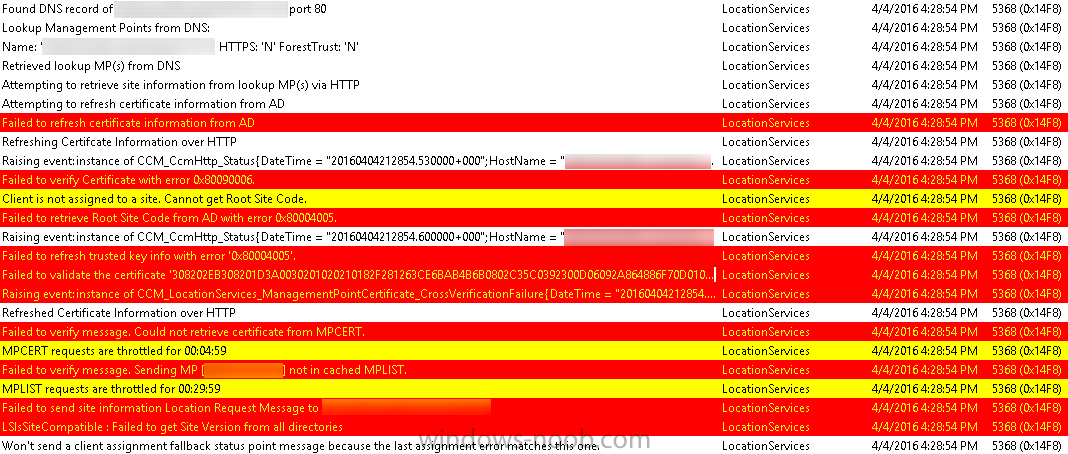Search the Community
Showing results for tags '0x80004005'.
-
OSD failing with error 0x80004005. Please help
jockey posted a question in Microsoft Deployment Toolkit (MDT)
Hi all, I was trying to deploy a Task sequence, which I Copied from standard T.S. and made little change and trying to test it before using. This T.S. is to make BIOS system to UEFI system in boot (Dell system) and then install OS. But when I try to implement this its throwing an error code "0x80004005". I am pasting my SMSTS log file. Please help me. Log: please see the attachment. -
Hi All, Can someone help me with this error it happens when i deploy a upgrade task sequence to a Windows 7 machine in order to update it Windows 10, i have tried on both physical and virtual and i get the same error. That said i can deploy the windows 10 task sequence with no issue if i boot from PXE, this only happens on an in-place upgrade. Thanks for all your help Wez
-
Hi here, Im pretty new at OSD deployment but working on it to master this beast Currently having differenculties with a Build and Capture. Running 1610. What i know. The Build and Capture works with one application - Framework 1.1 Then I added just after a new application - Framework 4.6.2 Looking in smsts.log i have these errors NotifyProgress received: 16 (Application failed to evalute ) Have testet the application on a already running mashine. Deployed from sccm and it evalute fine in software center Status Installed. NotifyProgress received: 4 (Application failed to install ) The content is locally on the mashine. C:\windows\ccmcache\2 Have run the script install manual and it works fine there. Microsoft .Net Framework 4.6.2 Content: Download content from dp and run locally Detection: SOFTWARE\Classes\Installer\Products\B4C5FD36FB3E64330A335CB7224FC4E9\ProductName -equals Microsoft .NET Framework 4.6.2 The build os is Windows 7 SP1 RAW untouched. Anyone know where i shoud start looking?
-
- 0x80004005
- build&capture
-
(and 1 more)
Tagged with:
-
Hi guys, I've the issue that all Install Application Steps in my Win7 x64 Tasksequence fail, but Install Package Actions run normaly. I get Error:80004005 Source:Unknown. We use SCCM 2012 SP1 with CU2 installed. It would be create and would rescue my holidays if someone could help me with this Problem. I've attached the smsts.log for more details. Thx, Lars log1.log
- 6 replies
-
- Application
- TS
-
(and 1 more)
Tagged with:
-

TS failed 0x80004005 - while retrieving policy
boyjaew2 posted a topic in Configuration Manager 2012
log: DNS is working and certificates are not expired. PXE boots fine fails after entering password for task sequence - Help please.... LOGGING: Finalize process ID set to 824 TSBootShell 1/1/1980 1:27:12 AM 828 (0x033C) ==============================[ TSBootShell.exe ]============================== TSBootShell 1/1/1980 1:27:12 AM 828 (0x033C) Succeeded loading resource DLL 'X:\sms\bin\x64\1033\TSRES.DLL' TSBootShell 1/1/1980 1:27:12 AM 828 (0x033C) Debug shell is enabled TSBootShell 1/1/1980 1:27:12 AM 828 (0x033C) Waiting for PNP initialization... TSBootShell 1/1/1980 1:27:12 AM 860 (0x035C) Booted from network (PXE) TSBootShell 1/1/1980 1:27:12 AM 860 (0x035C) Found config path X:\sms\data\ TSBootShell 1/1/1980 1:27:12 AM 860 (0x035C) Booting from removable media, not restoring bootloaders on hard drive TSBootShell 1/1/1980 1:27:12 AM 860 (0x035C) Executing command line: wpeinit.exe -winpe TSBootShell 1/1/1980 1:27:12 AM 860 (0x035C) The command completed successfully. TSBootShell 1/1/1980 1:27:33 AM 860 (0x035C) Starting DNS client service. TSBootShell 1/1/1980 1:27:33 AM 860 (0x035C) Executing command line: X:\sms\bin\x64\TsmBootstrap.exe /env:WinPE /configpath:X:\sms\data\ TSBootShell 1/1/1980 1:27:34 AM 860 (0x035C) The command completed successfully. TSBootShell 1/1/1980 1:27:34 AM 860 (0x035C) ==============================[ TSMBootStrap.exe ]============================== TSMBootstrap 1/1/1980 1:27:34 AM 908 (0x038C) Command line: X:\sms\bin\x64\TsmBootstrap.exe /env:WinPE /configpath:X:\sms\data\ TSMBootstrap 1/1/1980 1:27:34 AM 908 (0x038C) Succeeded loading resource DLL 'X:\sms\bin\x64\1033\TSRES.DLL' TSMBootstrap 1/1/1980 1:27:34 AM 908 (0x038C) Succeeded loading resource DLL 'X:\sms\bin\x64\TSRESNLC.DLL' TSMBootstrap 1/1/1980 1:27:34 AM 908 (0x038C) PXE Boot with Root = X:\ TSMBootstrap 1/1/1980 1:27:34 AM 908 (0x038C) Executing from PXE in WinPE TSMBootstrap 1/1/1980 1:27:34 AM 908 (0x038C) Loading TsPxe.dll from X:\sms\bin\x64\TsPxe.dll TSMBootstrap 1/1/1980 1:27:34 AM 908 (0x038C) TsPxe.dll loaded TSPxe 1/1/1980 1:27:34 AM 908 (0x038C) Device has PXE booted TSPxe 1/1/1980 1:27:34 AM 908 (0x038C) Variable Path: \SMSTemp\2012.10.25.12.55.57.0003.{0F6519A1-2BAE-43A8-A600-ACEA47D69C8D}.boot.var TSPxe 1/1/1980 1:27:34 AM 908 (0x038C) Succesfully added firewall rule for Tftp TSPxe 1/1/1980 1:27:34 AM 908 (0x038C) Executing: X:\sms\bin\x64\smstftp.exe -i 10.10.10.51 get \SMSTemp\2012.10.25.12.55.57.0003.{0F6519A1-2BAE-43A8-A600-ACEA47D69C8D}.boot.var X:\sms\data\variables.dat TSPxe 1/1/1980 1:27:34 AM 908 (0x038C) Command line for extension .exe is "%1" %* TSPxe 1/1/1980 1:27:34 AM 908 (0x038C) Set command line: "X:\sms\bin\x64\smstftp.exe" -i 10.10.10.51 get \SMSTemp\2012.10.25.12.55.57.0003.{0F6519A1-2BAE-43A8-A600-ACEA47D69C8D}.boot.var X:\sms\data\variables.dat TSPxe 1/1/1980 1:27:34 AM 908 (0x038C) Executing command line: "X:\sms\bin\x64\smstftp.exe" -i 10.10.10.51 get \SMSTemp\2012.10.25.12.55.57.0003.{0F6519A1-2BAE-43A8-A600-ACEA47D69C8D}.boot.var X:\sms\data\variables.dat TSPxe 1/1/1980 1:27:34 AM 908 (0x038C) Process completed with exit code 0 TSPxe 1/1/1980 1:27:34 AM 908 (0x038C) Succesfully removed firewall rule for Tftp TSPxe 1/1/1980 1:27:34 AM 908 (0x038C) Successfully downloaded pxe variable file. TSPxe 1/1/1980 1:27:34 AM 908 (0x038C) we are booted using PXE TSPxe 1/1/1980 1:27:34 AM 908 (0x038C) we are booted using PXE and we don't use a password or the password is provided by the user TSPxe 1/1/1980 1:27:34 AM 908 (0x038C) Found network adapter "Intel® 82579LM Gigabit Network Connection" with IP Address 10.10.10.152. TSPxe 1/1/1980 1:27:34 AM 908 (0x038C) Run PXE Interactive TSPxe 1/1/1980 1:27:34 AM 908 (0x038C) Running Wizard in Interactive mode TSPxe 1/1/1980 1:27:34 AM 908 (0x038C) Loading Media Variables from "X:\sms\data\variables.dat" TSPxe 1/1/1980 1:27:34 AM 908 (0x038C) CryptDecrypt (hKey, 0, 1, 0, pData, &dwDecryptedLen), HRESULT=80090005 (e:\nts_sccm_release\sms\framework\smscrypt\windes.cpp,150) TSPxe 1/1/1980 1:27:34 AM 908 (0x038C) SMS::Crypto::DES::DecryptBuffer( (BYTE*)pszPassword, (DWORD)(wcslen(pszPassword)*sizeof(WCHAR)), encryptedBuffer.getBuffer(), (DWORD)encryptedBuffer.size(), pbDecryptedBuffer, dwDecryptedBufferSize ), HRESULT=80090005 (e:\nts_sccm_release\sms\framework\tscore\tsremovablemedia.cpp,387) TSPxe 1/1/1980 1:27:34 AM 908 (0x038C) Activating Welcome Page. TSPxe 1/1/1980 1:27:34 AM 908 (0x038C) Loading bitmap TSPxe 1/1/1980 1:27:34 AM 908 (0x038C) WelcomePage::OnWizardNext() TSPxe 1/1/1980 1:29:40 AM 908 (0x038C) Loading Media Variables from "X:\sms\data\variables.dat" TSPxe 1/1/1980 1:29:40 AM 908 (0x038C) CryptDecrypt (hKey, 0, 1, 0, pData, &dwDecryptedLen), HRESULT=80090005 (e:\nts_sccm_release\sms\framework\smscrypt\windes.cpp,150) TSPxe 1/1/1980 1:29:40 AM 908 (0x038C) SMS::Crypto::DES::DecryptBuffer( (BYTE*)pszPassword, (DWORD)(wcslen(pszPassword)*sizeof(WCHAR)), encryptedBuffer.getBuffer(), (DWORD)encryptedBuffer.size(), pbDecryptedBuffer, dwDecryptedBufferSize ), HRESULT=80090005 (e:\nts_sccm_release\sms\framework\tscore\tsremovablemedia.cpp,387) TSPxe 1/1/1980 1:29:40 AM 908 (0x038C) Loading Media Variables from "X:\sms\data\variables.dat" TSPxe 1/1/1980 1:29:40 AM 908 (0x038C) CryptDecrypt (hKey, 0, 1, 0, pData, &dwDecryptedLen), HRESULT=80090005 (e:\nts_sccm_release\sms\framework\smscrypt\windes.cpp,150) TSPxe 1/1/1980 1:29:40 AM 908 (0x038C) SMS::Crypto::DES::DecryptBuffer( (BYTE*)pszPassword, (DWORD)(wcslen(pszPassword)*sizeof(WCHAR)), encryptedBuffer.getBuffer(), (DWORD)encryptedBuffer.size(), pbDecryptedBuffer, dwDecryptedBufferSize ), HRESULT=80090005 (e:\nts_sccm_release\sms\framework\tscore\tsremovablemedia.cpp,387) TSPxe 1/1/1980 1:29:40 AM 908 (0x038C) Verifying media password. TSPxe 1/1/1980 1:29:40 AM 908 (0x038C) Loading Media Variables from "X:\sms\data\variables.dat" TSPxe 1/1/1980 1:29:40 AM 908 (0x038C) Spawned thread 1004 to download policy. TSPxe 1/1/1980 1:29:40 AM 908 (0x038C) Entering TSMediaWizardControl::GetPolicy. TSPxe 1/1/1980 1:29:40 AM 1004 (0x03EC) Environment scope "Global\{51A016B6-F0DE-4752-B97C-54E6F386A912}" successfully created TSPxe 1/1/1980 1:29:40 AM 1004 (0x03EC) Environment scope "Global\{BA3A3900-CA6D-4ac1-8C28-5073AFC22B03}" successfully created TSPxe 1/1/1980 1:29:40 AM 1004 (0x03EC) Setting LogMaxSize to 1000000 TSPxe 1/1/1980 1:29:40 AM 1004 (0x03EC) Setting LogMaxHistory to 1 TSPxe 1/1/1980 1:29:40 AM 1004 (0x03EC) Setting LogLevel to 0 TSPxe 1/1/1980 1:29:40 AM 1004 (0x03EC) Setting LogEnabled to 1 TSPxe 1/1/1980 1:29:40 AM 1004 (0x03EC) Setting LogDebug to 1 TSPxe 1/1/1980 1:29:40 AM 1004 (0x03EC) Loading variables from the Task Sequencing Removable Media. TSPxe 1/1/1980 1:29:41 AM 1004 (0x03EC) Loading Media Variables from "X:\sms\data\variables.dat" TSPxe 1/1/1980 1:29:41 AM 1004 (0x03EC) Setting SMSTSMP TS environment variable TSPxe 1/1/1980 1:29:41 AM 1004 (0x03EC) Setting _SMSMediaGuid TS environment variable TSPxe 1/1/1980 1:29:41 AM 1004 (0x03EC) Setting _SMSTSBootMediaPackageID TS environment variable TSPxe 1/1/1980 1:29:41 AM 1004 (0x03EC) Setting _SMSTSHTTPPort TS environment variable TSPxe 1/1/1980 1:29:41 AM 1004 (0x03EC) Setting _SMSTSHTTPSPort TS environment variable TSPxe 1/1/1980 1:29:41 AM 1004 (0x03EC) Setting _SMSTSIISSSLState TS environment variable TSPxe 1/1/1980 1:29:41 AM 1004 (0x03EC) Setting _SMSTSLaunchMode TS environment variable TSPxe 1/1/1980 1:29:41 AM 1004 (0x03EC) Setting _SMSTSMediaPFX TS environment variable TSPxe 1/1/1980 1:29:41 AM 1004 (0x03EC) Setting _SMSTSPublicRootKey TS environment variable TSPxe 1/1/1980 1:29:41 AM 1004 (0x03EC) Setting _SMSTSSiteCode TS environment variable TSPxe 1/1/1980 1:29:41 AM 1004 (0x03EC) Setting _SMSTSSiteSigningCertificate TS environment variable TSPxe 1/1/1980 1:29:41 AM 1004 (0x03EC) Setting _SMSTSUseFirstCert TS environment variable TSPxe 1/1/1980 1:29:41 AM 1004 (0x03EC) Setting _SMSTSx64UnknownMachineGUID TS environment variable TSPxe 1/1/1980 1:29:41 AM 1004 (0x03EC) Setting _SMSTSx86UnknownMachineGUID TS environment variable TSPxe 1/1/1980 1:29:41 AM 1004 (0x03EC) Root CA Public Certs= TSPxe 1/1/1980 1:29:41 AM 1004 (0x03EC) Missing root CA environment variable from variables file TSPxe 1/1/1980 1:29:41 AM 1004 (0x03EC) Custom hook from X:\\TSConfig.INI is TSPxe 1/1/1980 1:29:41 AM 1004 (0x03EC) No hook is found to be executed before downloading policy TSPxe 1/1/1980 1:29:41 AM 1004 (0x03EC) Authenticator from the environment is empty. TSPxe 1/1/1980 1:29:41 AM 1004 (0x03EC) Need to create Authenticator Info using PFX TSPxe 1/1/1980 1:29:41 AM 1004 (0x03EC) Set media certificate in transport TSPxe 1/1/1980 1:29:41 AM 1004 (0x03EC) Set authenticator in transport TSPxe 1/1/1980 1:29:41 AM 1004 (0x03EC) CLibSMSMessageWinHttpTransport::Send: URL: sccm12.trihydro.com:80 GET /SMS_MP/.sms_aut?MPKEYINFORMATION TSPxe 1/1/1980 1:29:41 AM 1004 (0x03EC) Request was succesful. TSPxe 1/1/1980 1:29:41 AM 1004 (0x03EC) Default CSP is Microsoft Enhanced RSA and AES Cryptographic Provider TSPxe 1/1/1980 1:29:41 AM 1004 (0x03EC) Default CSP Type is 24 TSPxe 1/1/1980 1:29:41 AM 1004 (0x03EC) New settings: TSPxe 1/1/1980 1:29:41 AM 1004 (0x03EC) site=CCM,CCM, MP=http://sccm12.trihydro.com, ports: http=80,https=443 TSPxe 1/1/1980 1:29:41 AM 1004 (0x03EC) certificates are received from MP. TSPxe 1/1/1980 1:29:41 AM 1004 (0x03EC) Getting MP time information TSPxe 1/1/1980 1:29:41 AM 1004 (0x03EC) Set authenticator in transport TSPxe 1/1/1980 1:29:41 AM 1004 (0x03EC) Requesting client identity TSPxe 1/1/1980 1:29:41 AM 1004 (0x03EC) Setting message signatures. TSPxe 1/1/1980 1:29:41 AM 1004 (0x03EC) Setting the authenticator. TSPxe 1/1/1980 1:29:41 AM 1004 (0x03EC) CLibSMSMessageWinHttpTransport::Send: URL: sccm12.trihydro.com:80 CCM_POST /ccm_system/request TSPxe 1/1/1980 1:29:41 AM 1004 (0x03EC) Request was succesful. TSPxe 1/1/1980 1:29:41 AM 1004 (0x03EC) pNext != NULL, HRESULT=80004005 (e:\nts_sccm_release\sms\framework\osdmessaging\libsmsmessaging.cpp,1967) TSPxe 1/1/1980 1:29:41 AM 1004 (0x03EC) reply has no message header marker TSPxe 1/1/1980 1:29:41 AM 1004 (0x03EC) DoRequest (sReply, true), HRESULT=80004005 (e:\nts_sccm_release\sms\framework\osdmessaging\libsmsmessaging.cpp,5709) TSPxe 1/1/1980 1:29:41 AM 1004 (0x03EC) Failed to get client identity (80004005) TSPxe 1/1/1980 1:29:41 AM 1004 (0x03EC) ClientIdentity.RequestClientIdentity (), HRESULT=80004005 (e:\nts_sccm_release\sms\client\tasksequence\tsmbootstrap\tsmediawizardcontrol.cpp,1036) TSPxe 1/1/1980 1:29:41 AM 1004 (0x03EC) failed to request for client TSPxe 1/1/1980 1:29:41 AM 1004 (0x03EC) Exiting TSMediaWizardControl::GetPolicy. TSPxe 1/1/1980 1:29:41 AM 1004 (0x03EC) pWelcomePage->m_pTSMediaWizardControl->GetPolicy(), HRESULT=80004005 (e:\nts_sccm_release\sms\client\tasksequence\tsmbootstrap\tsmediawelcomepage.cpp,303) TSPxe 1/1/1980 1:29:41 AM 1004 (0x03EC) Setting wizard error: An error occurred while retrieving policy for this computer (0x80004005). For more information, contact your system administrator or helpdesk operator. TSPxe 1/1/1980 1:29:41 AM 908 (0x038C) WelcomePage::OnWizardNext() TSPxe 1/1/1980 1:29:41 AM 908 (0x038C) Skipping Confirmation Page. TSPxe 1/1/1980 1:29:41 AM 908 (0x038C) Skipping Task Sequence Selection Page. TSPxe 1/1/1980 1:29:41 AM 908 (0x038C) Skipping Variables Selection Page. TSPxe 1/1/1980 1:29:41 AM 908 (0x038C) Skipping Resolve Progress Page. TSPxe 1/1/1980 1:29:41 AM 908 (0x038C) Activating Finish Page. TSPxe 1/1/1980 1:29:41 AM 908 (0x038C) Initializing the countdown timer. TSPxe 1/1/1980 1:29:41 AM 908 (0x038C) Loading bitmap TSPxe 1/1/1980 1:29:41 AM 908 (0x038C) Executing command line: X:\WINDOWS\system32\cmd.exe /k TSBootShell 1/1/1980 1:29:47 AM 828 (0x033C) The command completed successfully. TSBootShell 1/1/1980 1:29:47 AM 828 (0x033C) Successfully launched command shell. TSBootShell 1/1/1980 1:29:47 AM 828 (0x033C) -
Hey Guys / Niall - I wanted to make this post as even though still researching, it hasn't been going that well... I recently installed SCCM 2012 R2 (which I updated to SP1 CU3) in an environment which recently had SCCM 1511 installed and no longer used and I hear SCCM 2007 in the past. When deploying clients from the console, only about 30% of them are responding as actually being installed. When I look at logs, I see that the client installs correctly on all, but Location Services shows the below errors: After research, I tried sending "ccmsetup RESETKEYINFORMATION=TRUE" to a couple of the systems, but no change. I also looked in AD and the schema is extended and the System Management container contains records for the Primary and both Secondaries. Instead of the default of SMSSITECODE in the the Client Installation properties, I tried adding SMSMP and DNSSUFFIX but client it seems to not have helped. We are running an HTTP site - not HTTPS so don't know how or why certs would be affected, but perhaps one was run once in the past. One more note, prior to client deployment, I found out about 3,000 of the 13,000 systems already had a previous version of some type of client installed (they were running ccmexec.exe.) Therefore, using the legacy deployment system had them deploy ccmclean on each of them. I do not know if the clients which are affected are ones that previously had a version of the client installed or not. If anyone has any suggestions, I'd appreciate them - Thanks! UPDATE I just saw at the top of that log that it's "Assigning to site" of the old 1511 site code and finds a DNS record for the old 1511 Primary server. Could this just be due to DNS? Before installing, the Systems management container was empty. I just looked again and it still contains not reference to the old site. How is this happening and (besides the DNS entry) what do I need to delete? THanks!
- 2 replies
-
- client
- 0x80090006
-
(and 4 more)
Tagged with:
-
After failing over in VM Ware one of our DPs we now seem unable to PXE build anymore. We have looked through the log files but can not work out what is causing our Task sequence to fail now. We have attached a copy of the log file from a failed to build PC with the hope that someone on here may be able to enlighten us to where we should focus our attention on to resolve the issue. It seems to fail on Applying Operating system or if we skip this step it seems to fail on Applying Device Drivers. Error: 0x80004005 dism.log smsts.log smsts-20160329-190436.log
- 1 reply
-
- 0x80004005
- SCCM 2012
-
(and 1 more)
Tagged with:
-
Good Morning Guys / Niall - This morning we had some issues testing OSD builds in our SCCM 2012 SP1 CU2 environment. We used a USB drive we made into boot media a few days ago to boot up an "Unknown Computer." After clicking the initial "Next," we got the error 0x80004005 instead of no task sequences being listed. I tried re-creating the media (Dynamic), but still got the same error. After research, I re-created the media once more with the same settings - except - used "Site-Based" instead of "Dynamic" and it worked as I am now displayed a list of task sequences to run. Why would "Site-Based" media work and "Dynamic" media not? Below are some environment details as well as other things I examined... Primary server is remote to location, but do have a local secondary Boot Image Config I used on all 3 times I tried above: - Boot Image: Selected Image - Distribution Point - Selected Local Secondary - Management Point - Selected Primary Server (only option) IP was retrieved on machine via DHCP. After opening a command prompt, I could ping both primary and secondary servers Verified machine's IP (via DHCP) was in a boundary (It's Subnet was entered). Boundary was assigned to the proper local secondary In the log file, there was only a couple of lines which noted errors (besides PXE which we don't use) Attached is the smsts.log file - just in case - names were changed for security... smsts.log Any ideas? Thank Guys!
- 2 replies
-
- SCCM 2012
- site-based
- (and 3 more)
-
Hello. I'm having a similar issue as others in this forum when running a Build and Capture task sequence. I'm using the Boot image (x86), CM Client Upgarde version 5.0, and a Windows 7 OS installer. The sequence runs fine all the way to completing the download the content to the target system and then fails with the 0x80004005 error. I've looked over the smsts log file and I cannot see any issues with my untrained eye. I'm hoping someone can point me in the right direction. I've attached the smsts.log file. Thanks! Edit: I submitted the wrong smsts.log file. This one is now from x:\windows\temp\smstslog smsts.log
- 2 replies
-
- Build and Capture error
- 0x80004005
-
(and 1 more)
Tagged with:
-
Hi all! First post so I apologise if I miss important stuff! I am having an issue with my deployment of Windows 7 (this has previously worked correctly, although I haven't used it in a couple of months, I am now trying to set it all up for mass deployment). I'll start with a bit of background, and what I have done so far to try and correct this issue: Server is Windows Server Standard 2008 R2. SCCM 2007 R3. Issue first manifested as task sequence freezing at "Downloading Updates 0% Complete" and not progressing any further. After some google-fu I noticed there was a hotfix I had not yet applied (KB2509007), although there was one hotfix that WAS applied (KB977384). Went through steps to add the new hotfix, installed to server and added to task sequence properties, my ConfigMgr installation properties now reads: Next install of task sequence, I actually get an error (0x80004005) at the same point it was previously freezing at 0%. The new patch is installing correctly and SCCM client version is now: 4.00.6487.2188 Decided ro re-capture a reference machine. New capture is sysprepped and tested, new image without updates being applied in the TS works correctly. Further google-fu suggests this could be permissions, I check (and re-flood) permissions on updates DIR and Share, they were (but now definitely ARE) correct. Task sequence still fails. Another suggestion was to remove the KMS code from task sequence, tried this but TS still fails. Checked boundaries, but they are the same as they have always been (only one, AD site). Tried one last suggestion which was adding a reboot event before the updates event. Tried this, reboot occurs as expected, TS still fails as before when attempting updates. Here is an excerpt from the smsts.log on a machine after the TS fails: Set a local default variable SMSInstallUpdateTarget TSManager 09/01/2013 16:47:06 252 (0x00FC) Set a global environment variable _SMSTSLogPath=C:\WINDOWS\system32\CCM\Logs\SMSTSLog TSManager 09/01/2013 16:47:06 252 (0x00FC) Expand a string: TSInstallSWUpdate.exe /target:%SMSInstallUpdateTarget% TSManager 09/01/2013 16:47:06 252 (0x00FC) Expand a string: TSManager 09/01/2013 16:47:06 252 (0x00FC) Command line for extension .exe is "%1" %* TSManager 09/01/2013 16:47:06 252 (0x00FC) Set command line: TSInstallSWUpdate.exe /target:%SMSInstallUpdateTarget% TSManager 09/01/2013 16:47:06 252 (0x00FC) Start executing the command line: TSInstallSWUpdate.exe /target:%SMSInstallUpdateTarget% TSManager 09/01/2013 16:47:06 252 (0x00FC) !--------------------------------------------------------------------------------------------! TSManager 09/01/2013 16:47:06 252 (0x00FC) Expand a string: FullOS TSManager 09/01/2013 16:47:06 252 (0x00FC) Executing command line: TSInstallSWUpdate.exe /target:%SMSInstallUpdateTarget% TSManager 09/01/2013 16:47:06 252 (0x00FC) =======================[ OSDInstallSWUpdate.exe ] ======================= InstallSWUpdate 09/01/2013 16:47:06 2964 (0x0B94) Running "TSInstallSWUpdate.exe" /target:All InstallSWUpdate 09/01/2013 16:47:06 2964 (0x0B94) (spBuf.size() > 0), HRESULT=80004005 (e:\nts_sms_fre\sms\client\osdeployment\installswupdate\main.cpp,140) InstallSWUpdate 09/01/2013 16:47:06 2964 (0x0B94) Updates paused cookie is null InstallSWUpdate 09/01/2013 16:47:06 2964 (0x0B94) GetPausedCookie(ulCookie), HRESULT=80004005 (e:\nts_sms_fre\sms\client\osdeployment\installswupdate\main.cpp,277) InstallSWUpdate 09/01/2013 16:47:06 2964 (0x0B94) Setting TSEnv variable SMSTSInstallUpdateJobGUID= InstallSWUpdate 09/01/2013 16:47:06 2964 (0x0B94) Process(pInstallUpdate, tType), HRESULT=80004005 (e:\nts_sms_fre\sms\client\osdeployment\installswupdate\main.cpp,349) InstallSWUpdate 09/01/2013 16:47:06 2964 (0x0B94) Process completed with exit code 2147500037 TSManager 09/01/2013 16:47:06 252 (0x00FC) !--------------------------------------------------------------------------------------------! TSManager 09/01/2013 16:47:06 252 (0x00FC) Failed to run the action: Install Software Updates. Unspecified error (Error: 80004005; Source: Windows) TSManager 09/01/2013 16:47:06 252 (0x00FC) Sending status message . . . TSManager 09/01/2013 16:47:06 252 (0x00FC) Send a task execution status message SMS_TSExecution_ActionFailError TSManager 09/01/2013 16:47:06 252 (0x00FC) MP server HYPNOS.COMPANY.COM and port 80. SSL=false. CRL=false. TSManager 09/01/2013 16:47:06 252 (0x00FC) Site code: EQW TSManager 09/01/2013 16:47:06 252 (0x00FC) Client machine name: MININT-L7QPTIN TSManager 09/01/2013 16:47:06 252 (0x00FC) Client Identity: GUID:08537e34-50e4-443c-a09e-88c4782fc46d TSManager 09/01/2013 16:47:06 252 (0x00FC) Advertisement ID: EQW2015E TSManager 09/01/2013 16:47:06 252 (0x00FC) Package ID: EQW00149 TSManager 09/01/2013 16:47:06 252 (0x00FC) Sending StatusMessage TSManager 09/01/2013 16:47:06 252 (0x00FC) Formatted header: TSManager 09/01/2013 16:47:06 252 (0x00FC) <Msg SchemaVersion="1.1" ReplyCompression="zlib"><ID/><SourceID>bcf455e3-b1a8-4144-bd43-6ac27a2315ec</SourceID><SourceHost/><TargetAddress>mp:[http]MP_StatusManager</TargetAddress><ReplyTo>direct:OSD</ReplyTo><Priority>3</Priority><Timeout>3600</Timeout><SentTime>2013-01-09T16:47:06Z</SentTime><Protocol>http</Protocol><Body Type="ByteRange" Offset="0" Length="3302"/><Hooks/><Payload Type="inline"/><TargetHost/><TargetEndpoint>StatusReceiver</TargetEndpoint><ReplyMode>Sync</ReplyMode><CorrelationID/></Msg> TSManager 09/01/2013 16:47:06 252 (0x00FC) CLibSMSMessageWinHttpTransport::Send: URL: HYPNOS.COMPANY.COM:80 CCM_POST /ccm_system/request TSManager 09/01/2013 16:47:06 252 (0x00FC) The request has succeeded. 200 OK TSManager 09/01/2013 16:47:06 252 (0x00FC) Set a global environment variable _SMSTSLastActionRetCode=-2147467259 TSManager 09/01/2013 16:47:06 252 (0x00FC) Set a global environment variable _SMSTSLastActionSucceeded=false TSManager 09/01/2013 16:47:06 252 (0x00FC) Clear local default environment TSManager 09/01/2013 16:47:06 252 (0x00FC) Let the parent group (Install Software) decides whether to continue execution TSManager 09/01/2013 16:47:06 252 (0x00FC) Let the parent group (Setup Operating System) decide whether to continue execution TSManager 09/01/2013 16:47:06 252 (0x00FC) The execution of the group (Setup Operating System) has failed and the execution has been aborted. An action failed. Operation aborted (Error: 80004004; Source: Windows) TSManager 09/01/2013 16:47:06 252 (0x00FC) Failed to run the last action: Install Software Updates. Execution of task sequence failed. Unspecified error (Error: 80004005; Source: Windows) TSManager 09/01/2013 16:47:06 252 (0x00FC) Sending status message . . . TSManager 09/01/2013 16:47:06 252 (0x00FC) Send a task execution status message SMS_TSExecution_TaskSequenceFailError TSManager 09/01/2013 16:47:06 252 (0x00FC) MP server HYPNOS.COMPANY.COM and port 80. SSL=false. CRL=false. TSManager 09/01/2013 16:47:06 252 (0x00FC) Site code: EQW TSManager 09/01/2013 16:47:06 252 (0x00FC) Client machine name: MININT-L7QPTIN TSManager 09/01/2013 16:47:06 252 (0x00FC) Client Identity: GUID:08537e34-50e4-443c-a09e-88c4782fc46d TSManager 09/01/2013 16:47:06 252 (0x00FC) Advertisement ID: EQW2015E TSManager 09/01/2013 16:47:06 252 (0x00FC) Package ID: EQW00149 TSManager 09/01/2013 16:47:06 252 (0x00FC) Sending StatusMessage TSManager 09/01/2013 16:47:06 252 (0x00FC) Formatted header: TSManager 09/01/2013 16:47:06 252 (0x00FC) <Msg SchemaVersion="1.1" ReplyCompression="zlib"><ID/><SourceID>bcf455e3-b1a8-4144-bd43-6ac27a2315ec</SourceID><SourceHost/><TargetAddress>mp:[http]MP_StatusManager</TargetAddress><ReplyTo>direct:OSD</ReplyTo><Priority>3</Priority><Timeout>3600</Timeout><SentTime>2013-01-09T16:47:06Z</SentTime><Protocol>http</Protocol><Body Type="ByteRange" Offset="0" Length="2138"/><Hooks/><Payload Type="inline"/><TargetHost/><TargetEndpoint>StatusReceiver</TargetEndpoint><ReplyMode>Sync</ReplyMode><CorrelationID/></Msg> TSManager 09/01/2013 16:47:06 252 (0x00FC) CLibSMSMessageWinHttpTransport::Send: URL: HYPNOS.COMPANY.COM:80 CCM_POST /ccm_system/request TSManager 09/01/2013 16:47:06 252 (0x00FC) The request has succeeded. 200 OK TSManager 09/01/2013 16:47:07 252 (0x00FC) Execution::enExecutionFail != m_eExecutionResult, HRESULT=80004005 (e:\nts_sms_fre\sms\client\tasksequence\tsmanager\tsmanager.cpp,767) TSManager 09/01/2013 16:55:11 252 (0x00FC) Task Sequence Engine failed! Code: enExecutionFail TSManager 09/01/2013 16:55:11 252 (0x00FC) **************************************************************************** TSManager 09/01/2013 16:55:11 252 (0x00FC) Task sequence execution failed with error code 80004005 TSManager 09/01/2013 16:55:11 252 (0x00FC) Cleaning Up. Removing Authenticator TSManager 09/01/2013 16:55:11 252 (0x00FC) Cleaning up task sequence folder TSManager 09/01/2013 16:55:11 252 (0x00FC) DeleteFileW(sVolumeIDFile.c_str()), HRESULT=80070002 (e:\nts_sms_fre\sms\framework\tscore\resolvesource.cpp,508) TSManager 09/01/2013 16:55:11 252 (0x00FC) Successfully unregistered Task Sequencing Environment COM Interface. TSManager 09/01/2013 16:55:11 252 (0x00FC) Command line for extension .exe is "%1" %* TSManager 09/01/2013 16:55:11 252 (0x00FC) Set command line: "C:\WINDOWS\system32\CCM\TsProgressUI.exe" /Unregister TSManager 09/01/2013 16:55:11 252 (0x00FC) Executing command line: "C:\WINDOWS\system32\CCM\TsProgressUI.exe" /Unregister TSManager 09/01/2013 16:55:11 252 (0x00FC) ==========[ TsProgressUI started in process 3136 ]========== TsProgressUI 09/01/2013 16:55:11 1660 (0x067C) Command line: "C:\WINDOWS\system32\CCM\TsProgressUI.exe" /Unregister TsProgressUI 09/01/2013 16:55:11 1660 (0x067C) Unregistering COM classes TsProgressUI 09/01/2013 16:55:11 1660 (0x067C) Unregistering class objects TsProgressUI 09/01/2013 16:55:11 1660 (0x067C) Shutdown complete. TsProgressUI 09/01/2013 16:55:11 1660 (0x067C) Process completed with exit code 0 TSManager 09/01/2013 16:55:11 252 (0x00FC) Successfully unregistered TS Progress UI. TSManager 09/01/2013 16:55:11 252 (0x00FC) Setting program history for EQW00149:* TSManager 09/01/2013 16:55:11 252 (0x00FC) Opening the task sequence key HKLM\Software\Microsoft\SMS\Task Sequence TSManager 09/01/2013 16:55:11 252 (0x00FC) Deleting the package ID from registry key HKLM\Software\Microsoft\SMS\Task Sequence\Package TSManager 09/01/2013 16:55:11 252 (0x00FC) kTaskSequence.DeleteValue(L"Package"), HRESULT=80070002 (e:\nts_sms_fre\sms\framework\tscore\utils.cpp,3099) TSManager 09/01/2013 16:55:11 252 (0x00FC) Failed to delete registry value HKLM\Software\Microsoft\SMS\Task Sequence\Package. Error code 0x80070002 TSManager 09/01/2013 16:55:11 252 (0x00FC) Start to cleanup TS policy TSManager 09/01/2013 16:55:11 252 (0x00FC) Full file is attached. Updates deployment to existing XP and 7 clients is working correctly. This only appears to be affecting the imaging of new machines during the TS. Been banging my head against this for two days, any suggestions would be greatly appreciated! Thanks, Rich smsts-20130109-165515-Company.log
- 1 reply
-
- 0x80004005
- Windows Updates
-
(and 3 more)
Tagged with:
-
I am having issues with my Task Sequence for deploying Windows 7 Ultimate to out Lenovo Laptops. The TS used has been working successfully; however, this is now failing with an error code of 0x80004005. Within the smsts.log, there are a number of error & warning lines, so I'm not sure exactly what the root cause of this failure is, however, near the beginning of the logfile, there is the following entry: Found network adapter "1x1 11b/g/n Wireless LAN PCI Express Half Mini Card Adapter" with IP Address 0.0.0.0. I am wondering if this is what is ultimately causing the TS to fail; the main NIC card is an Intel® 82579LM Gigabit Network card, connected via cable. Is this likely to be the root cause of the TS failure? Is there a way to "force" the TS to use the 82579LM card? smsts.log file attached Stan smsts-20121017-160511.log