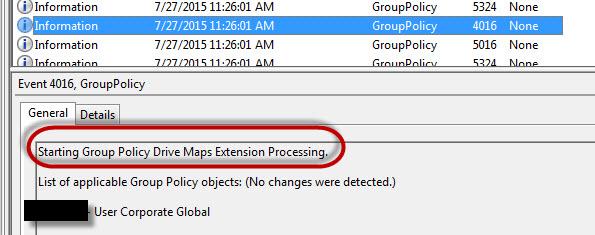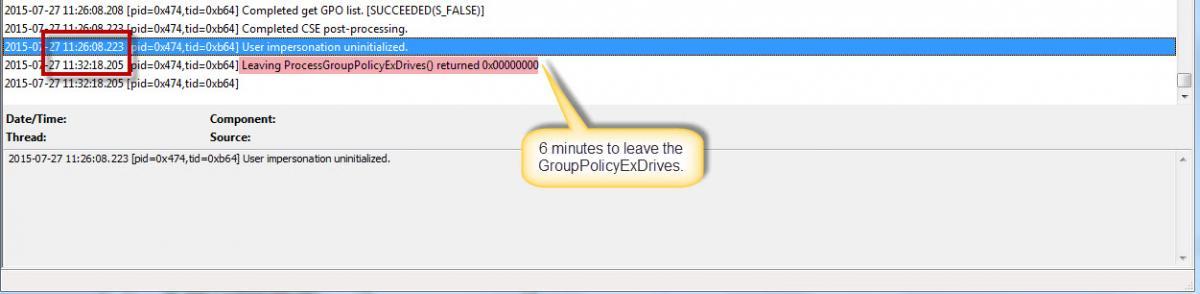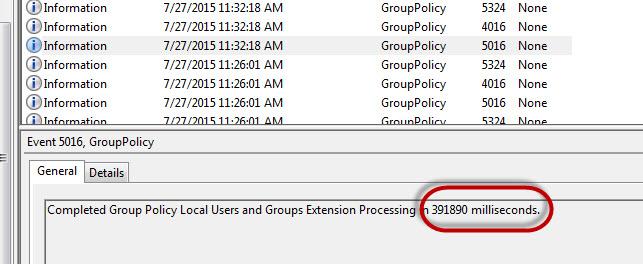Search the Community
Showing results for tags 'group policy'.
-
Hi, I recently have taken on the challenge of creating and deploying images within my company. Everything seems to be going ok, minus a couple GP objects not applying... Within my TS, I have it set to generate a local admin account with a generic PW to use in case I need to get into the machine. Once domain joined, and I log into my domain/admin account ok, and run a GP update. We have 3 local admin/service accounts that should be populating within the users/groups sections. However, they are not doing so. When I look at the event viewer logs under GP, there are no errors, warnings, etc.. Stating that everything is ok, finds objects, pulls objects down ok... Is there something else I can look at, or something I may have missed? I've attempting to search the net, but it mostly points to "how to" within a GPO template. I really need to get a lid on this one, any help/direction is greatly appreciated. Thank you ,
-
- Group Policy
- OSD
-
(and 1 more)
Tagged with:
-

Computers stuck at "Applying group policy drive maps policy..."
shawn.pederson posted a question in Group Policy
We have recently decommissioned .BAT log on scripts for the GPP drive mapping alternatives. We currently have the drives map on LDAP queries for their AD User object department names. 90% of the time the logons are quick. However, after a power outage we will receive a number of reports of stuck on "Welcome" screen. I have done a bit of digging and enabled verbose logging and GPP tracing. They are clearly getting stuck mapping the drives but I don't see any error: -
Hello all, I've upgraded my sccm server to 2012 sp1 and deployed windows 10 all went fine and applications installed without problems on the windows 10 machine. Right now i am setting my group policy right and facing a isue of windows 10 what i think need to be turned of in a domain network. You got different Privacy policy's that can send wifi passwords, account information, Keyboard recorder ( key logger) to the microsoft servers. Where and how can i set this OFF by group policy?
- 3 replies
-
- windows 10
- group policy
-
(and 4 more)
Tagged with:
-
I am trying to force an addin to load on excel startup. The policy I am changing is "List of managed add-ins (Excel)" I am setting "value name" to be "C:\Program Files (x86)\Microsoft Office\Office15\Library\SOLVER\SOLVER.XLAM" And the value to 1 I see that the correct registry value being changed, so I know that the policy is applying but solver does not activate on startup. Any help would be great! Thanks!
-
GPO.xls Hello, I wanted to see if anyone could help me out with a couple problems we’re facing with using SCCM to deploy out critical OS settings and Applications/Packages setting’s such as; setting our home-page correctly in Google Chrome and killing Welcome Screen, Turn off default browser prompt and deleting desktop icon just to name a few. The attached spreadsheet indicates all of our OS and Applications/Packages setting’s we’re currently having to do through GPO. As you well know, using GPO’s is probably not the best way to accomplish this. However, after SP1 was installed it broke Sys Prep and we have not been able to accomplish a lot of these simple tasks the normal way w/o using a GPO to fix it. If you have any suggestions, please I would welcome your knowledge.
-
- ApplicationsPackages
- Windows 7
-
(and 1 more)
Tagged with:
-
Hi All We have few new Windows 8 computers added to the network. They are missing some fonts which we use specifically for some forms and all. Our DC's are running Windows Server 2008 R2. Please can any of you guide me on how to deploy fonts to Windows 8 using GPO. Some queries i) Is it possible to deploy through Computer Configuration. (users logging in will not be having admin rights) ii) After all computers get the font, if in case i remove the GPO, will the font get removed? (I guess NO) Please also let me know how to disable simple file sharing wizard through GPO. Thanks & Waiting for your replies. AJ
-
- Deploy Fonts
- Windows 8
-
(and 2 more)
Tagged with:
-
Hi, I recently installed a Microsoft Bitlocker administration and monitoring server in my production environment (all componenets installed on the same machine) after installation i opened Group policy managment console and created a new GPO, while searching i discovered that while the admx files resides on the machine under %systemroot%\policyDefinitions\ it does not show me the new MBAM options when i am editing the GPO, all i can see is "Policy definitions retrieved from the central store" from what i understand i should see them under Computer Configuration -> Administrative Templates -> Windows componenets Can someone please help me? Regards, Adi
-
Event ID: 1032271724 Language(s): English. Product(s): Windows Server. Audience(s): IT Generalist. This webcast is a compilation of lessons learned, grounded in real customer experience in deploying and using Group Policy. With guidance from Microsoft Consulting, Product Support, and customers themselves, this webcast provides new perspectives on how you can deploy and manage Group Policy effectively. It covers both tried-and-tested best practices, and the occasionally obscure but invaluable snippet that might just save your day! Presenter: Matt Hester, TechNet Presenter, Microsoft Corporation Matt Hester is a TechNet Presenter on the Microsoft Seminar Sales Team (SST). Previously Matt was a Messaging and Collaboration Technology Specialist. Matt has several years' experience with Microsoft core infrastructures products (Windows, Active Directory, Exchange, etc.) and is a Microsoft Exchange Server Insider. He has additional expertise in the business value of technology including using Meta and Gartner tools. Register now to view this on-demand webcast, download a .wmv of the webcast, and download a copy of the presentation. You will be directed to the on-demand webcast and also shortly receive a confirmation email with links to the downloads. View other sessions fromGroup Policy: Explore Fundamentals and Advanced Concepts.