
Welcome to windows-noob.com!
Logging in will allow you to download scripts used in the guides.
If you came here looking for the Endpoint Manager step-by-step guides then please start here.
Register for free and ask your questions in our forums.
- 1 reply
- 2329 views
- Add Reply
- 2 replies
- 2117 views
- Add Reply
- 9 replies
- 26745 views
- Add Reply
- 2 replies
- 5046 views
- Add Reply
- 4 replies
- 5679 views
- Add Reply
- 23 replies
- 16518 views
- Add Reply
- 0 replies
- 1558 views
- Add Reply
- 13 replies
- 7273 views
- Add Reply
Migrate bitlocker from Mbam to sccm with TPM key
By lalajee,
Hi, We need to Migrate Bitlocker from MABAM to SCCM (Mbam integrate) but I can't seem to find information on if it will move the TPM key to SCCM or not.
We are running SCCM 2002 (soon to be upgraded to 2009)
MBAM server is 2.3 (We are in process of upgrading this to 2.5)
We would like to integrate MBAM with SCCM but also migrate recover key + TPM key.
I know recovery key will be moved but will the TPM key moved too, if not how do I move the TPM key without re-encrypting the
Deployment Report help
By drizz343,
Hi,
I am doing my first big deployment after setting up CMG, is there a report that will tell me if the client got the content from on Prem DP or CMG, I am sure I am going to be asked.
Thanks
D
Troubleshooting BitLocker Management in ConfigMgr - Part 2. Client side

By anyweb,
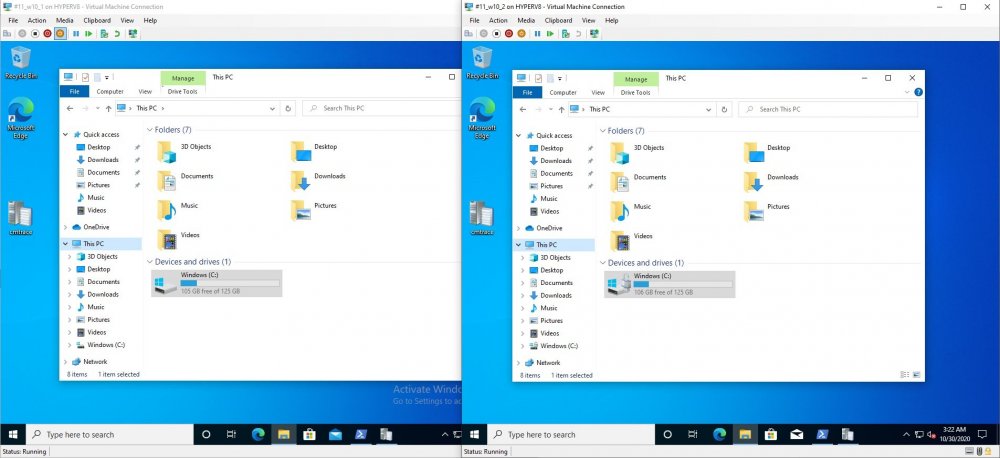
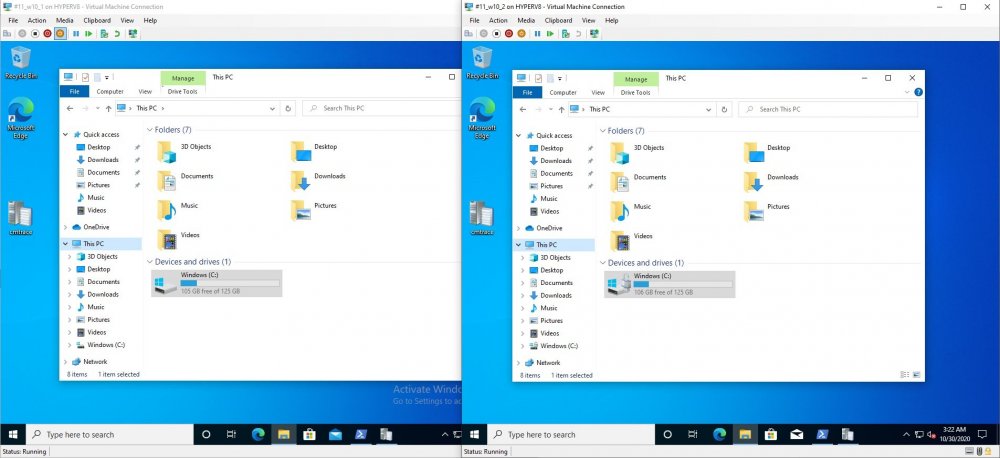
Introduction
Microsoft blogged about Bitlocker Management capabilities back in May, 2019. They detailed how that would impact and evolve on the following three platforms.
Cloud-based BitLocker management using Microsoft Intune
On-premises BitLocker management using System Center Configuration Manager
Microsoft BitLocker Administration and Monitoring (MBAM)
And recently they've posted an updated blog post here where they go into detail about how BitLock
SCCM Client not installing during OSD Task Sequence
By salento9,
Good morning all,
Can you please help solving the following problem:
In a lab I'm testing the last Sccm CB server, following your procedures, during an OSD TS to install the last W10 version the sccm client agent wont install, in the ccmsetup.log i see:
Downloading C:\_SMSTaskSequence\OSD\P0100028\i386\vcredist_x86.exe to C:\WINDOWS\ccmsetup\vcredist_x86.exe ccmsetup 29-10-20 10:56:54 1112 (0x0458)
Failed to access source file (2). Waiting for retry... ccms
MECM 2006 +MDT +PXE Boot
By bigbro.pro,
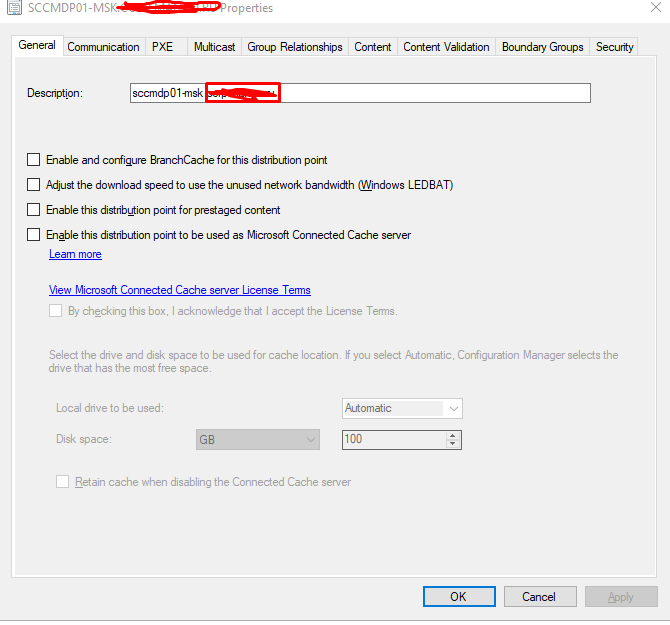
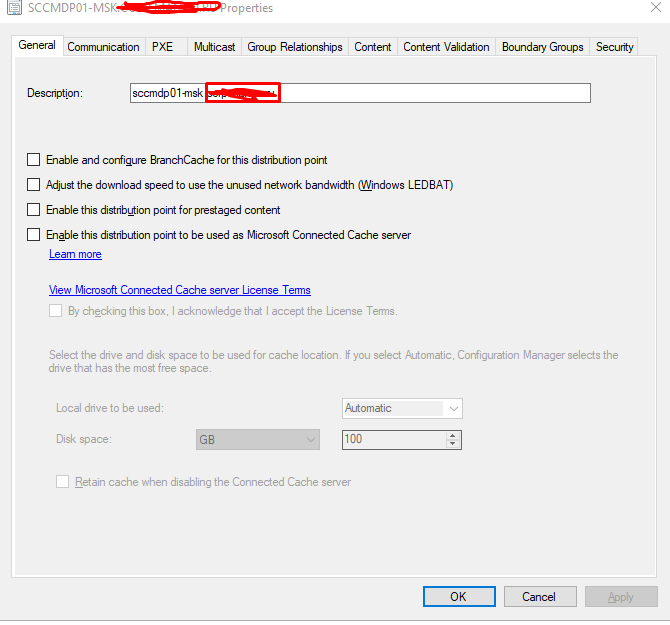
Hello. two weeks i can't beat the problem of loading MDT via MECM.
My configure in screenshot:
for two weeks now i can't get this to work. After receiving the message that you see in the VM picture.
Log from SMSPXE.log.
according to this manual:
I do not have an MDT task creation (Step 7.)
WDS and MDT are located on the same server as mecm. I have a basic configuration. those. just installation and that's it.
============> Received from client:
MBAM portals cannot access
By hannah,
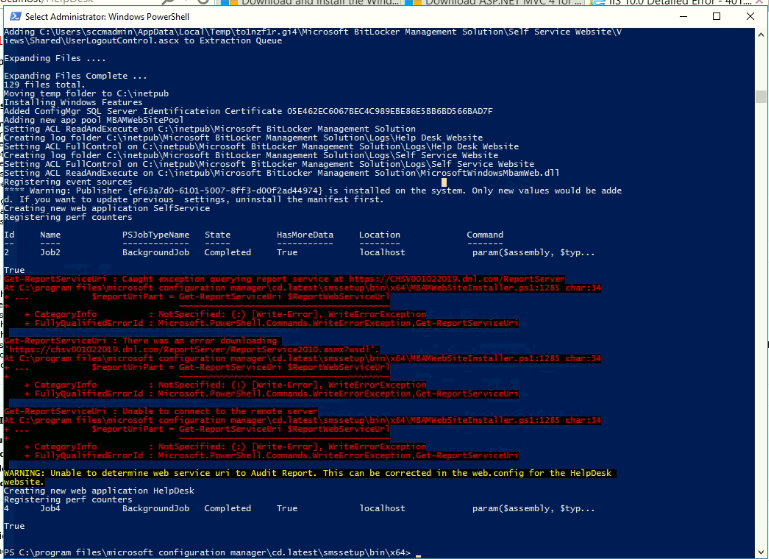
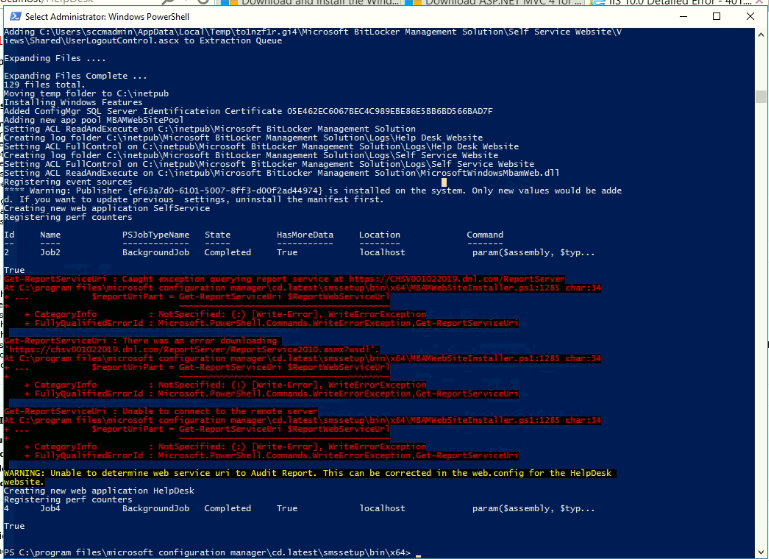
I run the script for creating a BitLocker portals. , I tried to access the portal but cannot connect it keeps prompting for the credential.
After moving the Primary Site (including SUP) to another server Office 365 Updates can't be downloaded
By FSiglmueller,
Hi All,
after moving the Primary Site (including the SUP) to another server, I am not able to download any Office 365 update.
I will get the following error message: "Failed to download content id <ID>. Error: Invalid certificate signature".
My WSUS Certificate of the new server (Self-Signed) is placed here:
- trusted publishers
- trusted root certificate authorities
Any help is appreciated.
Thanks in advance.
After changing the SQL Server the MECM integrated Bitlocker won't show any recovery key in the Helpdesk Portal
By FSiglmueller,
Hi All !
I have migrated my SQL DB to another Server.
After that move the MECM Bitlocker Helpdesk Portal (Webportal) shows no recovery key for any system.
When I have a look to the database, there are all entries inside (encrypted). How can I go on to get it working with the helpdesk Portal ?
I urgently need the keys, because at the moment I am not able to solve any bitlocker issues for my systems.
The whole MECM environment is in HTTPS mode only (if this is helpful).
Any hel

