
Welcome to windows-noob.com!
Logging in will allow you to download scripts used in the guides.
If you came here looking for the Endpoint Manager step-by-step guides then please start here.
Register for free and ask your questions in our forums.
- 6 replies
- 3198 views
- Add Reply
- 0 replies
- 3186 views
- Add Reply
- 1 reply
- 2168 views
- Add Reply
- 0 replies
- 1935 views
- Add Reply
- 0 replies
- 1172 views
- Add Reply
- 1 reply
- 2228 views
- Add Reply
- 0 replies
- 7382 views
- Add Reply
- 4 replies
- 7809 views
- Add Reply
Delegated Access to a Collection
By kesh,
I have setup delegated access to a few collections. Is it possible to only view those collections when they login to CM?
Domain Join issue During OSD
By SHASHIDUBEY01,
Hi everyone,
Hope everyone is doing great and being safe!
Need your expertise with an issue I am facing during domain join during OSD where clients are failing to join to the domain during OSD.
Upon checking the netsetup log we found the below error:
NetpValidateName: checking to see if 'XYZ.global.corp' is valid as type 3 name
10/07/2020 16:09:48:459 NetpValidateName: 'XYZ.global.corp' is not a valid NetBIOS domain name: 0x7b
10/07/2020 16:09:48:459 NetpCheckDomainNameIs
Windows 10 1809 to 1909 Feature updates but retaining all installed language pack
By luke2020,
I would like to install feature update on Windows 10 1809 to 1909 but keep all of the language pack which are installed.
Some of the machine have more then 1 language pack installed.
I try to use the postoobe to install the language pack but when I login in machine was showing english as display language and other language was showing as being installed.
I would like to get all of the languages installed + FOD before a user logins
Would like to have following process if possi
deploy certificate to server with sccm
By takoroni,
hi
i need to deploy server certificate to a domain witch have no CA in the AD ( external domains)
i have several domains all have SCCM client ( install the sccm cert manually )
i have created a template in my root CA - no problem deploy it with GPO autoenrollment in my domain
now i need anther Cert witch is server authentication
where there is a way to deploy it witch SCCM ?
thank you
roni
How do you in-place upgrade your home workers?
By Siroj,
Hi guys. We are having discussions on what path we should follow regarding the in-place upgrades of the laptops from the personnel that is working from home.
All those laptops are connected through direct access and we have upgraded most of the laptops to build v1709 using a regular TS. Major difference was that at the time the personnel were at the office most of the time so we could pre-cache all data to the laptop when they were there. Now that almost all of our 3000 personnel is working
Getting obsolete Software Inventory results.

By Maestro,
Hello, comrades!
I've created the report "Products from .exe files"- and it's working in a strange way.
I.e. I'm looking for SW product '222'. OK, I find it on computers "aaa", "bbb", 'ccc'. Particulary, i find this file at '\\bbb\d$\install\222'.
But on computer 'bbb' drive D have been changed a month ago and there the directory 'd:\Install' not exists at all.
Is there a chance that "Software Inventory" are put to some kind of cache? Any ways do drop the cache?
Thank yo
What's new in Microsoft Endpoint Manager - part 2

By anyweb,
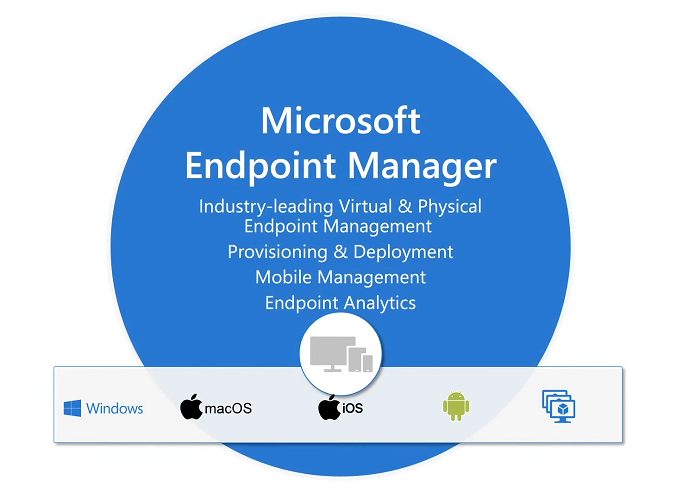
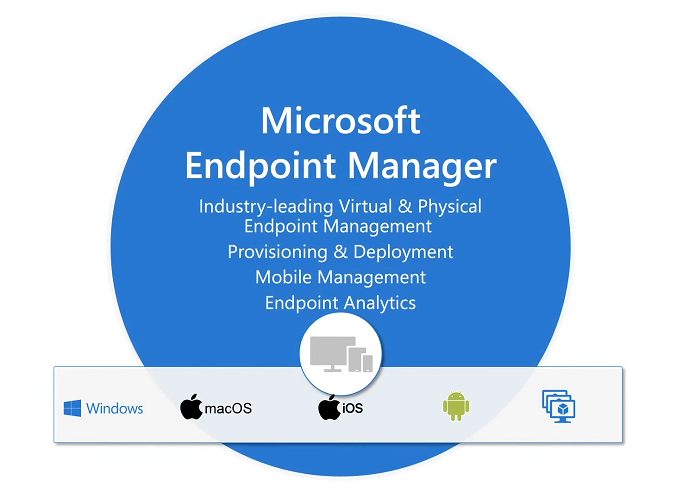
Introduction
These are my notes from a session @ Microsoft Ignite 2020, the session was hosted by Steve Dispensa (Director of Program Management at Microsoft Endpoint Manager) and Ramya Chitrakar (Director of Engineering at Microsoft Endpoint Manager).
For the last couple of years at Ignite I blog my notes for sessions I'm interested in as I always find it nice to later refer to this reading material and punctuate it with content I've covered, and sometimes the videos just flow by too
Pulling OSDComputername into Powershell for Task Sequence
By Grover,
Hello Everyone,
I'm still fairly new to the OSD task sequence portion for Imaging and Re-imaging in SCCM.
I need help with the Powershell cmdlets on how to call/carry over the OSDComputername variable from a previous Task Sequence step, which I believe contains the Computer name from reading the information in the BIOS, over to the Powershell environment so that I can run the following powershell commandline : remove-adgroup -identity "$computername-admin"
At my work

