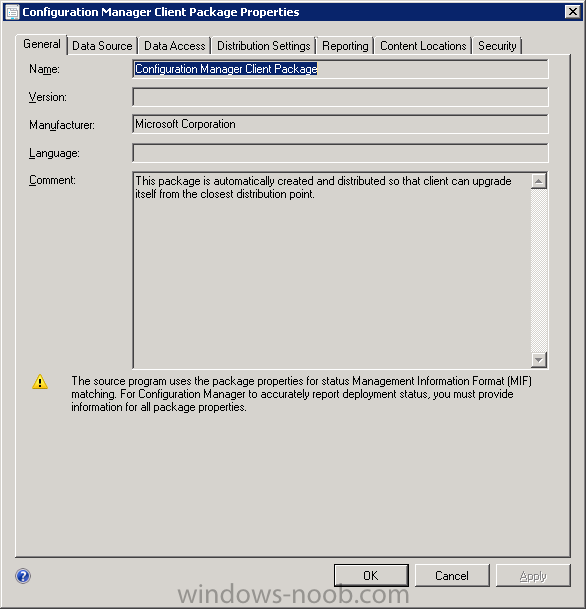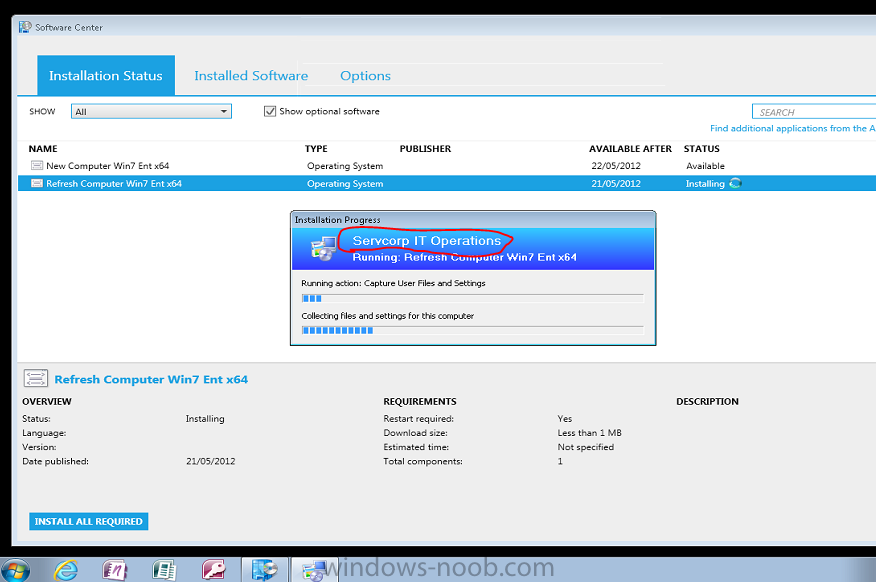parko89
Established Members-
Posts
10 -
Joined
-
Last visited
Recent Profile Visitors
1,409 profile views
parko89's Achievements
Newbie (1/14)
0
Reputation
-
I've seen a few blogs which have guides to add Remote Control support to Boot Images which I found would be quite useful. Especially if it's in the Boot Image rather than the Task Sequence so I would be able to RDP/VNC/DameWare etc to the client in WinPE. My main goal is for troubleshooting and for support during the build stage. I've seen the following posts but didn't have too much luck with getting it to work: http://www.deploymentresearch.com/Blog/tabid/62/EntryId/36/Software-Assurance-Pays-Off-Remote-Connection-to-WinPE-during-MDT-SCCM-deployments.aspx http://blog.danovich.com.au/2011/12/27/dameware-remote-control-in-winpe/ http://depsharee.blogspot.com.au/2010/06/integrate-vnc-to-windows-pe.html Anyweb - it would be awesome if you could add a Step-by-Step for this topic as I'm sure a lot of admins would benefit from it. Thanks!
-
Client not installing on some workstations
parko89 replied to parko89's topic in Configuration Manager 2012
When installing the client via a TS, it works fine. The TS uses the "Configuration Manager Client Upgrade" package (on the Primary Server) which has ccmsetup.exe as a program. When I use Client Push, I'm pretty sure it uses the "Configuration Manager Client Package" package (on the CAS server). This has no program and no settings can be changed - it's all greyed out. Please see attached images. -
parko89 started following USMT Side-by-Side loadstate failing and Client not installing on some workstations
-
I have my boundaries configured correctly and Client Push enabled which deploys the client correctly to 90% of workstations (both XP and Win7) and servers (both 2003 and 2008). However, I've found (in particular with XP machines) the client fails to install. In the Devices list there are quite a few devices that have the correct site code assigned but with no client installed. If I manually try browsing to the client share and run ccmsetup.exe, it copies ccmsetup.exe, ccmsetupexe.download, and ccmsetup.log and that's it. The log only shows errors Failed to get DP locations as the expected version from MP 'http://<server>'. Error 0x0 Is there anything I'm missing? Thanks for any help you may be able to provide. Attached is ccmsetup.log from an XP Workstation which is failing to install the client. ccmsetup.log
-
I'm trying to capture data from one PC and run a new TS to build Win7 with SOE and then restore the USMT.mig from the SMP to the new PC. I have successfully completed USMT by hardlinks and that works great, but I just can't seem to get USMT via SMP to work. I am using the MigDocs.xml, MigApp.xml, and MigUser.xml files to specify the capture data and it captures successfully on the SMP. I then have a separate TS to build a new OS, install apps, and then the last step to Request State Store, Restore User State, then Release User State. The TS completed but the User Sate hasn't been restored. It's not a permissions issue as I have created a test custom.xml capture file to only capture a single directory and it restores fine (Capture C:\Test\*.* and that directory restores fine). But when trying to restore a full user state capture (~30Gb) it won't restore. I don't want local profiles to restore so I haven't specified this in my TS. I have attached the loadstate.log for more information. loadstate.log
-
Hi, Can someone please point me in the right direction so I can set the "IT Organization" name in the Task Sequence progress window. I've set this in the custom client settings which is deployed to the same collection as the task sequence. When I run a task sequence that captures User State (requires task sequence to be launched from Windows) the "IT Organization" works fine and it displays our company name. However, when I PXE boot a task sequence for a task sequence with no USMT capture, it only displays "IT Organization" in the task sequence progress window. This is when I launch from Software Center:
- 10 replies
-
- IT Organization
- WinPE
-
(and 2 more)
Tagged with:
-
Name Computer To Serial Number During OSD
parko89 replied to tmiller_hockey's topic in Configuration Manager 2012
We set the PC name of a predefined site code with serial number. See below for the VB section of our HTA: ' Run the WMI query to find the current serial number of the machine Set WMI = GetObject("WinMgmts:") Set colSerialNumbers = WMI.InstancesOf("Win32_BaseBoard") For Each objSerialNumber In colSerialNumbers sComputerName = sComputerName & objSerialNumber.SerialNumber Next ' Pass our variables back to the Task Sequence so that they can be used. oTaskSequence ("OSDDomainOUName") = sLDAP oTaskSequence ("OSDTimeZone") = sTimeZone sComputerName = sSiteCode & "-" & sComputerName oTaskSequence ("OSDComputerName") = sComputerName ' Close the window seeing as we are finished with this HTA. window.close End If End Sub Hope this helps. You need to first get the serialnumber from a WMI query. Then you need to set the TS Variables and pass them back to the task sequence. There's a lot of examples online.- 14 replies
-
- name
- computername
-
(and 3 more)
Tagged with:
-
How can I hide the Task Sequence Progress Window
parko89 replied to anyweb's question in Frontends, HTA's and Web Services
thanks anyweb! this works wonders! -
Hi, Thanks for the reply! I've added the step and it now gets past the "Prepare OS" and saves the .wim. Than you very much for your response. Regards, Ben
-
Hi guys, I am trying to setup a Build and Capture for XP and seem to be have a few issues. I've managed to fix most of them but I'm stuck with with the task sequence failing once it reaches the second last step - "Prepare OS". All I have configured here is "Automatically build mass storage driver list" (which is selected). I have the sysprep for SP3 package on the DP which contains all the files extracted from the deploy.cab file downloaded directly from Microsoft. The final step in the TS is "Capture the Reference Machine which has the UNC path where to save the .WIM. I've exported the TS and attached it to this post along with the smsts.log file. Any help would be greatly appreciated. Kind Regards, Ben Build & Capture WinXP x86 SP3.xml smsts.log Build & Capture WinXP x86 SP3.xml smsts.log
-
This works really well. Thanks for the hardlinking sample!