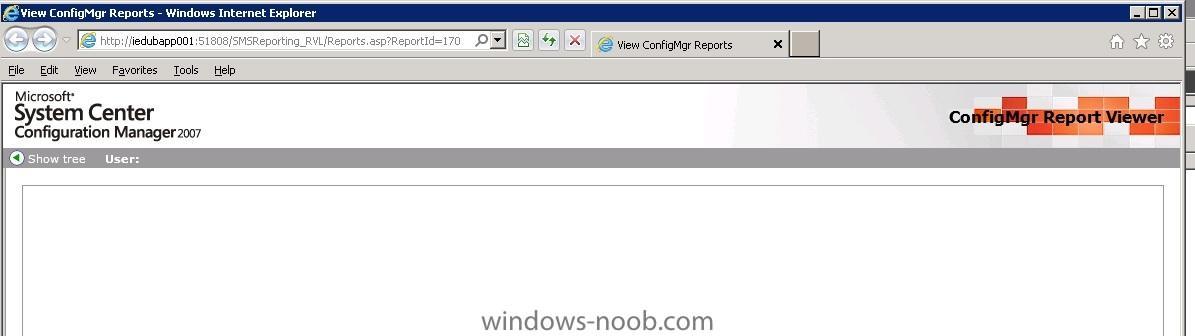-
Posts
30 -
Joined
-
Last visited
-
Days Won
1
Ackros last won the day on September 6 2011
Ackros had the most liked content!
About Ackros
- Birthday 01/10/1976
Profile Information
-
Gender
Male
-
Location
IE
Ackros's Achievements
Newbie (1/14)
1
Reputation
-
PC A101 Monitored by SCOM ---> Disk Health = Critical/Near Critical , ---> SCOM Alert --> Orchestrator Workflow --> SCCM Deploy DPM Agent on PCA101 --> DPM Backup to disk PCA101 --> SCCM initiate Build & Capture with USMT (User State Migration) to another PC "B101". --> DPM restores the backedup to disk data to the newcomputer B101. This is the flow I believe you meant. you could reduce some of this risk/need by enforcing good best practises with end users to not rely on their localdrive as primary storage and encourage and enforce them to : Save Primary copy of of all data to their Home Drive, Department Share Drive, etc... Can you clarify what you meant by Orchestrater Workflow , is this a VMware /vCenter product?
-

Application removes whilst in use
Ackros replied to ScottXIsles's question in Deploy software, applications and drivers
related to Lucids remark, the general best practise is to mail an IT Upgrade annoucement to the group of users affected, and/or post it on your Annoucements section of your company intranet etc.. Then schedule the update with interaction from the user to confirm run and have a mandatory end date, to run out of hours if needed also. much much simpler, no need to over complicate it. **step back out of the box, POV* -

Beginners question...client install condition
Ackros replied to zymad's question in Deploy software, applications and drivers
Honestly if this is just about deploying the client and maintaining it on remote machines, thats not the way to go about it in my opinion. Just let the normal 2 methods handle it. and run a report to show that package is reboot pending, or failed, complete. etc... One thing to note I previously had issue with ccm client not getting installed due to the domain account being used not able to attach to the $admin$ share. if this is happening for you add the MACHINE NAME $ to the local Admin group using GPO via an AD GROUP e.g. " Workstation_Admins". -
it really comes down to the level of detail you need and what features. 1.WSUS is the simplest method but doesnt have features like in SCCM SUP, Update List, Deployment Templates , etc.. 2.SCCM SUP - is alot more detailed and feature orientated for medium to large scale environments. and as a disclaimer, you may lose some hair with it , at the start but worth it in the end. Also for having a second method for checking things are being done right and being patched there is the Free CSI tool from secunia.com
-
this sounds similar to mine issue, for the few reports in the console i tried to run i get this as a result when the browser opens. screen shot attached.
-
Ackros started following help with blank report problem
-
please state what you found and how you fixed it, no point leaving a topic unresolved as it just infuriates the rest of us when we read it looking for an answer, only to find someone has resolved it and hasnt shared what they discovered.
-
update thread please, with solution, 3 of ye had it surely one of ye could bother to post resolution.
-

Capture Task : running sysprep cmd dialog pulsates 20+minutes
Ackros replied to Ackros's question in How do I ?
Getting assignments from local WMI. TSLauncher 18/08/2011 10:42:40 4492 (0x118C) [blackonyellow] found empty policy xml: {f5baa5a8-f57f-48ba-af3b-949d776f659f} TSLauncher 18/08/2011 10:42:40 4492 (0x118C) found empty policy xml: {2a8026b9-64de-4e36-89c8-f09b320b6a0d} TSLauncher 18/08/2011 10:42:40 4492 (0x118C) found empty policy xml: {e2dbb348-f728-492b-9c90-433219fbaaa9} TSLauncher 18/08/2011 10:42:40 4492 (0x118C) found empty policy xml: {1fb587db-af54-4e48-946e-47e8f2b99a0f} TSLauncher 18/08/2011 10:42:40 4492 (0x118C) found empty policy xml: {c757e435-13bb-4c08-84a7-fead2ca39370} TSLauncher 18/08/2011 10:42:40 4492 (0x118C) found empty policy xml: SMS00004-{c89d3431-ec1e-46fa-a60a-6e336b196a8e} TSLauncher 18/08/2011 10:42:40 4492 (0x118C) found empty policy xml: {1a25226b-22ec-4985-9f97-af4e43a12af1} TSLauncher 18/08/2011 10:42:40 4492 (0x118C) found empty policy xml: {c1481107-ae05-481a-b4f1-77e4a888d88a} TSLauncher 18/08/2011 10:42:40 4492 (0x118C) found empty policy xml: {7a373884-07db-4512-b2c4-a53f885b411c} TSLauncher 18/08/2011 10:42:40 4492 (0x118C) found empty policy xml: {69412ad4-e2b8-40ce-b0d8-42855f9b2a06} TSLauncher 18/08/2011 10:42:40 4492 (0x118C) found empty policy xml: {89227306-9812-4ac2-a9df-6e702e9d2c62} TSLauncher 18/08/2011 10:42:40 4492 (0x118C) found non-active policy: {90631b80-785a-493e-90dd-98a9bee61d70} TSLauncher 18/08/2011 10:42:40 4492 (0x118C) found empty policy xml: {e0abca9f-9ea5-441a-88a3-0af4d661040d} TSLauncher 18/08/2011 10:42:40 4492 (0x118C) found empty policy xml: {9909df5e-660a-48b9-a147-8eddc1e8d772} TSLauncher 18/08/2011 10:42:40 4492 (0x118C) found empty policy xml: {c90d37ca-8e12-4816-b541-ce35cc9ecfa8} TSLauncher 18/08/2011 10:42:40 4492 (0x118C) [/blackonYellow] Successfully read 16 policy assignments. TSLauncher 18/08/2011 10:42:40 4492 (0x118C) No CA Root Certs Failed to pause component System Health Agent (80040200) Remediating [RED] Error getting system isolation info. Code 8027000C TSManager 18/08/2011 10:42:43 4264 (0x10A8) Remediation failed. Code 8027000C TSManager 18/08/2011 10:42:43 4264 (0x10A8) Remediation failed with error code 8027000C TSManager 18/08/2011 10:42:43 4264 (0x10A8) [/RED] Parsing task sequence . . . TSManager 18/08/2011 10:42:43 4264 (0x10A8) -

Capture Task : running sysprep cmd dialog pulsates 20+minutes
Ackros posted a question in How do I ?
Hi , on my second attempt at capturing a reference machine, vista x86 oem, i find the "Prepare OS for Capture" task is taking wayyyy tooo long to complete and restert into WinPE. i's been running now 20-30 minutes showing a dialog as : Running Action : Prepare windows for Capture Running sysprep command and every few seconds <10, the dialog seems to shrink and grow, like theres some sub-task that needs interaction. on yesterdays first attempt at some point i got it to show me a new screen with an interaction and then said once i'm done to click a button to go back to the desktop. cant remeber how i got on to it. it eventually rebooted and started winpe and the iniital dialogs and ended with (080070056). today im not even getting that far. any ideas,? build001-capture-smsts.log -
on another note theres a registered user sending PMs with "Hello i'm Mr aliba Umaro, a director in charge of distributing millions from the estate of the late Mr X, please email me to confirm you would like to receive some of these funds etc... " its common type of spam seen usually in spam emails. but this guy had to go to the trouble of registering first then spaming it via PM "Alibaumaro" received today @11.23am GMT+1
-

SCCM basic questions, that I am hoping to get answered for
Ackros replied to clivebuckwheat's question in Deploy 7
"can also use light-touch which will promt you for what image you want applied " light touch??? -
Install the SMS Trace Tool and check that the client agents are actually checking in and that the either the service account or the Computer account for the sccm server are able to authenticate. http://technet.microsoft.com/en-us/systemcenter/cm/bb892848 in my case i had similar issue and i used the GPO to update the local admins group with a AD Group called A_workstation_Admins , which in turn has the Computer Account for the SCCM server in it. and it started working once the clients could call home.
-
Best Practise for Management of AD Groups and Local Admins is to: 1. make group on AD called "A_Server_LAdmins" & 2. use GPO to update the local Admins group making that AD group a member 3. add SCOMSERVER$ computer account in AD to be a member of AD group "A_Server_LAdmins" 4. add the SCOM Server Service Account to that also, for future use. ideally you shold have a similar AD group for "A_Workstation_LAdmins", typically used for 3rd part AD service accounts etc and the occasional end user who needs rights for some archeic software
-

Root Manager Installation on Windows 2008 R2 Core
Ackros replied to muratteach's question in Troubleshooting SCOM
the simple answer is no. this technet page shows the supported OS and role - technet BB309428 Management server or root management server Windows Server 2003 Standard Edition with Service Pack 1 (SP1) Windows Server 2003 Standard Edition with Service Pack 2 (SP2) Windows Server 2003 Standard x64 Edition with SP1 or SP2 Windows Server 2003 Enterprise Edition with SP1 Windows Server 2003 Enterprise Edition with SP2 Windows Server 2003 Enterprise x64 Edition with SP1 or SP2 Windows Server 2003 Datacenter Edition with SP1 Windows Server 2003 Datacenter Edition with SP2 Windows Server 2003 Datacenter x64 Edition with SP1 or SP2 Windows Server 2003 R2 Standard Edition with SP1 or SP2 Windows Server 2003 R2 Standard x64 Edition with SP1 or SP2 Windows Server 2003 R2 Enterprise Edition with SP1 or SP2 Windows Server 2003 R2 Enterprise x64 Edition with SP1 or SP2 Windows Server 2003 R2 Datacenter Edition with SP1 or SP2 Windows Server 2003 R2 Datacenter x64 Edition with SP1 or SP2 Windows Server 2008 Standard 32-Bit with SP1 or SP2 The 64-bit edition of Windows Server 2008 Standard with SP1 or SP2 Windows Server 2008 Enterprise 32-Bit with SP1 or SP2 The 64-bit edition of Windows Server 2008 Enterprise with SP1 or SP2 Windows Server 2008 Datacenter with SP1 or SP232-Bit The 64-bit edition of Windows Server 2008 Datacenter with SP1 or SP2 Windows Server 2008 R2 Windows Server 2008 R2 with SP1 -
client status now resolved itself. still dont understand why the domain service account s-sscm-admin didn't have permissions when it does.