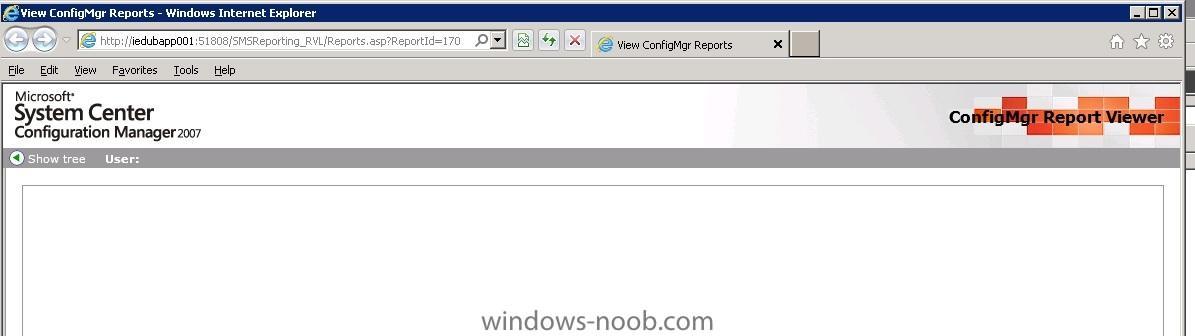-
Posts
30 -
Joined
-
Last visited
-
Days Won
1
Everything posted by Ackros
-
PC A101 Monitored by SCOM ---> Disk Health = Critical/Near Critical , ---> SCOM Alert --> Orchestrator Workflow --> SCCM Deploy DPM Agent on PCA101 --> DPM Backup to disk PCA101 --> SCCM initiate Build & Capture with USMT (User State Migration) to another PC "B101". --> DPM restores the backedup to disk data to the newcomputer B101. This is the flow I believe you meant. you could reduce some of this risk/need by enforcing good best practises with end users to not rely on their localdrive as primary storage and encourage and enforce them to : Save Primary copy of of all data to their Home Drive, Department Share Drive, etc... Can you clarify what you meant by Orchestrater Workflow , is this a VMware /vCenter product?
-

Application removes whilst in use
Ackros replied to ScottXIsles's question in Deploy software, applications and drivers
related to Lucids remark, the general best practise is to mail an IT Upgrade annoucement to the group of users affected, and/or post it on your Annoucements section of your company intranet etc.. Then schedule the update with interaction from the user to confirm run and have a mandatory end date, to run out of hours if needed also. much much simpler, no need to over complicate it. **step back out of the box, POV* -

Beginners question...client install condition
Ackros replied to zymad's question in Deploy software, applications and drivers
Honestly if this is just about deploying the client and maintaining it on remote machines, thats not the way to go about it in my opinion. Just let the normal 2 methods handle it. and run a report to show that package is reboot pending, or failed, complete. etc... One thing to note I previously had issue with ccm client not getting installed due to the domain account being used not able to attach to the $admin$ share. if this is happening for you add the MACHINE NAME $ to the local Admin group using GPO via an AD GROUP e.g. " Workstation_Admins". -
it really comes down to the level of detail you need and what features. 1.WSUS is the simplest method but doesnt have features like in SCCM SUP, Update List, Deployment Templates , etc.. 2.SCCM SUP - is alot more detailed and feature orientated for medium to large scale environments. and as a disclaimer, you may lose some hair with it , at the start but worth it in the end. Also for having a second method for checking things are being done right and being patched there is the Free CSI tool from secunia.com
-
this sounds similar to mine issue, for the few reports in the console i tried to run i get this as a result when the browser opens. screen shot attached.
-
please state what you found and how you fixed it, no point leaving a topic unresolved as it just infuriates the rest of us when we read it looking for an answer, only to find someone has resolved it and hasnt shared what they discovered.
-
update thread please, with solution, 3 of ye had it surely one of ye could bother to post resolution.
-

Capture Task : running sysprep cmd dialog pulsates 20+minutes
Ackros replied to Ackros's question in How do I ?
Getting assignments from local WMI. TSLauncher 18/08/2011 10:42:40 4492 (0x118C) [blackonyellow] found empty policy xml: {f5baa5a8-f57f-48ba-af3b-949d776f659f} TSLauncher 18/08/2011 10:42:40 4492 (0x118C) found empty policy xml: {2a8026b9-64de-4e36-89c8-f09b320b6a0d} TSLauncher 18/08/2011 10:42:40 4492 (0x118C) found empty policy xml: {e2dbb348-f728-492b-9c90-433219fbaaa9} TSLauncher 18/08/2011 10:42:40 4492 (0x118C) found empty policy xml: {1fb587db-af54-4e48-946e-47e8f2b99a0f} TSLauncher 18/08/2011 10:42:40 4492 (0x118C) found empty policy xml: {c757e435-13bb-4c08-84a7-fead2ca39370} TSLauncher 18/08/2011 10:42:40 4492 (0x118C) found empty policy xml: SMS00004-{c89d3431-ec1e-46fa-a60a-6e336b196a8e} TSLauncher 18/08/2011 10:42:40 4492 (0x118C) found empty policy xml: {1a25226b-22ec-4985-9f97-af4e43a12af1} TSLauncher 18/08/2011 10:42:40 4492 (0x118C) found empty policy xml: {c1481107-ae05-481a-b4f1-77e4a888d88a} TSLauncher 18/08/2011 10:42:40 4492 (0x118C) found empty policy xml: {7a373884-07db-4512-b2c4-a53f885b411c} TSLauncher 18/08/2011 10:42:40 4492 (0x118C) found empty policy xml: {69412ad4-e2b8-40ce-b0d8-42855f9b2a06} TSLauncher 18/08/2011 10:42:40 4492 (0x118C) found empty policy xml: {89227306-9812-4ac2-a9df-6e702e9d2c62} TSLauncher 18/08/2011 10:42:40 4492 (0x118C) found non-active policy: {90631b80-785a-493e-90dd-98a9bee61d70} TSLauncher 18/08/2011 10:42:40 4492 (0x118C) found empty policy xml: {e0abca9f-9ea5-441a-88a3-0af4d661040d} TSLauncher 18/08/2011 10:42:40 4492 (0x118C) found empty policy xml: {9909df5e-660a-48b9-a147-8eddc1e8d772} TSLauncher 18/08/2011 10:42:40 4492 (0x118C) found empty policy xml: {c90d37ca-8e12-4816-b541-ce35cc9ecfa8} TSLauncher 18/08/2011 10:42:40 4492 (0x118C) [/blackonYellow] Successfully read 16 policy assignments. TSLauncher 18/08/2011 10:42:40 4492 (0x118C) No CA Root Certs Failed to pause component System Health Agent (80040200) Remediating [RED] Error getting system isolation info. Code 8027000C TSManager 18/08/2011 10:42:43 4264 (0x10A8) Remediation failed. Code 8027000C TSManager 18/08/2011 10:42:43 4264 (0x10A8) Remediation failed with error code 8027000C TSManager 18/08/2011 10:42:43 4264 (0x10A8) [/RED] Parsing task sequence . . . TSManager 18/08/2011 10:42:43 4264 (0x10A8) -

Capture Task : running sysprep cmd dialog pulsates 20+minutes
Ackros posted a question in How do I ?
Hi , on my second attempt at capturing a reference machine, vista x86 oem, i find the "Prepare OS for Capture" task is taking wayyyy tooo long to complete and restert into WinPE. i's been running now 20-30 minutes showing a dialog as : Running Action : Prepare windows for Capture Running sysprep command and every few seconds <10, the dialog seems to shrink and grow, like theres some sub-task that needs interaction. on yesterdays first attempt at some point i got it to show me a new screen with an interaction and then said once i'm done to click a button to go back to the desktop. cant remeber how i got on to it. it eventually rebooted and started winpe and the iniital dialogs and ended with (080070056). today im not even getting that far. any ideas,? build001-capture-smsts.log -
on another note theres a registered user sending PMs with "Hello i'm Mr aliba Umaro, a director in charge of distributing millions from the estate of the late Mr X, please email me to confirm you would like to receive some of these funds etc... " its common type of spam seen usually in spam emails. but this guy had to go to the trouble of registering first then spaming it via PM "Alibaumaro" received today @11.23am GMT+1
-

SCCM basic questions, that I am hoping to get answered for
Ackros replied to clivebuckwheat's question in Deploy 7
"can also use light-touch which will promt you for what image you want applied " light touch??? -
Install the SMS Trace Tool and check that the client agents are actually checking in and that the either the service account or the Computer account for the sccm server are able to authenticate. http://technet.microsoft.com/en-us/systemcenter/cm/bb892848 in my case i had similar issue and i used the GPO to update the local admins group with a AD Group called A_workstation_Admins , which in turn has the Computer Account for the SCCM server in it. and it started working once the clients could call home.
-
Best Practise for Management of AD Groups and Local Admins is to: 1. make group on AD called "A_Server_LAdmins" & 2. use GPO to update the local Admins group making that AD group a member 3. add SCOMSERVER$ computer account in AD to be a member of AD group "A_Server_LAdmins" 4. add the SCOM Server Service Account to that also, for future use. ideally you shold have a similar AD group for "A_Workstation_LAdmins", typically used for 3rd part AD service accounts etc and the occasional end user who needs rights for some archeic software
-

Root Manager Installation on Windows 2008 R2 Core
Ackros replied to muratteach's question in Troubleshooting SCOM
the simple answer is no. this technet page shows the supported OS and role - technet BB309428 Management server or root management server Windows Server 2003 Standard Edition with Service Pack 1 (SP1) Windows Server 2003 Standard Edition with Service Pack 2 (SP2) Windows Server 2003 Standard x64 Edition with SP1 or SP2 Windows Server 2003 Enterprise Edition with SP1 Windows Server 2003 Enterprise Edition with SP2 Windows Server 2003 Enterprise x64 Edition with SP1 or SP2 Windows Server 2003 Datacenter Edition with SP1 Windows Server 2003 Datacenter Edition with SP2 Windows Server 2003 Datacenter x64 Edition with SP1 or SP2 Windows Server 2003 R2 Standard Edition with SP1 or SP2 Windows Server 2003 R2 Standard x64 Edition with SP1 or SP2 Windows Server 2003 R2 Enterprise Edition with SP1 or SP2 Windows Server 2003 R2 Enterprise x64 Edition with SP1 or SP2 Windows Server 2003 R2 Datacenter Edition with SP1 or SP2 Windows Server 2003 R2 Datacenter x64 Edition with SP1 or SP2 Windows Server 2008 Standard 32-Bit with SP1 or SP2 The 64-bit edition of Windows Server 2008 Standard with SP1 or SP2 Windows Server 2008 Enterprise 32-Bit with SP1 or SP2 The 64-bit edition of Windows Server 2008 Enterprise with SP1 or SP2 Windows Server 2008 Datacenter with SP1 or SP232-Bit The 64-bit edition of Windows Server 2008 Datacenter with SP1 or SP2 Windows Server 2008 R2 Windows Server 2008 R2 with SP1 -
client status now resolved itself. still dont understand why the domain service account s-sscm-admin didn't have permissions when it does.
-
Since making the Machine Account for my SCCMServer a member of the relvant Domain Groups that control Local Admin access i can see the previous Admin$ authentication issue is now gone. but still dont see the Collection list showning Client = Yes ======>Begin Processing request: "EQKRTRRZ", machine name: "IEDUBPC010" SMS_CLIENT_CONFIG_MANAGER 22/06/2011 15:18:00 9920 (0x26C0) ---> Trying the 'best-shot' account which worked for previous CCRs (index = 0x0) SMS_CLIENT_CONFIG_MANAGER 22/06/2011 15:18:00 9920 (0x26C0) ---> Attempting to connect to administrative share '\\IEDUBPC010.ruv.ie\admin$' using account 'ruv\s-sccm-admin' SMS_CLIENT_CONFIG_MANAGER 22/06/2011 15:18:00 9920 (0x26C0) ---> The 'best-shot' account has now succeeded 78 times and failed 39 times. SMS_CLIENT_CONFIG_MANAGER 22/06/2011 15:18:00 9920 (0x26C0) ---> Connected to administrative share on machine IEDUBPC010.ruv.ie using account 'ruv\s-sccm-admin' SMS_CLIENT_CONFIG_MANAGER 22/06/2011 15:18:00 9920 (0x26C0) ---> Attempting to make IPC connection to share <\\IEDUBPC010.ruv.ie\IPC$> SMS_CLIENT_CONFIG_MANAGER 22/06/2011 15:18:00 9920 (0x26C0) ---> Searching for SMSClientInstall.* under '\\IEDUBPC010.ruv.ie\admin$\' SMS_CLIENT_CONFIG_MANAGER 22/06/2011 15:18:00 9920 (0x26C0) Received request: "EVSRNSKM" for machine name: "IEDUBPC011" on queue: "Incoming". SMS_CLIENT_CONFIG_MANAGER 22/06/2011 15:18:00 8896 (0x22C0) Stored request "EVSRNSKM", machine name "IEDUBPC011", in queue "Processing". SMS_CLIENT_CONFIG_MANAGER 22/06/2011 15:18:00 8896 (0x22C0) ---> System OS version string "6.1.7601" converted to 6.10 SMS_CLIENT_CONFIG_MANAGER 22/06/2011 15:18:01 9920 (0x26C0) ---> Mobile client on the target machine has the same version, and 'forced' flag is turned on. SMS_CLIENT_CONFIG_MANAGER 22/06/2011 15:18:01 9920 (0x26C0) ---> Creating \ VerifyingCopying exsistance of destination directory \\IEDUBPC010\admin$\ccmsetup. SMS_CLIENT_CONFIG_MANAGER 22/06/2011 15:18:01 9920 (0x26C0) ---> Copying client files to \\IEDUBPC010\admin$\ccmsetup. SMS_CLIENT_CONFIG_MANAGER 22/06/2011 15:18:01 9920 (0x26C0) ---> Copying file "d:\Program Files (x86)\Microsoft Configuration Manager\bin\I386\MobileClient.tcf" to "\\IEDUBPC010\admin$\ccmsetup\MobileClient.tcf" SMS_CLIENT_CONFIG_MANAGER 22/06/2011 15:18:01 9920 (0x26C0) ---> Created service "ccmsetup" on machine "IEDUBPC010". SMS_CLIENT_CONFIG_MANAGER 22/06/2011 15:18:02 9920 (0x26C0) ---> Started service "ccmsetup" on machine "IEDUBPC010". SMS_CLIENT_CONFIG_MANAGER 22/06/2011 15:18:02 9920 (0x26C0) ---> Deleting SMS Client Install Lock File '\\IEDUBPC010.ruv.ie\admin$\SMSClientInstall.RVL' SMS_CLIENT_CONFIG_MANAGER 22/06/2011 15:18:02 9920 (0x26C0) ---> Completed request "EQKRTRRZ", machine name "IEDUBPC010". SMS_CLIENT_CONFIG_MANAGER 22/06/2011 15:18:02 9920 (0x26C0) Deleted request "EQKRTRRZ", machine name "IEDUBPC010" SMS_CLIENT_CONFIG_MANAGER 22/06/2011 15:18:02 9920 (0x26C0) <======End request: "EQKRTRRZ", machine name: "IEDUBPC010". SMS_CLIENT_CONFIG_MANAGER 22/06/2011 15:18:02 9920 (0x26C0)
-
Update : I have added the s-sscm-admin service account already to my A_workstationAdmins and A_ServerAdmins which are memeber of the Local Administrators Group in each server /workstation. so as this was not working and i saw reference in ccm.log on sscm server to attempting use Machine Account and on another article someone sugggested trying adding the \\SSCMSERVER as Computer object into the relevant Group, I added mine in to the A_xxxAdmins group in Active Directory and now the ccm.log is hsowing successful connections. going forward this is probably not wise to leave a machine account in their as if ever some thing bad got on to my Maanagement Server (SCCM, SCOM, Vmware VCS) it could potentiall have system wide access to the entire server and workstation environment. any ideas on why the explicitily set domain account didnt work ?
-
this line from the sample log shown, got my attention , as i was of the impression it uses the custom port i already set during install and setup of 51808 not 80 [CCMHTTP] HTTP ERROR: URL=http://IEDUBAPP001/sms_slp/slp.dll?site&sc=RVI, Port=80, Protocol=http, SSLOptions=0, Code=0, Text=CCM_E_BAD_HTTP_STATUS_CODE i checked iis for that /SMS_slp/ virtual dir and it only exists on the SMSWEB site I also noticed a eecondary issue - reporting the /SMSReporting_RVL is under the default site and not the SMSWEB. but we'll leave that one for another post once we get this issue resolved. IIS 7 Sites : Default : 5080 Operations Manager: 51908 SMSWEB : 51808 /51809 (http/https) WSUS Admin : 8530 /8531
-
Hi, I have noticed since I started trying to use the SUP for microsoft patch deployment that while i do get the console view to populate Search folders etc... e.g. criteria set to Show Bulletin = "MS11" There are some MS11 bulletins I know exist that never appear on this list even after a few days having forced a REPO sync. THen I realised today that IE 8 nor 9 appear in the Product listings... any ideas on how to force that to sync correctly? now the for the worst one .... according to both collections views for All Users and All Systems , THe Client Column Status is No. With only one exception the SCCM (all in one) server itself. I find this highly strange as i followed the excellent guides here and all seemed fine at the beginning. This in stall has been up for weeks now so it has no excuses for not working right at this point.... grrr i hate microsoft for not making a single procduct installation.. a unified installer to get it to SCCM 2007 SP2 with R3,,, is it really too much to ask... lol ok thats my rant for today over. having gotten the tools and used the trace log tool on my local laptop which has the client installed 4.00.6487.2000. Mixed mode. etc.. Note my SCCM install is colocated with SCOM and VMware VCS so there is a custom IIS SMSWEB on ports 51808 /51809 (http/https) the default iis is on 5080 If i run the Windows update from the control panel on the SCCM server i can find the available patches required for itself.. e.g. ms11-050 kb2530548 IE 9 critical any and all ideas, suggestions welcome. oh one thing i noticed yesterday in one of the local client logs on my laptop was a failure to locate SUP and it seemed to be trying to use port 80, and not port 51808. form the client logs: policyagnet.log - i see alot of reoccuring every 15 minutes Requesting policy from authority: SMS:RVI, Ggroup membership changed, Raising event instance of CCM_XXXXXXXXXXXXXX etc.. !!in RED and YELLOW - lcoationservices.log - full log attached , sample from it below. i suspect this is the main cause , NOTE: we only have DNS servers on our 2008R2 domain no WINS servers. i could add some wins but if its not really needed. Failed to retrieve Default Management Point from SLP LocationServices 22/06/2011 09:46:47 5640 (0x1608) Attempting to retrieve default management point from WINS LocationServices 22/06/2011 09:46:47 5640 (0x1608) Attempting to retrieve NLB default management point from WINS LocationServices 22/06/2011 09:46:47 5640 (0x1608) Failed to resolve 'NLB_RVI' to IP address from WINS LocationServices 22/06/2011 09:46:51 5640 (0x1608) No NLB default management point is present, attempting to resolve default management point from WINS LocationServices 22/06/2011 09:46:51 5640 (0x1608) Failed to resolve 'MP_RVI' to IP address from WINS LocationServices 22/06/2011 09:46:56 5640 (0x1608) Failed to retrieve default MP through WINS. LocationServices 22/06/2011 09:46:56 5640 (0x1608) Failed to retrieve AMP for site code 'RVI' with error (0x80004005). Nulling existing entry in WMI LocationServices 22/06/2011 09:46:56 5640 (0x1608) Persisted Default Management Point Location locally LocationServices 22/06/2011 09:46:56 5640 (0x1608) Unknown task LSProxyMPModificationTask in non-quarantine - ignoring. LocationServices 22/06/2011 09:46:56 2108 (0x083C) Attempting to retrieve proxy MP from AD LocationServices 22/06/2011 09:46:56 5640 (0x1608) Current AD site of machine is RuV-IE-Dublin LocationServices 22/06/2011 09:46:56 5640 (0x1608) Current AD site of machine is RuV-IE-Dublin LocationServices 22/06/2011 09:46:56 5640 (0x1608) Attempting to retrieve local MP from AD LocationServices 22/06/2011 09:46:56 5640 (0x1608) Current AD site of machine is RuV-IE-Dublin LocationServices 22/06/2011 09:46:56 5640 (0x1608) Retrieved local Management Point from AD: IEDUBAPP001.RUV.IE LocationServices 22/06/2011 09:46:56 5640 (0x1608) Attempting to retrieve default management point from AD LocationServices 22/06/2011 09:46:56 5640 (0x1608) Attempting to retrieve SLPs from AD LocationServices 22/06/2011 09:46:56 5640 (0x1608) Retrieved SLPs from AD LocationServices 22/06/2011 09:46:56 5640 (0x1608) [CCMHTTP] HTTP ERROR: URL=http://IEDUBAPP001/sms_slp/slp.dll?site&sc=RVI, Port=80, Protocol=http, SSLOptions=0, Code=0, Text=CCM_E_BAD_HTTP_STATUS_CODE LocationServices 22/06/2011 09:46:57 5640 (0x1608) Raising event: instance of CCM_CcmHttp_Status { ClientID = "GUID:927E3590-6502-4858-AA44-81207572ABEF"; DateTime = "20110622084657.003000+000"; HostName = "IEDUBAPP001"; HRESULT = "0x8004027e"; ProcessID = 2064; StatusCode = 404; ThreadID = 5640; }; LocationServices 22/06/2011 09:46:57 5640 (0x1608) LSGetManagementPointForSiteFromSLP : No Default MP returned from SLP for site <RVI> LocationServices 22/06/2011 09:46:57 5640 (0x1608) Failed to retrieve Default Management Point from SLP LocationServices 22/06/2011 09:46:57 5640 (0x1608) Attempting to retrieve default management point from WINS LocationServices 22/06/2011 09:46:57 5640 (0x1608) Attempting to retrieve NLB default management point from WINS LocationServices 22/06/2011 09:46:57 5640 (0x1608) Failed to resolve 'NLB_RVI' to IP address from WINS LocationServices 22/06/2011 09:47:01 5640 (0x1608) No NLB default management point is present, attempting to resolve default management point from WINS LocationServices 22/06/2011 09:47:01 5640 (0x1608) Failed to resolve 'MP_RVI' to IP address from WINS LocationServices 22/06/2011 09:47:06 5640 (0x1608) Failed to retrieve default MP through WINS. LocationServices 22/06/2011 09:47:06 5640 (0x1608) Failed to retrieve AMP for site code 'RVI' with error (0x80004005). Nulling existing entry in WMI LocationServices 22/06/2011 09:47:06 5640 (0x1608) Persisted Default Management Point Location locally LocationServices 22/06/2011 09:47:06 5640 (0x1608) Attempting to retrieve proxy MP from AD LocationServices 22/06/2011 09:47:06 5640 (0x1608) Unknown task LSProxyMPModificationTask in non-quarantine - ignoring. LocationServices 22/06/2011 09:47:06 2108 (0x083C) Current AD site of machine is RuV-IE-Dublin LocationServices 22/06/2011 09:47:06 5640 (0x1608) Current AD site of machine is RuV-IE-Dublin LocationServices 22/06/2011 09:47:06 5640 (0x1608) Attempting to retrieve local MP from AD LocationServices 22/06/2011 09:47:06 5640 (0x1608) Current AD site of machine is RuV-IE-Dublin LocationServices 22/06/2011 09:47:06 5640 (0x1608) Retrieved local Management Point from AD: IEDUBAPP001.RUV.IE LocationServices 22/06/2011 09:47:06 5640 (0x1608) Attempting to retrieve default management point from AD LocationServices 22/06/2011 09:47:06 4900 (0x1324) Attempting to retrieve SLPs from AD LocationServices 22/06/2011 09:47:06 4900 (0x1324) Retrieved SLPs from AD LocationServices 22/06/2011 09:47:06 4900 (0x1324) [CCMHTTP] HTTP ERROR: URL=http://IEDUBAPP001/sms_slp/slp.dll?site&sc=RVI, Port=80, Protocol=http, SSLOptions=0, Code=0, Text=CCM_E_BAD_HTTP_STATUS_CODE LocationServices 22/06/2011 09:47:06 4900 (0x1324) Raising event: instance of CCM_CcmHttp_Status { ClientID = "GUID:927E3590-6502-4858-AA44-81207572ABEF"; DateTime = "20110622084706.352000+000"; HostName = "IEDUBAPP001"; HRESULT = "0x8004027e"; ProcessID = 2064; StatusCode = 404; ThreadID = 4900; }; LocationServices 22/06/2011 09:47:06 4900 (0x1324) LSGetManagementPointForSiteFromSLP : No Default MP returned from SLP for site <RVI> LocationServices 22/06/2011 09:47:06 4900 (0x1324) Failed to retrieve Default Management Point from SLP LocationServices 22/06/2011 09:47:06 4900 (0x1324) Attempting to retrieve default management point from WINS LocationServices 22/06/2011 09:47:06 4900 (0x1324) Attempting to retrieve NLB default management point from WINS LocationServices 22/06/2011 09:47:06 4900 (0x1324) Failed to resolve 'NLB_RVI' to IP address from WINS LocationServices 22/06/2011 09:47:11 4900 (0x1324) No NLB default management point is present, attempting to resolve default management point from WINS LocationServices 22/06/2011 09:47:11 4900 (0x1324) Failed to resolve 'MP_RVI' to IP address from WINS LocationServices 22/06/2011 09:47:15 4900 (0x1324) Failed to retrieve default MP through WINS. LocationServices 22/06/2011 09:47:15 4900 (0x1324) Failed to retrieve AMP for site code 'RVI' with error (0x80004005). Nulling existing entry in WMI LocationServices 22/06/2011 09:47:15 4900 (0x1324) Persisted Default Management Point Location locally LocationServices 22/06/2011 09:47:15 4900 (0x1324) Attempting to retrieve proxy MP from AD LocationServices 22/06/2011 09:47:15 4900 (0x1324) Unknown task LSProxyMPModificationTask in non-quarantine - ignoring. LocationServices 22/06/2011 09:47:15 912 (0x0390) Current AD site of machine is RuV-IE-Dublin LocationServices 22/06/2011 09:47:15 4900 (0x1324) Current AD site of machine is RuV-IE-Dublin LocationServices 22/06/2011 09:47:15 4900 (0x1324) Attempting to retrieve local MP from AD LocationServices 22/06/2011 09:47:15 4900 (0x1324) Current AD site of machine is RuV-IE-Dublin LocationServices 22/06/2011 09:47:15 4900 (0x1324) Retrieved local Management Point from AD: IEDUBAPP001.RUV.IE LocationServices 22/06/2011 09:47:15 4900 (0x1324) Unknown task LSProxyMPModificationTask in non-quarantine - ignoring. LocationServices 22/06/2011 09:48:15 2108 (0x083C) Current AD site of machine is RuV-IE-Dublin LocationServices 22/06/2011 10:09:35 5752 (0x1678) Failed to send Location Request Message LocationServices 22/06/2011 10:09:35 5752 (0x1678) Failed to create Location Request Message body LocationServices 22/06/2011 10:09:35 5752 (0x1678) Executing Task LSRefreshLocationsTask LocationServices 22/06/2011 10:27:28 4900 (0x1324) Current AD site of machine is RuV-IE-Dublin LocationServices 22/06/2011 11:09:35 4900 (0x1324) Failed to send Location Request Message LocationServices 22/06/2011 11:09:57 4900 (0x1324) Failed to create Location Request Message body LocationServices 22/06/2011 11:09:57 4900 (0x1324)
-

SCCM Client Active=No
Ackros replied to rhumphreys's question in Troubleshooting, Tools, Hints and Tips
On the Clients - Control Panel , CM (32) , Actions TAB, Discovery Data Collection Cycle , highlight by clicking, Initiate Action Then depending on the Heartbeat Discovery Period , it should appear. I only noticed this today also that all except for the SCCM server are showing as NO, doing the above steps should that work is not a solution when you cant be going around each client workstation do to it. Note: I have previously disabled Windows Fireall via GPO on workstations, so it cant be firewall, even the Kaspersky Client on the workstations shouldnt be able to interfer IMO. -
Install Guide Download SCUP 2011 - here Open a CMD prompt as Admin Change to the folder the msi is in and run it. Click NEXT If .Net 4.0 is not installed it will give you option to download and install before continuing. Next you are asked to download a hotfix for WSUS Servers. Install the Microsoft WSUS 3.0 SP2 hotfix as suggested on all your WSUS servers in your SCCM environment and the SCUP 2011 server. Follow the prompts to complete install. Launch SCUP 2011 Open SCUP with "run As Admin" and click the upper left drop down menu, choose options. Enable "Enable publishing to an update server" and select Local or remote WSUS Server. Click on "Test Connection" Now we need to create a certificate. Click Create . Export the self-signed certificate through the certificates MMC snapin, found in the Computer account >> WSUS >> Certificates Right-Click on the WSUS self-signed certificate and select All Tasks >> Export. Follow the wizard to save the cert. Import this cert Update Servers and your SCUP server in the following Stores: - Trusted Publishers - Trusted Root Certification Authorities GPO Edit You also need to enable the group policy option "Allow signed content from intranet Microsoft update service location". Select the top level default domain policy and make the change under Computer --> Admin Templates - Windows Components -> Windows Update [Note : to be confirmed the WSUS-self-signed-cert may need to be deployed to clients also - use GPO for this too]
-
Included Catalogs with 2011 are: Dell HP , firmware, software, proliant support packs Adobe, flash, reader, acrobat. Shavlik.com SCUPdates - Trial & Paid subscription for multiple include JAVA. I tested the shavlik.cab from here - http://www.shavlik.com/assets/docs/ShavlikTrial.cab, at moment it just seems to contain Adobe Flash Player 10
-
The Adobe Catalog is free and once you register your intent to use it they email you the links to get the cab from. Note with SCUP 2011, It also comes with HP, DELL and Adobe Partner Catalogs. As for JAVA catalog it seems you have to pay shavlik.com for a cab that includes it... i know ... the cheek of them ....charging for a scup cab for someone elses software updates... will continue thralling around to find another way or source for either making a java catalog or maybe someone else has a free one.
-
How to import the Management Pack before applying CU4 MP, IMport, How To.... To import a Management Pack Log on to the computer with an account that is a member of the Operations Manager Administrators role for the Operations Manager 2007 Management Group. In the Operations Console, click the Administration button. When you run the Operations Console on a computer that is not a Management Server the Connect To Server dialog box displays. In the Server name text box, type the name of the Operations Manager 2007 Management Server that you want the Operations Console to connect to. Right-click the Management Packs node and then click Import Management Pack(s). The Select Management Packs to import dialog box displays. If necessary, change to the directory that holds your Management Pack file. Click one or more Management Packs to import from that directory, and then click Open. In the Import Management Packs dialog box, which displays the Management Packs that you selected, click Add or Remove to edit the list of Management Packs to be imported. When the list is complete, click the Import button. After the import process is complete, and the dialog box displays an icon next to each Management Pack indicating success or failure of the importation, click the Close button. The Management Packs pane of the Operations Console lists all imported Management Packs.
-
Released on January 31, 2011. Cumulative Update 4 for SCOM 2007 R2 includes all previous cumulative updates for SCOM 2007 R2 and includes all cross-platform updates. Note If you do not have Cumulative Update 3 for SCOM 2007 R2 installed, you must download the latest management packs for monitoring Linux and UNIX computers before you apply Cumulative Update 4 for SCOM 2007 R2. To do this, visit the following Microsoft webpage: Download the latest management packs for monitoring Linux and UNIX computers Cumulative Update 4 for SCOM 2007 R2 resolves the following issues: The Performance and Resource Optimization (PRO) Tips feature does not function correctly after you install Cumulative Update 3 for SCOM 2007 R2. The Alert view does not work correctly when the source of an alert contains both monitors and rules. The event description is not collected by the Azure management pack. To resolve this issue, build the Windows Azure application by using Windows Azure SDK 1.3. The monitoring host process may stop responding on a computer that is running on Windows Server 2003 Service Pack 2 (SP2). The performance of the Diagram view is slow if a user role is in the scope of many groups. In the web console properties for an alert, the hyperlinks on the Knowledge tab are not active. Cumulative Update 4 for SCOM 2007 R2 adds the following features: SQL Server 2008 R2 database upgrade support Automatic recovery for Health Service in a SQL Server failure scenario Note By default, this feature is not enabled. For more information about how to enable this feature, see the "Automatic recovery of Health Service in a SQL Server failure scenario" section. To download Cumulative Update 4 for SCOM 2007 R2, visit the following Microsoft Download Center webpage: Download Cumulative Update 4 for SCOM 2007 R2 POST INSTALL of CU4 Potential Issues: (source : new-kb-system-center-operations-manager-2007-r2-cu3-amp-cu4-may-cause-non-scom-2007-services-to-restart Summary: When a System Center Operations Manager 2007 R2 (SCOM) agent is updated to Cumulative Update 3 (CU3) or Cumulative Update 4 (CU4), non-SCOM services may be restarted or a reboot may be requested. The non-SCOM services can be related to other products like SQL Server, Exchange, Windows, SharePoint, etc. The service restarts may happen on Windows Server 2008, Windows Vista and newer operating systems, while the reboot requests may happen on Windows Server 2003 and older operating systems. Resolutions Plan agent updates for a time when the possibility of services restarts will not impact service level agreements. Update Management Servers and databases with the cumulative update, but wait until CU5 to update the agents. CU5 will fix the underlying leak. However, since the update is applying to a system which may have already leaked the reference to EventCommon.dll installing CU5 may exhibit a reboot request as we have disabled the interaction with Restart Manager. Once a system has been updated to CU5 future updates will not cause a reboot request. You can determine whether a particular computer might be affected by running the following command at the command prompt or in PowerShell and looking for processes besides HealthService.exe & MonitoringHost.exe (specifically WmiPrvSE.exe): tasklist /m EventCommon.dll For instance, if you have explored the SCOM performance counters via PerfMon, you may find WmiPrvSE.exe (Windows Management Instrumentation service) in the list of tasks that are currently using EventCommon.dll. To determine which services will be restarted if the Windows Management Instrumentation (WMI) service is restarted, run the following command in PowerShell: (get-service winmgmt).dependentServices