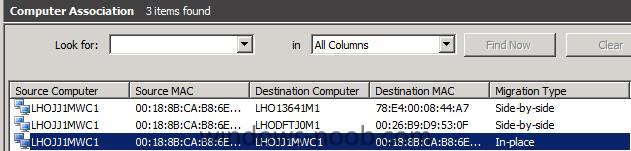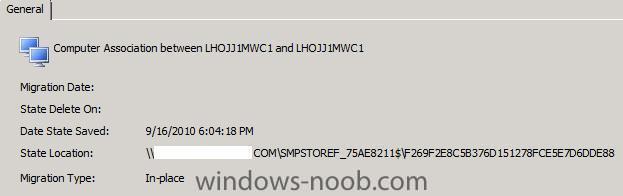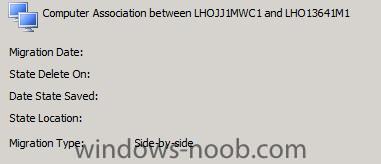ArmitageID
Established Members-
Posts
16 -
Joined
-
Last visited
-
Days Won
1
ArmitageID last won the day on August 10 2013
ArmitageID had the most liked content!
ArmitageID's Achievements
Newbie (1/14)
1
Reputation
-
Hey there. I know your pain. I had issues with the Dell M6600 with trying to image a system with SCCM. Dell and/or Microsoft was unable to help me back then. So, I came up with a way to get it to work. It is a little involved, but works on any M6600 system we deploy (if they are still in service). Our M6600 had three drives. Two HDD in a RAID 0 configuration (for storage) and a M.2. SSD. An Important note is that our deployment techs would setup the RAID array manually before kicking off the image job. Thus the two drives in a RAID array report as HDD1 and the SSD reports as HDD2. Also, while some of this may seam redundant, the Task Sequence handles both bare metal and in-place refreshing of the machine. *UPDATE* I've Uploaded pictures of several of these steps to a shared folder on Drop Box: https://www.dropbox.com/sh/6gu9guh9qvjkad1/AABTjOb1Pf4PRtu9olwTrAhKa?dl=0 First, I use the Dell CCTK to set the BIOS options. The important lines are: bootorder=-hdd.1,+hdd.2,+usbdev,+cdrom,+embnic,-floppy embsataraid=raid This makes it so hdd.2 is the first boot device and removes hdd.1 After this, there is a "Run Command Line" referencing the Dell CCTK x86 2.1 package: cctk.exe bootorder --enabledevice=hdd.1 The next step reboots the machine. This enables the RAID array as a bootable device. Now, I made a special Format Disk and Apply OS steps for the M6600. I used normal WMI Queries to detect model. Partition Disk 1 Step Disk Number: 1 Disk Type: Standard(MBR) 100% Partition named OSDisk NTFS Quick Format Drive Letter Saved to Variable: OSPART Apply Operating System Standard OS Wim and Unattend file as all other models Destination: Logical drive letter stored in a variable Variable Name: OSPART And then we start some of the BIOS magic: Fix Boot Drive (Run Command Line) Command Line: cmd /c bcdboot.exe %OSPART%\Windows /s %OSPART%\ /l en-US /v Disable RAID array as boot device (Run Command Line (NEWCOMPUTER ONLY)) Options Tab: Task Sequence Variable - DeploymentType equals "NEWCOMPUTER" Command Line: cctk.exe bootorder --disabledevice=hdd.1 Package: Dell CCTK x86 2.1 Delete old boot files (Run Command Line) Command Line: cmd /c rmdir /S /Q C:\boot Delete old bootmgr (Run Command Line) Command Line: cmd /c del /F /A:H C:\bootmgr Following that the job continues on with all of my normal steps.
-
I see the same issue on some of my systems too. No idea why. Did you ever find out anything on this?
-
Morning all. I started this thread over on TechNet but I thought it would also benefit me to post it here as well. I've copied the contents here as well. Please let me know if you have seen this and/or have any additional information. Thanks! http://social.technet.microsoft.com/Forums/en-US/ac3143d2-7876-454e-ba76-8631c38e44d7/sccm-2012-r2-build-and-capture-unable-to-install-programs-or-patch?forum=configmanagerosd#ac3143d2-7876-454e-ba76-8631c38e44d7 This is my first time attempting a Build and Capture after upgrading to SCCM 2012 R2. The machine is a VM that is not joined to the domain. All communication we are doing is HTTP based so there are not any PKI issues that would be impacting us. If I deploy a Windows 8.1 x64 build off OEM media start to finish and join the domain everything works for that machine. Applications installed and so do patches. However, when try to run a Build and Capture sequence on a non-domain joined VM machine this just don't appear to be working at all. I've tried many different install strings. This is what I'm currently trying on the build and capture workstation vm: DNSSUFFIX=NAOXY.COM FSP=ODTWCMSB.NAOXY.COM SMSMP=ODTWCMSB.NAOXY.COM CCMHTTPSPORT=50001 CCMHTTPPORT=50000 The domain joined client installs without issue with the following: DNSSUFFIX=NAOXY.COM SMSMP=ODTWCMSB.NAOXY.COM CCMHTTPSPORT=50001 CCMHTTPPORT=50000 PATCH="C:\_SMSTaskSequence\OSD\GAS000EF\x64\configmgr2012ac-r2-kb2905002-x64.msp" This is from ClientLocation.log Workgroup client is in Unknown location ClientLocation 12/13/2013 11:36:58 PM 3064 (0x0BF8) [CCMHTTP] ERROR: URL=http://ODTWCMSB.NAOXY.COM, Port=50000, Options=0, Code=0, Text=CCM_E_BAD_HTTP_STATUS_CODE ClientLocation 12/13/2013 11:37:03 PM 1572 (0x0624) Raising event: instance of CCM_CcmHttp_Status { ClientID = "GUID:ac447e1c-c195-4c76-a522-c6bc277a9db3"; DateTime = "20131214053703.992000+000"; HostName = "ODTWCMSB.NAOXY.COM"; HRESULT = "0x87d0027e"; ProcessID = 2592; StatusCode = 403; ThreadID = 1572; }; ClientLocation 12/13/2013 11:37:03 PM 1572 (0x0624) Successfully sent security settings refresh message. ClientLocation 12/13/2013 11:37:03 PM 1572 (0x0624) Successfully sent location services HTTP failure message. ClientLocation 12/13/2013 11:37:03 PM 1572 (0x0624) Error sending HEAD request. HTTP code 403, status 'Forbidden' ClientLocation 12/13/2013 11:37:03 PM 1572 (0x0624) Workgroup client is in Unknown location ClientLocation 12/13/2013 11:37:03 PM 1572 (0x0624) HTTP is selected for Client. The current state is 0. ClientLocation 12/13/2013 11:39:02 PM 1228 (0x04CC) [CCMHTTP] ERROR: URL=http://ODTWCMSB.NAOXY.COM, Port=50000, Options=0, Code=0, Text=CCM_E_BAD_HTTP_STATUS_CODE ClientLocation 12/13/2013 11:39:03 PM 1228 (0x04CC) Raising event: instance of CCM_CcmHttp_Status { ClientID = "GUID:ac447e1c-c195-4c76-a522-c6bc277a9db3"; DateTime = "20131214053903.004000+000"; HostName = "ODTWCMSB.NAOXY.COM"; HRESULT = "0x87d0027e"; ProcessID = 1168; StatusCode = 403; ThreadID = 1228; }; ClientLocation 12/13/2013 11:39:03 PM 1228 (0x04CC) Failed to submit event to the Status Agent. Attempting to create pending event. ClientLocation 12/13/2013 11:39:03 PM 1228 (0x04CC) Raising pending event: instance of CCM_CcmHttp_Status { ClientID = "GUID:ac447e1c-c195-4c76-a522-c6bc277a9db3"; DateTime = "20131214053903.004000+000"; HostName = "ODTWCMSB.NAOXY.COM"; HRESULT = "0x87d0027e"; ProcessID = 1168; StatusCode = 403; ThreadID = 1228; }; ClientLocation 12/13/2013 11:39:03 PM 1228 (0x04CC) Failed to CoCreate CcmMessaging ClientLocation 12/13/2013 11:39:03 PM 1228 (0x04CC) This is from CertificateMaintenance.log HTTP is selected for Client. The current state is 0. CertificateMaintenance 12/13/2013 11:36:58 PM 3064 (0x0BF8) Raising pending event: instance of CCM_ServiceHost_CertRetrieval_Status { DateTime = "20131214053658.382000+000"; HRESULT = "0x00000001"; ProcessID = 2592; ThreadID = 3064; }; CertificateMaintenance 12/13/2013 11:36:58 PM 3064 (0x0BF8) Raising event: instance of CCM_ServiceHost_CertRetrieval_Status { ClientID = "GUID:ac447e1c-c195-4c76-a522-c6bc277a9db3"; DateTime = "20131214053703.600000+000"; HRESULT = "0x00000001"; ProcessID = 2592; ThreadID = 2392; }; CertificateMaintenance 12/13/2013 11:37:03 PM 2392 (0x0958) MP ODTWCMSB.naoxy.com does not allow client connections matching the client connection type CertificateMaintenance 12/13/2013 11:37:03 PM 1572 (0x0624) From StatusAgent.log HandleFSPCcmHttpStatus - Failed to retrieve assigned MP. Assuming 'ODTWCMSB.NAOXY.COM' is not a relevant MP. StatusAgent 12/13/2013 11:48:07 PM 1936 (0x0790) [016E6BE8] Handling event class CCM_CcmHttp_Status StatusAgent 12/13/2013 11:48:07 PM 1936 (0x0790) Raising event (#1 of 1): instance of CCM_CcmHttp_Status { ClientID = "GUID:ac447e1c-c195-4c76-a522-c6bc277a9db3"; DateTime = "20131214054807.579000+000"; HostName = "ODTWCMSB.NAOXY.COM"; HRESULT = "0x87d0027e"; ProcessID = 1156; StatusCode = 403; ThreadID = 1936; }; StatusAgent 12/13/2013 11:48:07 PM 1936 (0x0790) Successfully raised 1 event(s) StatusAgent 12/13/2013 11:48:07 PM 1936 (0x0790)
-
- SCCM 2012 R2
- Bare metal
-
(and 1 more)
Tagged with:
-
Trying to deploy over PXE UEFI x86 with WDS 2012
ArmitageID replied to goudviske's question in Deploy Server 2012
Still working this issue and have an open case with Microsoft. So far nothing too good. I did setup a Server 2012 system to test with an I still experience the same issue. I did some digging and figured out I can get the UEFI PXE boot to work for x64 UEFI devices when they are on the SAME VLAN. Whenever I try to PXE boot from a different network, it results in the timeout 0x102 error. What makes it even odder is that normal BIOS PXE works without issue whether on the same network or a different one. I'm not sure why, but it apepars the UEFI PXE is having issues traversing multiple networks. I haven't been able to find anything speaking of special configurations, DHCP options or IP Helpers to address this issue. I'll post when I get more....- 20 replies
-
- 1
-

-
Trying to deploy over PXE UEFI x86 with WDS 2012
ArmitageID replied to goudviske's question in Deploy Server 2012
I know you are trying to be helpful, but please see this: http://ccmexec.com/2013/05/configmgr-2012-uefi-and-pxe-boot-support/ From that website and TEchNet link it states: A Windows Server 2008 R2 WDS supports PXE boot of 64-bit EFI devices: From Technet: “Provides support for network booting x64-based computers with EFI, including support for the Auto-Add policy and the ability to deploy boot images using multicasting.” Reference: http://technet.microsoft.com/sv-se/library/dd348502(v=ws.10).aspx This tells me I can do 64-bit systems, just not 32-bit. I am trying to do a 64-bit system. Now, if there is some unwritten statement that specifically states that to do ANY UEFI PXE booting requires Server 2012 I would be glad if you could direct me to it.- 20 replies
-
Trying to deploy over PXE UEFI x86 with WDS 2012
ArmitageID replied to goudviske's question in Deploy Server 2012
I'm having the same issue described. I have not been able to get it to boot by pressing the Enter key as described. I'm using Windows Server 2008 R2 and am trying to UEFI PXE boot a 64-bit system. I have a thread on Technet here: http://social.technet.microsoft.com/Forums/en-US/346a40db-764a-46c2-829b-678a31b608d4/pxe-boot-with-uefi-wds-not-sending-winpe-wim The system is SCCM 2012 SP1 CU2.- 20 replies
-
How to use a generated Config.xml in SCCM (USMT 4.0)
ArmitageID replied to Terence's question in USMT
Saw this thread when trying to find a better way to do this. Thought I would add how I'm currently accomplishing this: /config:"%_SMSTSMDataPath%\Packages\CDT003D1\%PROCESSOR_ARCHITECTURE%\config.xml" I just reference the package ID that contains the USMT files. Been working like a charm for over a year now...just a pain when changing packages. I set it as part of OSDMigrateAdditionalRestoreOptions on the Restore Settings. So, for hardlink it is as follows: /nocompress /hardlink /config:"%_SMSTSMDataPath%\Packages\CDT003D1\%PROCESSOR_ARCHITECTURE%\config.xml" Hope this helps someone. -
Well, I think I may have determined what my issue is. I'm still testing, but I think I've made some progress. Here is an example of how domestic is configured. C01 <- This is the central site or top level | P01 <- This is the US Primary Site Server | | | S01 S02 S03 <- These are Secondary Sites at various US locations So, I was logged into C01 when creating the Computer Associations. While in the console, it was listed as side-by-side like what is shown in the screen shots. However, when completing the capture, it created a new entry labeled as In-Place. After tons or research I came across a little note on Microsoft's documentation that A Site-By-Site is not possible over Parent/Child sites. This got me thinking. First of call, C01 does not have ANY agents assigned to it nor a distribution point. So, The only other Server with a Console installed is P01. I logged into P01 and created the Side-by-Side computer association for two machines that reside in S01. I did a capture state and sure enough the record was updated and the backup location was listed! Oddly, when I check the computer associations area on C01, it creates two entries that are identical and are labeled as In-Place....no idea what is going on there. For my next test, I created a Side-by-Side migration of a machine that is in P01 and another in S01. This one did not restore successfully since it could not locate the data. The capture for S01 went to S01's SMP where as the restore for the machine in P01 was looking for it in P01's SMP....which it obviously wasn't at. Just for testing, I copied the backed up folder from S01's SMP to P01's SMP and it was able to locate it and pull it down. However, this also demonstrates that you can only use Side-by-Side migration for machines that talk to the same management point. P01->P01 Good S01->S01 Good S01->P01 Bad P01->S01 Bad Obviously, if we did the scanstate and loadstate manually via command line and not using the SMP's there wouldn't be an issue. Or, if all sites used the SAME location for its SMP I could see that potentially working. Sorry for the long post, but I hope this may help others in the future.
-
Here is the log from the Capture TS running on a Win 7 system: smsts-20100917-014907.log This is so you can see it successfully finding the SMP and sending data to it.
-
Thanks for responding, but this will not work in our scenario. Due to the number of deployments and location etc we won't be able to move hard drives. We will have to use the SMPs to hold the data for the migration. I found this hotfix today and I'm wondering if it will help resolve this problem. http://support.microsoft.com/?kbid=980270
-
Another update. I decide to try a Win 7 -> Win 7 computer association and USMT to SMP migration. Same results. It connects to the SMP and uploads the data, but it shows up as an In-Place and doesn't do anything to the computer association I created before hand. Steps I did: 1. Created "Win 7 to Win 7 migration" to SMP Task Sequence using USMT 4.0 in SCCM 2. Create a computer association between Win 7 machine A and Win 7 machine B (Both belong to the same Site). 3. Add the source computer to a new collection folder called "Win 7 to Win 7 SMP Migrations" 4. Advertise the "Win 7 to Win 7 migration" TS to the "Win 7 to Win 7 SMP Migrations" Collection 5. While running Windows 7, I told Config Manager to check for new programs and about 2 seconds later it popped up with the "Win 7 to Win 7 migration" TS. 6. I ran the TS and it created a folder on the SMP (This runs solely in Win 7. It never boots into PE or anything like that) 7. Job finished and released the store successfully. 8. Machine pops into the Computer Associations tab as an In-Place disregarding the association I created in step #2. I just don't know what I am doing wrong here.
-
Internet Explorer 9 beta review: Microsoft reinvents the browser
ArmitageID replied to anyweb's topic in Windows News
I will say one of the features I really like is how you can pin a web page to your task bar. So, you go to some place like Mint.com and drag the url bar down to the quick launch. It creates a new shortcut with file extension .website (instead of .url). There are some additional features you get and makes a website like that behave more like an application than just another web page. Pretty neat if you ask me. Glad you mentioned it because I think that is one of the better added features to IE 9. -
Sorry for all the posts....still working on this issue. Have another question. Do I need to be using USMT 3.0.1 for this to work? For migration from XP to Win 7? I know USMT 4.0 does not support XP to XP....just wondering if for some reason that is why it isn't updating the computer association in my case.... So, for Win 7 -> Win 7 side-by-side the TS can use USMT 4.0 but when I do a Win XP -> Win 7 side-by-side it may need to use USMT 3.0.1? I know the tutorial you have on your site is using USMT 3.0.1, so not sure if that is the root of my issues with why it wont update the computer association after the capture state runs. Thanks again for any input!
-
Also, while you are looking at those, here is a file from running the same TS on my source PC from XP. Here are the computer associations for the machine. The bottom one was generated after the backup TS finished. Here it shows the store information for the laptop, but it is an In-Place The association shows absolutely nothing Here is the smsts.log file from the upload TS smsts.log Thanks again for your assistance. MY head aches from banging against the wall.
-
Sure thing. Here is what I have. The smsts_scan.log is from running my Task Sequence from WinPE. AS you can see, it will not talk to the SMP for the site since it is in WinPE. smsts_scan.log The second attachment, smsts-20100916-140850.log is when I am trying to do a restore to a Win 7 system. I have a computer association setup in SCCM, but there is not a storage location defined on it. smsts-20100916-140850.log AS originally stated, when I did my USMT backup in Windows with the same TS that fails in WinPE it creates a backup on the SMP, but shows up as an In-Place object under computer associations. Thank you for your help on this.