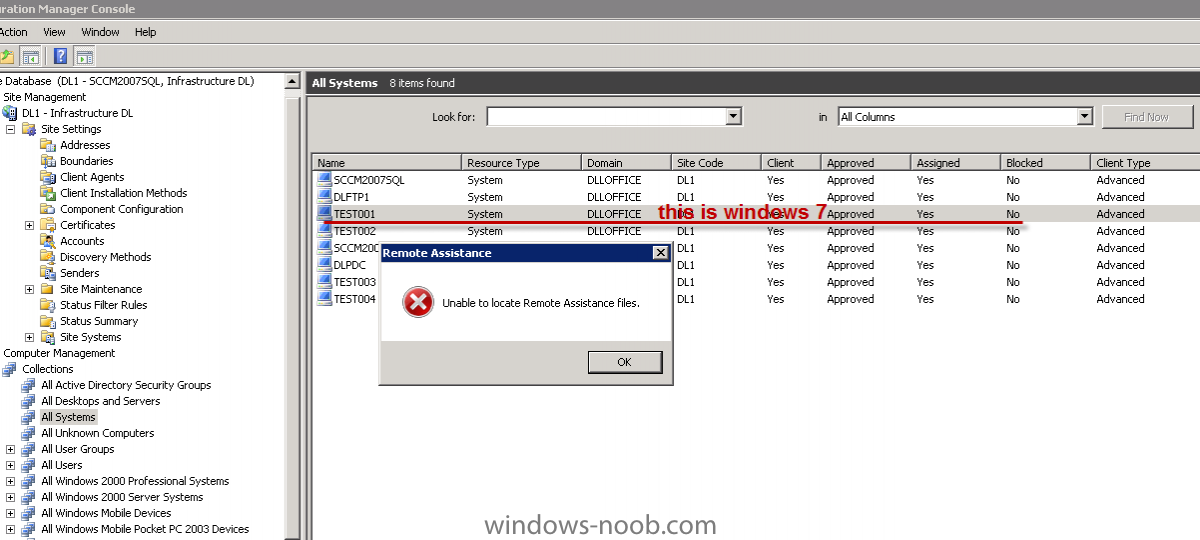Search the Community
Showing results for tags 'sccm 2007'.
-
Hi, I have a working Windows 7 x64 deployment (via SCCM 2007 R3) using the "Access content directly from a distribution point when needed by the running task sequence" option on the advertisement. We have a captured Windows 7 x64 image, and are scripting our software installs (office 2010, acrobat x, dms, etc) after the wim file is laid down. Since some of the computers are laptops and are used while away from the office, there are times when a user may need to reinstall an application offline (e.g. VPN has stopped working and needs to be reinstalled). I'm wondering if anyone knows of a way to script it so that all (or ones that are deemed necessary) software packages used during the OSD phase are copied to a pre-determined directory for later use? All suggestions are welcome. Thanks!
-
Ok, I'm slightly confused (read: very). My environment is as follows (simplified). One primary SCCM server (SVR-SCCM) W2K8r2 with SCCM 2007r3 that is also the PXE server for our Main Office. This site has been doing OSD perfectly. One Remote site (SVR-SITE1) that has it's own subnet, DC (with DHCP), and is a BDP. The Boot Image has been successfully pushed to the remote site. I'm remotely PXE booting machines to do OSD. Here are my steps (simplified) 1) Boot remote computer 2) F12 for boot options 3) Choose "Boot from Onboard NIC" 4) F12 for Network Boot 5) Remote machine pulls wdsnbp.com from the PXE server (this takes about 10-15 minutes remotely) 6) Remote machine pulls boot.wim from PXE server (900 mb file, takes forever) 7) Brings up TS selection wizard Now, Step 6 is what I need assistance with. Am I able to have that boot.wim pull from my BDP? Or can that boot.wim ONLY be pulled from a PXE server? (This is the boot.wim that is in my ConfigMgr Admin Console under OSD->Boot Images.) I'm fairly certain that this should be pulling the boot.wim from the BDP, but I'm not sure. And if that is the case, what steps can I take to troubleshoot it and figure out why it is not pulling from the local BDP? TIA, Erik
- 1 reply
-
- branch distribution point
- OSD
-
(and 4 more)
Tagged with:
-
Good morning guys, I've a quick question for you and wondered if you could assist? Given the sheer volume of applications we create and deploy as ConfigMgr guys, does anyone have or know of a mechanism to automate the following: 1. Point to a package application MSI file 2. Create the application in SCCM 3. Create the programs associated with the application Cheers, Ian.
-
Hello...I am very new to SCCM. I have some experience with WSUS though. Trying to find the best want to migrate clients from SCCM 07 r2 Windows 2003 server to SCCM 07 Windows 2008 server. Site OLD is the Windows 2003 box and Site NEW is the Windows 2008 box. Boundaries have been configured on Site OLD. Boundaries have not been configured on Site NEW. What would be the best method to have clients getting updates from Site OLD to start getting updates from Site New. I wanted to just test several clients before I procede with all of them. Any suggestions would be greatly appreciated.
-
Hello ... we are running a CCM 2007 R2 server, still in development, with only a few clients currently. The server is only configured for software deployment and we have not extended our AD schema yet but plan to do so this week. My issue is as follows: I have had success pushing/pulling applications on my test machines until about 2 weeks ago. Now clients which previously worked are not getting updated policies/advertisement updates. They do show previously advertised applications, which have since been deleted. Even after a refresh request on the client, they still show stale information. I am able to push the client onto new machines but these newer installations only show 2 actions: "Machine Policy Retrieval & Evaluation Cycle" and "User Policy Retrieval & Evaluation Cycle". Both pass without error. I am able to ping my SCCM server and all firewalls are off. I am also able to "Discover" the server from these clients without error. The site code is correct on the clients. Can you direct me to a log file that might help? Based on all above I'm assuming the issue is on the server side.
-
Hey all, After reading through all of the setup articles to get SCCM 2007 setup, I'm now trying to do a push install of the client to a PC, and nothing seems to be happening. SCCM lists the client as "N/A" for approved, and I made sure that the client install credentials are admin-level, and are enabled as local machine admin. The DNS A record is correct, and from what I can tell everything else is setup too. I'm not getting any errors or feed back. Any thoughts? -Guy Update: So obviously I'm blind, as I didn't think to look at the error logs... Severity Type Site code Date / Time System Component Message ID Description Warning Milestone ABC 10/25/2011 10:34:43 AM 2008R2 SMS_CLIENT_CONFIG_MANAGER 3014 SMS Client Configuration Manager cannot connect to the machine "UsersPC". The operating system reported error 5: Access is denied. Possible cause: The client is not accessible. Solution: Verify that the client is connected to the network and that the SMS Service account or (if specified) the SMS Client Remote Installation account has the required privileges, as specified in the SMS documentation. Possible cause: A remote client installation account was not specified in the SMS Admin console, the account is not valid, is disabled, or has an expired password. Solution: Ensure one or more valid and active remote client installation accounts are specified in the SMS Admin console, that the account names and passwords are correct, and that the account has the required administrator rights on the target machines. There was an error like this for every client, so this has cleared now that I updated the client install credentials, but I'm getting a slightly different error now: Severity Type Site code Date / Time System Component Message ID Description Warning Milestone ABC 10/25/2011 10:55:10 AM 2008R2 SMS_CLIENT_CONFIG_MANAGER 3014 SMS Client Configuration Manager cannot connect to the machine "OPTI2". The operating system reported error 1068: The dependency service or group failed to start. Possible cause: The client is not accessible. Solution: Verify that the client is connected to the network and that the SMS Service account or (if specified) the SMS Client Remote Installation account has the required privileges, as specified in the SMS documentation. Possible cause: A remote client installation account was not specified in the SMS Admin console, the account is not valid, is disabled, or has an expired password. Solution: Ensure one or more valid and active remote client installation accounts are specified in the SMS Admin console, that the account names and passwords are correct, and that the account has the required administrator rights on the target machines.
-
unable to update registry via sccm 2007
sccmnoob3 posted a question in Deploy software, applications and drivers
When trying to install and update an application via Task Sequence or normal application deploy with SCCM 2007, it doesn't update the registry properly. It is not updating HKLM/Software/Application/, only the /Software/Wow6432Node/Application/, the application requires the first part to have the correct values. Target is windows 7 SP1 64bit When I run it locally it works (copy the files to the desktop and run from elevated command prompt). I see the update in regedit. I understand this is because of 64bit registry protection, so I tried the Task sequence with disable 64bit filesystem redirection (does filesystem include registry?), didn't make a difference. Currently I have 3 files in a folder on a share, install.cmd, snare.reg, and the application. yes DP is updated. Package is set to execute install.cmd, install.cmd contains the following: copy snare.reg %windir% start /wait SnareForWindows-4.0.0.2-MultiArch.exe /verysilent start /wait regedit.exe /s %windir%\snare.reg net stop snare net start snare -- Also in the TS, I set a command line step "regedit.exe /s %windir%\snare.reg" (I have also tried "start /wait cmd /c reg import snare.reg"), set "Disable 64bit redirection", and set "Run this step as the following account" and input a local admin account (also tried with this unchecked). getting errors 0x80070002 and 0x800700C1 on 2 different test systems, both fail the task sequence. The application installs fine, but registry doesn't update. The snare.reg file is successfully copied to the windows directory. How should one deploy a reg update on a 64bit system? Am I running into some weird limitation in SCCM or a scripting issue with remote installs and SYSTEM? The application also has an option to set the settings via an INF file but that just updates the registry the same way. I don't have access to AD or GPOs. Tried psexec with no luck. Struggling with this for days, thanks ! -
Disable software installation at SCCM Client
Staudi posted a question in Deploy software, applications and drivers
Hello, I found this forum some weeks ago and it helped me a lot with my SCCM environment! Thanks you! Now my question, we are using SCCM 2007 R2 on a Win2003 server. We roll out SCCM client to all pcs and notebooks. Now we want to deploy it to our server, too. I will use it for software and hardware inventory but will be sure that it isn't possible to install software by sccm client. Is there an option or an registry key which I can use to forbidden installation software by sccm client? Thanks and regards Staudi -
Hi guys, There is a problem for sccm 2007, I have installed sccm 2007, i want to use remote assistance, but it appear a message box "unable to locate remote assistance files", so I don't know why it is, and I add the "Assistance" feature on widnows 2008 R2, but it is also unavaiable, I try to use it on windows 7, but the same to windows 2008 R2, I can't use it on windows 7, i don't know what i should do, Could anyone can help me ? tell me what i do... my sccm 2007 version : sccm 2007 R3 thanks all,
-
I ran into a situation where I had to reinstall a secondary site. The site was deleted and the installation folder on the target server was removed as well. I then ran through the process to re-install the site from the primary site server and now the secondary site will not communicate properly. When looking through the confirmgrsetup log on the secondary site server the following error is being shown "Failed to set security on SQL Server registry key. Error: 2". The secondary site login was verified and even recreated on the SQL server. A web search turned up an article referring to non-existent registery paths for SMS_AMT_PROXY_COMPONENT and Asset Intelligence KB Manager. These two key were manually created, but the error is still being produced and the secondary site server is still failing to update the primary site server of its status. Is a reboot of this server necessary to complete this setup? Any other ideas to assist with this issue would be greatly appreciated. Thank you, Stan
-
Computername Migration when running OSD from USB
pt0x posted a question in Deploying Operating Systems
Hello, To start with some info. Our company runs SCCM 2007 R3 and we are migrating all XP machines to 7x86. All computers that are connected to the network by a fast or medium LAN/WAN connection run fine with the use of one primary and a couple of secondary sites that initiate OSD by Client or PXE. The problem that I have exists only to the small slow WAN branch offices that we want to migrate using USB keys that are offcourse created with the TS Media Wizard. So far everything works splendid as the image deploys nicely and when done SCCM does the rest. The problem I have is that the client computers will have a computername set like MINNT-XXXX And I want them to just use the AD Computernames like they had. Computer AB12 should have the same name after migration. All systems that install/migrate with Client OSD or PXE do this fine, only USB boot OSD's have this problem. Client or PXE OSD is not an option, it's no point in suggesting this as it is not in my hands. There must be something easy that I forget. Probably something to do with variables. The task sequence (relevant part) is build up pretty steight forward like this: Restart in Windows PE (var: _SMSTSinWinPE equals "false") Partition disk 0 (var: _SMSTSClientCache not exists) Apply Operating System Apply Windows Settings Apply Network Settings Etc. The only thing different is obviously that the first step "Restart in Windows PE" is bypassed as the computer boots from USB. therefore the variable _SMSTSinWinPE equals "false" might not run? don't get me wrong, I did not remove this step from the TS but my guess is that it will be bypassed automatically. The logs after deployment don't tell me much, only that the machine name is changed to MINNT-XXX and was "unknown" telling me it probably was unable to query WMI as the stage was bypassed and partitioning the disk already begun before that. Is there something easy i'm missing, skipping etc.. ? I'd rather not use to much VBS but if there is no other solution I'm open for suggestions, although im not good in scripting. With Kind Regards, Jeffrey- 4 replies
-
- Computername
- usb
-
(and 3 more)
Tagged with: