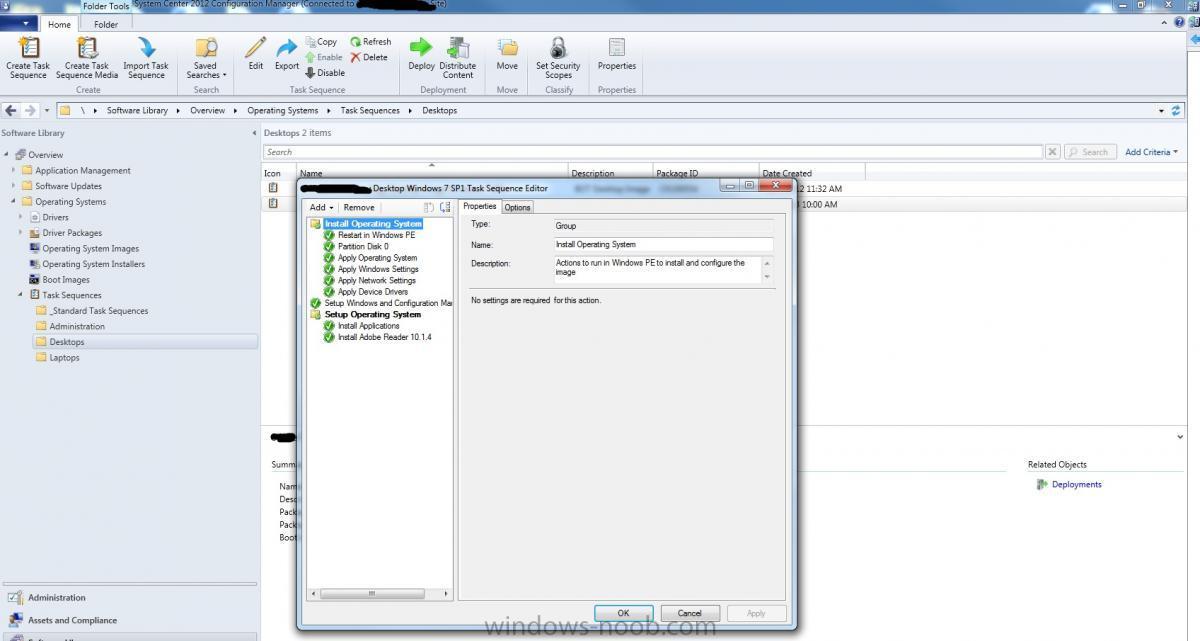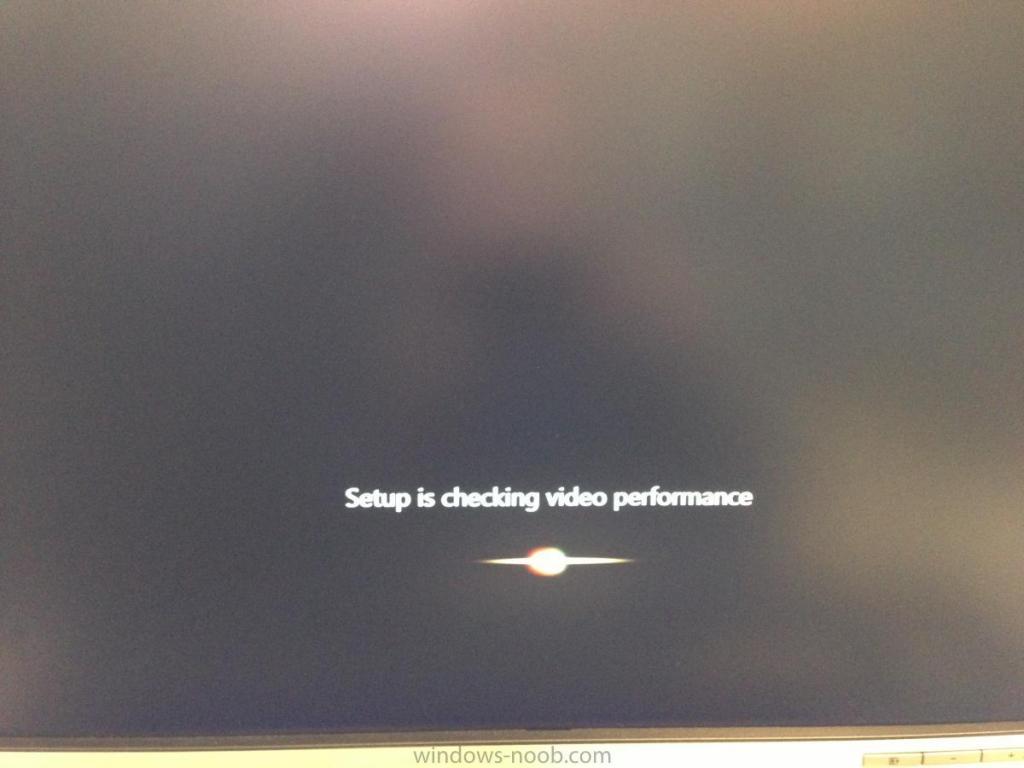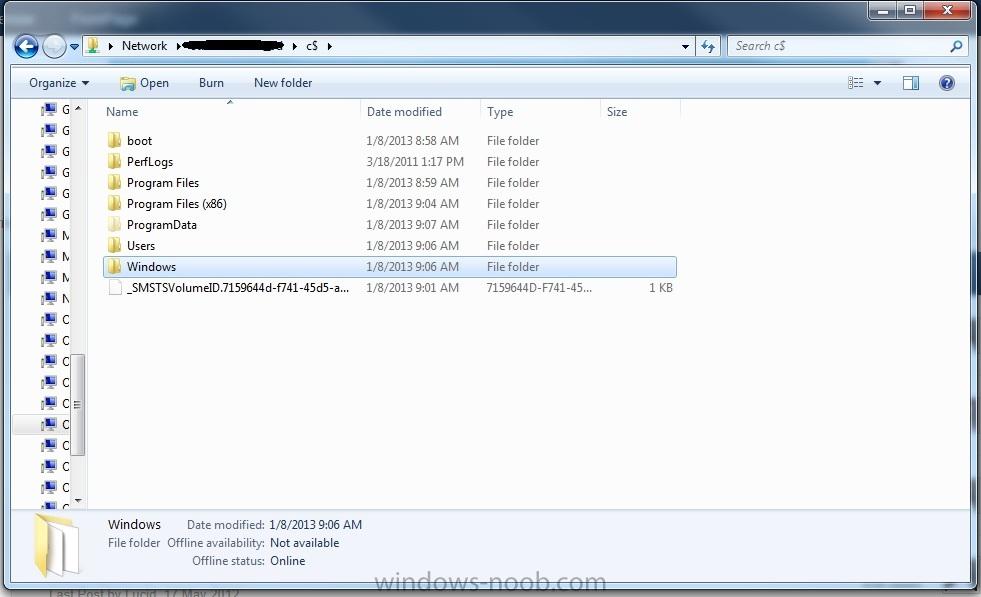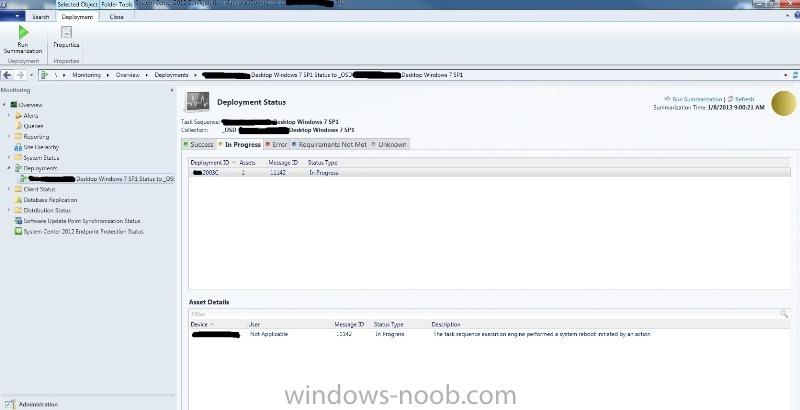-
Posts
8 -
Joined
-
Last visited
Everything posted by Abe_Froman
-
Following. Also trying to set this up and trying avoid using PKI but stuck on setting up certificates. I can here searching for a windows noob guide but don't see one. If there is one, please link. Thanks!!
- 10 replies
-
- mandatory profiles
- wondows 10
-
(and 36 more)
Tagged with:
- mandatory profiles
- wondows 10
- cb1910
- sccm
- cross-forest
- multi-domain
- sccm
- cmg
- azure
- sup
- client
- sccm
- dp
- office 365 updates
- query or collection in sccm
- gpo
- sccm cb
- database
- sccm cmdlets
- sccm client
- powershell
- wmi
- sccm
- client settings
- console
- dell
- 7212
- imaging
- osd
- defaultuser0
- configmgr
- sccm
- admin tools
- current branch
- manageengine
- patch connect plus
- configuration manager
- non microsoft updates
-

Office 2013 Pro (OCT)
Abe_Froman replied to Rocket Man's question in Deploy software, applications and drivers
Decided to go back and repackage my Office 2013 deployment changing a few things and tried the "[" above for the icons; worked great! Thanks nclinch! -

Setting up a physical multi computer deployment environment
Abe_Froman posted a question in How do I ?
Hi all, I'm in the process of setting up a dedicated room for Operating System Deployment as we regularly receive shipments of 20 or more computers. We currently set them up in a small room, plug them up to a KVM, a network connection and start the imaging process. For us, since I have a dedicated distribution point in this subnet, the OSD is faster and has less impact on the user then imaging at the user's desk. I'm searching for a better way to set up this space and haven't found much information out there. I'm thinking a couple of KVMs and a couple of 32" monitors mounted on the wall with some sort of muitl-view ability (to display where each system is in the deployment process) and cable management for all the cables to keep everything neat. Anyone have a dedicated setup like this or have any suggestions? If you think this is a bad idea, I welcome your comments too. Thank you, p.s. Great site which has helped me a lot!! -
Wow, I had this exact same problem last week! It was driving me crazy. I know this is about a month old but in case someone needs a place to look I'll post my resolution: Looking at SCCM logs and looking at the Server Audit logs only showed me that my main server (computer account) was deleting my source content. I was able to determine the first time it happened (date and time) by the dist manager and packagetransfer logs. My problem involved software updates. Software updates were configured by my coworker to download and they pointed the content to download to the root of the share which ended up deleting all source content. I went under Deployment Packages and selected to display the Package Source Path. This revealed a package was pointing to the root. Made a change to the package to point it to another folder within the software updates folder we have and that cleared the problem.
- 9 replies
-
- 1
-

-
- sccm
- auto delete
-
(and 2 more)
Tagged with:
-

OSD not installing Applications - SCCM 2012
Abe_Froman posted a question in Deploying Operating Systems
I've been working on this for about a week and can't figure it out. I'm trying to deploy Windows 7 with a couple applications and everything looks good up until the part it should be installing the applications. It completes and lets me log on with my domain account, but not with the local Administrator account, even though I configured the task sequence to enable that account and gave it a password. Once logged in, I see that no applications were installed and no Config Mgr client either. I see that it has given the hard drive label, OSDisk, Applyed Org Name, joined the domain and put the computer in the proper container, and has applied drivers. Most of the drivers as there are a couple that are missing. I'm not getting an error and I don't see any log files on the client; the only thing I see is a file in the root (_SMSTSVolumeID.xxxxxxxxx) and an empty folder named "boot". I've deleted this computer from SCCM and re-added it, I've deleted the task sequence and created a new one, I've tried another computer, I've updated my distribution points regarding the boot files, Win 7 image, and software. Nothing seems to help. I can deploy packages, applications, the Config Mgr client (using discovery methods) without a problem and have been for months since we upgraded from SCCM 2007. I'm trying to get the OSD working on SCCM 2012 so I can retire SCCM 2007. I have migrated my images, drivers and packages from SCCM 2007 where OSD worked very well. SCCM seems to think that the deployment is still in progress based on the deployment status " " I've attached some images, any help would be very much appreciated! thanks, -

Office 2013 Pro (OCT)
Abe_Froman replied to Rocket Man's question in Deploy software, applications and drivers
I think I'm going to change my install to use a seperate install for icons like what you two are doing. If the icon part fails, at leaset the software installs right and I get a nice exit code. I hope there's a fix to this bug before we start pushing it out to large numbers. This worked very well in Office 2010. -

Office 2013 Pro (OCT)
Abe_Froman replied to Rocket Man's question in Deploy software, applications and drivers
Doesn't take that either, Peter33. I get the same "Invalid start in folder..." error when I try to modify the existing shortcuts. However, if I don't touch any of them and run the setup, the shortcuts are added to the program menu. I ended up using a batch file to drop the shortcuts on the desktop; it works but I don't like using batch files and I don't know how to use VB script.. This is what my batch file looks like: @echo off for /f %%i in ("%0") do set curpath=%%~dpi cd /d %curpath% REM ********************* Install Office 2013 *************************************** Setup.exe REM ********************* Copy Shortcuts *************************************** xCopy /C /Y "%~dp0Outlook 2013.lnk" "C:\Users\Public\Desktop" xCopy /C /Y "%~dp0Word 2013.lnk" "C:\Users\Public\Desktop" -

Office 2013 Pro (OCT)
Abe_Froman replied to Rocket Man's question in Deploy software, applications and drivers
Having the same problem as Rocket Man, and like Rocket Man, used this perfectly in 2010. Been up and down the web and no luck finding a solution. Anyone else try it? I'm trying to avoid creating a batch file.