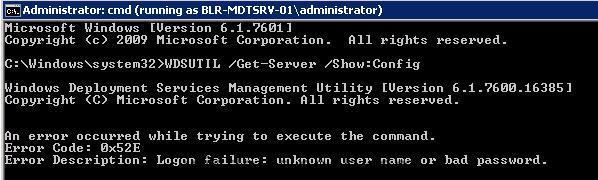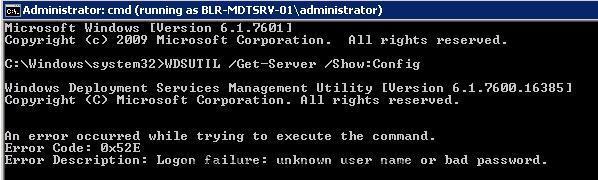-
Posts
25 -
Joined
-
Last visited
-
Days Won
1
maheshsona last won the day on November 29 2011
maheshsona had the most liked content!
About maheshsona
- Birthday 12/10/1980
Profile Information
-
Gender
Male
-
Location
BANGALORE, INDIA
-
Interests
Deploying Operating systems
maheshsona's Achievements
Newbie (1/14)
1
Reputation
-
How to add the activation process in TS?
-

MDT and Dell drivers works, but need help with popup
maheshsona replied to edwinyee82's question in Zero Touch/ZTI, Lite Touch/LTi
Can I use "driver magician". in TS? If yes pls tell me the step by steps -
Thanks for your valuable reply! i have one more q? How can format only c: drive except other drive in TS? How to create the TS in MDT?
-
How can wipe or format for particular drive like C: , D: in TS
-
How to create multiple partition with diskpart? i need to run commnad with text file?
-

Introducing the windows-noob.com FrontEnd HTA ver 1.0
maheshsona replied to anyweb's question in Frontends, HTA's and Web Services
Can we user this hta for MDT 2010 (we do not have sccm) -

Lite Touch installation with SCCM possible?
maheshsona replied to australis's question in Zero Touch/ZTI, Lite Touch/LTi
Zero Touch/ZTI is possible without SCCM? -

PXE-E55 Proxy DHCP Service did not reply to request on port 4011
maheshsona replied to friend's question in Windows Deployment Services
Sorry for the delay post: We have DC+DNS, DHCP,WDS servers deifferent box woth same subnet and client only having diff subnet. I have configured WDS with domain admin rights. Also DHCP server option 66, 67 point to WDS server (60 not yet configured) IP Helper has configured in our cisco switch (only added ip helper next to dchp server ) with this configuration i have received error msg "PXE-T04 Access violation" even i have given to everyone access for shared folder which one mapped for WDS If I have configue 60 option in DHCP. I can able to boot only one machine (no idea about this How it is booting only one system) Note: I have configure PXE responce policy "Respond to all client computers (Known and unknown) -

Access denied whiel configauring WDS 2008
maheshsona replied to Shweta's question in Windows Deployment Services (WDS)
thanks for your reply! Now I can able to run WDSUTIL /Get-Server /Show:Config command with domain admin access. But the client machine getting the same error msg eventhough I have configured ip helper. -

Windows Deployment Services (WDS)
maheshsona replied to anyweb's question in Windows Deployment Services (WDS)
no dude! -

PXE-T04: Access Violation
maheshsona replied to maheshsona's question in Windows Deployment Services
Please find the log file for WDS. Also i'm inabale to run WDSUTIL commnad with local admin access WDSServer.LOG -

Access denied whiel configauring WDS 2008
maheshsona replied to Shweta's question in Windows Deployment Services (WDS)
Hi, I have the same Problem, with TFTP/PXE boot. When i start the client in PXE mode it receives an IP And then occurs the familiar error. I have attached WDS log file for your reference. Error from the client machine: #PXE-T04: Access Violation #PXE-E36: Error received from TFTP server #PXE-M0F: Exiting Broadcom PXE ROM Logs from MDT Server: UDPPorts] Allocated dynamic port 64932. [1560] 09:36:09: Dynamic Port: 64932 [1560] 09:36:09: [WDSTFTP][uDP][Ep=64932] Registered [1560] 09:36:09: UpdEndpoint::UdpEndpoint = 000000000167A660 [1560] 09:36:09: [WDSTFTP][uDP][Ep=172.16.100.209:64932][0x000000000167A660] Created [1560] 09:36:09: [715319][WDSTFTP] TftpSession[0x0000000001489060:172.16.35.72:2071] - Initialized: Local=172.16.100.209:69 [1560] 09:36:09: [715319][WDSTFTP] [d:\w7rtm\base\ntsetup\opktools\wds\transport\server\tftp\tftpsession.cpp:573] Expression: , Win32 Error=0x5 [1560] 09:36:09: [715319][WDSTFTP] [d:\w7rtm\base\ntsetup\opktools\wds\transport\server\tftp\tftpsession.cpp:621] Expression: , Win32 Error=0x5 [1560] 09:36:09: [715319][WDSTFTP] [d:\w7rtm\base\ntsetup\opktools\wds\transport\server\tftp\tftpserver.cpp:626] Expression: , Win32 Error=0x5 [772] 09:36:09: [WDSTFTP][uDP][Ep=172.16.100.209:64937] Deleted. [772] 09:36:09: [715335][WDSTFTP] TftpSession[0x00000000013F7260:172.16.35.72:2070] - Endpoint Removed. Killing session. [772] 09:36:09: UpdEndpoint::~UdpEndpoint = 0000000001486B20 [772] 09:36:09: [WDSTFTP][uDP][Ep=0] Closed Further i tried to get the WDS config information in the command line but getting the below error msg. Command : WDSUTIL /Get-Server /Show:Config Regards, MAHESH WDSServer.LOG -
I've configured a WDS server on Server 2008 R2. I've set the response policy to respond to all, I've configured DHCP correctly but when I do a PXE boot from some clients PC `s get the Following error, PXE-T04: Access Violation PXE-E36: Error received from TFTP server PXE-M0F: Exiting PXE ROM