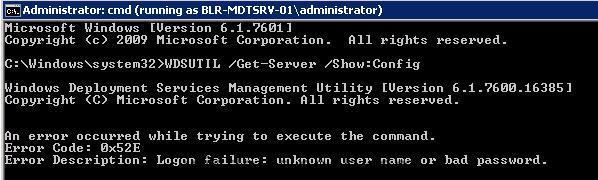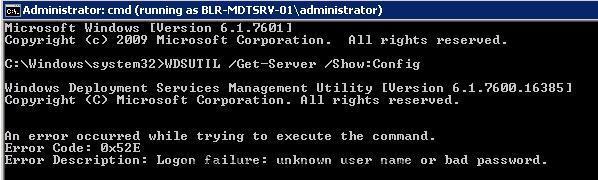-
Posts
25 -
Joined
-
Last visited
-
Days Won
1
Everything posted by maheshsona
-
How to add the activation process in TS?
-

MDT and Dell drivers works, but need help with popup
maheshsona replied to edwinyee82's question in Zero Touch/ZTI, Lite Touch/LTi
Can I use "driver magician". in TS? If yes pls tell me the step by steps -
Thanks for your valuable reply! i have one more q? How can format only c: drive except other drive in TS? How to create the TS in MDT?
-
How can wipe or format for particular drive like C: , D: in TS
-
How to create multiple partition with diskpart? i need to run commnad with text file?
-

Introducing the windows-noob.com FrontEnd HTA ver 1.0
maheshsona replied to anyweb's question in Frontends, HTA's and Web Services
Can we user this hta for MDT 2010 (we do not have sccm) -

Lite Touch installation with SCCM possible?
maheshsona replied to australis's question in Zero Touch/ZTI, Lite Touch/LTi
Zero Touch/ZTI is possible without SCCM? -

PXE-E55 Proxy DHCP Service did not reply to request on port 4011
maheshsona replied to friend's question in Windows Deployment Services
Sorry for the delay post: We have DC+DNS, DHCP,WDS servers deifferent box woth same subnet and client only having diff subnet. I have configured WDS with domain admin rights. Also DHCP server option 66, 67 point to WDS server (60 not yet configured) IP Helper has configured in our cisco switch (only added ip helper next to dchp server ) with this configuration i have received error msg "PXE-T04 Access violation" even i have given to everyone access for shared folder which one mapped for WDS If I have configue 60 option in DHCP. I can able to boot only one machine (no idea about this How it is booting only one system) Note: I have configure PXE responce policy "Respond to all client computers (Known and unknown) -

Access denied whiel configauring WDS 2008
maheshsona replied to Shweta's question in Windows Deployment Services (WDS)
thanks for your reply! Now I can able to run WDSUTIL /Get-Server /Show:Config command with domain admin access. But the client machine getting the same error msg eventhough I have configured ip helper. -

Windows Deployment Services (WDS)
maheshsona replied to anyweb's question in Windows Deployment Services (WDS)
no dude! -

PXE-T04: Access Violation
maheshsona replied to maheshsona's question in Windows Deployment Services
Please find the log file for WDS. Also i'm inabale to run WDSUTIL commnad with local admin access WDSServer.LOG -

Access denied whiel configauring WDS 2008
maheshsona replied to Shweta's question in Windows Deployment Services (WDS)
Hi, I have the same Problem, with TFTP/PXE boot. When i start the client in PXE mode it receives an IP And then occurs the familiar error. I have attached WDS log file for your reference. Error from the client machine: #PXE-T04: Access Violation #PXE-E36: Error received from TFTP server #PXE-M0F: Exiting Broadcom PXE ROM Logs from MDT Server: UDPPorts] Allocated dynamic port 64932. [1560] 09:36:09: Dynamic Port: 64932 [1560] 09:36:09: [WDSTFTP][uDP][Ep=64932] Registered [1560] 09:36:09: UpdEndpoint::UdpEndpoint = 000000000167A660 [1560] 09:36:09: [WDSTFTP][uDP][Ep=172.16.100.209:64932][0x000000000167A660] Created [1560] 09:36:09: [715319][WDSTFTP] TftpSession[0x0000000001489060:172.16.35.72:2071] - Initialized: Local=172.16.100.209:69 [1560] 09:36:09: [715319][WDSTFTP] [d:\w7rtm\base\ntsetup\opktools\wds\transport\server\tftp\tftpsession.cpp:573] Expression: , Win32 Error=0x5 [1560] 09:36:09: [715319][WDSTFTP] [d:\w7rtm\base\ntsetup\opktools\wds\transport\server\tftp\tftpsession.cpp:621] Expression: , Win32 Error=0x5 [1560] 09:36:09: [715319][WDSTFTP] [d:\w7rtm\base\ntsetup\opktools\wds\transport\server\tftp\tftpserver.cpp:626] Expression: , Win32 Error=0x5 [772] 09:36:09: [WDSTFTP][uDP][Ep=172.16.100.209:64937] Deleted. [772] 09:36:09: [715335][WDSTFTP] TftpSession[0x00000000013F7260:172.16.35.72:2070] - Endpoint Removed. Killing session. [772] 09:36:09: UpdEndpoint::~UdpEndpoint = 0000000001486B20 [772] 09:36:09: [WDSTFTP][uDP][Ep=0] Closed Further i tried to get the WDS config information in the command line but getting the below error msg. Command : WDSUTIL /Get-Server /Show:Config Regards, MAHESH WDSServer.LOG -
I've configured a WDS server on Server 2008 R2. I've set the response policy to respond to all, I've configured DHCP correctly but when I do a PXE boot from some clients PC `s get the Following error, PXE-T04: Access Violation PXE-E36: Error received from TFTP server PXE-M0F: Exiting PXE ROM
-

Suggestion: WDT or WDS?
maheshsona replied to babalojaan's question in Windows Deployment Services (WDS)
Windows Deployment Services, the updated and redesigned version of Remote Installation Services (RIS), enables you to remotely deploy Windows operating systems, particularly Windows Vista and WIN 7. You can use Windows Deployment Services to reimage computers using customized images. Use the Microsoft Deployment Toolkit (MDT) to accelerate and automate deployments of Windows 7, Windows Server 2008 R2, Windows Vista, Windows XP, Windows Server 2008, and Microsoft Office products. -

WDS Error and DHCP Problem
maheshsona replied to Malik4u's question in Windows Deployment Services (WDS)
Hi All, I'm unable to run WDSUTIL even i have local and domain admin access. C:\Users\administrator>WDSUTIL /get-server /show:all /detailed Windows Deployment Services Management Utility [Version 6.1.7600.16385] Copyright © Microsoft Corporation. All rights reserved. Error: You must have administrative access to this computer in order to run this utility. Thanks in advance! Please provide the solution.... An error occurred while trying to execute the command. Error Code: 0x2E4 Error Description: The requested operation requires elevation. -

Windows Deployment Services (WDS)
maheshsona replied to anyweb's question in Windows Deployment Services (WDS)
Please find the WDS server log file (am really sorry becaz Icont able to attach this) Kindly provide the solution ASAP) [1532] 09:24:14: ===>Starting logging of module [WDSServer] [1532] 09:24:14: [uDPPorts] Policy: 1, Dynamic Port Range: 64001-65000. [1532] 09:24:14: [RPC] Using Tcp Port 5040 for Rpc Calls. [1532] 09:24:14: [RPC] Client Impersonation Logging=Disabled [1532] 09:24:14: [RPC] Host Name: BLR-MDTSRV-01.robox.int [1532] 09:24:14: [RPC] NTLM/Kerberos Spn: ldap/BLR-MDTSRV-01.robox.int [1532] 09:24:14: [RPC] Initialized [1576] 09:24:14: [RPC] Server Started. [1532] 09:24:15: [bINLSVC][RPC][Ep={5F4FB9F0-C0E3-41C1-AA00-9A7C690AC3A3}] Registered [1532] 09:24:15: [bINLSVC] Provider Initialized. [1532] 09:24:15: [WDSDDPS][RPC][Ep={FA0A27E1-C2BA-4B3B-94B2-025E82FFAA6D}] Registered [1532] 09:24:15: [WDSDDPS][RPC][Ep={011D24AC-CB3A-4739-A339-5D2E1B5306CE}] Registered [1532] 09:24:20: [WDSDDPS] Provider Initialized. [1532] 09:24:20: [6265][WdsImgSrv] -> WdsProviderInitialize [1532] 09:24:20: [6265][WdsImgSrv] GetDSSServer: Domain= [1532] 09:24:20: [6265][WdsImgSrv] GetDSServer: Ldap Server=BLR-DC-01.robox.int [1532] 09:24:20: [6265][WdsImgSrv] CLdap::Open: Server=BLR-DC-01.robox.int, Port=389, DN= [1532] 09:24:20: [6265][WdsImgSrv] GetDSSServer: Domain=robox.int [1532] 09:24:20: [6265][WdsImgSrv] GetDSServer: Ldap Server=BLR-DC-01.robox.int [1532] 09:24:20: [6265][WdsImgSrv] CLdap::Open: Server=BLR-DC-01.robox.int, Port=389, DN= [1532] 09:24:20: [6265][WdsImgSrv] -> pInitializeManagement [1532] 09:24:20: [6390][WdsImgSrv] <- pInitializeManagement=0 [1532] 09:24:20: [6390][WdsImgSrv] -> pWdsImgSrvRefreshSettings [1532] 09:24:20: [6609][WdsImgSrv] <- pWdsImgSrvRefreshSettings=0 [1532] 09:24:20: [6671][WdsImgSrv] Image Cache: Refreshing... [1532] 09:24:20: [6687][WdsImgSrv] Image Cache: Total 0 Images Found. [1532] 09:24:20: [WdsImgSrv][RPC][Ep={D8DEEB5A-EFFD-43B2-99FC-1A8A5921C227}] Registered [1532] 09:24:20: [6687][WdsImgSrv] <- WdsProviderInitialize=0 [1532] 09:24:20: [WdsImgSrv] Provider Initialized. [1532] 09:24:21: [7093][WDSMC] Profile[Default] Transport: Exp Window Size=8 packets. [1532] 09:24:21: [7093][WDSMC] Profile[Default] Transport: Max Window Size=64 packets. [1532] 09:24:21: [7093][WDSMC] Profile[Default] Transport: Max Repairs=2 [1532] 09:24:21: [7093][WDSMC] Profile[Default] Transport: Client Inactive Timeout=60000ms [1532] 09:24:21: [7093][WDSMC] Profile[Default] Transport: Client Keep Alive Interval=15000ms [1532] 09:24:21: [7093][WDSMC] Profile[Default] Transport: Kick Interval=15000ms [1532] 09:24:21: [7093][WDSMC] Profile[Default] Transport: Socket Send Buffer Size=16384 bytes [1532] 09:24:21: [7093][WDSMC] Profile[Default] Transport: Socket Recv Buffer Size=16384 bytes [1532] 09:24:21: [7093][WDSMC] Profile[Default] Transport: Multicast TTL=32 [1532] 09:24:21: [7093][WDSMC] Profile[Default] Transport: Open Window Interval=40ms [1532] 09:24:21: [7093][WDSMC] Profile[Default] Transport: Open Cache Interval=20ms [1532] 09:24:21: [7093][WDSMC] Profile[Default] Transport: Close Cache Interval=600ms [1532] 09:24:21: [7093][WDSMC] Profile[Default] Transport: Security Mode=65537 [1532] 09:24:21: [7093][WDSMC] Profile[Default] Transport: RSA Key Length=2048 [1532] 09:24:21: [7093][WDSMC] Profile[Default] Transport: Hash Algorithm=32780 [1532] 09:24:21: [7093][WDSMC] Profile[Default] Transport: HMAC Algorithm=32777 [1532] 09:24:21: [7093][WDSMC] Profile[Default] Transport: HMAC Symmetric Key Algorithm=26115 [1532] 09:24:21: [7093][WDSMC] Profile[Default] Transport: HMAC Symmetric Key Length=0 [1532] 09:24:21: [7093][WDSMC] Profile[Default] Server: Maximum Bandwidth=100% [1532] 09:24:21: [7093][WDSMC] Profile[Default] Transport: Max Bandwidth Per Session Group=0 [1532] 09:24:21: [7093][WDSMC] Profile[Default] Transport: Slow Client Handling Policy=1 [1532] 09:24:21: [7093][WDSMC] Profile[Default] Transport: Slow Client Fallback=1 [1532] 09:24:21: [7093][WDSMC] Profile[Default] Transport: Slow Client Wait Time=5000 ms [1532] 09:24:21: [7093][WDSMC] Profile[Default] Transport: Low Resources Monitor=0 [1532] 09:24:21: [7093][WDSMC] Profile[Default] Application: Block Size=8785 bytes [1532] 09:24:21: [7093][WDSMC] Profile[Default] Application: Boot Block Size=1024 bytes [1532] 09:24:21: [7093][WDSMC] Profile[Default] Application: Inactive Session Timeout=300000ms [1532] 09:24:21: [7093][WDSMC] Profile[Default] Application: Inactive Namespace Timeout=1800000ms [1532] 09:24:21: [7093][WDSMC] Profile[Default] Application: CRR Merge Interval=30000ms [1532] 09:24:21: [7093][WDSMC] Profile[Default] Application: Force CIR Interval=60000ms [1532] 09:24:21: [7093][WDSMC] Profile[Default] Server: Allow Boot Clients=1 [1532] 09:24:21: [7093][WDSMC] Profile[Default] Transport: Force IPv4=0 [1532] 09:24:21: [7093][WDSMC] [bandwidth] Maximum 100% bandwidth usage allowed. [1532] 09:24:22: [8359][WDSMC] Content Provider: Name=WDS, DLL=C:\Windows\system32\wdscp.dll, InitRoutine=WdsTransportProviderInit [1532] 09:24:22: [8500][WDSMC] Content Provider 'WDS' Initialized. [1532] 09:24:22: [8500][WDSMC] Content Provider: Name=WDSBOOT, DLL=C:\Windows\system32\wdsbcp.dll, InitRoutine=WdsTransportProviderInitialize [1532] 09:24:22: [8609][WDSMC] Content Provider 'WDSBOOT' Initialized. [1532] 09:24:22: [8609][WDSMC] [bandwidth] Maximum 100% bandwidth usage allowed. [1532] 09:24:22: [WDSMC][RPC][Ep={865BCE30-ACF1-410C-B5ED-142096663914}] Registered [1532] 09:24:22: [WDSMC][RPC][Ep={6F13A317-3687-4B54-81A5-504DAA9062FA}] Registered [1532] 09:24:22: [WDSMC][uDP][Ep=5041] Registered [1532] 09:24:22: UpdEndpoint::UdpEndpoint = 0000000001476360 [1532] 09:24:22: [WDSMC][uDP][Ep=fe80::bdaf:6285:a518:a4aa:5041][0x0000000001476360] Created [1532] 09:24:22: UpdEndpoint::UdpEndpoint = 00000000013E7920 [1532] 09:24:22: [WDSMC][uDP][Ep=172.16.100.209:5041][0x00000000013E7920] Created [1532] 09:24:22: UpdEndpoint::UdpEndpoint = 0000000000EDAEA0 [1532] 09:24:22: [WDSMC][uDP][Ep=::1:5041][0x0000000000EDAEA0] Created [1532] 09:24:22: [WDSMC] Provider Initialized. [1532] 09:24:22: [8625][WDSPXE] -> CBannedGuids::Initialize [1532] 09:24:22: [8625][WDSPXE] -> CBannedGuids::Shutdown [1532] 09:24:22: [8625][WDSPXE] <- CBannedGuids::Shutdown=0 [1532] 09:24:22: [8625][WDSPXE] <- CBannedGuids::Initialize=0 [1532] 09:24:22: [8625][WDSPXE] Initializing BINLSVC Provider using 'C:\Windows\system32\binlsvc.dll'. [1532] 09:24:22: [8625][WDSPXE] [bINLSVC] GetDSSServer: Domain= [1532] 09:24:22: [8625][WDSPXE] [bINLSVC] GetDSServer: Ldap Server=BLR-DC-01.robox.int [1532] 09:24:22: [8625][WDSPXE] [bINLSVC] CLdap::Open: Server=BLR-DC-01.robox.int, Port=389, DN= [1532] 09:24:22: [8625][WDSPXE] [bINLSVC] GetDSSServer: Domain=robox.int [1532] 09:24:22: [8625][WDSPXE] [bINLSVC] GetDSServer: Ldap Server=BLR-DC-01.robox.int [1532] 09:24:22: [8625][WDSPXE] [bINLSVC] CLdap::Open: Server=BLR-DC-01.robox.int, Port=389, DN= [1532] 09:24:27: [13765][WDSPXE] BINLSVC Provider initialized successfully. [1532] 09:24:27: [13765][WDSPXE] Bind Policy: Exclude Registered [1532] 09:24:27: [WDSPXE][uDP][Ep=67] Registered [1532] 09:24:27: UpdEndpoint::UdpEndpoint = 0000000000EDD560 [1532] 09:24:27: [WDSPXE][uDP][Ep=172.16.100.209:67][0x0000000000EDD560] Created [1532] 09:24:27: [WDSPXE][uDP][Ep=4011] Registered [1532] 09:24:27: UpdEndpoint::UdpEndpoint = 000000000128E320 [1532] 09:24:27: [WDSPXE][uDP][Ep=172.16.100.209:4011][0x000000000128E320] Created [1532] 09:24:27: [13765][WDSPXE] Rogue Detection: Auth Recheck Time=3600 [1532] 09:24:27: [13765][WDSPXE] Rogue Detection: Auth Failure Retry Time=30 [1532] 09:24:27: [13765][WDSPXE] Rogue Detection: Disable Rogue Detection=Yes [1532] 09:24:27: [13765][WDSPXE] Rogue Detection: Authorization State Changed. Old=Not Authorized, New=Authorized [1532] 09:24:27: [WDSPXE] Provider Initialized. [1676] 09:24:27: [13765][WDSPXE] Rogue Detection: Wait=0 [1676] 09:24:27: [13765][WDSPXE] Rogue Detection: Server Role=NT5 Domain [1676] 09:24:27: [13765][WDSPXE] Rogue Detection: Server Domain=robox.int [1676] 09:24:27: [13765][WDSPXE] Rogue Detection: Wait=3600 [1532] 09:24:27: [13859][WDSTFTP] CTftpServer::ReadParameters: Root Folder=D:\RemoteInstall [1532] 09:24:27: [13859][WDSTFTP] CTftpServer::ReadParameters: File Cache Size=524288 Bytes [1532] 09:24:27: [13859][WDSTFTP] CTftpServer::ReadParameters: Socket Send Buffer Size=0 KB [1532] 09:24:27: [13859][WDSTFTP] CTftpServer::ReadParameters: No limit on Negotiated Block Size [1532] 09:24:27: [13859][WDSTFTP] CFolderFilter::ReadParameters: Read Filter[0] = '\boot\*' [1532] 09:24:27: [13859][WDSTFTP] CFolderFilter::ReadParameters: Read Filter[1] = '\tmp\*' [1532] 09:24:27: [13859][WDSTFTP] CFolderFilter::ReadParameters: Read Filter[2] = 'boot\*' [1532] 09:24:27: [13859][WDSTFTP] CFolderFilter::ReadParameters: Read Filter[3] = 'tmp\*' [1532] 09:24:27: [WDSTFTP][uDP][Ep=69] Registered [1532] 09:24:27: UpdEndpoint::UdpEndpoint = 00000000018415E0 [1532] 09:24:27: [WDSTFTP][uDP][Ep=fe80::bdaf:6285:a518:a4aa:69][0x00000000018415E0] Created [1532] 09:24:27: UpdEndpoint::UdpEndpoint = 00000000013F2960 [1532] 09:24:27: [WDSTFTP][uDP][Ep=172.16.100.209:69][0x00000000013F2960] Created [1532] 09:24:27: UpdEndpoint::UdpEndpoint = 0000000000EE4CE0 [1532] 09:24:27: [WDSTFTP][uDP][Ep=::1:69][0x0000000000EE4CE0] Created [1532] 09:24:27: [WDSTFTP] Provider Initialized. [1532] 09:24:28: Dynamic Update Timer: 900000 ms [1532] 09:24:28: WDS Server started successfully. [1568] 09:24:54: [40562][WDSPXE] [bINLSVC] Request from 10.1.255.143:68 Len:300 [1568] 09:24:54: [40562][WDSPXE] [bINLSVC] Reply Sent - Request:10.1.255.143:68 Dst:10.1.255.143:68 Len:1024 [1568] 09:24:54: [40562][WDSPXE] [bINLSVC] Processed 10.1.255.143:68, Action=1 [1564] 09:26:49: [155593][WDSPXE] [bINLSVC] Request from 10.1.255.142:68 Len:300 [1564] 09:26:49: [155593][WDSPXE] [bINLSVC] Reply Sent - Request:10.1.255.142:68 Dst:10.1.255.142:68 Len:1024 [1564] 09:26:49: [155593][WDSPXE] [bINLSVC] Processed 10.1.255.142:68, Action=1 [1564] 09:26:49: [155625][WDSPXE] [bINLSVC] Request from 10.1.255.138:68 Len:300 [1564] 09:26:49: [155625][WDSPXE] [bINLSVC] Reply Sent - Request:10.1.255.138:68 Dst:10.1.255.138:68 Len:1024 [1564] 09:26:49: [155625][WDSPXE] [bINLSVC] Processed 10.1.255.138:68, Action=1 [1564] 09:26:49: [155671][WDSPXE] [bINLSVC] Request from 10.1.255.137:68 Len:300 [1564] 09:26:49: [155671][WDSPXE] [bINLSVC] Reply Sent - Request:10.1.255.137:68 Dst:10.1.255.137:68 Len:1024 [1564] 09:26:49: [155671][WDSPXE] [bINLSVC] Processed 10.1.255.137:68, Action=1 [1564] 09:26:49: [155703][WDSPXE] [bINLSVC] Request from 10.1.255.140:68 Len:300 [1564] 09:26:49: [155703][WDSPXE] [bINLSVC] Reply Sent - Request:10.1.255.140:68 Dst:10.1.255.140:68 Len:1024 [1564] 09:26:49: [155703][WDSPXE] [bINLSVC] Processed 10.1.255.140:68, Action=1 [1564] 09:26:49: [155734][WDSPXE] [bINLSVC] Request from 10.1.255.141:68 Len:300 [1564] 09:26:49: [155734][WDSPXE] [bINLSVC] Reply Sent - Request:10.1.255.141:68 Dst:10.1.255.141:68 Len:1024 [1564] 09:26:49: [155734][WDSPXE] [bINLSVC] Processed 10.1.255.141:68, Action=1 [1568] 09:26:49: [155781][WDSPXE] [bINLSVC] Request from 10.1.255.139:68 Len:300 [1568] 09:26:49: [155781][WDSPXE] [bINLSVC] Reply Sent - Request:10.1.255.139:68 Dst:10.1.255.139:68 Len:1024 [1568] 09:26:49: [155781][WDSPXE] [bINLSVC] Processed 10.1.255.139:68, Action=1 [1568] 09:26:52: [158437][WDSPXE] [bINLSVC] Request from 10.1.255.143:68 Len:300 [1568] 09:26:52: [158437][WDSPXE] [bINLSVC] Reply Sent - Request:10.1.255.143:68 Dst:10.1.255.143:68 Len:1024 [1568] 09:26:52: [158437][WDSPXE] [bINLSVC] Processed 10.1.255.143:68, Action=1 [1568] 09:28:46: [272669][WDSPXE] [bINLSVC] Request from 10.1.255.235:68 Len:300 [1568] 09:28:46: [272669][WDSPXE] [bINLSVC] Reply Sent - Request:10.1.255.235:68 Dst:10.1.255.235:68 Len:1024 [1568] 09:28:46: [272669][WDSPXE] [bINLSVC] Processed 10.1.255.235:68, Action=1 [1564] 09:28:46: [272669][WDSPXE] [bINLSVC] Request from 10.1.255.222:68 Len:300 [1564] 09:28:46: [272685][WDSPXE] [bINLSVC] Reply Sent - Request:10.1.255.222:68 Dst:10.1.255.222:68 Len:1024 [1564] 09:28:46: [272685][WDSPXE] [bINLSVC] Processed 10.1.255.222:68, Action=1 [1568] 09:30:11: [357837][WDSPXE] [bINLSVC] Request from 10.1.255.219:68 Len:300 [1568] 09:30:11: [357837][WDSPXE] [bINLSVC] Reply Sent - Request:10.1.255.219:68 Dst:10.1.255.219:68 Len:1024 [1568] 09:30:11: [357837][WDSPXE] [bINLSVC] Processed 10.1.255.219:68, Action=1 [1564] 09:30:19: [365868][WDSPXE] [bINLSVC] Request from 10.1.255.210:68 Len:300 [1564] 09:30:19: [365868][WDSPXE] [bINLSVC] Reply Sent - Request:10.1.255.210:68 Dst:10.1.255.210:68 Len:1024 [1564] 09:30:19: [365868][WDSPXE] [bINLSVC] Processed 10.1.255.210:68, Action=1 [1568] 09:30:20: [365915][WDSPXE] [bINLSVC] Request from 10.1.255.212:68 Len:300 [1568] 09:30:20: [365915][WDSPXE] [bINLSVC] Reply Sent - Request:10.1.255.212:68 Dst:10.1.255.212:68 Len:1024 [1568] 09:30:20: [365915][WDSPXE] [bINLSVC] Processed 10.1.255.212:68, Action=1 [1564] 09:30:20: [365977][WDSPXE] [bINLSVC] Request from 10.1.255.211:68 Len:300 [1564] 09:30:20: [365977][WDSPXE] [bINLSVC] Reply Sent - Request:10.1.255.211:68 Dst:10.1.255.211:68 Len:1024 [1564] 09:30:20: [365977][WDSPXE] [bINLSVC] Processed 10.1.255.211:68, Action=1 [1568] 09:30:22: [368711][WDSPXE] [bINLSVC] Request from 10.1.255.235:68 Len:300 [1568] 09:30:22: [368711][WDSPXE] [bINLSVC] Reply Sent - Request:10.1.255.235:68 Dst:10.1.255.235:68 Len:1024 [1568] 09:30:22: [368711][WDSPXE] [bINLSVC] Processed 10.1.255.235:68, Action=1 [1564] 09:30:22: [368711][WDSPXE] [bINLSVC] Request from 10.1.255.222:68 Len:300 [1564] 09:30:22: [368711][WDSPXE] [bINLSVC] Reply Sent - Request:10.1.255.222:68 Dst:10.1.255.222:68 Len:1024 [1564] 09:30:22: [368711][WDSPXE] [bINLSVC] Processed 10.1.255.222:68, Action=1 [1568] 09:32:22: [488840][WDSPXE] [bINLSVC] Request from 10.1.255.210:68 Len:300 [1568] 09:32:22: [488840][WDSPXE] [bINLSVC] Reply Sent - Request:10.1.255.210:68 Dst:10.1.255.210:68 Len:1024 [1568] 09:32:22: [488840][WDSPXE] [bINLSVC] Processed 10.1.255.210:68, Action=1 [1564] 09:32:23: [488903][WDSPXE] [bINLSVC] Request from 10.1.255.212:68 Len:300 [1564] 09:32:23: [488903][WDSPXE] [bINLSVC] Reply Sent - Request:10.1.255.212:68 Dst:10.1.255.212:68 Len:1024 [1564] 09:32:23: [488903][WDSPXE] [bINLSVC] Processed 10.1.255.212:68, Action=1 [1568] 09:32:23: [488934][WDSPXE] [bINLSVC] Request from 10.1.255.211:68 Len:300 [1568] 09:32:23: [488934][WDSPXE] [bINLSVC] Reply Sent - Request:10.1.255.211:68 Dst:10.1.255.211:68 Len:1024 [1568] 09:32:23: [488934][WDSPXE] [bINLSVC] Processed 10.1.255.211:68, Action=1 [1564] 09:34:55: [641151][WDSPXE] [bINLSVC] Request from 10.1.255.210:68 Len:256 [1564] 09:34:55: [641151][WDSPXE] [bINLSVC] Processed 10.1.255.210:68, Action=4 [1568] 09:34:55: [641151][WDSPXE] [bINLSVC] Request from 10.1.255.212:68 Len:256 [1568] 09:34:55: [641151][WDSPXE] [bINLSVC] Processed 10.1.255.212:68, Action=4 [1560] 09:34:55: [641151][WDSPXE] [bINLSVC] Request from 10.1.255.211:68 Len:256 [1560] 09:34:55: [641151][WDSPXE] [bINLSVC] Processed 10.1.255.211:68, Action=4 [1560] 09:34:55: [641151][WDSPXE] [bINLSVC] Request from 10.1.255.219:68 Len:256 [1560] 09:34:55: [641151][WDSPXE] [bINLSVC] Processed 10.1.255.219:68, Action=4 [1568] 09:34:55: [641151][WDSPXE] [bINLSVC] Request from 10.1.255.222:68 Len:256 [1568] 09:34:55: [641151][WDSPXE] [bINLSVC] Processed 10.1.255.222:68, Action=4 [1568] 09:34:55: [641151][WDSPXE] [bINLSVC] Request from 10.1.255.235:68 Len:256 [1568] 09:34:55: [641151][WDSPXE] [bINLSVC] Processed 10.1.255.235:68, Action=4 [1568] 09:35:42: [688721][WDSPXE] [bINLSVC] Request from 10.1.255.86:68 Len:256 [1568] 09:35:42: [688721][WDSPXE] [bINLSVC] Processed 10.1.255.86:68, Action=4 [1560] 09:35:42: [688721][WDSPXE] [bINLSVC] Request from 10.1.255.77:68 Len:256 [1560] 09:35:42: [688721][WDSPXE] [bINLSVC] Processed 10.1.255.77:68, Action=4 [1564] 09:35:42: [688721][WDSPXE] [bINLSVC] Request from 10.1.255.85:68 Len:256 [1564] 09:35:42: [688721][WDSPXE] [bINLSVC] Processed 10.1.255.85:68, Action=4 [1564] 09:35:42: [688721][WDSPXE] [bINLSVC] Request from 172.16.100.242:68 Len:256 [1564] 09:35:42: [688721][WDSPXE] [bINLSVC] Processed 172.16.100.242:68, Action=4 [1560] 09:35:42: [688721][WDSPXE] [bINLSVC] Request from 10.1.255.117:68 Len:256 [1560] 09:35:42: [688721][WDSPXE] [bINLSVC] Processed 10.1.255.117:68, Action=4 [1560] 09:35:47: [693800][WDSPXE] [bINLSVC] Request from 10.1.255.209:68 Len:300 [1560] 09:35:47: [693800][WDSPXE] [bINLSVC] Reply Sent - Request:10.1.255.209:68 Dst:10.1.255.209:68 Len:1024 [1560] 09:35:47: [693800][WDSPXE] [bINLSVC] Processed 10.1.255.209:68, Action=1 [1564] 09:36:09: [715319][WDSTFTP] -> CClientContext::FindSession [1564] 09:36:09: [715319][WDSTFTP] <- CClientContext::FindSession=2 [1564] 09:36:09: [uDPPorts] Allocated dynamic port 64937. [1564] 09:36:09: Dynamic Port: 64937 [1564] 09:36:09: [WDSTFTP][uDP][Ep=64937] Registered [1564] 09:36:09: UpdEndpoint::UdpEndpoint = 0000000001486B20 [1564] 09:36:09: [WDSTFTP][uDP][Ep=172.16.100.209:64937][0x0000000001486B20] Created [1564] 09:36:09: [715319][WDSTFTP] TftpSession[0x00000000013F7260:172.16.35.72:2070] - Initialized: Local=172.16.100.209:69 [1564] 09:36:09: [715319][WDSTFTP] [d:\w7rtm\base\ntsetup\opktools\wds\transport\server\tftp\tftpsession.cpp:573] Expression: , Win32 Error=0x5 [1564] 09:36:09: [715319][WDSTFTP] [d:\w7rtm\base\ntsetup\opktools\wds\transport\server\tftp\tftpsession.cpp:621] Expression: , Win32 Error=0x5 [1564] 09:36:09: [715319][WDSTFTP] [d:\w7rtm\base\ntsetup\opktools\wds\transport\server\tftp\tftpserver.cpp:626] Expression: , Win32 Error=0x5 [1560] 09:36:09: [715319][WDSTFTP] -> CClientContext::FindSession [1560] 09:36:09: [715319][WDSTFTP] <- CClientContext::FindSession=2 [1560] 09:36:09: [uDPPorts] Allocated dynamic port 64932. [1560] 09:36:09: Dynamic Port: 64932 [1560] 09:36:09: [WDSTFTP][uDP][Ep=64932] Registered [1560] 09:36:09: UpdEndpoint::UdpEndpoint = 000000000167A660 [1560] 09:36:09: [WDSTFTP][uDP][Ep=172.16.100.209:64932][0x000000000167A660] Created [1560] 09:36:09: [715319][WDSTFTP] TftpSession[0x0000000001489060:172.16.35.72:2071] - Initialized: Local=172.16.100.209:69 [1560] 09:36:09: [715319][WDSTFTP] [d:\w7rtm\base\ntsetup\opktools\wds\transport\server\tftp\tftpsession.cpp:573] Expression: , Win32 Error=0x5 [1560] 09:36:09: [715319][WDSTFTP] [d:\w7rtm\base\ntsetup\opktools\wds\transport\server\tftp\tftpsession.cpp:621] Expression: , Win32 Error=0x5 [1560] 09:36:09: [715319][WDSTFTP] [d:\w7rtm\base\ntsetup\opktools\wds\transport\server\tftp\tftpserver.cpp:626] Expression: , Win32 Error=0x5 [772] 09:36:09: [WDSTFTP][uDP][Ep=172.16.100.209:64937] Deleted. [772] 09:36:09: [715335][WDSTFTP] TftpSession[0x00000000013F7260:172.16.35.72:2070] - Endpoint Removed. Killing session. [772] 09:36:09: UpdEndpoint::~UdpEndpoint = 0000000001486B20 [772] 09:36:09: [WDSTFTP][uDP][Ep=0] Closed [772] 09:36:09: [uDPPorts] Dynamic Port 64937 freed. [772] 09:36:09: [715335][WDSTFTP] TftpSession[0x00000000013F7260:172.16.35.72:2070] - Shutdown [772] 09:36:09: [715335][WDSTFTP] TftpSession[(null)] - Shutdown [772] 09:36:09: [WDSTFTP][uDP][Ep=172.16.100.209:64932] Deleted. [772] 09:36:09: [715335][WDSTFTP] TftpSession[0x0000000001489060:172.16.35.72:2071] - Endpoint Removed. Killing session. [772] 09:36:09: UpdEndpoint::~UdpEndpoint = 000000000167A660 [772] 09:36:09: [WDSTFTP][uDP][Ep=0] Closed [772] 09:36:09: [uDPPorts] Dynamic Port 64932 freed. [772] 09:36:09: [715335][WDSTFTP] TftpSession[0x0000000001489060:172.16.35.72:2071] - Shutdown [772] 09:36:09: [715335][WDSTFTP] TftpSession[(null)] - Shutdown -

Windows Deployment Services (WDS)
maheshsona replied to anyweb's question in Windows Deployment Services (WDS)
And we can not this command also. C:\Users\Administrator>wdsutil /get-server /show Windows Deployment Services Management Utility [Version 6.1.7600.16385] Copyright © Microsoft Corporation. All rights reserved. An error occurred while trying to execute the command. Error Code: 0xC1040104 Error Description: The value is not optional for parameter /show in command /get-server. -

Windows Deployment Services (WDS)
maheshsona replied to anyweb's question in Windows Deployment Services (WDS)
Now we have removed SCCM box from the network. Please provide the solution without SCCM. We are using only MDT 2010 with WDS. Still we are getting the same error msg. PXE-T04: Access Violation PXE-E36: Error received from TFTP server PXE-M0F: Exiting PXE ROM -

Windows Deployment Services (WDS)
maheshsona replied to anyweb's question in Windows Deployment Services (WDS)
Hi, thanks for ur reply! Am using WDS without SCCM (but SCCM running diff box). and user router. But I'm not configured PSP in ConfiMgr. Kindly provide the solution asap. -

PXE-T04: Access Violation
maheshsona replied to maheshsona's question in Windows Deployment Services
Thanks for reply, I'm using WDS only -

PXE-E55 Proxy DHCP Service did not reply to request on port 4011
maheshsona replied to friend's question in Windows Deployment Services
Am also getting the same error msg "PXE-E55 Proxy DHCP Service did not reply to request on port 4011" Please any one guide me -
I've configured a WDS server on Server 2008 R2. I've set the response policy to respond to all, I've configured DHCP correctly but when I do a PXE boot from all clients PC `s get the Following error, PXE-T04: Access Violation PXE-E36: Error received from TFTP server PXE-M0F: Exiting PXE ROM
-

Windows Deployment Services (WDS)
maheshsona replied to anyweb's question in Windows Deployment Services (WDS)
I've configured a WDS server on Server 2008 R2. I've set the response policy to respond to all, I've configured DHCP correctly but when I do a PXE boot from some clients PC `s get the Following error, PXE-T04: Access Violation PXE-E36: Error received from TFTP server PXE-M0F: Exiting PXE ROM