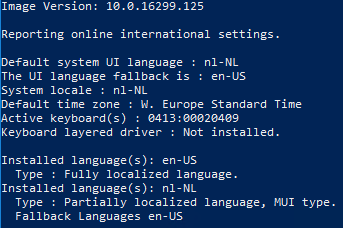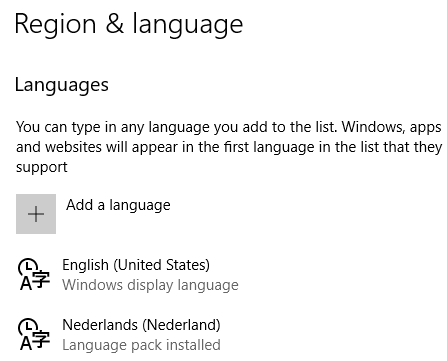-
Posts
10 -
Joined
-
Last visited
-
Days Won
5
Hotzenwalder last won the day on June 4 2017
Hotzenwalder had the most liked content!
About Hotzenwalder
- Birthday 02/20/1972
Profile Information
-
Gender
Male
-
Location
The Netherlands
Hotzenwalder's Achievements
Newbie (1/14)
1
Reputation
-
So did you figure it out already? We're also doing some tests with multi-language images. In our case up till now we used the dutch media for Windows 10 1709 and in the reference image I injected the english language pack and features on demand such as OCR, text to speech etc. I managed to get a working deployment of a system where the image language was based on Dutch with the English language pack installed and applied after logging on. We'd also like a deployment where the base language is Dutch but with the English language pre-installed so users can easily switch. For some reason only the Dutch language is visible under languages and not the English. Users still have to add it themselves. The next obvious step is to not use the NL base image but use the English-US version instead, add the NL language pack and make sure that after logging in everything is in Dutch. Will try that scenario later this week. To me it seems the dutch media is just a English-US media with the Dutch language pack injected because when you check 'dism /online /get-intl' with dutch language based media and injecting the English-US language pack, this is what you get. Language Options So... using a dutch based media, injecting the english-US language pack in the reference image and using a customized unattend.xml does the trick when wanting to switch from NL to EN but when choosing to have the OS in NL the extra injected language pack en-US is not pre-installed. I've tried several methods for installing language packs including the one in the guide on this site (using offline language packs installation) but it still does not give me the results I want. Been struggling for some time now and it seems I am going around in circles so I'd appreciate your input on this since it seems you are trying to achieve the same thing.
- 7 replies
-
- windows 10
- 1703
-
(and 1 more)
Tagged with:
-
It's a great article on setting up servicing plans, but where I get confused is how to get my Windows 10 devices detected as CBB instead of CB. There is a Computer Policy under Administrative Templates - Windows Components - Windows Update - Defer Windows Update where you can set the branch readiness level (also mentioned here: https://blogs.technet.microsoft.com/askpfeplat/2017/02/21/identifying-waas-systems-using-config-manager/ )... If you read through the comments under the article they mention NOT to use the specified GPO because of the dual scan issues. Also mentioned here ( https://blogs.technet.microsoft.com/windowsserver/2017/01/09/why-wsus-and-sccm-managed-clients-are-reaching-out-to-microsoft-online/ ) So I guess this article is a big no no for now... https://docs.microsoft.com/en-gb/windows/deployment/update/waas-servicing-channels-windows-10-updates So my main question is: When using Windows 10 with SCCM where/how do I set the clients to CBB instead of CB or is it sufficient to just use collections for the servicing rings and set the delay in there? And when not using GPO how do I make sure SCCM does not see al my devices as CB instead of CBB
-
Ran into the same issue after having a succesful 1607 task sequence for months. As suggested by others the fix is to add a 'Restart Computer' step after the 'Setup Windows and ConfigMgr' step in your 1703 task sequence. No idea what is causing this and if Microsoft is aware of this problem. My environment is at the latest versions (SCCM) and fixes (ADK). I'm using a customized reference image for the OS deployment. Now I just have to find out what is causing the OS to have two languages after installation. Might be something in the unattended.xml during capture. Gonna try the TS with a defaut install.wim to exclude that option
-
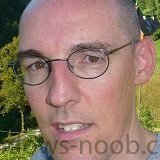
Reference image creation
Hotzenwalder replied to rob343's topic in System Center Configuration Manager (Current Branch)
And if during the TS Office is installed how do you keep the deployment time at the lowest while keeping the system as up to date as possible after deployment? -
Hotzenwalder changed their profile photo
-
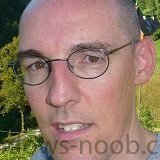
Reference image creation
Hotzenwalder replied to rob343's topic in System Center Configuration Manager (Current Branch)
We are still using a reference image because we want to deploy a new system as fast as possible. The step that usually took the most time in the deployment was bringing the system up to date with patches. I know you can inject Windows patches into the WIM, but since you mentioned you are using the default WIM I guess you are not injecting updates. What also takes a lot of time is Office 2016 updates. To my knowledge you cannot inject those into the WIM because there is no Office in the WIM. The alternative might be to streamline your Office installation with updates. But... instead we've created a VM were we installed a reference Windows 10 machine with Office 2016 and most needed C++ libraries (according to this guide: http://deploymentresearch.com/Research/Post/613/Building-a-Windows-10-v1703-reference-image-using-MDT ) The base image is updated with all the needed updates before we capture the custom WIM. We also create a checkpoint in Hyper-V before we create a new capture so the next month we can just revert to last version of the image and update it again. So far this has worked quite well for us, but we are always open for any suggestions making it easier or faster to deploy or Windows 10 image. -
I actually want the OSDUILanguage to be nl-nl and I want the English language pack to be installed as well by default. I have a hard time translating your suggestions to a working TS I added the following steps to my TS Using these dynamic variables With this OSDUILanguageFallback And this LanguageValue The package contains only the en-us language pack for Windows 10 1607. After the TS I end up with a OS in Dutch with English as an extra language, but the Dutch language choice is missing and the region is set to the United States (Verenigde Staten) but should be The Netherlands (Nederland). English is also the default language. The deployment Collection has a RegionValue of English. Unattend.xml <?xml version="1.0" encoding="utf-8"?> <unattend xmlns="urn:schemas-microsoft-com:unattend"> <settings pass="oobeSystem"> <component name="Microsoft-Windows-International-Core" processorArchitecture="amd64" publicKeyToken="31bf3856ad364e35" language="neutral" versionScope="nonSxS" xmlns:wcm="http://schemas.microsoft.com/WMIConfig/2002/State" xmlns:xsi="http://www.w3.org/2001/XMLSchema-instance"> <InputLocale>%OSDInputLocale%</InputLocale> <SystemLocale>%OSDSystemLocale%</SystemLocale> <UILanguage>%OSDUILanguage%</UILanguage> <UILanguageFallback>%OSDUILanguageFallback%</UILanguageFallback> <UserLocale>%OSDUserLocale%</UserLocale> </component> </settings> <cpi:offlineImage cpi:source="wim://**********/sccmsource$/images/windows10/custom/cbb/refw10-x64-nl-cbb-1607.1-v0.2.wim#REFW10-X64-001DDrive" xmlns:cpi="urn:schemas-microsoft-com:cpi" /> </unattend> So... I think I am stil doing something wrong here, just no idea what is needed to fix it. I don't want just an English version of Windows 10 or just a Dutch version. I want it to be Dutch by default and under languages I want the English language already installed as an extra language option.
-
I like this method for installing Windows 10 in several different language versions, but what if I want to install Windows 10 in dutch language by default (nl-NL) and want to add the language English (en-US) as an extra option so the user can change it when he or she decides to without having to download the language pack because it was already pre-installed during the task sequence? So far I ended up with just one language and the user still has to add the second language manually. I want it to look like below right after a new user logs onto the system (two languages available)
-
In our environment (Windows 7 32 bit) we use System Center Endpoint Protection. The client is working and gets settings from System Center 2012 R2. Scans are working, updates are working etc. The updates come from the System Center Server. There is an option in Endpoint Protection to manually update the virus and spyware definitions, but when we try this option we get an error (0x8024002e) Unfortunately the message is in dutch, but 'Bijwerken' means 'Updating' and as you can see it doesn't work. We've tracked the issue to Windows Update being disabled on the client. We don't want the clients to have the option to get updates from the Microsoft Update website. With Windows Update enabled clients can bypass our policies and download updates that are not approved by us, for instance Internet Explorer 11. That is why updates are managed through System Center and all access to Windows Update is disabled. Does anyone have the same issue? Can someone explain if it is normal for System Center that clients can bypass the settings we defined for updates? I expected that once we enabled software updates on clients through SCCM that users would not be able to bypass those settings by going to the Microsoft Update website to look for updates. Did we do something wrong in the configuration? Does SCCM need extra policy settings to manage updates? These are our update settings. As I said before... Endpoint Protection receives it's definitions, so that is OK, but there is a rather annoying error when trying to manually update the definitions. Any help is appreciated since Google gives no clues for this error other than enabling Windows Update. That would be ok if we could deny users access to the Windows Update site, but we have not found that option yet.
- 1 reply
-
- system center
- endpoint protection
-
(and 1 more)
Tagged with: