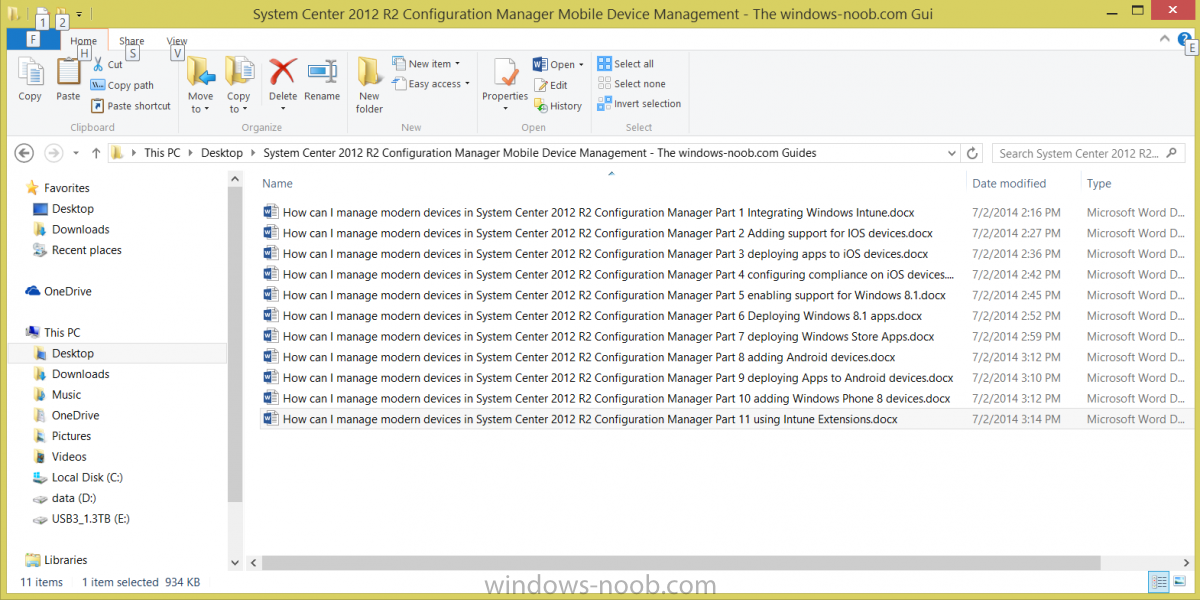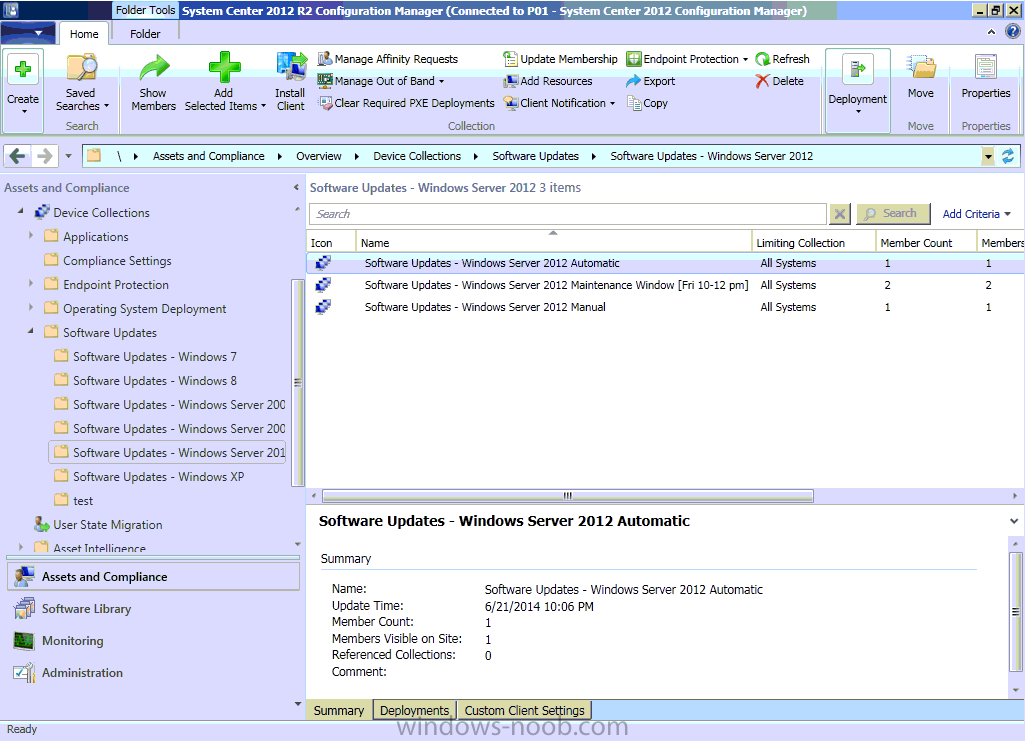-
Posts
9246 -
Joined
-
Last visited
-
Days Won
368
Everything posted by anyweb
-
well have you tried to gollow the advice in the description of each of the Message ID's above ?
-
while Johans method is great, not every customer is willing to have copies of their apps both in MDT and Configuration Manager,
-

Can a Task Sequence "try again" in WinPE?
anyweb replied to LimeProselyte's topic in Configuration Manager 2012
If you want to re-start the Task Sequence, issue the following command x:\sms\bin\i386\TsmBootstrap.exe /env:WinPE /configpath:x:\sms\data -

Wingding gibberish font taking over during OSD Task Sequence
anyweb replied to kelemvor's topic in Configuration Manager 2012
which is not a good sign, are you continuing on error on the Setup Windows and ConfigMgr step ? you should not... the error above means... The keyset is not defined. Source: Windows ----- after a quick search I found this http://support.microsoft.com/kb/840784 -

The CM12 BitLocker FrontEnd HTA
anyweb replied to anyweb's question in Frontends, HTA's and Web Services
shouldn't need to see the comments above up a few posts.. -

Computers failing during OSD (1 out of 20)(5 out of 80)
anyweb replied to Dirtymalu's topic in Configuration Manager 2012
probably missing content on the nearest distribution point, please attach the smsts.log file from a failed install and we can verify. -

Restore MDT .MIG backup to already imaged PC
anyweb replied to AaronBISSELL's topic in Configuration Manager 2012
look at the task sequence it contains restore sections which you can rip out and use to 'restore' your stuff. No need to re-image if that's what you want -

Restore MDT .MIG backup to already imaged PC
anyweb replied to AaronBISSELL's topic in Configuration Manager 2012
you can restore data backed up via USMT using this task sequence (Configuration Manager 2012 R2) -
After the huge popularity of the windows-noob.com Configuration Manager 2012 Guides (609,165 views as of July 2nd, 2014), which were subsequently made available for download, (and downloaded 63521 times as of July 2nd, 2014) I've now made the following guides available in Microsoft Word format (zipped). These are the windows-noob Mobile Device Management guides which help you integrate Microsoft Intune with Configuration Manager 2012 R2, and then go on to add support for the following mobile devices" iOS Android Windows RT Windows 8.1 Windows Phone Mobile Device Management with Microsoft Intune integration (UDM) CM12 in a Lab – Part 1, integrating Microsoft Intune CM12 in a Lab – Part 2, adding Support for iOS devices CM12 in a Lab – Part 3, deploying apps to iOS devices CM12 in a Lab – Part 4, configuring compliance on iOS devices CM12 in a Lab – Part 5, enabling support for Windows 8.1 devices CM12 in a Lab – Part 6, deploying Windows 8.1 apps (appx) CM12 in a Lab – Part 7, deploying Windows Store apps CM12 in a Lab – Part 8, adding Android devices CM12 in a Lab – Part 9, deploying Apps to Android devices CM12 in a Lab – Part 10, adding Windows Phone 8 devices CM12 in a Lab – Part 11, using Intune Extensions Note: To download this zip file you need to register your account on windows-noob.com You can download the windows noob Mobile Device management guides in one ZIP from here: System Center 2012 R2 Configuration Manager Mobile Device Management - The windows-noob.com Guides.zip Once extracted you'll have the guide in Word format like below Please do spread the word ! cheers niall
-

Wingding gibberish font taking over during OSD Task Sequence
anyweb replied to kelemvor's topic in Configuration Manager 2012
wow, interesting, please can you attach your logs from an affected machine so I can take a look -
you can find the logs (in Configuration Manager 2012) on the client before windows is running (in WinPE) in x:\windows\temp\smsts.log and after windows is setup in C:\Windows\CCM\Logs\SMSTSLOG you can copy them from the client to a network share using net use h: \\someserver\someshare then enter the domain\password
-
if a software update forces the ts to reboot it can break the ts in some cases, so yes you may need to get more methodical about what updates you are applying and remove suspect updates suce as KB2965788 which does cause double reboots on some hardware
-
what exactly is the problem ? where is it failing, feel free to attach your smsts.log files so we can take a look.
-

AirServer by App Dynamic packaging and deployment
anyweb replied to derksen42's question in Deploy software, applications and drivers
no problem, just checking, good article. -
well whatever is the LAST deployed task sequence will be the task sequence that runs and that decides what boot wim is downloaded so if you have a task sequence with a x64 bit boot wim, and you deploy it to All Unknown Computers, and if you then network boot an unknown computer, it will attempt to run that task sequence.
-
the hard disc partitioning steps need to be present for UEFI - see this post for more info
-

AirServer by App Dynamic packaging and deployment
anyweb replied to derksen42's question in Deploy software, applications and drivers
this sounds a bit like an Advertisement. Is it ? -

Password Protect a Task Sequence?
anyweb replied to thadkew's question in Frontends, HTA's and Web Services
it should be ALLOWOSDBUILD, you are missing a D -
make sure that you have distributed both the 32 bit and the 64 bit boot wim's to your distribution points and that your UEFI capable task sequence has the 64bit boot wim attached to it if your hardware is 64bit, lastly make sure the UEFI device is in UEFI mode (and not legacy mode) and verify from the vendor (or boot into windows and find out) if it's 32 bit or 64 bit hardware, if it's 32 bit you'll need to image it using standalone media (usb or cd) and that usb media must have a task sequence with a 32 bit boot wim, if it's 64bit hardware (most UEFI hardware is 64bit capable) then use the 64bit boot wim... or separate the deployments using collections targetting the computer architecture
-
Introducing a brand new SCOM MP to monitor your IBM Linux on System z – the NiCE zLinux MP The NiCE zLinux MP is the first product of its class that provides monitoring of Linux distributions on the IBM System z platform using Microsoft System Center. As Microsoft only provides managing and monitoring of Linux distributions on the x86 platform, the NiCE zLinux MP complements the Microsoft offering. It allows new and existing Microsoft System Center customers to include monitoring of Linux on IBM System z server into one single overall datacenter management system. What can you do with this SCOM MP for IBM System z? The NiCE zLinux MP for Microsoft SCOM is one of the pieces that you need to marry System Center and Linux on System z servers. NiCE has developed this management pack that extends the view of SCOM to give you the holistic picture of your Linux servers running on IBM System z, thus completing the enterprise scope for you. With the zLinux MP, you can: • Effectively monitor your processor instances - • Carry out ‘Network Adapter Health checks’ • Execute ‘Operating System Health assessments’ • Perform ‘Logical Disk Health checks’ Some key features of the NiCE zLinux MP • Effectively monitor your processor instances • Carry out ‘Network Adapter Health checks’ • Execute ‘Operating System Health assessments’ • Perform ‘Logical Disk Health checks’ For full details of this new product, log onto the NiCE customer portal www.nice.de today! Other SCOM MPs from NiCE: SCOM MP for Oracle Database monitoring – NiCE Oracle MP SCOM MP for IBM DB2 monitoring – NiCE DB2 MP SCOM MP for IBM Domino monitoring – NiCE Domino MP SCOM MP for BlackBerry monitoring – NiCE BlackBerry MP SCOM MP for BES 10 monitoring – NiCE BES 10 MP SCOM MP for SAP monitoring – SAP MP SCOM MP for Log File monitoring – NiCE Log File MP Disclaimer: This blog post is from a windows-noob.com recommended partner.