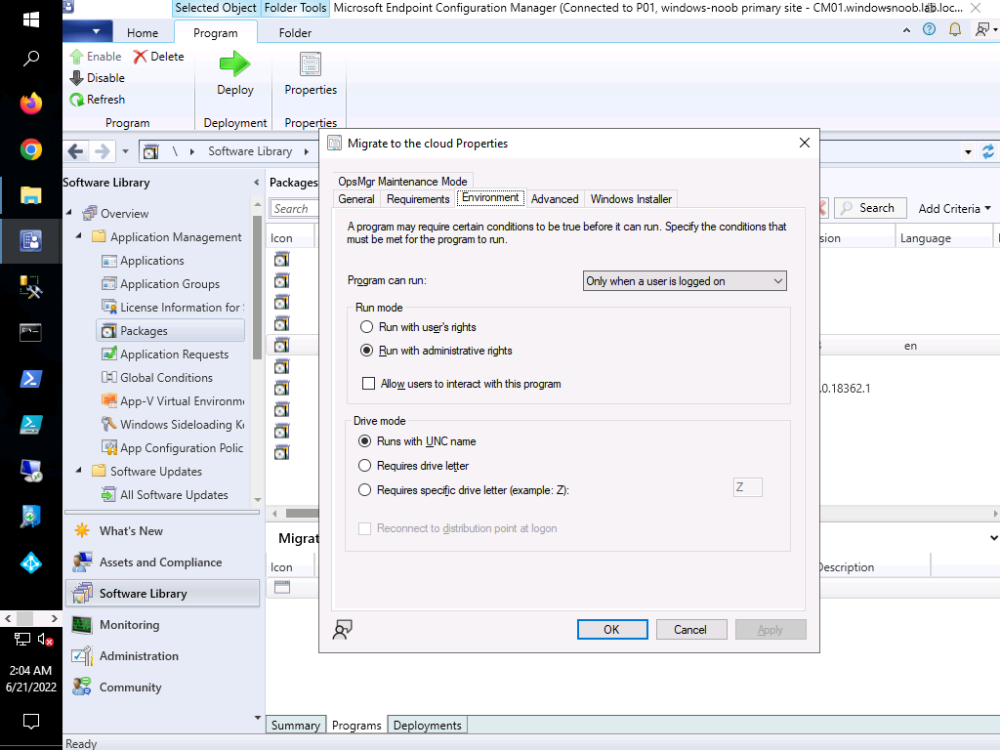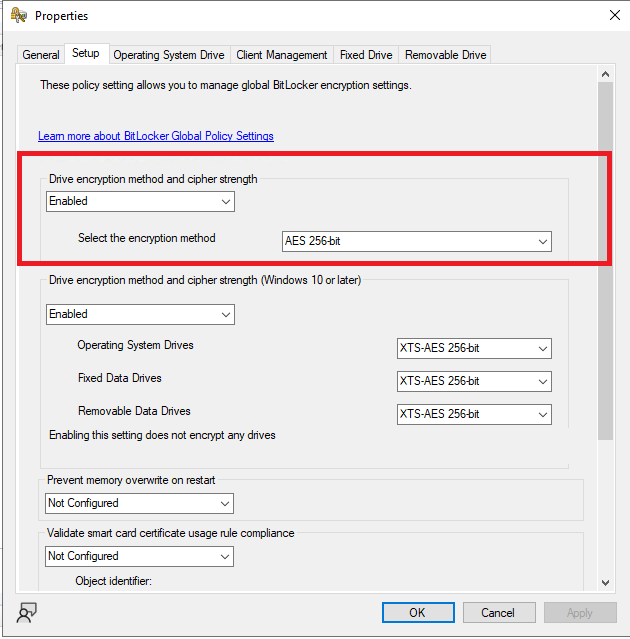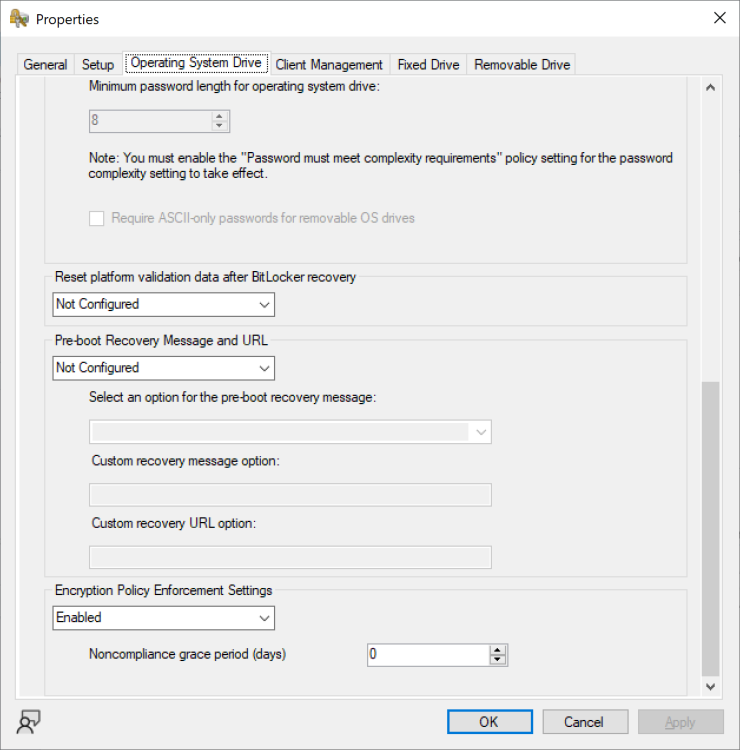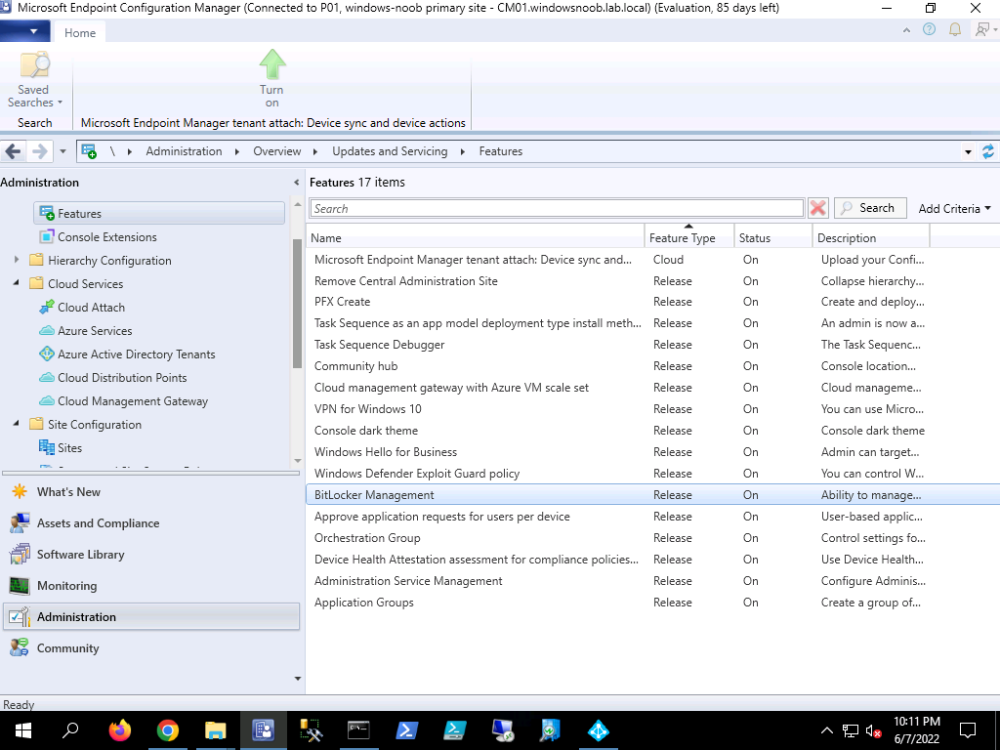-
Posts
9207 -
Joined
-
Last visited
-
Days Won
367
Everything posted by anyweb
-

Task Sequence Issue - OSD
anyweb replied to Joe13's topic in System Center Configuration Manager (Current Branch)
have you tried adding this to your unattend.xml ? <?xml version="1.0" encoding="utf-8"?> <unattend xmlns="urn:schemas-microsoft-com:unattend"> <settings pass="oobeSystem"> <component name="Microsoft-Windows-Shell-Setup" processorArchitecture="amd64" publicKeyToken="31bf3856ad364e35" language="neutral" versionScope="nonSxS" xmlns:wcm="http://schemas.microsoft.com/WMIConfig/2002/State"> <OOBE> <HideEULAPage>true</HideEULAPage> <ProtectYourPC>1</ProtectYourPC> <HideLocalAccountScreen>true</HideLocalAccountScreen> <HideOnlineAccountScreens>true</HideOnlineAccountScreens> <HideWirelessSetupInOOBE>true</HideWirelessSetupInOOBE> <SkipUserOOBE>true</SkipUserOOBE> <SkipMachineOOBE>true</SkipMachineOOBE> <HideOEMRegistrationScreen>true</HideOEMRegistrationScreen> </OOBE> <RegisteredOrganization></RegisteredOrganization> <RegisteredOwner></RegisteredOwner> <TimeZone></TimeZone> </component> </settings> <cpi:offlineImage cpi:source="wim://<server-name>/<share-name>/operating%20systems/windows%2010%20education%20x64%201703/sources/install.wim#Windows 10 Enterprise" xmlns:cpi="urn:schemas-microsoft-com:cpi" /> </unattend> -

Migrate to the cloud - Part 1. Setup
anyweb replied to anyweb's topic in System Center Configuration Manager (Current Branch)
great that you got it working ! now regarding your UPN, you'll have to modify the script to work with your custom layout, and modify the $user and $upnsuffix variables to suit your environment, that's up to you to solve you might need to pull this info from Active Directory if it's available there -

Migrate to the cloud - Part 1. Setup
anyweb replied to anyweb's topic in System Center Configuration Manager (Current Branch)
-

Migrate to the cloud - Part 1. Setup
anyweb replied to anyweb's topic in System Center Configuration Manager (Current Branch)
hi @ryand274 did you modify the step to create the scheduled task in any way, it's very sensitive to any changes secondly, how are you testing this, i'd recommend you take a look at part 3 where I explain how to troubleshoot things -
there must be something missing, how are you connecting to the VM exactly ? are you RDP'ing to it (don't do that) or connecting to it from within the hyperv host secondly, have you tried creating a brand new vm with a virtual TPM (and no iso mounted) to see does it behave differently and lastly, don't use the section highlighted here (set it to disabled), this is for pre-Windows 10 operating systems...
-
well you didn't get that prompt before so i think that's a step forward, how have you configured this ? To force encryption without intervention you must set the Encryption Policy Enforcement Settings to Enabled and set the non compliance grace period (days) to 0 if you want it to start as soon as possible
-
the following article has some good tips for setting it up http://woshub.com/password-policy-active-directory/