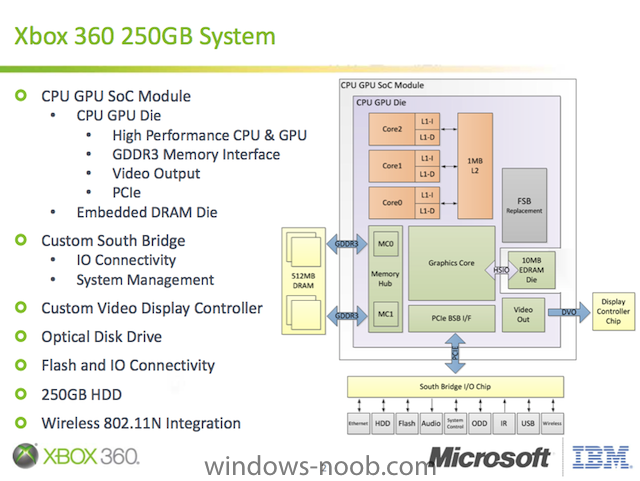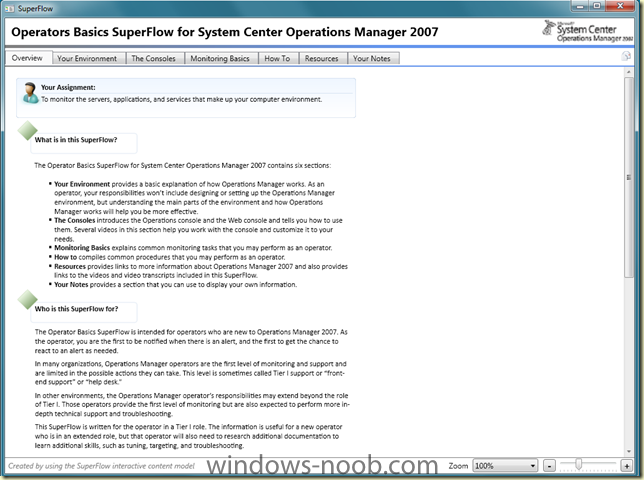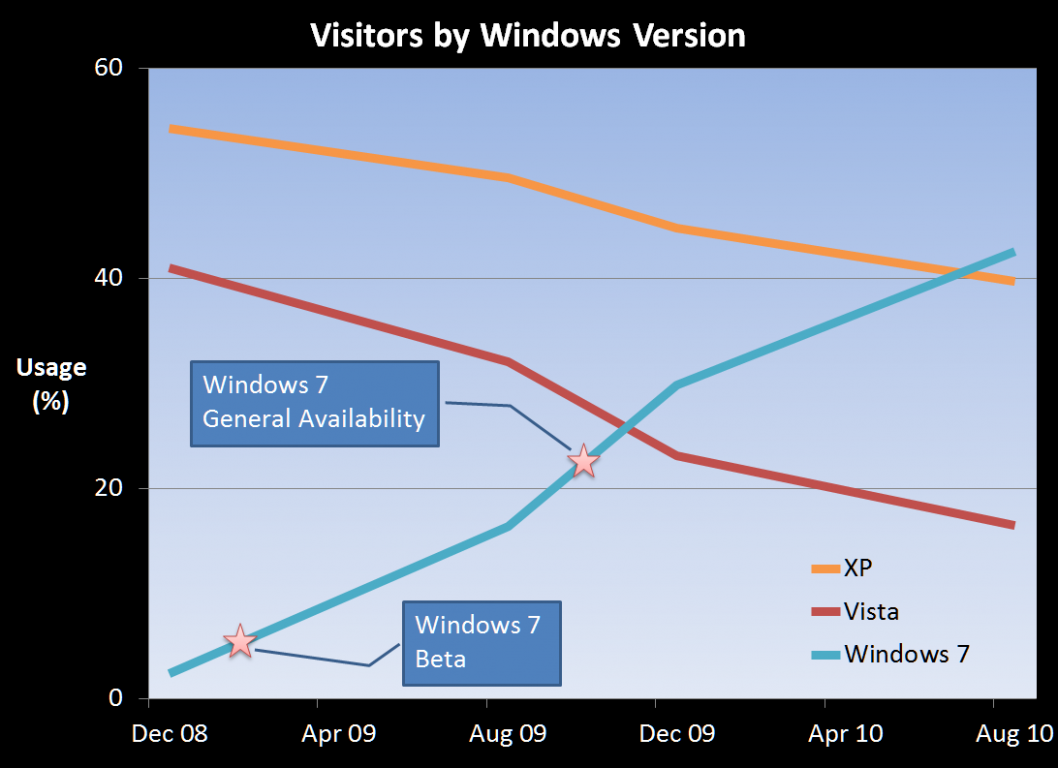-
Posts
9254 -
Joined
-
Last visited
-
Days Won
370
Everything posted by anyweb
-
you should be using the KMS key only on the server, are you doing that ?
-

deploy office 2010
anyweb replied to sccm_freak's question in Deploy software, applications and drivers
have you tried following this guide ? - http://www.windows-noob.com/forums/index.php?/topic/968-how-can-i-deploy-office-2007-with-sccm/ -
As Microsoft approaches its fall Windows Phone 7 launch, its evangelists are working overtime to try to build momentum for the platform. Microsoft officials are announcing on August 23 that there have been 300,000-plus downloads of the beta of the Windows Phone 7 developer tools to date. They said the final version of the tools will be out September 16, but stressed that those interested in writing games and applications using the XNA Framework and Silverlight don’t need to wait for the final. “Of course, the final tools will have some minor breaking changes from the Beta tools, so developers may have to fix some bugs which arise,” acknowledged Brandon Watson, a Director in Microsoft’s Mobile Communications Business, in a new post to the Windows Phone Developer blog. “The final tools will also include several highly requested Silverlight controls which will make it even easier for developers to deliver high quality Windows Phone 7 experiences. Also in the September 16th final release, the panorama, pivot and Bing maps controls will all be available to drop into applications,” Watson added. The latest version of the Windows Phone 7 Developer Tools beta, released in July, included test builds of Visual Studio 2010 Express for Windows Phone, Windows Phone Emulator, Silverlight for Windows Phone, Expression Blend for Windows Phone and XNA Game Studio 4.0 Watson, for those who haven’t bumped into him at various Microsoft shows and events, is the guy who heads up Windows Phone developer marketing and field and sales readiness for developer engagements. He formerly worked on the technical marketing team for Server and Tools, focusing on developer platforms for Windows Azure and .Net. (He’s also founded a company that developed online-safety solutions for kids, and was a principal with Soros Private Equity Partners, in between his stints at Microsoft.) “There are half a million Silverlight developers out there, and two million C# programmers,” Watson told me during a meeting I had with him recently at a Microsoft event. “The message is write once, optimize anywhere.” He stressed that Windows Phone 7 and its ecosystem is “built by developers, for developers.” “We’re listening to developers about what they want and are being very open and transparent about what we’re delivering” in terms of tools, Marketplace policies and more, Watson said. With Microsoft, “you get discovered, you get rewarded,” he quipped. Another of those who is part of Microsoft’s Windows Phone 7 evangelism efforts is Anand Iyer, who has been working as a Microsoft evangelist in the not-usually-Microsoft-friendly Northern California area. Iyer has worked with Microsoft’s Emerging Business Team and was a program manager for the Microsoft BizSpark program for startups. Currently, he is a Senior Product Manager focusing on Windows Phone 7’s Application Developer experiences, targeting startups, students and hobbyist/indie developers in particular. Iyer said there’s a big focus with Windows Phone 7 on “long-tail developers,” not just the big names. “We want to create rockstars,” he said, to make sure that there will be some unique applications that are available only on Windows Phone 7. “The goal is to help developers truly understand what they need to do to be successful,” he said. That means finding ways to attract developers who have experience writing for other smartphone platforms, like the iPhone and Android, but also looking for those who are familiar with Microsoft’s tools and development models who may not necessarily have mobile-development experience. Microsoft recently announced 50 gaming titles that will be available on Windows Phone 7 at launch. The company also has been distributing Windows Phone 7 prototype phones to a small, selected pool of developers to help them finalize their offerings for launch. Microsoft execs have been sporting early prototype Windows Phone 7 devices at various conferences. And the team has been encouraging Microsoft employees to try their hand at developing Windows Phone 7 applications. As many pundits, developers, competitors and potential customers have noted, Microsoft has a long road ahead of it on the smartphone front. Is there anything Microsoft isn’t doing — or should rethink — that you feel would give Windows Phone 7 a better chance of success? via > http://www.zdnet.com/blog/microsoft/microsoft-touts-300000-windows-phone-7-dev-tool-downloads/7189?tag=mantle_skin;content
-

Details emerge on new DLL load hijacking Windows attack vector
anyweb posted a topic in Windows News
Metasploit’s HD Moore has released technical details on a severe application DLL load hijacking problem that haunts more than 40 Windows software programs. Moore (above), who stumbled on the issue while researching the recent LNK zero-day flaw, has released an audit kit that can be used to identify affected applications on a particular system. Moore said in a blog post. follow Ryan Naraine on twitterEssentially, if you open a file type associated with [a vulnerable app] from a remote network share, the application will also try to load one more DLLs from the share, Moore explained. Even if the file that the user opened is completely safe, a malicious DLL can be supplied that will lead to code execution. Interestingly, a variant of this problem has been known for a very long time and had been discussed publicly by academic researchers [.pdf] and hackers Thierry Zoller and Aviv Raff. Moore has been in touch with Microsoft to discuss his findings and the company said it will offer some public information and guidance about the vulnerability later today. [sEE: HD Moore: Critical bug in 40 different Windows apps ] Here are some quick facts about this class of vulnerabilities: 1. To exploit this vulnerability, an attacker must convince their victim to open a file from a directory they control. This can be an extracted archive, a USB key, or a network share using SMB or WebDAV. The file the user opens is not malicious nor does it have to have specific content to trigger the vulnerability. The audit kit uses a local directory to test for the issue and the generated proof-of-concept files can load from a local or remote directory. 2. In most cases, the user must first browse to the directory, then double-click the specific file for this exploit to trigger. Embedding this link into an OLE document or direct linking to the UNC path of the affected file type will not change the working directory to the share prior to opening it. For example, a link to \\server\documents would lead to code execution if the user opened a file from this directory, but a direct link to \\server\documents\somedocument.ext would not trigger this issue. There are some exceptions, but these tend to be application-specific problems and the general rule still applies. 3. In the case of a network share, a DLL does not be visible within the directory listing for this to be exploitable. The Metasploit module will list the affected file type but the DLL itself is not shown, since it is generated on the fly when requested by the vulnerable application. This can lead the user to believe that a safe document type in an otherwise empty network share is safe to open. 4. If the application is trying to load a DLL that is normally found within the PATH, but not the Windows system directories, and the PATH contains environment variables that have not been set, then the literal value of the environment variable be treated as sub-directory of the working directory (the share). For example, if %unknownvariable%\bin is in the system PATH, the share will be searched for a directory called “%unknownvariable%\bin” and the target DLL will be loaded from within this sub-directory. 5. Detecting a vulnerable application requires more validation than just watching for an attempt to access a DLL in the current directory. Many applications will call rundll32 to load the DLL in question and this will result in a file access in the working directory, even though the DLL may not actually be loaded. Some applications load executables and configuration files from the current directory, so any audit needs to account for non-DLL file access as well. This isn’t a problem that can simply be fixed with a security update from Microsoft. According to Moore, every affected vendor will need to release a product update to completely patch this issue. However, he offers some temporary workarounds that can help to blocking attacks: * Block outbound SMB at the perimeter. Every organization should be doing this already, as this also prevents SMB Relay attacks and NTLM hash harvesting. * Block outbound WebDAV at the perimeter. This is tricky to do unless you force your users to go through a HTTP proxy. Blocking the PROPFIND HTTP method should be enough to prevent this exploit and ones similar to it from working. * Disable the “Web Client” server on all of your desktops through group policy. This is a prudent decision for most enterprises and removes the need to put a PROPFIND filter in place for outbound WebDAV traffic. via > http://www.zdnet.com/blog/security/details-emerge-on-new-dll-load-hijacking-windows-attack-vector/7204?tag=mantle_skin;content -
hi Johan i meant check what it is set to in your Task Sequence, Apply Windows Settings step, i'm not using cs.ini to configure it so cannot comment
-
At Hot Chips today, Microsoft's Xbox team unveiled details of the system-on-a-chip (SoC) that powers the newer, slimmer Xbox 360 250GB model. Produced on the IBM/GlobalFoundries 45nm process, it's fair to say that the new SoC (pictured above) is the first mass-market, desktop-class processor to combine a CPU, GPU, memory, and I/O logic onto a single piece of silicon. The goal of the consolidation was, of course, to lower the cost of making the console by reducing the number of different chips needed for the system, shrinking the motherboard, and reducing the number of expensive fans and heatsinks. The SoC also makes the new Xbox design more power efficient, which is nice for consumers, but the real motivation behind boosting the console's efficiency is to reduce the size and cost of the power supply unit, and to realize the aforementioned savings on cooling apparatus. Microsoft engineers presented the new SoC and apparently did a lot of the layout (or perhaps all of it) themselves. Given the unique requirement of consoles—the system must perform exactly like the original Xbox 360—and despite a five-year gap and multiple iterations of Moore's Law, the consolidation presented a few interesting challenges. If you take a look at the block diagram above, you'll notice that most of the blocks are fairly obvious: the triple-core CPU is there, as is the ATI-designed GPU, and then you have the dual-channel memory controller and I/O. But the purpose of the "FSB replacement block" may not be obvious. This particular block essentially implements a kind of on-die "frontside bus" with the exact same latency and bandwidth characteristics as the older bus that connected the CPU and GPU when they were discrete parts. It would have been easier and more natural to just connect the CPU and GPU with a high-bandwidth, low-latency internal connection, but that would have made the new SoC faster in some respects than the older systems, and that's not allowed. So they had to introduce this separate module onto the chip that could actually add latency between the CPU and GPU blocks, and generally behave like an off-die FSB. Compared the discrete, 90nm CPU/GPU combo in the original 360 from 2005, the new 45nm SoC draws over 60 percent less power and reduces the total silicon area by over 50 percent. The power and die area savings mean that Microsoft can do with a single fan and heatsink what previously required multiple heatsinks and fans. The new SoC has only 372 million transistors, which is just not very many by today's standards. For reference, the old 65nm Pentium D 900 from 2006 has almost the exact same number (376 million), while the upcoming 45nm Core i5-760 has almost double the transistor count (774 million). So, despite the fact that the new SoC contains all the silicon brains of an Xbox 360, it's still very svelte by modern standards. One thing that probably was not a factor in the new design is the infamous "Red Ring of Death" that afflicted earlier iterations of Microsoft's console. That problem has been solved for a while now, so the new SoC approach was really about making the console smaller, cheaper, cooler, and quieter. via > http://arstechnica.com/gaming/news/2010/08/microsoft-beats-intel-amd-to-market-with-cpugpu-combo-chip.ars?utm_source=rss&utm_medium=rss&utm_campaign=rss
-
hi, can you post the smsts.log file please ? the incorrect function error could be due to trying to execute the script while in windows instead of doing it in winpe...
-
they will be in a state called: Initial grace Period This occurs after the computer is installed and can only last for up to 30 days, this can be reset twice. until the magical number 25 is reached or until their Activation Grace Period is reached, to find out when that date is do this: slmgr -xpr That will Display the date when the current KMS based activation will expire you'll find lots of info about KMS and MAK key's here http://technet.microsoft.com/en-us/library/dd981009.aspx
-

How to create a Driver Package
anyweb replied to emmathews83's question in Deploy software, applications and drivers
give it a try, Greg's advice is great -
leave the windows 7 machines with a blank key until all 25 machines are reporting in, that's 25 including the windows server 2008 machines so should be easy to do, do you think this will be a problem for you ?
-

expedite deployment
anyweb replied to sccm_freak's question in Deploy software, applications and drivers
start with these Client Log Files * CAS - Content Access Service. Maintains the local package cache. * Ccmexec.log - Records activities of the client and the SMS Agent Host service. * CertificateMaintenance.log - Maintains certificates for Active Directory directory service and management points. * ClientIDManagerStartup.log - Creates and maintains the client GUID. * ClientLocation.log - Site assignment tasks. * ContentTransferManager.log - Schedules the Background Intelligent Transfer Service (BITS) or the Server Message Block (SMB) to download or to access SMS packages. * DataTransferService.log - Records all BITS communication for policy or package access. * Execmgr.log - Records advertisements that run. * FileBITS.log - Records all SMB package access tasks. * Fsinvprovider.log (renamed to FileSystemFile.log in all SMS 2003 Service Packs) - Windows Management Instrumentation (WMI) provider for software inventory and file collection. * InventoryAgent.log - Creates discovery data records (DDRs) and hardware and software inventory records. * LocationServices.log - Finds management points and distribution points. * Mifprovider.log - The WMI provider for .MIF files. * Mtrmgr.log - Monitors all software metering processes. * PolicyAgent.log - Requests policies by using the Data Transfer service. * PolicyAgentProvider.log - Records policy changes. * PolicyEvaluator.log - Records new policy settings. * Remctrl.log - Logs when the remote control component (WUSER32) starts. * Scheduler.log - Records schedule tasks for all client operations. * Smscliui.log - Records usage of the Systems Management tool in Control Panel. * StatusAgent.log - Logs status messages that are created by the client components. * SWMTRReportGen.log - Generates a usage data report that is collected by the metering agent. (This data is logged in Mtrmgr.log.) -

expedite deployment
anyweb replied to sccm_freak's question in Deploy software, applications and drivers
as Marcus says, plus you should be patient when it comes to ConfigMgr, patience is a requirement (as you'll learn) -
Metasploit’s HD Moore was in the midst of researching the recently patched LNK (Windows shortcut) vulnerability when he stumbled upon a serious problem that exposes more than 40 different Windows software programs to remote code execution attacks. Moore issued a brief warning about the issue via Twitter and linked to a critical bulletin from Acros, a Slovenian security research outfit, that references a remote code execution bug patched in Apple’s latest iTunes update. From Acros: A “binary planting” vulnerability in Apple iTunes for Windows allows local or remote (even Internet-based) attackers to deploy and execute malicious code on Windows machines in the context of logged-on users. [ As attacks escalate, Microsoft ships emergency Windows patch ] According to the advisory, all a remote attacker has to do is plant a malicious DLL with a specific name on a network share and get the user to open a media file from this network location in iTunes - which should require minimal social engineering. Since Windows systems by default have the Web Client service running - which makes remote network shares accessible via WebDAV -, the malicious DLL can also be deployed from an Internet-based network share as long as the intermediate firewalls allow outbound HTTP traffic to the Internet. A systematic attack could deploy malicious code to a large number of Windows workstations in a short period of time, possibly as an Internet worm. “I ran across it working on the shortcut bug and about fell out of my chair,” Moore said in an interview. “It made the LNK exploit almost pointless.” That LNK exploit, patched via an emergency out-of-band patch by Microsoft, was discovered as part of a sophisticated malware attack that combined the Windows zero-day flaw with security problems in SCADA systems and used stolen signed drivers to bypass security software. Moore declined to provide details of the new security problem until he got a chance to brief Microsoft’s security response team on his findings. “Anyone who worked on the shortcut exploit will know exactly what the issue is by now. A bunch of people know about it,” he said. “The bug is bad behavior on the part of certain Windows applications when loading files from a network share,” Moore added. He declined to identify the 40 Windows applications that are vulnerable until after his discussions with Microsoft. “It’s a wide range of things that are vulnerable, some open-source as well as commercial.” According to Computerworld’s Gregg Keizer, each affected application will have to be patched separately. “The vector is slightly different between applications, but the end result is an attacker-supplied .dll being loaded after the user opens a ’safe’ file type from a network share [either on the local network or the Internet],” Moore said in an e-mail reply to questions. “It is possible to force a user to open a file from the share, either through their Web browser or by abusing other applications, for example, Office documents with embedded content.” Moore is expected to go public with more details next Monday. via > http://www.zdnet.com/blog/security/hd-moore-critical-bug-in-40-different-windows-apps/7188?tag=content;search-results-river
-
There are reports that a new early build of Microsoft’s Office 15 have escaped the Redmond halls. More interesting than the mere existence of these pre-alpha build, however, is another mention of a new application that will become part of Microsoft’s next-generation Office suite. Despite the fact Microsoft only began shipping Office 14 (a k a, Office 2010) a couple of months ago, an August 20 Softpedia report (via the Russian website Wzor) claims there’s a new Office 15 build floating around. Softpedia’s report also includes something near and dear to this Microsoft watcher’s heart: a new codename. “Microsoft Limestone Integration Application” (also known as “Microsoft Lime”) is a new application development element that will be part of Office 15, according to information that allegedly is part of the newly leaked build. (Update: One of my contacts says Lime is just a user-interface utility for Office, and probably not considered a new application in and of itself. But it still sounds like there is a new Office 15 app coming. Read on….) Stephen Chapman noted on his Microsoft Kitchen site, back in early June this year, that there were indications Microsoft was planning to add a new application to its coming Office suite. Chapman connected the dots and discovered a mention of “a major new feature” coming to Office 15 via a LinkedIn profile of a former Microsoft intern. That intern worked on the Excel team. That’s not a whole lot to go on, but it’s got me thinking Limestone/Lime the new mystery Office 15 application could involve integrating Excel with another technology. Could it be some kind of business-intelligence-related app? Something to do with charting/data visualization? Hmmm. Robert McLaws, a Microsoft consultant and former Windows blogger, offered a possible (and convincing, in my opinion) guess as to what the new mystery feature might be: “I’d say that the new app is most likely the extension of the co-authoring features of Office Web Apps into a shared desktop runtime. Think about it… why were Groove’s best features missing from the last release? Likely because they were being re-architected into an Azure-based next-gen real-time collaboration platform.” (McLaws emphasized this is just his own speculation and not based on anything from Microsoft about its Office 15 plans.) One last point: According to Softpedia/Wzor, Office 15 is planned for delivery in early 2014. I’m skeptical of that date; I’d say 2012 or 2013 is more likely, given the Office team’s typcial two- to three-year development/release schedule (and that group’s tendency to under-promise/over-deliver so as to ship “early,” rather than late). Microsoft, unsurprisingly, isn’t commenting on anything related to Office 15. “Wave 15 is currently under development, but we have nothing further to share at this time,” a spokesperson said on August 20. Any guesses of your own as to what kind of new app Microsoft might add to Office 15? via > http://www.zdnet.com/blog/microsoft/office-15-whats-microsofts-new-mystery-application/7180?tag=content;search-results-river
-

Deploy software with batch file
anyweb replied to Kevin79's question in Deploy software, applications and drivers
i didn't say it wasn't possible i just said it would likely fail (i've seen a lot of failures where people take working batch files and try to use them in configmgr without editing them first) can you do the OP a favor and post your batch file here for us to look at ? cheers niall -

Deploy software with batch file
anyweb replied to Kevin79's question in Deploy software, applications and drivers
batch files will most likely fail unless scripted to work in a task sequence (see my offline migration from windows xp to windows 7 post for a batch file example). the best way to script your program installations is with a VBS wrapper script here's a sample installer script for installing windows xp sp3 Dim Retval Retval=0 ' *** Install Application. *** Dim WSHShell Set WSHShell = WScript.CreateObject("WScript.Shell") ' open normal and don't wait WSHShell.Run "WindowsXP-KB936929-SP3-x86-ENU.exe /quiet /norestart /log:%temp%\SP3_Install.log", 1, false Set WSHShell = Nothing ' *** show us what RETVAL is, unrem to see what retval = *** ' MsgBox "The actual return code was " &retval ' *** unrem to set to 3010 for testing *** 'retval = 3010 If retval = 3010 Then MsgBox "The return code was 3010, resetting to 0" else MsgBox "The actual return code was " &retval WScript.Quit(Retval) End If ' *** set the return value to 0 anyway. *** Retval=0 MsgBox "The return code was reset to " &retval WScript.Quit(Retval) -
that error (80004005)could be access denied to the smp folder itself so check folder permissions of the smp, can you access it from explorer on the box you are running the task sequence on ? can you enable verbose logging and then post the scanstate and scanstateprogress.logs pls, scroll down to Testing USMT in this post for help with that
-

Time to install program
anyweb replied to Kevin79's question in Deploy software, applications and drivers
ok what do the logs on your client say ? (look at cas and ccmexec amongst others - see below) The client logs are located in the %WINDIR%\System32\CCM\Logs folder or %WINDIR%\SysWOW64\CCM\Logs (for x64 OS). Client Log Files * CAS - Content Access Service. Maintains the local package cache. * Ccmexec.log - Records activities of the client and the SMS Agent Host service. * CertificateMaintenance.log - Maintains certificates for Active Directory directory service and management points. * ClientIDManagerStartup.log - Creates and maintains the client GUID. * ClientLocation.log - Site assignment tasks. * ContentTransferManager.log - Schedules the Background Intelligent Transfer Service (BITS) or the Server Message Block (SMB) to download or to access SMS packages. * DataTransferService.log - Records all BITS communication for policy or package access. * Execmgr.log - Records advertisements that run. * FileBITS.log - Records all SMB package access tasks. * Fsinvprovider.log (renamed to FileSystemFile.log in all SMS 2003 Service Packs) - Windows Management Instrumentation (WMI) provider for software inventory and file collection. * InventoryAgent.log - Creates discovery data records (DDRs) and hardware and software inventory records. * LocationServices.log - Finds management points and distribution points. * Mifprovider.log - The WMI provider for .MIF files. * Mtrmgr.log - Monitors all software metering processes. * PolicyAgent.log - Requests policies by using the Data Transfer service. * PolicyAgentProvider.log - Records policy changes. * PolicyEvaluator.log - Records new policy settings. * Remctrl.log - Logs when the remote control component (WUSER32) starts. * Scheduler.log - Records schedule tasks for all client operations. * Smscliui.log - Records usage of the Systems Management tool in Control Panel. * StatusAgent.log - Logs status messages that are created by the client components. * SWMTRReportGen.log - Generates a usage data report that is collected by the metering agent. (This data is logged in Mtrmgr.log.) -

Time to install program
anyweb replied to Kevin79's question in Deploy software, applications and drivers
what advertisement settings did you select ? -
By accident I bumped into this good resource. What it is? A Super Flow is a collection of help files, pictures, diagrams, videos and online resources all combined in one file/application. This particular Super Flow introduces SCOM to people who are new to the product and have to work with it in an Operator User Role. image Much of the information in this Super Flow is based upon the SCOM Documentation. The strength of it is that all is to be found in one place without taking a real deep dive. When people still have questions they can go to the Resources tab which shows them where to get additional information. The Super Flow is to be found here. via > http://thoughtsonopsmgr.blogspot.com/2010/08/scom-operators-basics-superflow.html
-
Last year at this time, Microsoft was in the final stages of preparing Windows 7 for its worldwide launch. The new OS was finally available to the public—well, at least that segment of the public with a TechNet or MSDN subscription. Those early adopters had to wait a few weeks after the official release to manufacturing date but still got a head start on the general public. Those demanding and skeptical Windows users have now had a full year to stress-test Windows 7 and decide whether it’s good enough to replace Windows XP. The verdict? Windows 7 has been a quiet success, maybe even a phenomenon. Last spring, a Microsoft executive told me that the company had sold 100 million Windows 7 licenses. As part of its quarterly earnings call in July, Microsoft announced that that number had risen to 175 million, and the company has projected that a total of 350 million Windows 7 licenses will have been sold by the end of this year. That’s a run rate of roughly 30 million copies per month worldwide, and it represents a lot of Windows 7-powered PCs. Despite the big numbers, Microsoft has been almost eerily silent about its success. I didn’t hear a lot of bragging in advance of the Windows 7 launch, nor has there been much chest-thumping since. The competition has been muted as well. When was the last time you saw one of Apple’s infamous “Get a Mac” ads? Hint: the last three ads in Apple’s campaign were released on October 23, 2009, the day after Windows 7 was launched to the public. With titles like Broken Promises and PC News, Apple’s marketing executives were hoping for a Vista-style wave of complaints, but they were as disappointed as Windows 7 upgraders were relieved. And then John Hodgman and Justin Long went off to spend more time with their families. Meanwhile, Windows 7 keeps selling and XP usage is dropping. That’s certainly true at this site [zdnet], where Windows 7 visitors now outnumber those using Windows XP and Vista usage has plunged in the past year. Here’s a graphic representation of how Windows 7 usage has increased among visitors to this site since its first beta release back in January 2009. Data source: Google Analytics data for all pages at Ed Bott’s Microsoft Report. Samples cover 30-day periods ending in December 2008, August 2009, December 2009, and August 2010. Each sample consists of a minimum of 100,000 unique visitors. I asked ZDNet’s editors to check sitewide stats for me. They report similar trends. Windows 7 usage increased from 22.2% in December 2009 (exactly the same as Windows Vista) to 35.6% in August 2010. Over the same period of time, XP usage among ZDNet visitors fell below the 50% mark, dropping 7 points to 46.6%. At that rate, Windows 7 will surpass XP among all ZDNet visitors well before the end of this year. Vista users were clearly eager to upgrade, judging by these results, even to a beta release of Windows 7. But XP users are also converting at a steady clip, with XP diehards now under the 40% level here. These numbers include only Windows users, but I also found interesting results when I looked at the percentage of visitors using Mac OS X. As of this month, that number has returned to its December 2008 levels (slightly over 5%) after peaking above 8% a year ago this month, just before the launch of Windows 7. So what’s really going on? You can summarize the entire story in one simple sentence: Windows 7 is the anti-Vista. Reviews have been overwhelmingly positive. Every couple of months, some blogger or reporter tries to stir up a Windows 7-related controversy (remember the “Black Screen of Death” scare stories?), but nothing seems to stick. Most of the obvious annoyances of Vista are fixed—especially the misunderstood User Account Control feature—and there hasn’t been a scandalous security or privacy issue or a killer bug. Word of mouth has been solid, too. In fact, it’s good enough to finally dislodge XP’s stranglehold on corporate computing. Not overnight, but certainly by XP’s end-of-life date in April 2014. That’s the conclusion I draw from a review of data covering Windows 7 adoption rates in corporations, which are notoriously conservative when it comes to OS upgrades. Although the rates of adoption are far slower than among consumers, there’s evidence to suggest that corporations are migrating to Windows 7 at a much faster pace than they did for either XP in 2002-2003 or Vista in 2007-2008. According to a Forrester Research study, Windows 7 was “already powering approximately 7.4% of corporate PCs” in April 2010, six months after its release. Although that number might sound small, it represents about a 1.25% increase in Windows 7 usage per month—an impressive number considering how slowly most corporations move. It’s also more than twice the adoption rate of Windows Vista at the same point in its release cycle (Vista usage in enterprises topped off at 12.6% after three years), and it’s 50% greater than Windows XP after a similar period. As Forrester analyst Benjamin Gray explained: Today, roughly 70-75% of corporate desktops are still running Windows XP. If enterprise adoption rates for Windows 7 continue at the seemingly slow pace of 1.5% per month, Windows 7 will probably overtake XP in corporate installations by the end of 2011. If that rate picks up even slightly, as it appears to be doing, then there’s a good chance that XP will hold a single-digit share of corporate desktops when it’s officially retired in 2014. Last year around this time, I looked at some bullish projections of Windows 7 adoption rates. One was from IDC analyst Al Gillen, who predicted that Windows 7 would account for 75% of units shipped in 2011 and nearly 90% of all Windows desktops sold in 2012. This week, I asked Gillen whether his outlook for Windows 7 was still optimistic, based on the last year’s data. There’s “no change” in that level of optimism, he told me. “We are still expecting Windows 7 to be very successful.” You can take that to the bank. via > http://www.zdnet.com/blog/bott/its-official-windows-7-is-a-hit-and-xp-is-finally-in-decline/2324?tag=content;feature-roto
-

SCCM Client Installation Fails: Network Access Account
anyweb replied to dilzniksan's question in Troubleshooting, Tools, Hints and Tips
have you verified that the network access account works (perhaps locked ?) -
hi Ray, if you cannot pxe boot due to network issues (what issues are they ?) did you know that you can create standalone media (cd) to handle that part of the boot process and the rest will be performed as normal ? the suggestions i offer are only one way of doing things, you could of course do it differently and use some HTA frontend which links to variables in your task sequence which in turn decides what gets migrated and when hth cheers niall
-
this is a good way (there are many) http://www.windows-noob.com/forums/index.php?/topic/1166-fully-automated-application-groups/
-
updated the link, thanks !