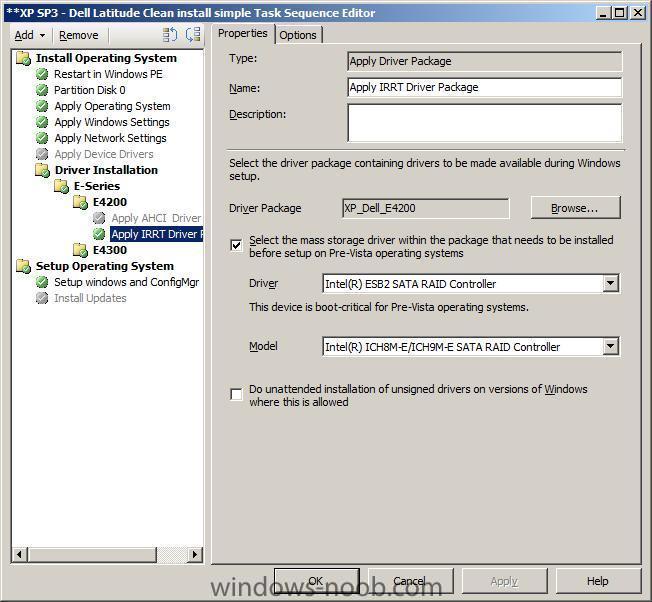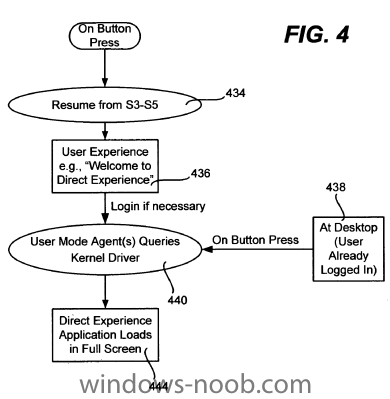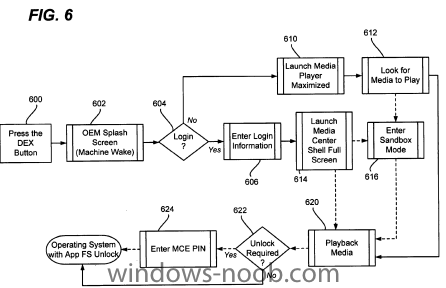-
Posts
9255 -
Joined
-
Last visited
-
Days Won
371
Everything posted by anyweb
-
updated the link, thanks !
-
First off, if you have not downloaded the beta or seen some of the exciting information on Configuration Manager v.Next, Check out these links: * System Center Configuration Manager Site * System Center Configuration Manager: vNext Beta Site * Configuration Manager v.Next Beta Download on Connect * The System Center Team Blog * Configuration Manager v.Next VHD Test Drive Hierarchy wide Bootable or Prestaged media. One of the most requested features/capabilities around operating system deployment in Configuration Manager 2007 is the ability to have bootable media that is not tied to a specific site. A large portion was restrictions within the Configuration Manger 2007. In Configuration Manager v.Next we have spent time modernizing the infrastructure. The new hierarchy (based on SQL replication), is flatter, shares more data across sites and requires less infrastructure. As part of the hierarchy redesign, we focused on ways to update Bootable media to be dynamic and not require a specific disc per site. Let’s go over some of the details. How it works today: * In ConfigMgr 2007, an admin creates Bootable media. * During the creation, the media is generated with information specific to the site. * The computer is booted to media and contacts the default site Management Point for information about Optional and Mandatory Advertisements. How it works in v.Next: What needs to be setup: * A v.Next Hierarchy containing: o A Central Administration Site o Two or more primary sites (No need for hierarchy wide media if there is just one site =) * Boundaries defined for the Primary sites * Distribute the Boot Image that is needed for the media to one or more Distribution Points Steps to Create Task Sequence Media: * Select Create Task Sequence Media. * Select Bootable Media (or Prestaged media) * A this point you now have an option for Dynamic Media or Site Based Media. o Dynamic Media gives you the option to use one piece of media for the entire hierarchy. It will redirect the client based on its current location. o Site based Media keeps the parity with ConfigMgr 2007. It remains tied to a specific site. * When you select Dynamic Media, you now receive fields to select a Management Point. You can specify several Management Points for the media. This gives you a fallback if the first Management Point in the list is not available. When specifying the Management Points, keep in mind all clients using the media will contact the Management Points in the order specified for the initial request. The initial request is only a couple KB. How does it all work? * Client boots to the Bootable Media and the Management point you selected for the media is used for an initial request. * The client send the Management Point a request takes networking information about the client. * The Management Point performs a server side look up based on defined boundaries to determine the correct site for the client. * The Management Point returns the default Management Point of the correct site for the client. * The client contacts the default Management Point for the correct site for available or required deployments (formerly Advertisements). * The client processes all further communication with the correct site to process its deployments. John Vintzel Microsoft Corporation | Program Manager | System Center Configuration Manager | twitter: jvintzel via > http://blogs.technet.com/b/inside_osd/archive/2010/08/18/v-next-beta-1-feature-hierarchy-wide-bootable-media.aspx?utm_source=windows-noob.com&utm_medium=twitter
-

Accidently deleted workstations from SCCM database
anyweb replied to scottmvy's question in Deploy software, applications and drivers
yes it will re-appear as soon as the discovery kicks in, did you Delete or Delete Special ? -

How to create a Driver Package
anyweb replied to emmathews83's question in Deploy software, applications and drivers
maybe the files themselves are blocked (exe's) to unblock them right click and choose unblock or copy all the drivers to a FAT file system then back to the drivers folder and then repackage them. there is one other option, in the Apply Drivers package step, select 'Do unattended installation of unsigned drivers on Versions of Windows where this is allowed@ but at least you are getting somewhere, -
did you have to change any perms on the xml file ?
-

How to create a Driver Package
anyweb replied to emmathews83's question in Deploy software, applications and drivers
hmm i simply used the IRRT step (instead of both) and it installed all drivers perfectly on a Dell E4200 here device manager i didn't do Jason's step but it may help you, i don't have the same hardware as you so cannot test that model. during the install a c:\_SMSTasksequence folder is created as normal and in there was drivers, along with several other folders number 1 to 31 or so, in addition there was a TEXTMODE folder with some iastor drivers *inf sys etc* and a TextSetup.OEM file which contained the following text -

Need your help, can't install sccm client or software
anyweb replied to meniem's topic in Configuration Manager 2007
did you create a package from definition for the client package ? did you define a network access account with full local administrative permissions on those clients ? -
Hello everyone, we wanted to get this information to you as soon as possible. We now have released a fully configured virtual machine for ConfigMgr v.Next Beta 1. Based on a Windows Server 2008 R2 x64 OS, this is a fully built virtual machine ready to import into your Hyper-V environments. This is something the ConfigMgr team has done for a few major releases, starting back at the ConfigMgr 2007 RTM timeframes. We are really excited to get you guys this type of access, to help you evaluate the latest and greatest ConfigMgr v.Next release. We are also in the process of uploading the hands on labs for ConfigMgr v.Next as well, look for that announcement soon. Some resources for you: * VHD Test Drive - System Center Configuration Manager v.Next on Windows Server 2008 R2 – link * VHD Test Drive - System Center Configuration Manager 2007 R2 - link * Configuration Manager vNext Beta 1 evaluation download – link via > http://blogs.technet.com/b/systemcenter/archive/2010/08/18/configuration-manager-v-next-beta-1-now-on-vhd-test-drive-program.aspx?utm_source=windows-noob.com&utm_medium=twitter
-

SCCM Client not discovering site
anyweb replied to matty3021's question in Troubleshooting, Tools, Hints and Tips
in the system management container in AD, do you see that it has populated with site info ? -

How to create a Driver Package
anyweb replied to emmathews83's question in Deploy software, applications and drivers
can you post the smsts*.log files please ? -

How to create a Driver Package
anyweb replied to emmathews83's question in Deploy software, applications and drivers
ok assuming you have added ALL those drivers into the package as per the link (had to re-read your post, sorry) do you see the drivers listed anywhere on c:\drivers\? i'll try and do a test here in my lab but it may be tomorrow before I post a result -
well you could pull the capture task out of a build and capture task sequence, that is essentially taking a wim backup of a system
-
you could script a full backup (to wim file), not hard to do but requires a lot of storage for the wim file and/or network speed. You should be able to deploy sp3 without having to do this though so why do you think it will fail ?
-
interesting result and thanks for confirming
-
check in c:\windows\temp
-
post the smsts.log file here and we'll check it
-
try this out http://www.microsoft.com/downloads/details.aspx?FamilyId=B9FB478A-EC98-47F2-B31E-57443A8AE88F&displaylang=en
-
you shouldnt be hard specifying the path to the msi like so try something like this instead msiexec.exe /qn /i "Tools.msi"
-
Microsoft's web browser, Internet Explorer, today celebrates its fifteenth birthday as the Redmond-based giant prepares to unveil the next version, Internet Explorer 9. The web browser, the world's most used (but arguably most hated) according to recent NetApplications figures, was born on the 16th of August, 1995 when version 1.0 was made available to the public. The first version of IE was based off Spyglass's Mosaic application -- which Microsoft originally licensed but was eventually used to form the code basis for future versions of IE. It wasn't until version 3.0, released on August 13, 1996 that Microsoft first began bundling the web browser into Windows, making it the default web browser and exponentially growing the browsers market share, pushing out market leader Netscape Navigator. Since the debut of Mozilla Firefox in 2004, it's been a tough old slog for IE, which is now facing an increasingly competitive browser field with competitors such as Google Chrome, Opera and newer editions of Firefox, that has left the browser facing a slowly eroding market share. And just last year Microsoft was also faced with a European Union decision to force the company to stop making IE the default Windows web browser in Europe last year, with the company now showing users a "browser ballot" when they turn on newly purchased Windows computers for the first time. The future is looking better for IE however, with version 9 of the browser widely expected to be released later this year with a possible beta as soon as September 15. IE 9 is expected to better conform to web industry standards such as CSS, and will reportedly feature a user interface similar to that of Google Chrome alongside for the first time a downloads manager. via > http://www.neowin.net/news/microsoft-celebrate-internet-explorers-15th-birthday
-
i havnt tried it yet, so please tell us how it goes,
-
i wouldn't use an nlite copy for build and capture, can you try doing a b&c on clean content ?
-
Ah! Patents, nothing like them to update my blog. That big Windows 8 leak and some patent applications show what Microsoft planned for Windows 8, my recent finding is titled ‘Direct Computing Experience’. The patent goes describes that how sometimes a laptop is used for watching movies on DVD but since the laptop is more than the DVD players available in the market, the experience is different. Microsoft plans to make the computer go into reduced functionality mode or in a sand boxed mode in case you plan to use it for a specific consumer electronic applications, such as the DVD player. Quoting the patent application summary: The idea is that you might not need to login and wait for your entire desktop to load and then start media player and then start the movie. This process can be automated and initiated by a click of the button. The patent images show that you can push a button, the system will look for media to play (possible scenario a movie DVD in the drive) and then start playing without you having to login to the system. Some flowcharts from the patent application explain this better: This sounds like a solution to the battery problems in laptops, reduced functionality mode will definitely improve battery life. This is quite interesting, Device Stage, Sideshow and now Direct Experience. The initialization of the Direct Experience isn’t limited to buttons but can also be done by plugging specific hardware. I assume, plugging a USB stick that has audio files will directly start playback, again without logging in. Saves a lot of time if you ask me! via > http://www.beingmanan.com/wp/2010/08/microsoft-to-introduce-direct-experience-platform-with-windows-8/
-
Last Feb Brandon posted a piece on Language Pack availability for Windows 7 here. I have had a lot of questions from IT pros in the past few weeks that are deploying Windows on where to find them so we thought we’d resurface this important topic and resources. Windows 7 will continue to enable the widest range of people across the world to use Windows in their own language by providing Language Interface Packs in over 55 languages. LIPs are built using MUI technology and provide translation of the UI (User Interface) most commonly used by Windows users. LIPs do not require a separate software license. They are available to downloaded for free and installed on any edition of a Genuine copy of Windows 7: Starter, Home Basic, Home Premium, Professional, Enterprise, or Ultimate. Because the entire UI is not translated, LIPs require that the base or parent language requirement be present on the machine before installation. After the LIP is installed and selected as the UI display language, the elements of the UI that are not translated into the LIP language will continue to be displayed in the base or parent language. Some LIP languages can be installed over more than one parent language. For example, the Catalan LIP can be installed over the Spanish or French language pack. The parent language requirements are specified on each LIP download center details page, and are also listed on the Windows Languages page here. All together Windows supports close to 100 languages and each language is mapped to either LP or LIP. There is no one language which is available in both technologies. For example, Brazilian Portuguese is available as a LP, while Quechua is available as LIP. Here are some great resources to help you find out more about parent language requirements and language support for Windows 7, plus obtain step-by-step guidance on multilingual deployments: * Download Languages for Windows 7 * Understanding Multilingual Deployments * Planning MUI Deployments for Windows 7 * Windows LIP: Frequently Asked Questions * Microsoft Local Language Program via > http://windowsteamblog.com/windows/b/springboard/archive/2010/08/01/windows-7-language-packs.aspx