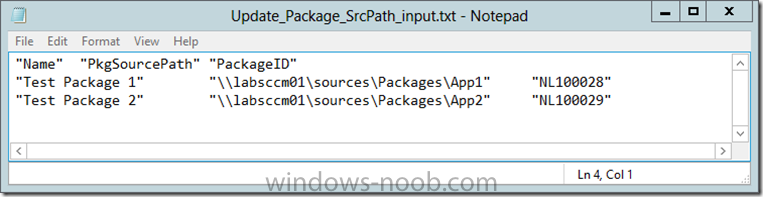-
Posts
75 -
Joined
-
Last visited
Everything posted by ludi2014
-

Management Point/Distribution Point mofcomp issue
ludi2014 replied to drewz99's topic in Configuration Manager 2012
Try this In an elevated Powershell window, run this: Get-WMIObject -namespace “root” -query “SELECT * FROM __Namespace where name = ‘ccm’” | remove-wmiobject last solution will be is unistall MP role and install MP. sg http://www.learnmesccm.com/ https://www.linkedin...ahic/a0/842/b21- 13 replies
-
- distribution manager
- DP
-
(and 6 more)
Tagged with:
-
SCUP is not full compatible with windows 2012 r2 .I has some issuse with certificate. kind regard sg http://www.learnmesccm.com/ https://www.linkedin...ahic/a0/842/b21
-

Management Point/Distribution Point mofcomp issue
ludi2014 replied to drewz99's topic in Configuration Manager 2012
hi one ting more -did you compailing with Administrator rights. and try this I think you can try this- uninstalling BITS, rebooting, reinstalling BITS feature. sg http://www.learnmesccm.com/ https://www.linkedin...ahic/a0/842/b21- 13 replies
-
- distribution manager
- DP
-
(and 6 more)
Tagged with:
-

Management Point/Distribution Point mofcomp issue
ludi2014 replied to drewz99's topic in Configuration Manager 2012
hello Can you se some error in Mpcontrol.log kind regard sg http://www.learnmesccm.com/ https://www.linkedin...ahic/a0/842/b21- 13 replies
-
- distribution manager
- DP
-
(and 6 more)
Tagged with:
-

Management Point/Distribution Point mofcomp issue
ludi2014 replied to drewz99's topic in Configuration Manager 2012
sorry I write somting wrong about 'configuration.mof' You should Compiling E:\Program Files\Microsoft Configuration Manager\bin\x64\smsdpprov.mof. Path for MofComp.exe : C:\Windows\system32\wbem Please copy smsdpprov.mof file from \Program Files\Microsoft Configuration Manager\bin\X64 to remote DP server c:\ and in CMD run ‘mofcomp.exe c:\smsdpprov.mof’ . I hope this will help you......... kind regard sg http://www.learnmesccm.com/ https://www.linkedin...ahic/a0/842/b21- 13 replies
-
- distribution manager
- DP
-
(and 6 more)
Tagged with:
-

Image not deploying to task sequence
ludi2014 replied to AndyCompanyZ's topic in Configuration Manager 2012
hi The reason for this behavior is that the Remote Differential Compression feature is NOT enabled on the Distribution Points. kind regard sg http://www.learnmesccm.com/ https://www.linkedin...ahic/a0/842/b21 -

How do I apply Adobe update package (.msp)
ludi2014 replied to nhottinger's topic in Configuration Manager 2012
Hello Take look this site http://prajwaldesai.com/deploying-adobe-reader-updates-using-sccm-2012-r2/ kind regard sg http://www.learnmesccm.com/ https://www.linkedin...ahic/a0/842/b21 -

Management Point/Distribution Point mofcomp issue
ludi2014 replied to drewz99's topic in Configuration Manager 2012
Manually compile this modified Configuration.MOF file using MOFComp.exe You should use mofcomp.exe -check Configuration.mof This will check the syntax of the MOF File. kind regard sg http://www.learnmesccm.com/ https://www.linkedin...ahic/a0/842/b21- 13 replies
-
- distribution manager
- DP
-
(and 6 more)
Tagged with:
-
Hi I forgot this you can use this http://blogs.technet.com/b/configmgrteam/archive/2013/03/27/software-update-points-in-cm2012sp1.aspx kind regard sg http://www.learnmesccm.com/ https://www.linkedin...ahic/a0/842/b21
-
You can do That its posible .Is not så much risk. Install a new WSUS server Assign it the SUP role in the ConfigMgr. console and remove the old SUP role. Clients will automatically retrieve information about the new SUP when they update their machine policies. kind regard sg http://www.learnmesccm.com/ https://www.linkedin...ahic/a0/842/b21
-

Application and Package source locations
ludi2014 replied to KeithDib's topic in Configuration Manager 2012
Powershell use it. here is some example of command you can use Get-CMPackage | Select Name ,Manufacture ,Version,Description ,Language ,Path Get-CMProgram | Select ProgramName ,PackageName |export-csv C:\install\pak.csv -Delimiter ";" Update-SCCMDriverPkgSourcePath -sccmserver (Connect-SCCMServer) -currentPath "\\OLDSERVER\Source\DriverPackages" -newPath "\\NEWSERVER\Source\DriverPackages" Update-SCCMPackageSourcePath -sccmserver (Connect-SCCMServer) -currentPath "\\OLDSERVER\Source\Packages" -newPath "\\NEWSERVER\Source\Packages" kind regard sg http://www.learnmesccm.com/ https://www.linkedin...ahic/a0/842/b21 -
I think this can help you http://msdn.microsoft.com/en-us/library/aa394603%28VS.85%29.aspx kind regard sg http://www.learnmesccm.com/ https://www.linkedin...ahic/a0/842/b21
-

SCCM 2012 - Collections Design recommendation?
ludi2014 replied to fr0zen's topic in Configuration Manager 2012
hello Take look on this http://www.windows-noob.com/forums/index.php?/topic/11482-admin-delegation-per-ou/ or http://www.learnmesccm.com/windows/sccmcollections.html kind regard sg http://www.learnmesccm.com/ https://www.linkedin...ahic/a0/842/b21 king- 8 replies
-
- collection
- sccm2012
-
(and 1 more)
Tagged with:
-
smspxe.log is some times located on other location or drive like SMS_CCM\Logs sg http://www.learnmesccm.com/ https://www.linkedin...ahic/a0/842/b21
-

SCCM 2012 - office 2013 pro Lync not deploying
ludi2014 replied to tompsmith's topic in Configuration Manager 2012
Try this 1) Make Lync 2013 office customization package 2) Change Config.XML file located in x86\lync.ww or x64\lync.ww and change the below line as it is mentioned: <Setting Id=”SETUP_REBOOT” Value=”never” /> This will ensure that SCCM 2012 deployment package will not allow Lync to restart and complete the deployment successfully. Note: Don’t forget to place this file on the root of your installation (deployment) folder for SCCM to read it. 3) Create SCCM deployment package and keep the command line installation parameter as “setup.exe /adminfile <Lync2013OfficeCustomizationFileName>.MSP”. kind regard sg http://www.learnmesccm.com/ https://www.linkedin...ahic/a0/842/b21 -
HI You do not need to configure a GPO for SCCM. When you add the software update point role to your WSUS server, we automatically configure the clients with that URL for scanning on their next policy retrieval. Clients scan against the SUP/WSUS box for compliance. more info :http://technet.microsoft.com/en-us/library/bb680701.aspx kind regard sg http://www.learnmesccm.com/ https://www.linkedin...ahic/a0/842/b21
-

PXE-Boot isn´t working (unknown error 80004005)
ludi2014 replied to maestro86's topic in Configuration Manager 2012
Did you configureHTTP or HTTPS on your MP. IF you use HTTPS:You need to configure your PXE DP with a certificate that your MP will accept. kind regard sg http://www.learnmesccm.com/ https://www.linkedin...ahic/a0/842/b21 -

Task Sequence has failed 0x00000002 (Software)
ludi2014 replied to Vini's topic in Configuration Manager 2012
Super -all working for you now.I em glad i can help you. kind regrds sg www.learnmesccm.com linkedin:https://dk.linkedin....ahic/a0/842/b21 -

Task Sequence has failed 0x00000002 (Software)
ludi2014 replied to Vini's topic in Configuration Manager 2012
0x80070057 means: One or more arguments are invalid /or, An argument does not meet the contract of the method Also - have you configured a boundary group and added your boundary DP to it? - have you configured a network access account? - perhaps this is a NIC issue - usually, in a VM, you don't have to worry about NIC drivers. However, press F8 before the TS fails and see if you can get an IP address. kind regard sg http://www.learnmesccm.com/ https://www.linkedin...ahic/a0/842/b21 -

SCCM 2012 Collection Permissions
ludi2014 replied to FromTheUnderground's topic in Configuration Manager 2012
I think if you wont separate role or collections like server-client Here is eksample i posted last week: http://www.windows-noob.com/forums/index.php?/topic/11482-admin-delegation-per-ou/ kind regard sg http://www.learnmesccm.com/ https://www.linkedin...ahic/a0/842/b21 -

Move package to another distribution point
ludi2014 replied to Unique01's topic in Configuration Manager 2012
Powershell saving your time if you wont use console it will take long time and posible made lots manual error. you can start with this: Here is eksample how you can start: # Define output file $script_parent = Split-Path -Parent $MyInvocation.MyCommand.Definition $csv_path = $script_parent + "\Update_Package_SrcPath_input.txt" # Define data source path to search for $OldPath1 = "\\LABSCCM01\Sources\Packages" # Search and export packages Get-CMPackage | Select-object Name, PkgSourcePath, PackageID | Where-Object {$_.PkgSourcePath.ToLower().contains($OldPath1.ToLower())} | Export-Csv $csv_path -Encoding Unicode -NoTypeInformation -delimiter "`t" } kind regard sg http://www.learnmesccm.com/ https://www.linkedin...ahic/a0/842/b21 -

unable to connect to datasource
ludi2014 replied to risingflight143's topic in Configuration Manager 2012
Hi What you can found under \\SCCMServer\SMS_<SiteCode>\Logs srsrpMSI.log srsrpsetup.log kind regard sg http://www.learnmesccm.com/ https://www.linkedin...ahic/a0/842/b21 -

Move package to another distribution point
ludi2014 replied to Unique01's topic in Configuration Manager 2012
Best way is use Powershell to do this. Import old path for package,drivers ,appl......to csv or txt file.and import to new dp.remove dp when you test all package, drivers,drivers package ........... working well and no error. kind regards www.learnmesccm.com -
Super -all working for you now. kind regrds sg www.learnmesccm.com linkedin:https://dk.linkedin.com/pub/safet-grahic/a0/842/b21