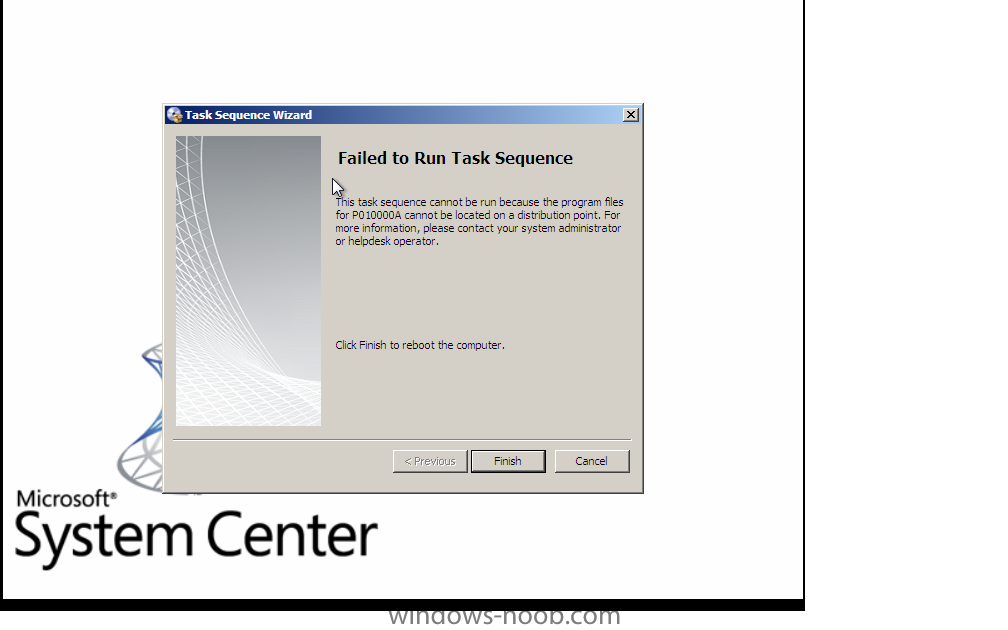-
Posts
117 -
Joined
-
Last visited
-
Days Won
1
Everything posted by Prajwal Desai
-

Disbale USB storage in XP workstations through Windows 2008 Group policy
Prajwal Desai replied to sun's question in Group Policy
the group policy settings will also get applied to windows XP. i have tested it on my vm and it has worked. -
can you re-upload the images again... i am not able to view them...
-
set the group policy refresh time as least time...
-

Client install issue: Error 67 Anyweb tutorial
Prajwal Desai replied to Chadwill's topic in Configuration Manager 2012
can you post the screenshot of the error ??? is it only error 67 as the display message ? -

SCUP 2011 Adobe Updates
Prajwal Desai replied to rotem's question in Deploy software, applications and drivers
check the CA once... -
open the command prompt. type the following on client and server both VM's (run as administrator) ipconfig /flushdns ipconfig /registerdns also you can turn off the firewall on both Vm's or you can allow only icmp packets to be sent and received. open cmd prompt > netsh firewall set icmp 8 enable. (execute this on both client and server). Also make sure that the client's Preferred DNS server IP is IP address of the Server VM.
-

SCCM Query for adding and exluding AD Groups with servers
Prajwal Desai replied to MrHaugen's question in Collections
i got the query. how many servers do you have ? -

User profile service service failed the logon
Prajwal Desai replied to Jovin's topic in Windows Server General
reboot the PC again... Are you using Remote desktop session ? -
2008 R2 has lot of options to configure the IE and set policies... be specific in what you are looking for...
-

AD sites not showing in boundaries
Prajwal Desai replied to BW~Merlin's topic in Configuration Manager 2012
try creating one more site and move the server (DC) to the new site and hit refresh.. let me know what happens... -
a guess... check the network card settings and uncehck the checkbox "Enable this device to wake up computer"
-

Hardware requirements sccm 2012
Prajwal Desai replied to Xandor's topic in Configuration Manager 2012
visit microsoft site and look for sccm 2012 configuration manager release and configuration details. http://www.microsoft.com/en-us/server-cloud/system-center/configuration-manager-2012.aspx -
try creating task sequence and deploy sequence again.
-

SQL Server 2008 with SCCM 2007
Prajwal Desai replied to shevary's topic in Configuration Manager 2007
looks like SQl server is not installed properly, but very strange message " Configuration manager site server can only be installed on computer that are members of windows domain" . Also check the firewall if you have enabled the SQL communication ports. Ports : 1433. create an inbound and outbound rule in server and allow the communication. -
you can select the performance settings and apply it through Group policy.On the DC open the GPMC and create a new policy. Under user configuration select the windows settings, select the registry, rightclick registry and new -> registry wizard -> and do the changes All the settings can be found in the following path: HKCU\Software\Microsoft\Windows\CurrentVersion\Explorer\VisualEffects
-

When will the sccm 2012 release ?
Prajwal Desai replied to smallc's topic in Configuration Manager 2012
The official release date hasn't been announced but the beta is out... so at a guess I'd say by early next year with an announcement in the near future. -

install configmgr on windows 7
Prajwal Desai replied to zrscott's topic in Configuration Manager 2007
Do you want to install Configuration manager console ?? -
In exchange 2010 OWA is referred as outlook web app. out of the 5 roles of exchange server, client access server is the one which manages access to Outlook web app. Open the Exchange management console, expand server configuration in the left pane, select Client access, on the bottom pane you can see outlook web app tab, right on OWA and configure the URL for webapp ex: http://webmail.xyz.com/owa)
-

SCCM admin account on server
Prajwal Desai replied to liquidcourage1's topic in Configuration Manager 2007
Domain Admin and enterprise Admin.