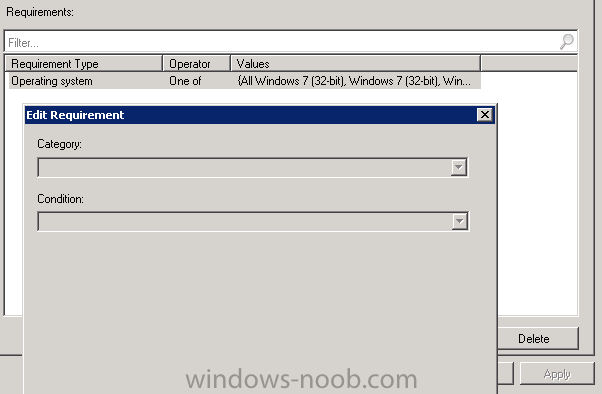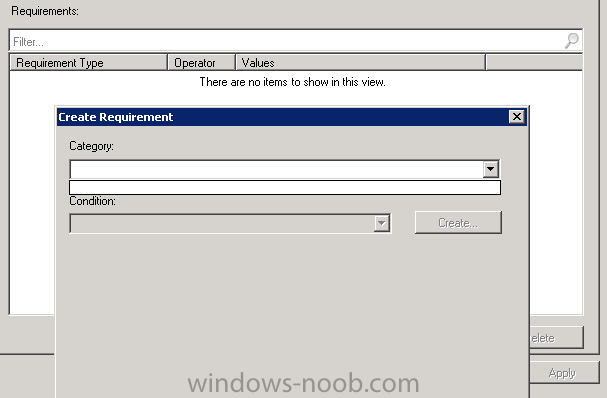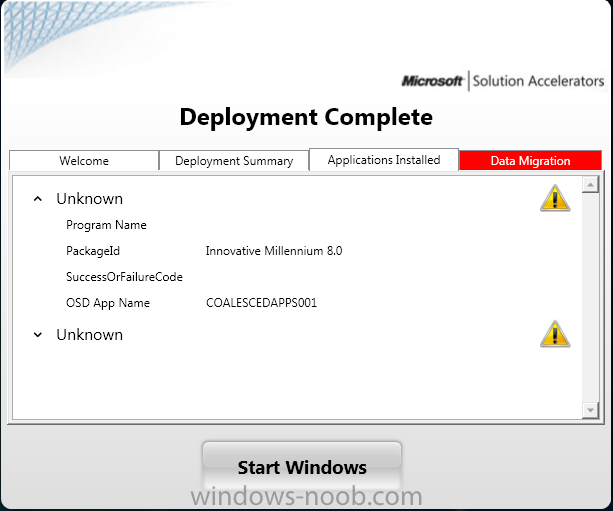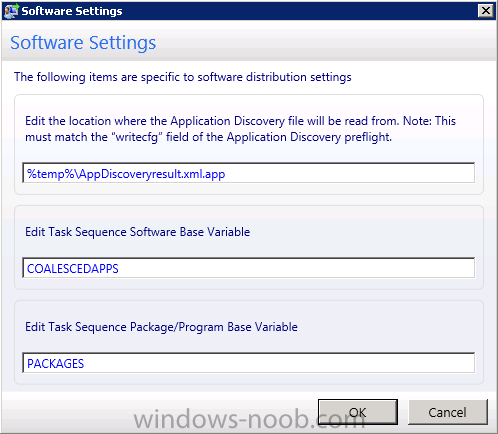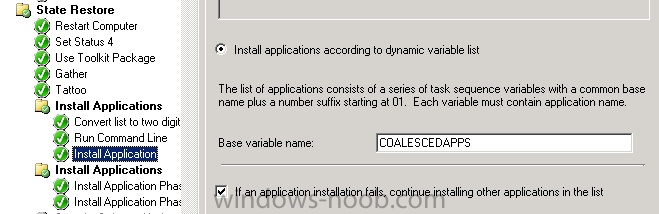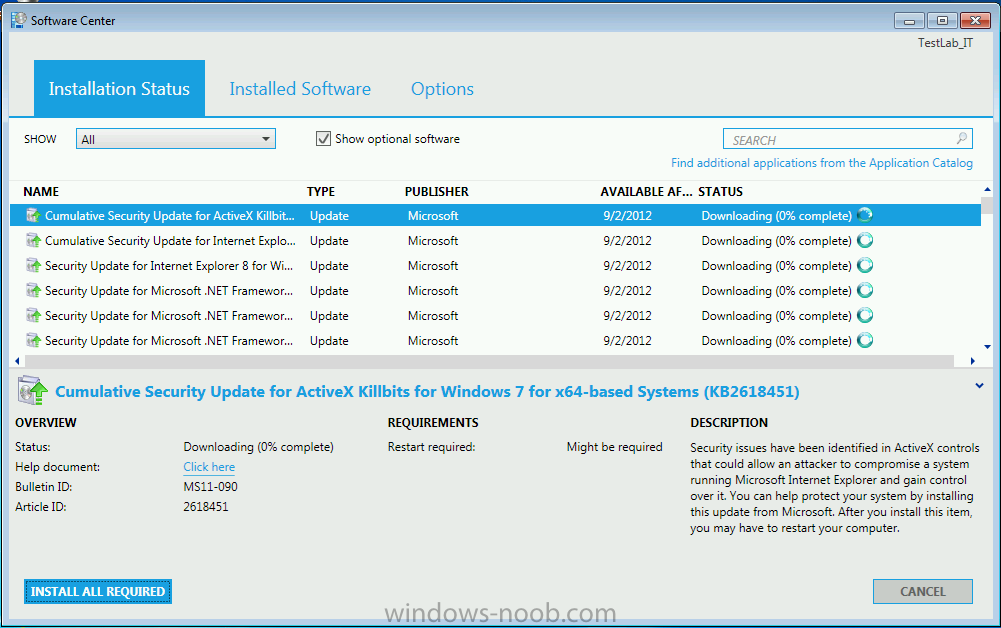Search the Community
Showing results for tags 'ConfigMgr 2012'.
-
Hi all, Background We’re running SCCM 2012 R2 CU1. It’s a single primary site with a physical Site Server, six virtual distribution points, and a physical SQL cluster. Our physical site server hosts, among other things, the distribution point role and has a 600GB drive for packages and the content library. It’s in a distribution point group with the six other DPs and customers distribute content to that group rather than to the DPs individually. Question Recently we started getting close to the hard 600GB limit on our primary site server, so we started thinking through our options. Buy more drives? Can’t, we’re maxed out. Buy bigger drives? We can, but how big should we get and is that the best option for us? It seems like the best option would be to remove the DP role from our physical site server and just let that role live on the virtual servers with drives that can be grown easily. Our thoughts were to Perform our maintenance in the off-hours and apply a maintenance window to keep people from doingthings. Pull the physical site server from the DP group Remove the DP role from the physical site server Lift the maintenance window so people can do things again Does that plan seem sufficient? Are there any gotchas to look out for? How does this affect any active or ongoing deployments that may be out there? If a computer is stuck waiting for content from our physical site server, how can we tell it to move on to the next available DP? All the documentation out there says how to remove the role, which isn't hard, but doesn't really go into any detail. So either it's very easy and we're over complicating things or you're just not supposed to do it. Thanks in advance for your help and thoughts!
- 1 reply
-
- sccm
- distribution point
-
(and 2 more)
Tagged with:
-
Application requirement / Global Condition issue
stgrdk posted a topic in Configuration Manager 2012
Hi Windows-Noob ppl, I have this problem and I don't know how to solve it. If i want to edit an applications requirement I get the first image no options at all. When I want to set an requirement on a application I get the second image, no options at all. It's like the box is not initiated or something. I don't know where to look to fix this issue. Just to clear it out I am full administrator and it has worked before, as you can see in the first image. A some sort of related question on my other post: http://www.windows-noob.com/forums/index.php?/topic/10776-wsus-classification-problems/ Anyone seen this before?- 2 replies
-
- Configmgr 2012
- SCCM 2012
-
(and 3 more)
Tagged with:
-
Microsoft released free ebook on Configuration manager 2012 Troubleshooting Guide which will help to understand the key components like components manager,distribution points,SUP and its relative log files and more troubleshooting logs from the real world. more information and download Ebook here
- 2 replies
-
- free ebook
- troubleshooting Guide
-
(and 1 more)
Tagged with:
-
I have SCCM 2012 SP1 setup with MDT integration. I have setup the Software Base Variable to Coalescedapps in the UDI properties. I setup the TS to install as shown below, but it just blows by the stage. I took the default Install Applications sequence from the MDT wizard and added a Run Command Line that exports the variables to text file. CONVERT LIST TO TWO DIGITS: "cscript.exe "%deployroot%\scripts\ZTICoalesce.wsf" /CoalescePattern:Applications /CoalesceTarget:CoalescedApps /CoalesceDigits:2" RUN COMMAND LINE: "script.exe %deployroot%\scripts\CUSTOM_SCCMVariables.vbs" INSTALL APPS: (SCREENSHOT BELOW) If I go into the Variable text file, I have this output: If I look in the OSDSetupWizard.log I see Problem is I dont see anything in the smsts.log and when I get to the Deployment Complete screen, it shows the apps with ! and Install State unknown, similar to http://social.technet.microsoft.com/Forums/en-US/mdt/thread/68f67f55-1d55-469e-9fb8-225030f42ff2 EXCEPT my applications dont install. For some reason, the OSD App Name keeps showing up with the extra 0 in there as well. OSD App Name: COALESCEDAPPS001 Im guessing it's looking for COALESCEDAPPS001 instead of COALESCEDAPPS01. I'm not sure why it's picking up the variable with the extra 0 in front. Any suggestions would be appreciated. Thanks David
- 1 reply
-
- SCCM 2012
- ConfigMgr 2012
-
(and 2 more)
Tagged with:
-
ConfigMgr 2012 not downloading Software Updates
P@docIT posted a topic in Configuration Manager 2012
I setup a test lab using Hyper-V and following the guides here. Everything seems to have gone OK, however I tried deploying software updates to my test client and get what you see in the screenshot below. I tried tracking down a log file that might tell me what is going on however nothing jumped out at me. The client has a few software update logs but I'm not seeing any errors in any of them. -
When I try to deploy windows 8 updates follow Anyweb's guide SCCM 2012 RC Part 6 - Deploying Software Updates, Step Install Software Updates failed with 0X800705B4 while system join workgroup instead of domain. If I config system to join domain everything is fine. I have specified SMSMP=CM01.corp.viamonstra.com in installation properties of Configuration Manger Client ConfigMgr version is System Center 2012 ConfigMgr SP1, and config to use HTTPS for communication between server and client. I also try HTTP situation ,windows software can be installed successfully in infrastructure of workgroup and domain. I google for several days, still not found soulation. Logs.zip
- 2 replies
-
- 0x800705b4
- sccm 2012
-
(and 4 more)
Tagged with:
-
Hi, I've been sitting with a problem, whereby no updates go through to computers, although it has synchronized properly, and no errors are shown. I've followed the guides on this site step-by-step, and I get no noticeable errors. If I try to send and update using wsus, it goes through fine. This is the case when it comes to auto deployments for anti-virus definition updates, and windows updates, selecting the updates to deploy, creating a software update group, deployment package and deploying it to a collection. What logs can I check, as no errors are reported whatsoever, and the updates simply do not come through, even though they are distributed to the distribution point, etc. Any assistance would be appreciated. Thanks. Coenie
- 2 replies
-
- configmgr 2012
- updates
-
(and 2 more)
Tagged with:
-
I am trying to enable and activate the TPM chip on the Dell machine's we have. So far I have created the CCTK package, pushed it to my DP, etc, but it keeps failing at setting the BIOS password. I have been unable to get my task sequence to complete. Everything that I have read so far seems to lead me in the same direction, and yet I can get nothing to cooperate.
- 3 replies
-
- ConfigMgr 2012
- Dell
-
(and 3 more)
Tagged with: