
Welcome to windows-noob.com!
Logging in will allow you to download scripts used in the guides.
If you came here looking for the Endpoint Manager step-by-step guides then please start here.
Register for free and ask your questions in our forums.
- 0 replies
- 1615 views
- Add Reply
- 1 reply
- 6241 views
- Add Reply
- 3 replies
- 2672 views
- Add Reply
- 6 replies
- 5406 views
- Add Reply
- 0 replies
- 1663 views
- Add Reply
- 2 replies
- 2283 views
- Add Reply
- 0 replies
- 1204 views
- Add Reply
- 11 replies
- 11250 views
- Add Reply
Pre-stage content not report to site server
By lalajee,
I build new DP and set it up for pre-stage content but packages are not mark as successfully even after i run the pre-stage command
On remote DP I have copy all of the pre-stage packages and run following command for each package
ExtractContent.exe /f /P:X:\Prestage\Content\xxx28.pkgx
When I check the prestage log file under SMS_DP$\sms\logs\PrestageContent.log
I see following messages Sent xxxx28.5 package state message to site
but after few days I still see same packag
SCCM Client Issue
By asad,
Just General Information
If i change DNS address for sccm client apart from DNS port is there any other port need to be checked for sccm client to send its inventory to MP.Its not new DC just DNS services are installed
and existing DC are in place which have DNS role so client now have new DNS entry along with older ones .After this DNS update client are now showing not active in Console more like its not able to resolve MP computer name nwo
https://siteserver/ccm_system/request
How to increase SMSCACHESIZE to 10% of the disk space while upgrading client
By lalajee,
I'm upgraded clients using an bat script and setting the SMSCACHESIZE to 10% of the disk space.
I'm running following command
START /WAIT %~dp0\ccmsetup.exe /retry:2 SMSCACHESIZE=10 SMSCACHEFLAGS=PERCENTDISKSPACE FSP=FSP /UsePKICert /NoCRLCheck
But SMSCACHESIZE is still same.
Current SMSCACHESIZE is 2GB
new size will be 10GB
Windows image not being pulled from nearest DP but from SCCM server (slow)
By baldurfour,
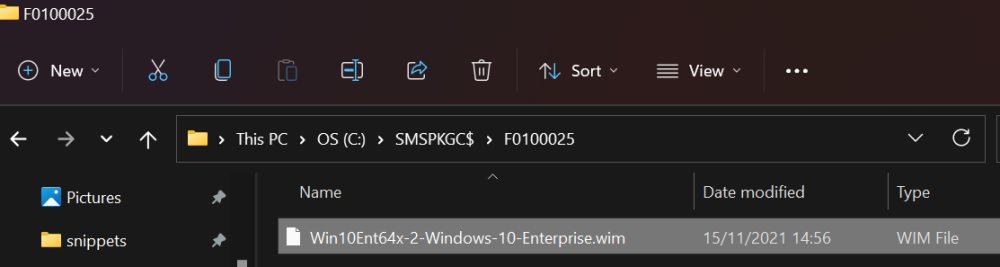
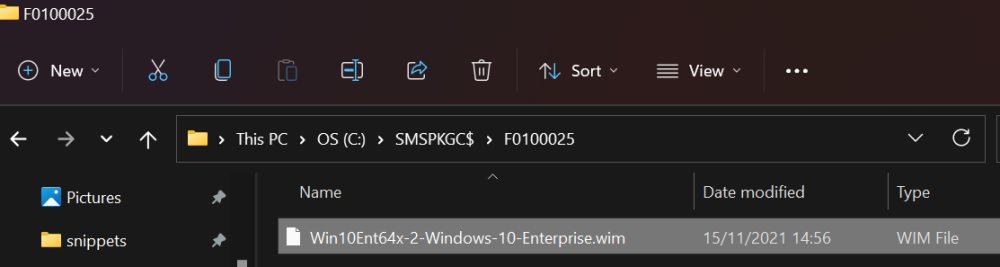
Hello,
I'm trying to set up a DP locally. De boot image is being dragged from the DP since i monitor the network traffic with resmon and goes up when it's loading, however the windows image it's being pulled from the Server (It's also a DP) I've been doing my investigation and everything seems correct:
DP:
If I try to disable the SCCM DP, the task sequence will return an error since it can't find the package "Configuration Manager Client Package"... The r
Install mutliple language using OSD TS still in english
By lalajee,
Hi, I use below article to create an TS to apply German Language but when I login my language was set to enlgish, Welcom screen and welcome message was in german.
I can see that the language pack has been installed without any issue.
Please see the unatted.xml file and also unattend.xml file from WinPE
x64unattendOSD.xml
Windows 10 multi language Install using SCCM
By lalajee,
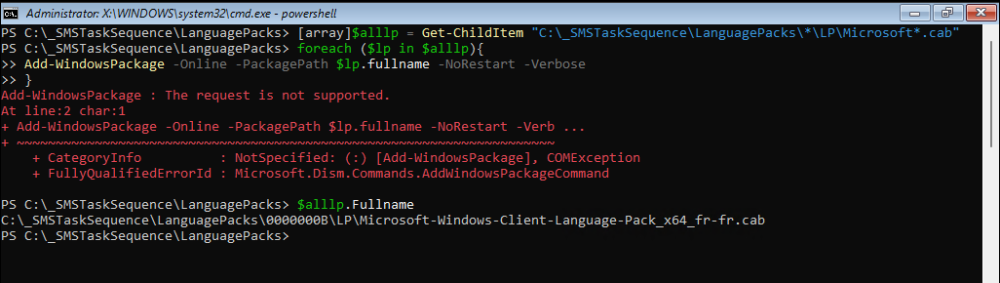
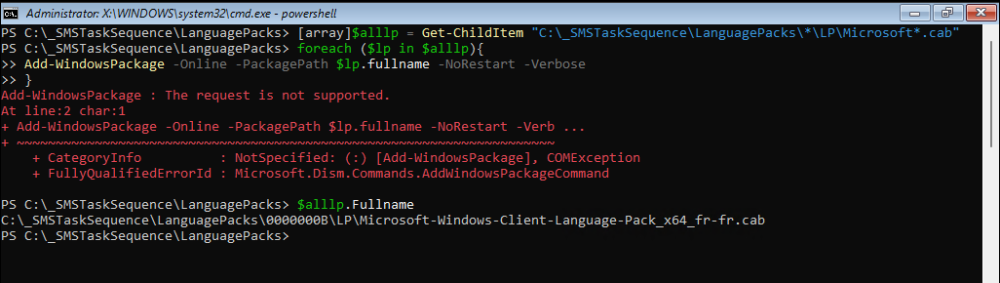
Hi,
I have TS to install Windows 10 multi language.
I'm downloading the langauge packs into folder and then i'm using powershell script to install it.
Install Client LP script
Param ($contentPath)
Set-StrictMode -Off
$logFile = "C:\lang\InstallLanguagePacks.log"
if(!(Test-Path $logFile)){New-Item -Path $logFile -Force}
$contentPath | Tee-Object -FilePath $logFile -Append
[array]$AllLPs = Get-ChildItem "$contentPath\*\LP\Microsoft-Windows-Client-Language-Pack_x64*.cab"
"{0:u} |
Removing Application Web Portal
By ShaunT,
Hello,
I am running MECM 2010 and in preparation for the update to 2203 I have removed the Application catalog roles. I am now receiving errors:
Site Component Manager failed to install this component, because the Microsoft Installer File for this component (portlweb.msi) could not install. Refer to the SMSPortalWebSetup.log, the PortlWebMSI.log, as well as the ConfigMgr Documentation and the Microsoft Knowledge Base for further information.
Site Component Manager failed to instal
SCCM Client connects to wrong site code in lab with Production and TP sites
By ace_ventura,
I am trying to setup a test sccm server running the tech preview with a site code of TP1 in the same domain as my main lab sccm server with a site code of RYK. When I install the client on a windows 10 pc from the TP1 sccm console after a while it will be assigned to the RYK site.
My boundaries for site RYK are setup as such:
10.0.0.2-10.0.0.99 (clients)
10.10.0.20-10.10.0.24 (servers a)
10.10.0.26-10.10.0.99 (servers b)
so here i am excluding the IP of 10.10.0.25 which is the

