
Welcome to windows-noob.com!
Logging in will allow you to download scripts used in the guides.
If you came here looking for the Endpoint Manager step-by-step guides then please start here.
Register for free and ask your questions in our forums.
- 4 replies
- 2211 views
- Add Reply
- 15 replies
- 7105 views
- Add Reply
- 5 replies
- 2374 views
- Add Reply
- 3 replies
- 8057 views
- Add Reply
- 1 reply
- 1843 views
- Add Reply
- 7 replies
- 4073 views
- Add Reply
- 3 replies
- 1941 views
- Add Reply
- 0 replies
- 1319 views
- Add Reply
Primary Site unknown in ADR
By Datafast,
I am noticing that once an ADR start detects the primary Site as unknown (tab).
I couldn't find the reason.
SCCM PCs discovery
By Datafast,
In Deployment Status > unknown error, there are a very large number of PCs with the default windows name "MININT-XXXXX".
Those PCs shouldn't be there because although they were created in the first instance by task sequence, later the name was changed and updated.....
My question is: what is the process SCCM use to discover the PC? Why this PCs are still in the SCCM system and not removed automatically (as they are not present in Active directory)?
Thanks
Failed to upgrade from 2103 to 2203
By bmkiss67,
Our SCCM is offline so I do my upgrade testing with a SCCM box that is online. The online box upgraded with no issues so I went ahead and tried to upgrade our offline box. I've not had a failure like this so I'm not sure how to handle this, any advice?
Thanks
How to add languages pack in the SCCM tasksequence
By Datafast,
Im trying to build the new win 10 21H2 image adding inside 2 extra language using DISM. This image will be included in the SCCM tasksequence .
With the first simple test (without adding a language) everything worked fine ....
Later once I injected another language by DISM
Dism /Image:"<PathToNewFolder>" /Add-Package /PackagePath="<PathTo.CABLanguagePack>"
something happen because it failed.
I have seen your guide:
and i need help to underst
SCCM 2203 - Computers disappearing from various Device Collections
By SandyPro,
Computers are disappearing from various Device Collections in our environment. It looks like it started over the weekend. Has anyone seen this type of behavior before?
New sccm site showing warning
By lalajee,


Hi, I'm setting up new SCCM standalone site but i keep getting this warning.
error 1
The site server might be unable to publish to Active Directory. The computer account for the site server must have Full Control permissions to the System Management container in its Active Directory domain. You can ignore this warning if you have manually verified these permissions. For more information about your options to configure required permissions, see https://go.microsoft.com/fwlink/p/?LinkId=
New SCCM Primary site
By lalajee,
Hi, I'm building new SCCM Primary site and need some information
What is our requirements
we have around 2000 Device (servers 2003 to 2019 and Client Win 7 to 10 21H2), 200 Users
Office is based in 4 location
I just like to know what is best practice for this kind of setup
I came up with this but i'm not sure if this is OK
cpu: 4 cour
RAM 20GB
Drivers:
C 100GB,
D(sccm install) 50GB,
E: (database mdf for sccm and wsus) 70GB
F (database ldf for sccm and wsus)
SCCM Clients PCs are inactive.
By Datafast,
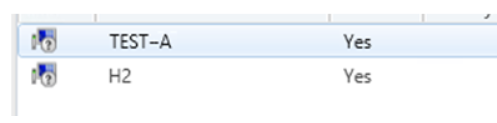
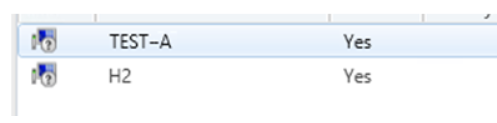
After several days I have this 2 PCs inactive in the SCCM console.
The SCCM agent client is installed. The firewall on the clients is OFF.
NOTE: How can I check if the agent is really installed on the PC and if the communications between SCCM and client isn't blocked?
Thanks

