
Welcome to windows-noob.com!
Logging in will allow you to download scripts used in the guides.
If you came here looking for the Endpoint Manager step-by-step guides then please start here.
Register for free and ask your questions in our forums.
- 0 replies
- 1174 views
- Add Reply
- 2 replies
- 5193 views
- Add Reply
- 10 replies
- 6829 views
- Add Reply
- 5 replies
- 3085 views
- Add Reply
- 1 reply
- 8597 views
- Add Reply
- 2 replies
- 10376 views
- Add Reply
- 12 replies
- 18320 views
- Add Reply
- 7 replies
- 12021 views
- Add Reply
Configuration Items and Baslines
By kesh,
Hi, has anyone had any luck and been able to setup a Configuration item and baselines to detect versions of Mimecast for Outlook? I tried to create Query based collections to only include older versions so that I can deploy the updated version to those clients, but I am having an issue with my collections. Is it possible to setup this via CIs?
OSD Task Sequence without MDT
By Mark C,
We currently have MDT integration with Configuration Manager, however due to Microsoft no longer developing MDT and vbscript being removed in the future, I've being reviewing our Task Sequences. I've been able to remove MDT from the base metal pxe boot TS and it works, however we also use the Refresh Only part of the MDT TS which as an 0x80070057 when the TS starts the Apply Operating System. I've replaced the MDT Gather task with powershell script from GitHub - jonconwayuk/PowerShell_Gather: Po
New video: Upgrading to ConfigMgr 2309

By anyweb,
Introduction
Configuration Manager 2309 was just released to the early update ring, you can read about that here.
In this video I show you how I upgraded my PKI enabled (HTTPS) ConfigMgr 2303 site to 2309, take a brief look at some of the features, show that you need to upgrade the SQL ODBC driver before starting the upgrade and more.
Related reading
Early ring opt in script – https://go.microsoft.com/fwlink/?linkid=2099733
Update 2309 now
SCCM Tack Sequence - Prepare for Intune Pre-provisioning
By TacomaWA,
We are currently beta testing Intune Pre-provisioning and are using the following steps.
Import Hardware ID into Intune and assign a deployment policy
Boot to a thumb drive (Windows 10 22H2 x64)
After Windows has installed it is left at the Intune EPS Phase 1 where we press the Windows key 5 times and it begins the process fo applying the Intune policy.
I would like to start using PXE instead of the thumb drive to install Windows and get to OOBE and then be presented w
Imaging failed error "sending with winhttp failed; 80072ee7"
By xerxes2985,
The Applying Image step gets all the way done, and then gives the following errors in smsts.log
I opened command prompt and pinged the FQDN as well as the short name, and it resolved without issues. Any ideas?
unknown host (gethostbyname failed) TSManager 12/1/2021 10:42:18 AM 4132 (0x1024)
hr, HRESULT=80072ee7 (X:\bt\1026714\repo\src\Framework\OSDMessaging\libsmsmessaging.cpp,10078) TSManager 12/1/2021 10:42:18 AM 4132 (0x1024)
Sending with winhttp failed; 80072ee7 TSManager 12/1
Configuration Manager - Windows 10 22h2 Upgrade - Task Sequences - Error
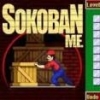
By Sokoban,
Hi
I have got same error on several machines when I have done Task Sequences Windows 10 22H2 Upgrade from Windows 10 1903
The error messages is in SMST.log -->
"Windows Setup failed with hexadecimal exit code 0x80070652 (decimal 2147944018). To identify the type of issue, lookup it against the table of known values of Windows Setup errors online. OSDUpgradeWindows 04-09-2023 16:10:29 39084 (0x98AC)
Failing this task sequence step OSDUpgradeWindows 04-09-2023 16:1
PXE Boot works, then restarts before task sequence choice
By xerxes2985,
Not sure what occurred, PXE boot is successful.
However, the Microsoft Configuration Manager background loads... sits for a couple seconds.. then the system reboots. I have attached part of the SMSPXE.log from the most recent attempt:
I have X'd out the IPs and what not.
============> Received from client: SMSPXE 8/24/2023 1:36:34 PM 4524 (0x11AC)
Operation: BootRequest (1) Addr type: 1 Addr Len: 6 Hop Count: 0 ID: 0001E240
Sec Since Boot: 65535 Client IP: x.x.x.x Your IP
A Software package is being installed on computers that are not in the targeted collection
By jbudd0649,
I have a new software package that is only supposed to be installed on PC's in a specific collection. I configured the collection to query based on PC name. I have 163 members in the targeted collection, and for some reason the app is appearing on PC's that do not appear in the collection. I can see that the software package is only being deployed to the one collection. I have never seen this behavior before. Any ideas?

