
Welcome to windows-noob.com!
Logging in will allow you to download scripts used in the guides.
If you came here looking for the Endpoint Manager step-by-step guides then please start here.
Register for free and ask your questions in our forums.
- 2 replies
- 2702 views
- Add Reply
- 2 replies
- 4318 views
- Add Reply
- 0 replies
- 2649 views
- Add Reply
- 0 replies
- 1848 views
- Add Reply
- 1 reply
- 6008 views
- Add Reply
- 7 replies
- 6565 views
- Add Reply
- 1 reply
- 2198 views
- Add Reply
- 10 replies
- 19318 views
- Add Reply
How to hide the IPU task sequence for Win 11 22H2
By Ramrk,
Dear all
I have inplace upgrade task sequence created and it is working fine. Following two options are already enabled for it:
Pre-download content for this task sequence
Download all content locally before starting task sequence
Considering the size of the content, i looking for an option to hide the task sequence in software center and show it only after its related content is downloaded to the client machine.
Under in MECM console there no such way to achieve
SCCM pxe boot error: Error code:0xc0000098 with no client cert, Thumbprint expired
By Eaven HUANG,
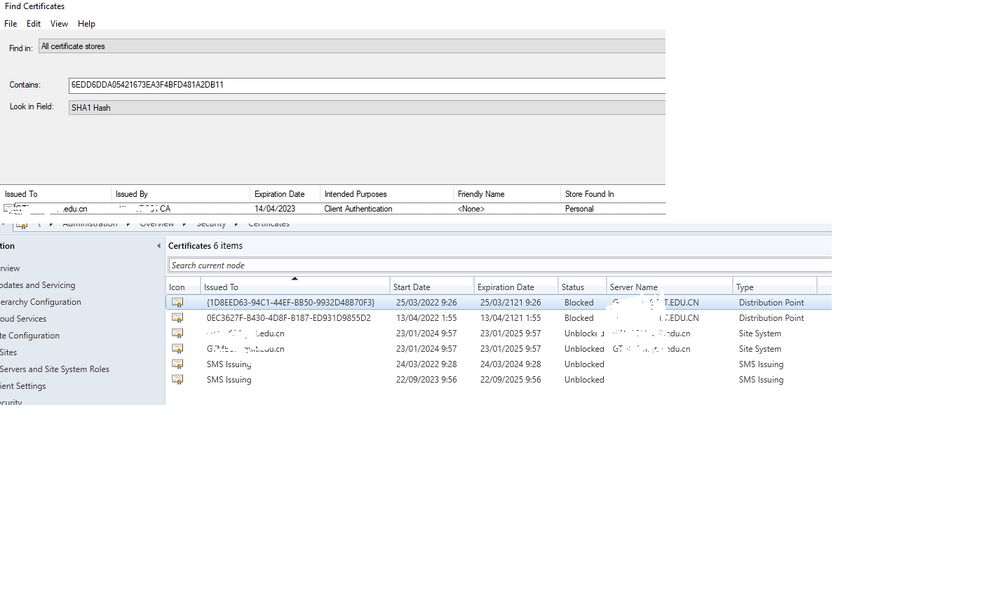
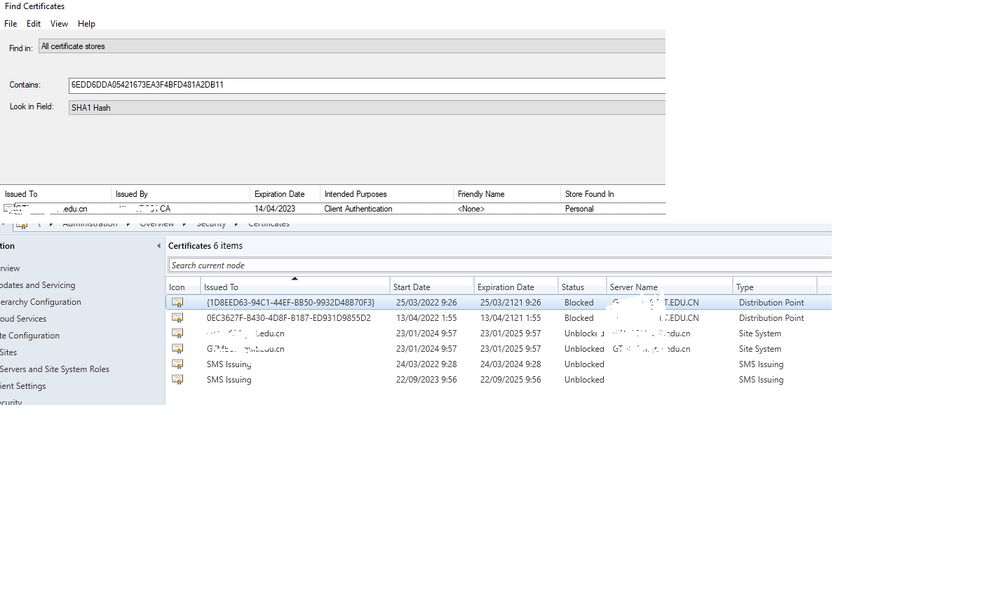
Dear Experts,
In our Prod SCCM server, we are running into this issue where when we pxe boot from the client machines (new ones), F12 boot fine, but then it didn't load the .wim file, instead it showed the blue screen
"Recovery
Your PC/Device needs to be repaired The Windows Boot Configuralion Data (BCD) file from the PXE server does not contain a valid operating system enlry. Ensure thatthe server has boot images installed for this architecture File:\Tmp\x86x64{E9C9C3CD-A5ED
software update point error on SCCM console
By Eaven HUANG,
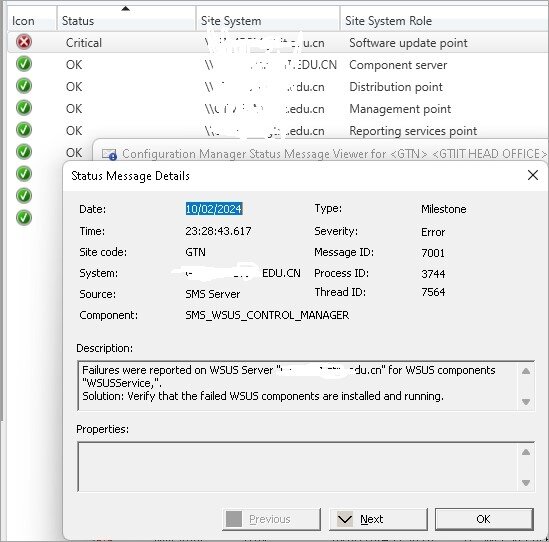
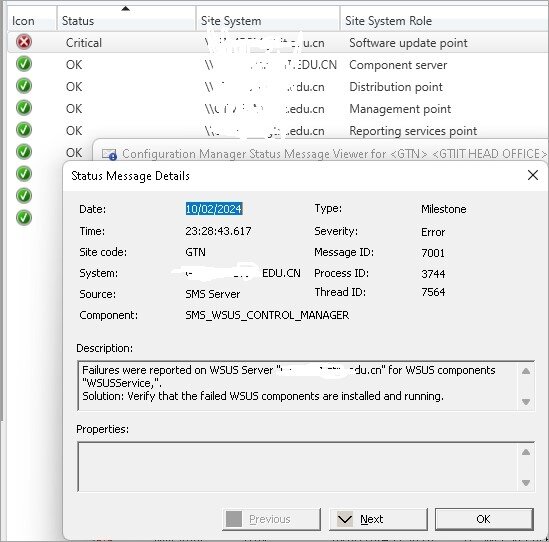
Dear Experts,
I'm writing to seek assistance in fixing an issue with software update point error on SCCM console - where it shows "Failures were reported on WSUS Server "sccm.edu.cn" for WSUS components "WSUSService,". Solution: Verify that the failed WSUS components are installed and running."
I checked the wsusctrl.log and got the following:
"Attempting connection to local WSUS server SMS_WSUS_CONTROL_MANAGER 11/02/2024 0:25:45 7564 (0x1D8C) Successfully connected to local WSUS ser
PXE cannot boot
By zhangyongcheng,
Dear all
In our formal environment, DHCP is configured on network devices. The server and client are on different networks. An issue that cannot be found when the client requests PXE.How can I solve this problem
Looking forward to your reply
How to Stop Reboots after updating or patching
By clush,
Hello,
We are currently running MECM 2309 and I have a couple of co-workers in my IT department that would like to manually reboot their system after the end time we have set to reboot systems after the required time which is currently set to 48 hours.
They are running certain processes on their PC's that have sometimes in the past halted their processes due to a reboot.
Is there a way to single out 1 or 2 machines not get the required reboot after updates have been applied?
How to expand SCCM drive (volume) spaces without impacting prod?
By Eaven HUANG,
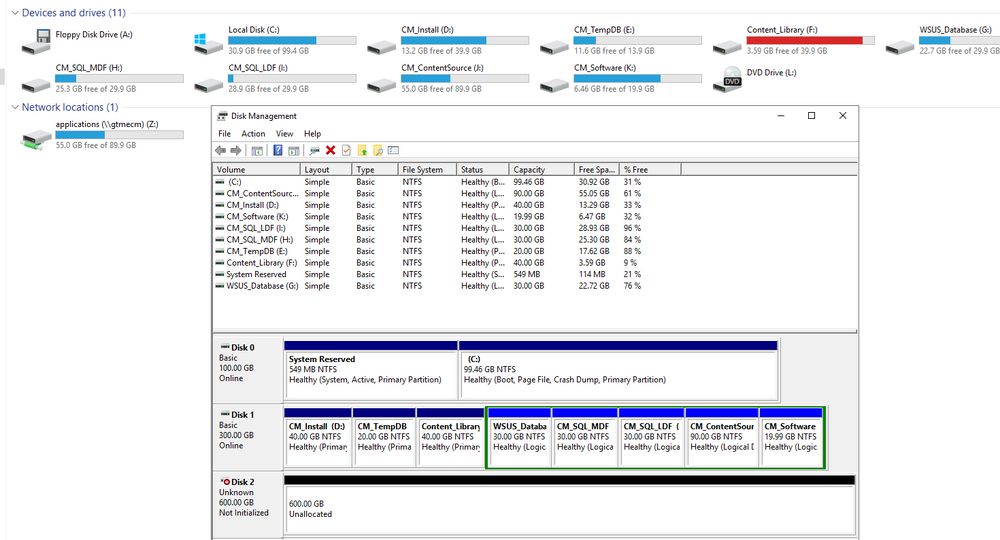
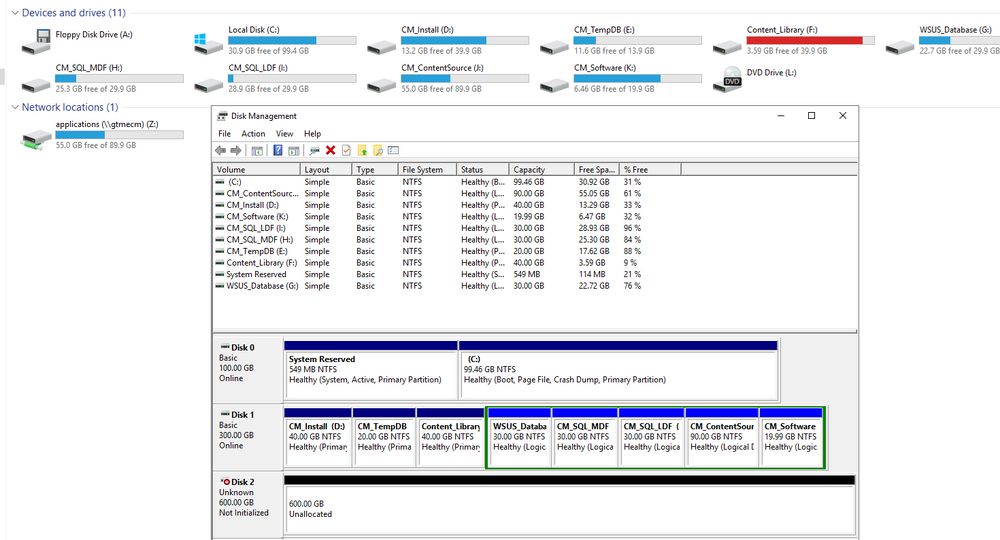
Dear Experts,
I've been googling around trying to expand one of our SCCM drives where all content library resides. This has caused issues with our DP and reporting service point and failed for CB update prerequisite check.
I was advised to expand the drive by changing it from BASIC to DYNAMIC but I'm not sure what is the side effect and any risks of destroying our prod server. I'm also looking for third-party tools like EaseUS but seems they are also offering to change the disk to
Boot Media Cert Expiration
By SCCMNoob85,
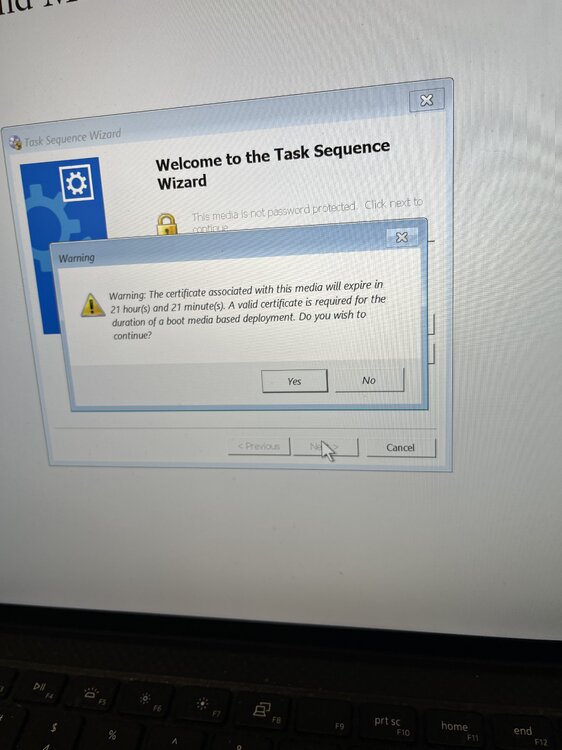
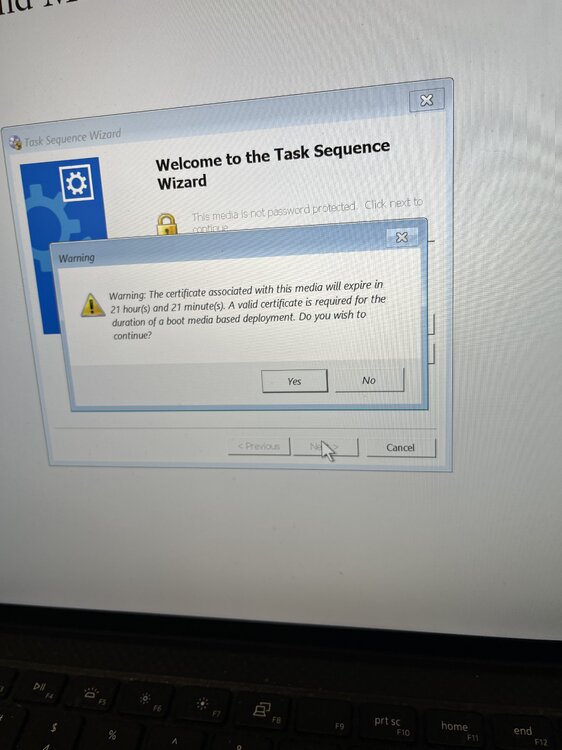
Hi everyone,
Our boot media cert is set to expire soon. Not sure how to go about renewing it or creating a new one. Am I able to just switch to a self signed cert?
Problems with Task Sequences - Configuration Manager 2309 - Windows 10
By clush,
Hello,
Recently we have be having issues deploying task sequences on some dell models one being the precision 3660. When deploying Windows 10 22H2 on the 3660 it boots and goes through some of the task sequence I assume and then it hangs on waiting with the circle going around. This may happen for a day or two finally windows will be installed however it has not finished the task sequence as it has not joined the domain and installed any software in the steps of the task sequence.

