
Welcome to windows-noob.com!
Logging in will allow you to download scripts used in the guides.
If you came here looking for the Endpoint Manager step-by-step guides then please start here.
Register for free and ask your questions in our forums.
- 4 replies
- 6381 views
- Add Reply
- 1 reply
- 5247 views
- Add Reply
- 3 replies
- 2994 views
- Add Reply
- 1 reply
- 6471 views
- Add Reply
- 0 replies
- 9678 views
- Add Reply
- 1 reply
- 1829 views
- Add Reply
- 12 replies
- 21489 views
- Add Reply
- 0 replies
- 1760 views
- Add Reply
Deploy a application (Visual Studio 2019) wtih SCCM using the local files on the client machine as Source
By keywan,
HI,
I want to deploy my Visual Studio 2019 (50 GB large) to the client machine and dont want to download it into CCMCACHE on the client machine first. As you know the Software Center download first the files into CCMCACHE, after downloding beginn to install the Application. But I have my Visual Studio Files on the local machine D:\VS
Is there anyway to use D:\VS as Source path in my deployment Type?
The Reason is that I dont want to download 50 GB on the client machine (CCMCACHE),
Specific Windows Update required dependency for application

By smaunsell,
I have an application that requires a specific Windows Update to be installed before the application can be. Is there a way to check for this update before installing?
Specifically, this is the Sophos Endpoint Protection from Sophos Central. Manually attempting to install without this update gives the message:
The KB article says:
Downloading the .msu file from the Microsoft Update Catalog fails the install saying "The update is not applicable to your computer" so it appears t
Failed to copy log files after removing network access account
By Nerano,
We have a HTTPS-only enabled SCCM (MDT integrated) and have disabled the network access account in the software distribution properties.
After disabling the network access account our task sequence is stuck at the very last stage when it´s trying to copy the log files to the share defined in CustomSettings.ini. There is a network credentials dialog box displayed behind the TS progress bar, at that point we can enter any text in the username/PW fields (non-existing account/PW) and press OK
SCCM 2309 - Issue updating Architecture x86 boot image with new ADK
By misterkai,
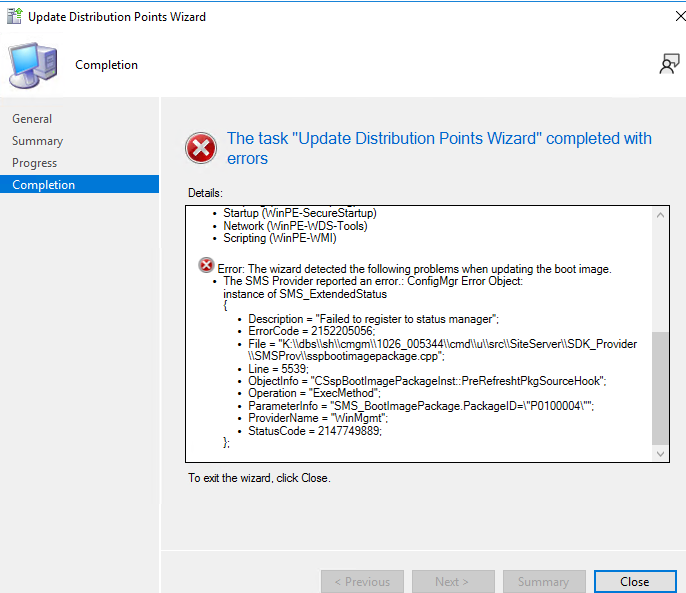
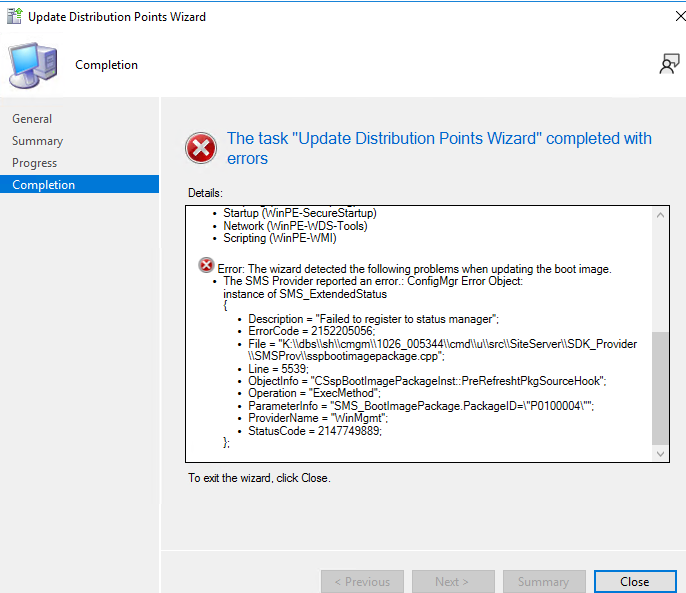
Hi,
We upgraded SCCM today to 2309 and on top of that to the 2nd latest ADK + WinPE (22621) since we still are in need of MDT as it is right now.
The Upgrade went smoothly however after that I experienced issues with updating the architecture x86 boot image with the new ADK. The x64 and also the new MDT boot image that I created works.
When I am trying to update the x86 Boot Image I get the error given in the picture
SMSProv.log shows the following errors
ARM64 support for OSD added to Configuration Manager

By anyweb,
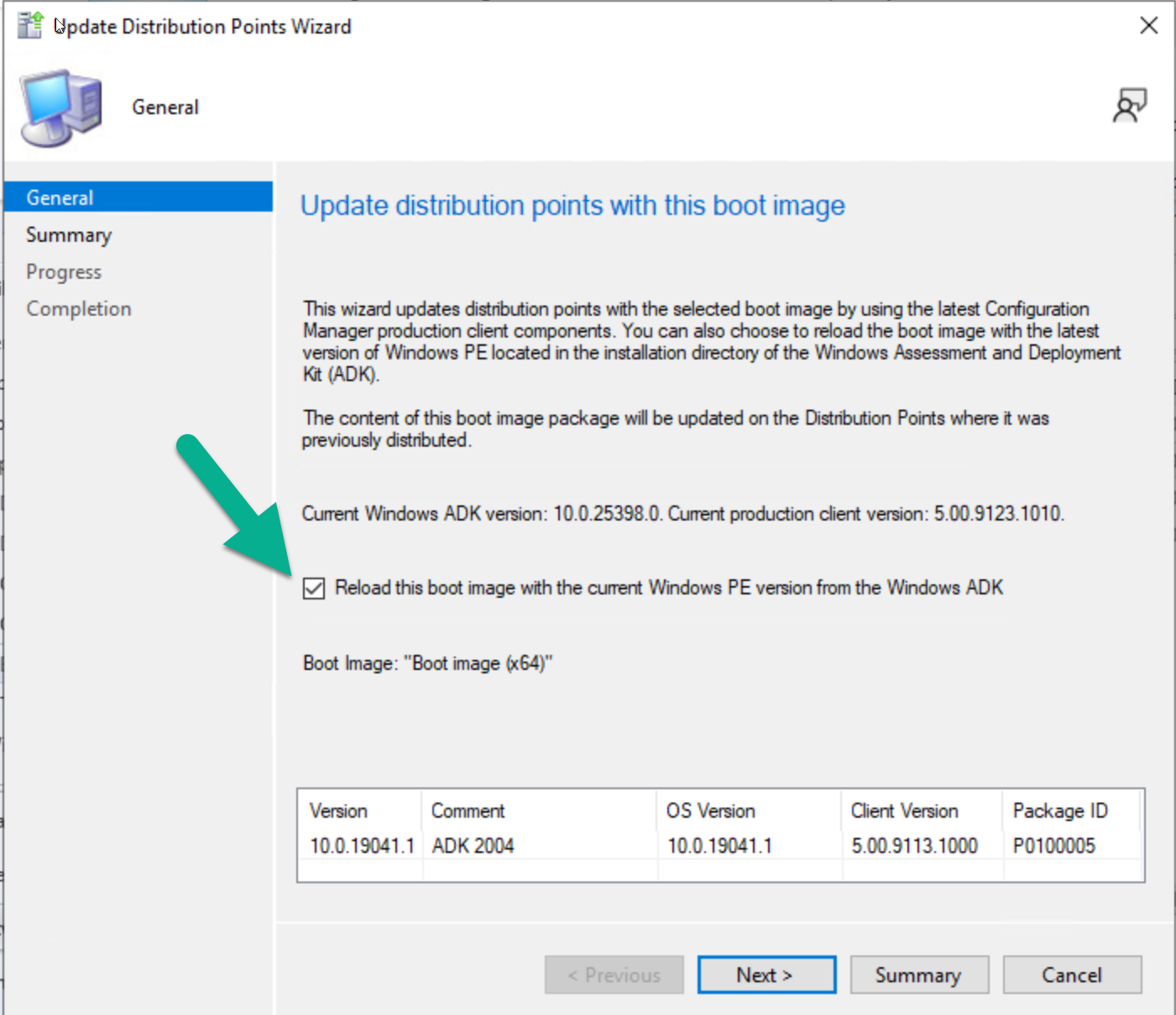
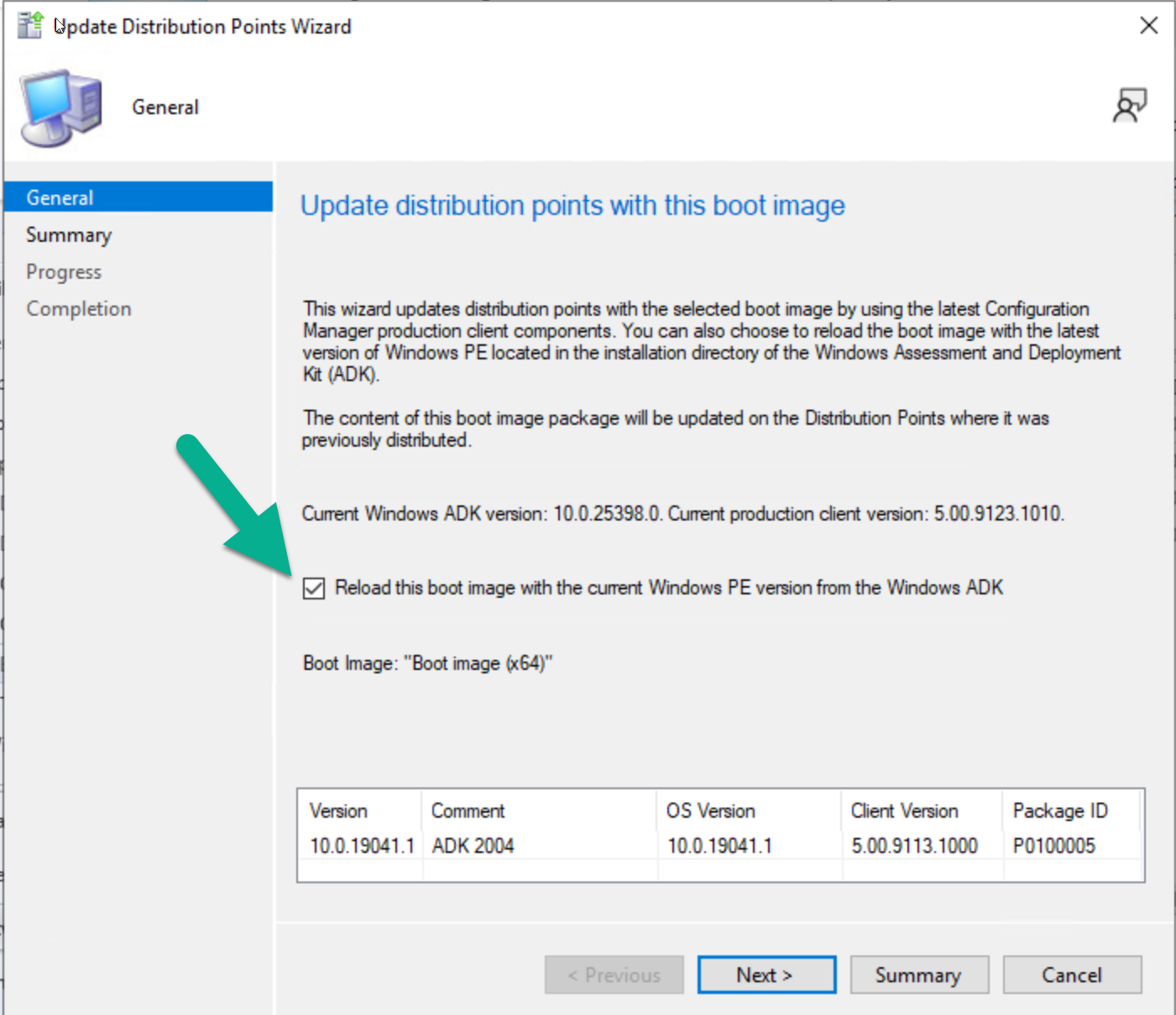
Introduction
The Configuration Manager team at Microsoft have been busy and have released a new Technical Preview release, this time version 2311. This release has several new features but the one I find most interesting is the addition of ARM64 support for OSD.
Configuration Manager first provided client support for ARM64 in Configuration Manager 2107 with the update rollup.
ARM based devices running Windows are increasing. Microsoft have previously released ARM based ha
Sccm Reports - opera browser and 7-zip not showing
By sergenaksu,
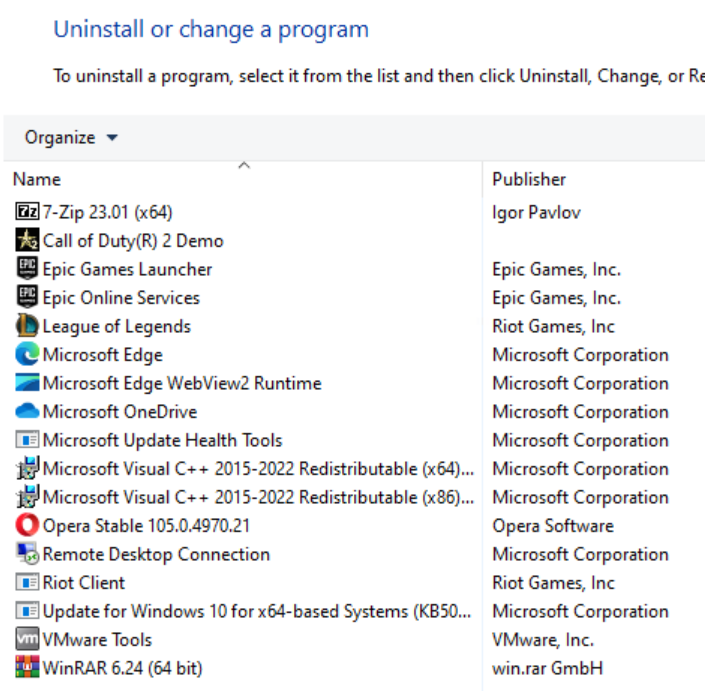
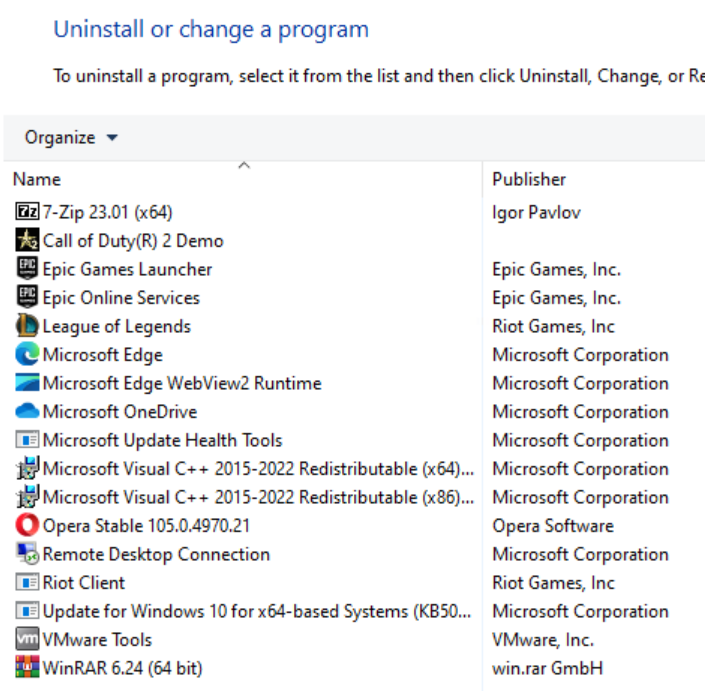
Hello All,
Although it appears in the add/remove programs section, it does not appear in the report. When I ran a query from SQL, I couldn't see it there either.
Not showing
League of Legends
Opera Stable
Riot Client
Microsoft Onedrive
7-Zip
select distinct Netbios_Name0, DisplayName0, Operating_System_Name_and0 Version1 from v_R_System vrs inner join v_Add_Remove_Programs varp on vrs.ResourceID = varp.ResourceID inner join v_FullColl
Problems imaging a Surface Go 4 using Configuration Manager

By anyweb,
Introduction
I got my hands on a test unit, a Microsoft Surface Go 4, and wanted to see if we could image it via SCCM as we currently are doing for Surface Go 3 models. However, the problems became apparent quickly.
Problem
The problems were lack of storage (no HDD detected) if using an Windows 10 ADK version 2004 that hasn’t been updated with the latest servicing stack and cumulative update to address CVE-2023-24932, or if using an ADK based on Windows 11, the partitioni
Remove CAS Server
By YPCC,
Hi All,
Anyone successfully managed to remove a CAS server from their infrastructure? Any gotchas or things to look out for that aren't on the Microsoft page. (https://learn.microsoft.com/en-us/mem/configmgr/core/servers/deploy/install/remove-central-administration-site)
We have a CAS and a PRI, with under 10,000 clients. We want to remove the CAS and simplify the infrastructure. There's not much info on that page about whether packages with a CASXXXX code are unaffected

