
Welcome to windows-noob.com!
Logging in will allow you to download scripts used in the guides.
If you came here looking for the Endpoint Manager step-by-step guides then please start here.
Register for free and ask your questions in our forums.
- 4 replies
- 15810 views
- Add Reply
- 11 replies
- 16323 views
- Add Reply
- 0 replies
- 4119 views
- Add Reply
- 0 replies
- 5225 views
- Add Reply
- 2 replies
- 7117 views
- Add Reply
- 0 replies
- 3771 views
- Add Reply
- 3 replies
- 2783 views
- Add Reply
- 0 replies
- 1549 views
- Add Reply
Configuring SCCM to use HTTPs - Certificate Issue
By ETx13,
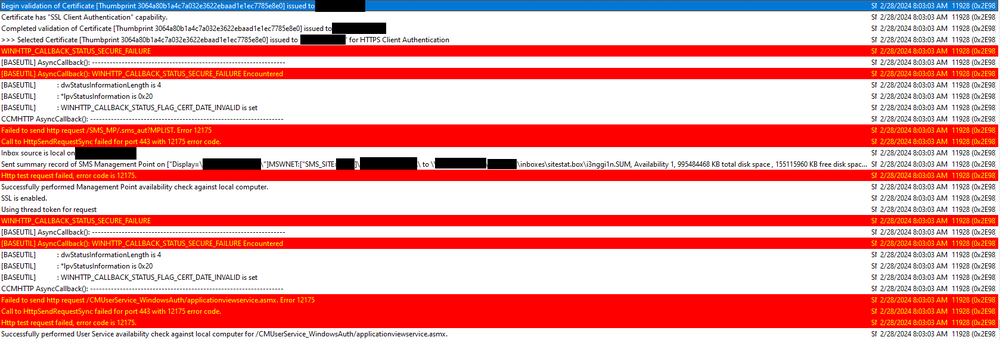
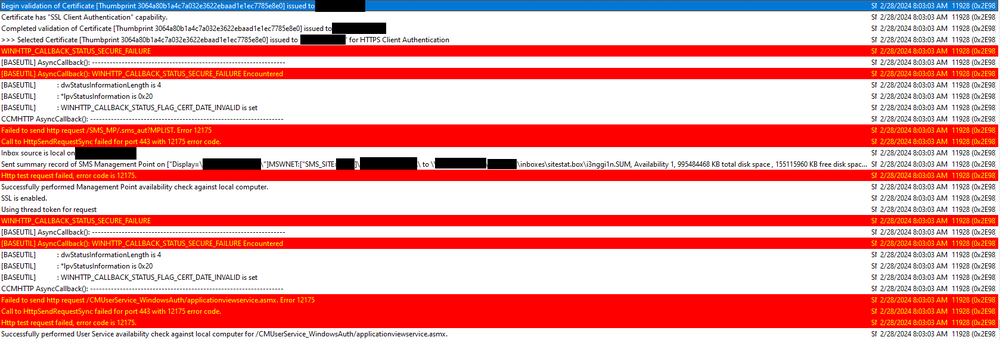
I've been following this guide to a tee: How can I configure System Center Configuration Manager in HTTPS mode (PKI) but I've run into a snag. After switching the MP to use HTTPs, I looked into the logs to make sure it switched over properly but I've been getting this error:
Couple notes:
1. I was getting a "Certificate doesn't have SAN2 extension" error so I found out that I had to add the "Client Authentication" extension to the SCCM IIS Certificate which got rid of that error.
SCCM OSD inject drives practice for HP, DELL models?
By Eaven HUANG,
Dear Experts,
I've set up SCCM OSD and successfully deployed the latest Windows 11 to ASUSD320 models, all is good. Now I need to deploy the same OS to the HP laptops but when I tried F12 to network boot, it flashed in less than 1 second and switched back to the boot order option wizard. Since it's working fine with ASUS models, I suspect it had something to do with the network drive not being detected or injected.
In MDT, we use the general driver packs for HP and Dell and it works fi
Correct steps for updating TS and xml for OSD?
By Eaven HUANG,
In our scenarios, from time to time we need to update our unattended.xml for the TS to deploy new OS to the client machines. I didn't find anywhere, what are the correct steps to perform the updates?
We need to update the xml file, link it into the TS then do we really need to update the distribution point via the Reference tab? or we actually need to reload the x64 boot image?
SCCM can't skip OOBE wizard for OSD
By Eaven HUANG,
Dear Experts,
I'm trying to deploy the latest Windows 11 via SCCM, I'm using WSIM to custom the xml file, I got the below validation results:
The setting has not been modified. It will not be saved to the answer file. Components/oobeSystem/wow64_Microsoft-Windows-Shell-Setup_neutral/OOBE/VMModeOptimizations
Setting NetworkLocation is deprecated in the Windows image Components/oobeSystem/wow64_Microsoft-Windows-Shell-Setup_neutral/OOBE/NetworkLocation
Setting SkipMachineOOBE is depr
Best practice or correct steps to use ZTI solution for SCCM OSD?
By Eaven HUANG,
Dear Experts,
I've been using Windows MDT for OSD for years and very new to OSD in SCCM but we would like to hand on this new solution.
I've been reading MS articles: https://learn.microsoft.com/en-us/windows-hardware/customize/desktop/automate-oobe https://learn.microsoft.com/en-us/windows/deployment/deploy-windows-cm/prepare-for-zero-touch-installation-of-windows-10-with-configuration-manager
These seems quite complicated to me as I feel lost what might be a better solution for
Query based collections can't be deployed to TS?
By Eaven HUANG,
Dear Experts,
I have some AD-based device collections and also another one where all the computers have client installed. I created a TS for OSD and would like to deploy it to both UNKNOWN computers and KNOWN computers.
I can select All Unknown Computers collection from the list (this is the default one in SCCM). However all the query based collections are invisible at this wizard window. Only the custom collections that have direct members show up.
I need to sometimes deploy OS (
Failed to install the secondary site
By zhangyongcheng,
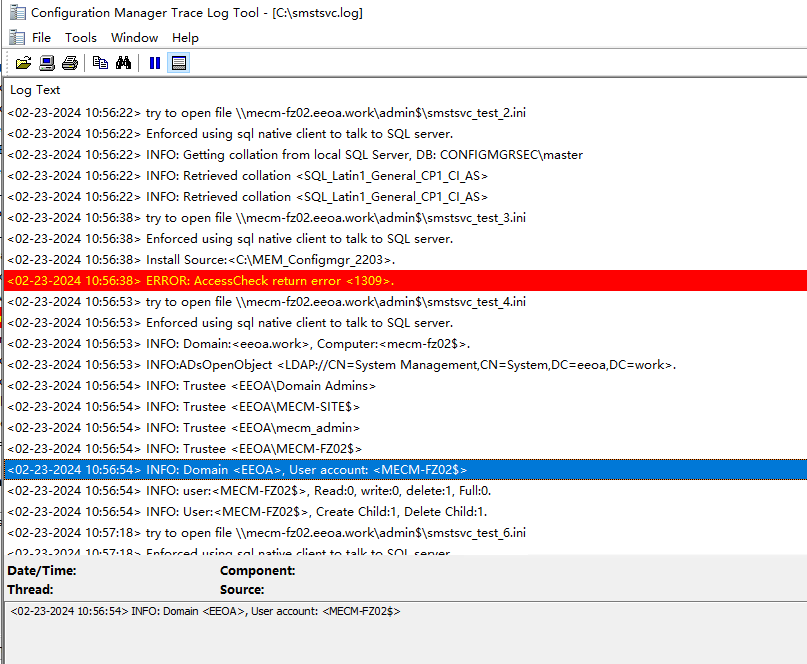
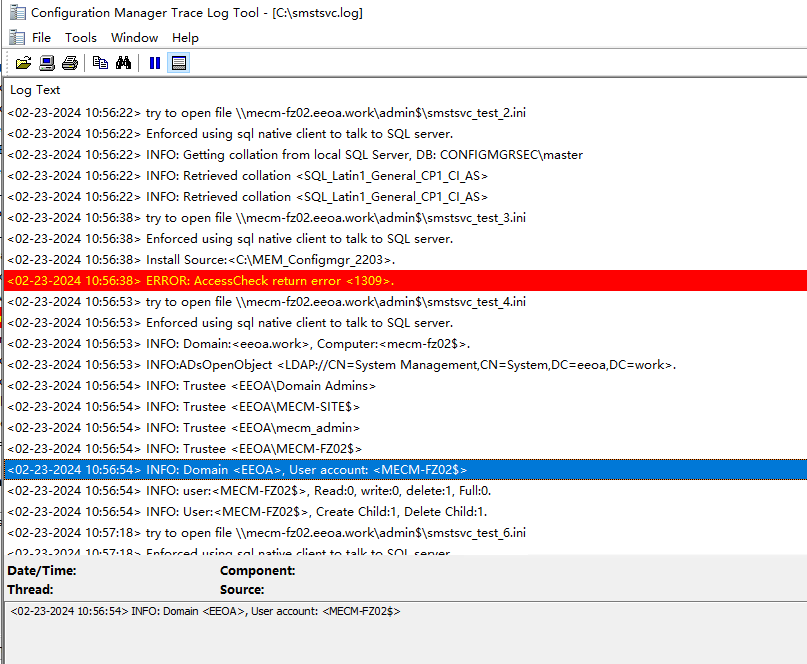
Dear all
When I installed the auxiliary point, I said installation failed. I searched for a long time but couldn't pinpoint the problem.
Below are the screenshot of the error and the log file. Thank you for your advice and handling.
ConfigMgrSetup.log
SMS_BOOTSTRAP.log
smstsvc.log
Windows 11 22H2 as DP server
By Ramrk,
Hi All
In my organization we are coming up with a staging site where all the end user computers will be built using task sequence via PXE boot. Roughly, on daily basis we may have have around 200 machines imaged at the site.
Due to some management level challenges, I have been asked to rely on DP server/s running on a client OS (Windows 11 22H2). The only flexibility i have is that i can have more than one DP server at the site.
Seek your advice on the below:
How many conc

