
Welcome to windows-noob.com!
Logging in will allow you to download scripts used in the guides.
If you came here looking for the Endpoint Manager step-by-step guides then please start here.
Register for free and ask your questions in our forums.
- 38 replies
- 13514 views
- Add Reply
- 2 replies
- 1785 views
- Add Reply
- 2 replies
- 4844 views
- Add Reply
- 4 replies
- 2442 views
- Add Reply
- 0 replies
- 1942 views
- Add Reply
- 0 replies
- 2420 views
- Add Reply
- 0 replies
- 3555 views
- Add Reply
- 4 replies
- 3453 views
- Add Reply
MBAM Appears to have Installed but not working

By cfreeman21,
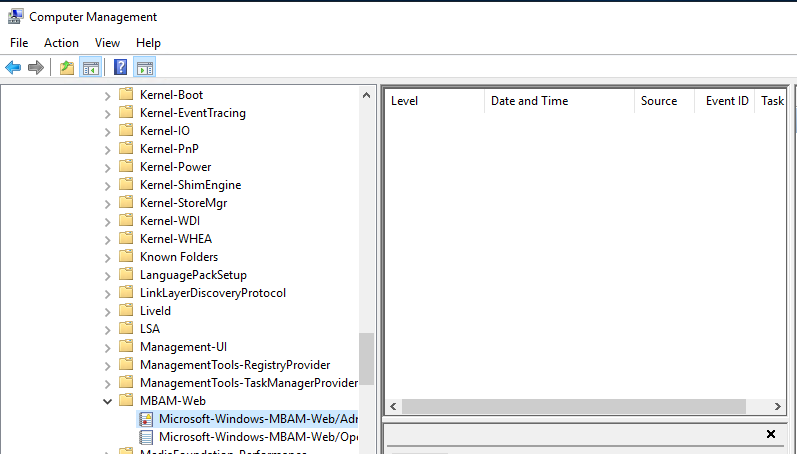
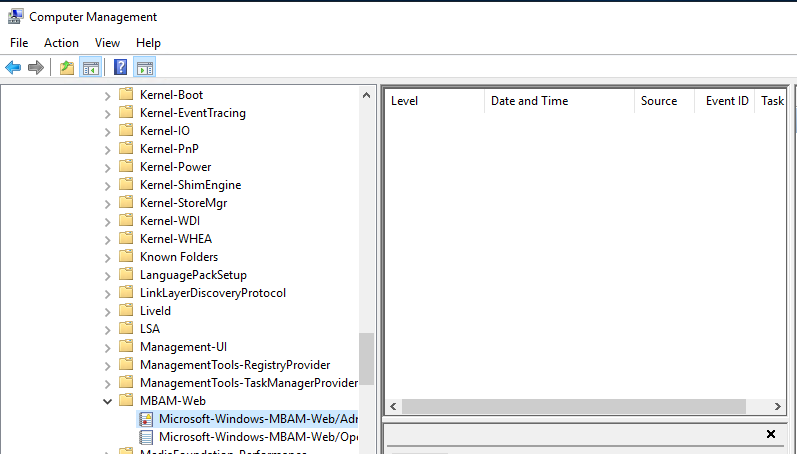
Just upgraded to 2203 in my lab to rule out issues with older versions. The portals appear to install (I can browse to both) I create the Bitlocker Policy and deploy to workstation and they get this error. I notice there are no events on the server under MBAM-WEB what am I missing?
No Bitlocker management in Endpoint Protection?
By shabbaranks,
Hi guys,
Just working through some scenarios with a new Configuration Manager Lab setup and I wanted to test the Bitlocker management. Ive setup https with PKI but when I then look to start the Bitlocker process I dont seem to have this feature??? The branch Im using is 2203 - any ideas please?
Thanks!
SCCM Update from 2111
By Joe13,
Hi everyone, please help me before I crack my scull.
I'm unable to update my SCCM server, I'm not sure what happened. I never had this issue.
I get the following in the log file, I see the following error/IP but have no idea where to change it, 192.168.5.42:8080
ERROR: Failed to download Admin UI content payload with exception: Unable to connect to the remote server SMS_DMP_DOWNLOADER 2022/06/06 12:18:51 PM 11836 (0x2E3C)
Failed to call AdminUIContentDownload.
ADR dissapeared from MECM 2204 TP
By ace_ventura,
Ever since I upgraded MECM to 2204, my ADR disappeared. I recently upgraded to 2205 to see if it would come back but it didn't. If i try to create a new ADR i can run through the wizard to create it but it never shows in the console. I can create a folder but no created ADRs show. Has anyone seen this before?
First look at the Migrate to the cloud app

By anyweb,
Introduction
This video is a quick look at the Migrate to the cloud app. The Migrate to the cloud app is a Powershell based solution delivered via Software Center in Microsoft Configuration Manager, that takes your domain joined, ConfigMgr devices and migrates them to Intune management and converts them to Windows Autopilot devices in the process, all done without data-loss and minimal user interruption or downtime.
You can check out the video here.
I'll be posti
[DUPLICATED TREAD]Removing the DP role what about the content packages peresent in the disk?
By Datafast,
Once we have removed the DP role, what we should do with the content packages in the server disk ? In the case I need to do remove them manually what will be the best way?
Should the server be removed also from the Boundary Group?
Thanks
Removed the DP role what about all the content packages present in the disk?
By Datafast,
Once we have removed the DP role do we have to removed the content packages from the server disk manually? In the case I need to do it manually what is the best process?
The server should be also removed from the Boundary Group?
Thanks
Access to Microsoft Endpoint Configuration Manager current evaluation version 2103
By RAHill,
Greetings,
I am trying to access to Microsoft Endpoint Configuration Manager current baseline evaluation version 2103. The link https://www.microsoft.com/en-us/evalcenter/evaluate-microsoft-endpoint-configuration-manager
no longer works it goes to the Surface Devices web page. Am I missing something or is this web page down?
Your assistance will be appreciated,
Robert

