
Welcome to windows-noob.com!
Logging in will allow you to download scripts used in the guides.
If you came here looking for the Endpoint Manager step-by-step guides then please start here.
Register for free and ask your questions in our forums.
- 12 replies
- 10871 views
- Add Reply
- 1 reply
- 2721 views
- Add Reply
- 0 replies
- 1278 views
- Add Reply
- 3 replies
- 3657 views
- Add Reply
- 2 replies
- 1790 views
- Add Reply
- 7 replies
- 4639 views
- Add Reply
- 4 replies
- 4726 views
- Add Reply
- 1 reply
- 3526 views
- Add Reply
Converting CMG to virtual machine scale set failed
By Bram,
The conversion of a classic CMG to the virtual machine scale set model failed. In the end I found out why: Microsoft.KeyVault was not yet registered as a resource provider in the Azure subscription...
But now we're stuck with a broken CMG that has status 'error' - unable to connect to the cloud service.
The broken CMG service name uses our own domain and wildcard certificate: brokencmg.company.com. Just wondering if I can just spin up a new working cmg under the same domain newcmg.company
SQL Query to get all System discovery containers OU
By lalajee,
Hi,
I need an sql query to get OU list for every primary site within CAS
I have following piwershell script but need sql query to do same
cls
$listAdContainers = (get-cmdiscoveryMethod -name ActiveDirectorySystemDiscovery -sitecode xxx).proplists | where-Object {$_.PropertyListName -eq "AD Containers"}
($listAdContainers.values -like 'ldap*')
Win 7 to 10 MDT TS migration user data backup with customsettings.ini
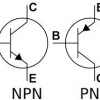
By pcteklink,
Hello,
I'm trying to perform a Refresh from Win 7 to 10. I can't use the stand TS as there's no customsettings.ini
My question is do I have to disable any of the format steps in the MDT TS?
I know if I use the Stand TS with install existing OS and Win 10, I have to uncheck the format and partition steps with hardlinks.
I'm trying to create a backup.wim and to use the following in customsettings.ini
[Default]
ScanStateAg
SCCM 2 Domains in 2 Forests
By ImaNewb,
0 Votes"0
blacksuit07 asked • 14 hours ago | blacksuit07 edited • 0 secs ago
Actions
SCCM Client Management 2 separate domains with two-way trust
I am trying to manage a 2nd domain, separate forest with two-way domain trust but I cannot install the SCCM Client.
Setup:
Domain A (SCCM Server, etc.)
PKI CA configuration
SCCM CB with HTTPS communication
Domain B:
Handful of workstations and 4 Servers
No CA in the domain
Distribution Point Job queue Manger show 86 jobs running for last 5 days
By lalajee,
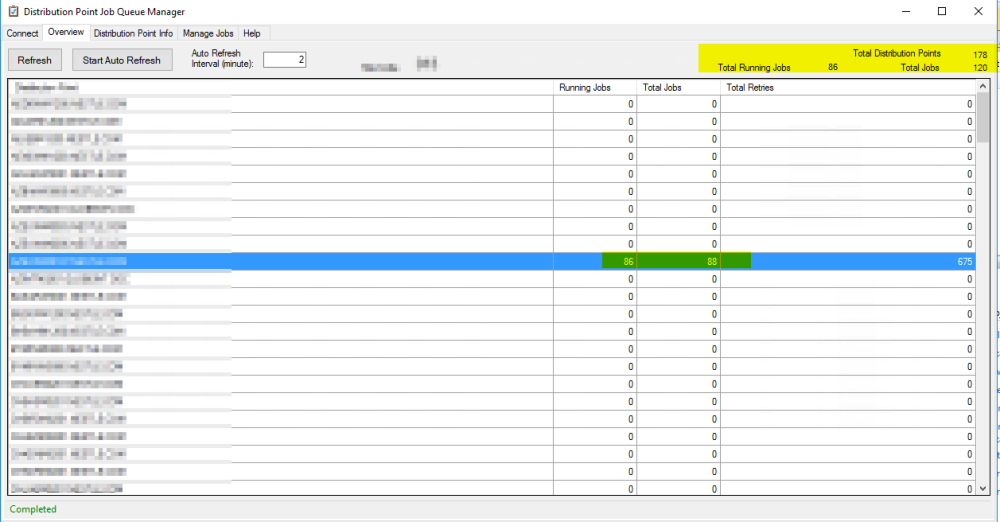
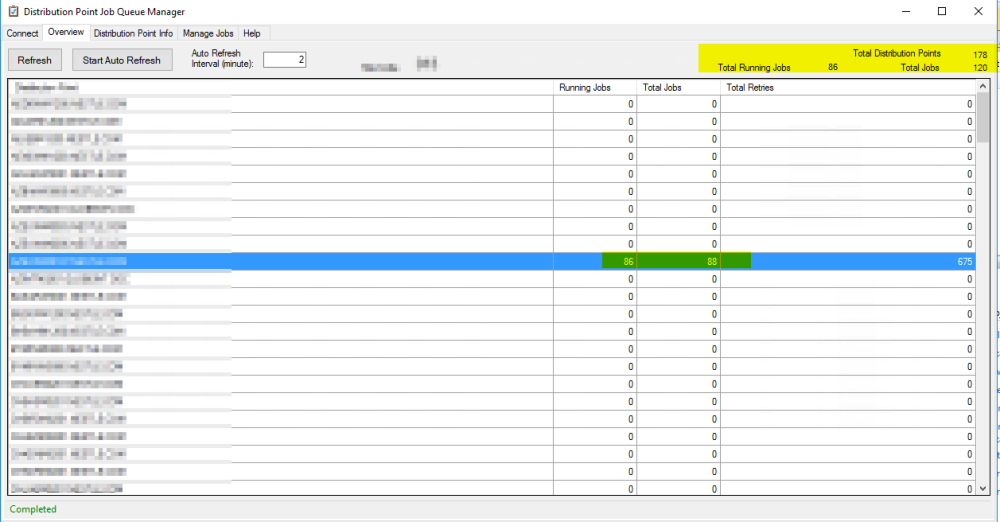
Hi,
Under the Distribution Point Job queue Manger it show that 86 jobs are running for last 5 days.
I have checked Distmgr, PKGXfermgr log on primary server and SMSDPPRov log on DP but I dont see any issue. The DP which is showing 86 package running is Pull DP
Our Setup
CAS with 3 Primary Site With DP and Pull DP
My question is
Does it mean 86 Jobs are replicating to this server or is this server replicating 86 Job to other DP's
What logs i ca
How to add a second AD Forest to MEMCM ?
By FSiglmueller,
Hi Everybody.
I need to know how to add a second forest to my MEMCM environment.
What type of AD Trust is required? What I have to do within a trusted and also in an untrusted forest ?
Has anybody a guide for me how to do it?
Do I Need to extend the AD scheme in the second forest?
What Firewall Ports do I have to Open ?
What I have to do in addition in MEMCM or somewhere else?
Thanks in advance
Regards
Flo
Computername doesn't change during task sequence

By kevlar01,
Hi,
Since a while we have problems with a step during our Windows 10 task sequence. This step is a powershell script which changes the computer description based on a variable which is set during the OSDMenu.hta (a form which pops up in the beginning of the task sequence where the computerdescription is filled out).
For whatever reason, this step doesn't work anymore, but in the past this worked fine.
The computerdescription isn't too long (more than 15 characters), and the user
SCCM query to find log4j*.jar file in C drive
By andyya,
Is this a correct query to find log4j*.jar file in C drive?
select SMS_R_System.ResourceId, SMS_R_System.ResourceType, SMS_R_System.Name, SMS_R_System.SMSUniqueIdentifier, SMS_R_System.ResourceDomainORWorkgroup, SMS_R_System.Client from SMS_R_System inner join SMS_G_System_SoftwareFile on SMS_G_System_SoftwareFile.ResourceID = SMS_R_System.ResourceId where SMS_G_System_SoftwareFile.FilePath like "C:\\" and SMS_G_System_SoftwareFile.FileName like "log4j*.jar"

