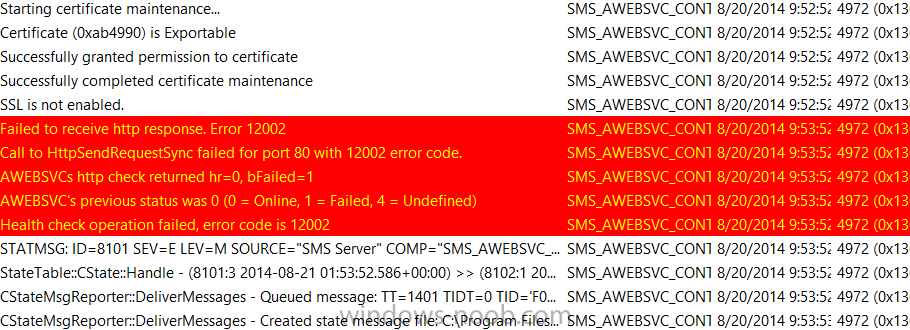-
Posts
9 -
Joined
-
Last visited
Profile Information
-
Gender
Male
-
Location
Cleveland, OH
pcteklink's Achievements
-
Hello, I'm trying to perform a Refresh from Win 7 to 10. I can't use the stand TS as there's no customsettings.ini My question is do I have to disable any of the format steps in the MDT TS? I know if I use the Stand TS with install existing OS and Win 10, I have to uncheck the format and partition steps with hardlinks. I'm trying to create a backup.wim and to use the following in customsettings.ini [Default] ScanStateAgrs=/v:5 /o /c /vsc /ui:domain.local\* /uel:30 /efs:skip USMTMigFiles001=MigApp.xml USMTMigFiles002=MigUser.xml LoadStateArgs=/v:5 /c /lac bakupShare=\\sccm01\backup BackupDir=\%ISDComputerName% BackupFile=%OSDComputerName%.wim UserDataLocation=Network UDDir=%OSDComputerName% UDShare=\\sccm\usershare
-
I was thinking that it would have to end up in the correct OU and to have the proper GPOs apply to the machine? We use on-prem AD to manage all of our devices. So I was thinking that in-order for the machine to be in the correct OU it would have to join the domain. We also use a split-tunnel VPN for our client machines not that this matters but thought I'd mention it. When I was testing and created a AutoPilot profile for Azure only, the machine seemed to enroll properly into MECM but when I used a Autopilot Hybrid profile there was no OOBE sign-in page. There was an option to switch to an "online" account and sign-in but nothing happened when I clicked on it.
-
Looking for some guidance on using AutoPilot to join PCs to the on-prem hybrid domain. If I use Azure AD only in AutoPilot profile the PC will join fine pre-staging with the HardwareID. If I use an AutoPilot Profile with hybrid the PC doesn't provide the same questions OOBE to join the company etc. I grab the HardwareID then I do a factory reset. Start the PC and it walks through a normal setup without being able to sign-in with the e-mail. There's an option to use "an online account instead" if you click on that nothing happens. Thanks
-
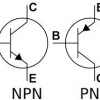
Windows 10 and RSAT - Windows Search not finding the RSAT shortcuts
pcteklink posted a question in Windows 10
I had an issue with several of our Windows 10 (1803 and 1903) When you'd click on the Start menu then start typing for DNS or DHCP ADUC etc nothing would come up even though RSAT was installed. I found that if adjust the Indexing options to include the path to where RSAT was installed then this fixed the problem. -
I'm having problems updating the BIOS for any ThinkCentre tiny desktops. M700, M710q, M720q. I've tried in WinPE via x64 boot image. I saw on the ThinkDeploy Web site that x86 was only supported. Not sure if this is true or not. I've also tried placing the command in various places within the TS. It doesn't matter where I place the command it never works and breaks the TS.. ERROR ERROR I've tried several variations of the BIOS update command. No luck. flash.cmd /sccm /quiet flash64.cmd /sccm /quiet flash.cmd /ign /sccm /quiet wflash2.exe /quiet and the list goes on and on. I have a package that's been distributed. I reference the package with the command. I've even tried downloading the package first in the TS then running the command When I've tried placing the command in after the OS install section the BIOS doesn't update but I don't have an error. I'm looking for the correct area in the Task Sequence where I should be trying to run the BIOS update. Someone that has had success before. I do know this statement : #This needs to be a shutdown command, as the ThinkCentre BIOS documentation states # that the computer needs to reach an S5 power state to complete the update of the # BIOS. Computer will actually reboot From the Readme file inside of the BIOS files: oautomate the ThinkCentre BIOS update, the FLASH.CMD file can be executed with the /quiet command line parameter. FLASH.CMD executes WFlash2.exe with predetermined command line parameters attached. FLASH.CMD is designed to pass any command line parameters to the WFlash2.exe in the command file. To update the BIOS in an automated solution use the command line parameter /quiet. The /quiet command line parameter will allow the update of the BIOS through WFlash2.exe without physical presence or other interaction. Some versions of WFlash2.exe support the /sccm parameter. The /sccm parameter is intended for use in a task sequence and will suppress the reboot until the administrator chooses to do so. Check the readme.txt in the extracted BIOS folder or run WFlash2.exe /? to verify that the version of WFlash2.exe you are using supports this option. I can grab a few of the failed smsts.logs if that helps? I also have the same files being used an a Application Deployment to update the BIOS. From within Windows using the Software Catalog I can update any BIOS. I cannot use the same application during a TS. It won't update the BIOS.
- 1 reply
-
- mandatory profiles
- wondows 10
-
(and 36 more)
Tagged with:
- mandatory profiles
- wondows 10
- cb1910
- sccm
- cross-forest
- multi-domain
- sccm
- cmg
- azure
- sup
- client
- sccm
- dp
- office 365 updates
- query or collection in sccm
- gpo
- sccm cb
- database
- sccm cmdlets
- sccm client
- powershell
- wmi
- sccm
- client settings
- console
- dell
- 7212
- imaging
- osd
- defaultuser0
- configmgr
- sccm
- admin tools
- current branch
- manageengine
- patch connect plus
- configuration manager
- non microsoft updates
-
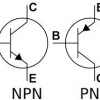
huge problem with mbr2gpt
pcteklink replied to Atomic12's topic in System Center Configuration Manager (Current Branch)
Are you able to disable the step for mbr2gpt and as a test run mbr2gpt /convert /allowfullos from within Windows? Are you using the MDT TS or a SCCM default TS (Task Sequence) Where are you placing the Run Command Line step ? -
I've gone through the complete install 2x. Server 2012 R2 with SCCM 2012R2 and SQL 2012 Enterprise wSP1. I'm creating a test server all components on one box. I've gone through step-by-step (Windows-noob) with older versions of SCCM and have always been able to make SCCM work. It seems that something has changed in 2012R2 either server or SCCM 2012R2 that gets me to the frustrating error every time as follows: Severity Type Site code Date / Time System Component Message ID Description Error Milestone XYZ 8/21/2014 7:45:52 AM Server1.contoso.local SMS_AWEBSVC_CONTROL_MANAGER 8101 Application Web Service Control Manager detected AWEBSVC is not responding to HTTP requests. The http error is 12002. Possible cause: IIS service is not responding. Solution: Manually restart the W3SVC service on the AWEBSVC. For more information, refer to Microsoft Knowledge Base article 838891. I've looked all over for error 12002 and KB838891 with no success on fixing my issues. Any help would be appreciated!! AWEBSVC.txt IIS.txt PORTALWEB.txt
-
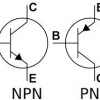
how can I install SCCM 2007 in Windows Server 2008
pcteklink replied to anyweb's topic in Configuration Manager 2007
I wanted to say I'm really impressed by your site. I had a question. I'm having trouble with my setup. I was wondering if you could help me out. I have the following server setup. Server 2008 R2, SCCM 2007 R2 SP2, DHCP, and WDS all are on the same server. I've read several posts about WDS and SCCM and I'm a little confused. 1) Do I need WDS installed and configured? 2) Do I need to check the two boxes in WDS for Option 66 and 67? I've been running into trouble with WDS and SCCM. On one attempt I had installed and configured WDS. I was able to deploy an image via WDS. When I installed SCCM 2007 and configured it per the steps on this site nothing worked anymore. I would get as far as the client PC downloading wdsnbp.com. I would then get the message "WDS was aborted" Exiting Intel PXE-M0F " Also in DHCP Scope Options do I need to edit the string value for Option 60 PXE Client to something else?