
Welcome to windows-noob.com!
Logging in will allow you to download scripts used in the guides.
If you came here looking for the Endpoint Manager step-by-step guides then please start here.
Register for free and ask your questions in our forums.
- 2 replies
- 3198 views
- Add Reply
- 0 replies
- 1295 views
- Add Reply
- 0 replies
- 3225 views
- Add Reply
- 4 replies
- 3313 views
- Add Reply
- 2 replies
- 2243 views
- Add Reply
- 0 replies
- 6360 views
- Add Reply
- 7 replies
- 8839 views
- Add Reply
- 0 replies
- 1795 views
- Add Reply
Manage Clients in Workgroup
By OwenL,
Hi,
i have a few clients non domain joined that i want to manage with sccm, i've done all the usual configuration ( I think) but when i install client on workgroup machine it doesn't talk back to the site server. There are no FW blockages so ports are open Boundaries as setup.
So can anyone tell me step by step how to do this so i can go over it in case i've missed something?
TIA
Manage Clients another Domain
By OwenL,
Hi,
I'm trying manage clients from another domain (trusted) I've configured everything i think needs configured, sccm discovers server objects but says no clients i manually installed client on server on other domain and client finds site but doesn't update with policies.
i do see some certificate errors which i'm not sure about.
Has anyone went through the same task that could help me out with what i'm missing to get this working?
TIA
Win 8.1 "Failed to get certificate" since 2107 upgrade
By PH25,
Since upgrading to Endpoint Configuration Manager 2107, our Win 8.1 laptops have not been communicating with Config manager.
It looks like they upgraded to the new client, then stopped communicating. We do not use PKI certificates and since the upgrade, I believe I've made the correct changes to use enhanced http.
The problem laptops show Client Certificate: None, rather than Self-Signed.
Some reading has led me to believe that this is something to do with a new feature of 2107 that sta
Failed to delete Granular Client Settings Object After HP MIK Uninstall
By Selby,
I recently removed HP MIK and some client settings it's created which weren't deployed and ever since i've been getting the below errors every 30 minutes. I wonder if anyone else has had this and if they have a resolution to the problem? I saw a post on redit where someone just ignored the error as after 100 reports sccm stops trying to delete the record.
SMS_OBJECT_REPLICATION_MANAGER 620 Errors
Microsoft SQL Server reported SQL message 547, severity 16: [23000][547][Microsoft][SQL S
Can't download 3rd party software updates
By jkjk12,
Hello. I enabled Dell 3rd party updates with MECM. The sync works and I see all of my Dell updates under the "all software updates" but I can't download any of them. I get this message each time. all software updates in this selection are expired or meta-data only, and cannot be downloaded.
I look in WSUS and see nothing that says Dell. I only see Microsoft updates in WSUS. How do I download Dell updates?
Escrow BitLocker recovery password to the site during a task sequence in Configuration Manager 2203

By anyweb,
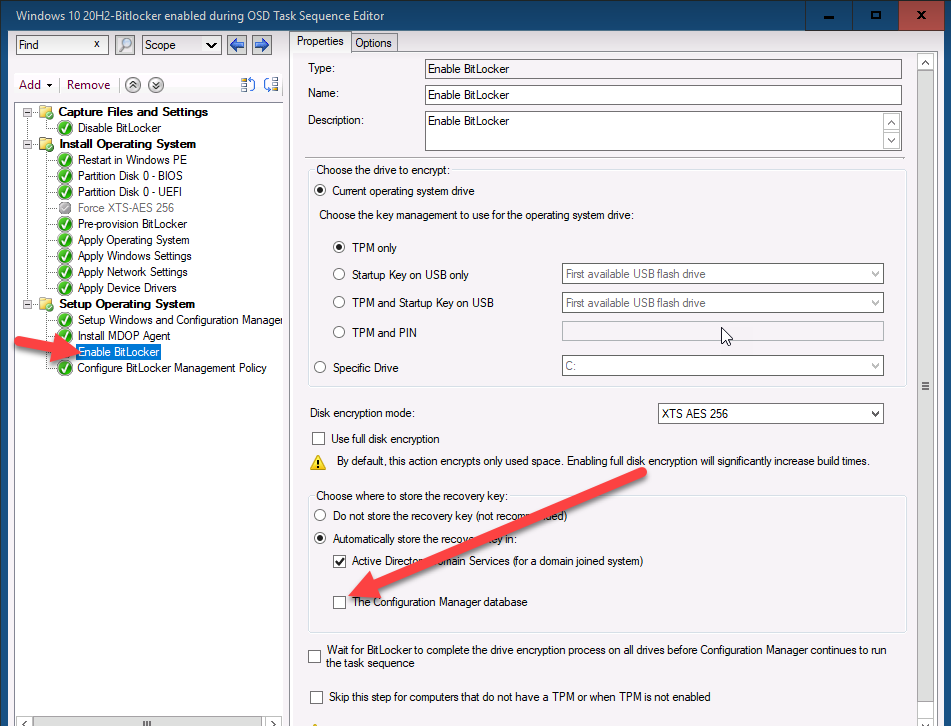
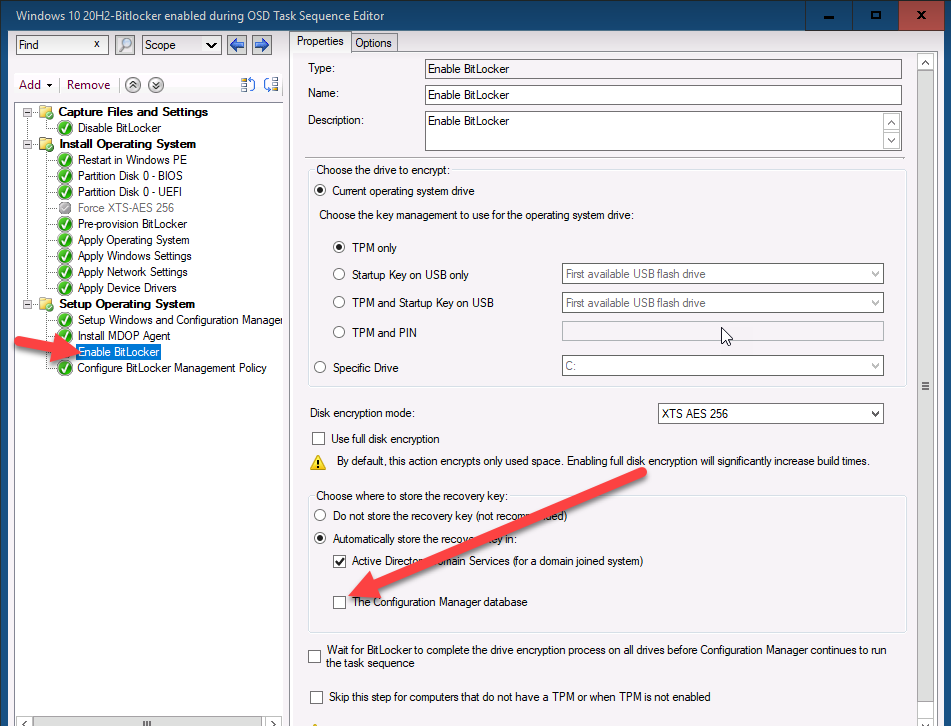
Introduction
Microsoft released Technical Preview Configuration Manager version 2203 and it contains some cool new features, one of which is the ability to Escrow Bitlocker recovery info to your Configuration Manager database. This is a much debated, sought after ability, and now you can test it. I have tested and verified that it works !
So what’s new about this ability ? previously to escrow BitLocker recovery password info to your configuration manager site during a task sequence
FATAL MSI ERROR - BGBISAPI.MSI COULD NOT BE INSTALLED.
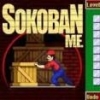
By Sokoban,
Hi
I have problem with the Management Point in SCCM
I have trying uninstall and install again Management Point .. Still same error .. and I haven't CCMSETUP Installed on the SCCM server.
I have that features installed:
Remote differential compression
BITS
IIS 6 WMI Compatibility
<Sat Mar 5 18:35:43 2022> bgbisapi.msi exited with return code: 1603
<Sat Mar 5 18:35:43 2022> Backing up C:\Program Files\Microsoft Configuration Manager\l
Pull DP Package Transfer Manager failed to update the package
By lalajee,
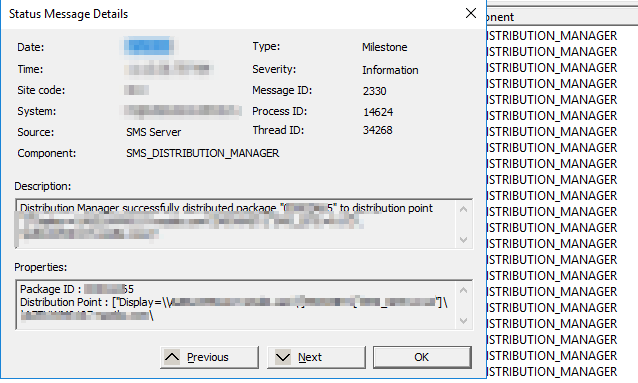
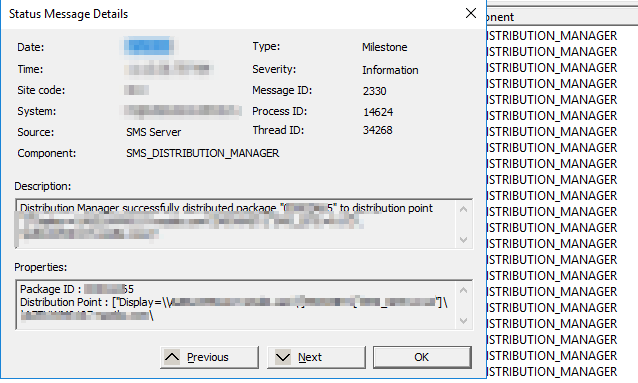
Hi,
I have pull DP and some of the packages are failing with this massage.
Package Transfer Manager failed to update the package "xxxx05", Version 1 on pull distribution point Pull.DP.COM. This pull distribution point has no sources from which it can download content. We will try again later.
I have Prestage this package on the PUll DP but after 24 hours, it showing under progress with above message.
In PrestageContent.log I can see following message 'Sent xxxx05 package stat

