
Welcome to windows-noob.com!
Logging in will allow you to download scripts used in the guides.
If you came here looking for the Endpoint Manager step-by-step guides then please start here.
Register for free and ask your questions in our forums.
- 1 reply
- 3895 views
- Add Reply
- 3 replies
- 4615 views
- Add Reply
- 1 reply
- 2723 views
- Add Reply
- 5 replies
- 4318 views
- Add Reply
- 3 replies
- 2858 views
- Add Reply
- 1 reply
- 5800 views
- Add Reply
- 0 replies
- 4212 views
- Add Reply
- 1 reply
- 2142 views
- Add Reply
OSD Issue With New Boot Image
By chetzel,
After upgrading to SCCM CB(v1511) and creating a new boot image through the latest version of MDT I get error 0x87d00215 in my Windows 10 Build and Capture Task sequence. I have tried to allow anonymous on IIS, re-entering the NAA password, and re-creating the boot image. I will also mention that a lot of this is new to me as I was given this responsibility after one of my co-workers left, so please go easy on me if it's a simple solution.
Here is the smstslog (I will also attach the file):
Remove passwords from client side logs
By MANAtea,

Hello,
Is there any way to remove/hide/encrypt passwords appearing in clear text in the client-side logs during OSD?
During OSD, i can read out domian, useraccount and password for the Client Network Access Account.
This account have read on the packages share,and i dont want people deploying computers all over the world beeing able to read from the share.
I think i read something about this in the realease notes for 1511, but i cant find it again.
Hope someone else have done th
Drivers not installing during the OSD
By nazimb,
Hello,
I'm building a Windows 10 image, so far everything is ok except that my TS won't push the Drivers to my Surface Pro 4.
I don't have any error message ,It detects it as a tablet, and the task finishes successfully, but no drivers are installed.
See below :
The task sequence execution engine started the group (Apply Tablet Drivers).
The task sequence execution engine successfully completed the action (Apply Driver Package) in the group (Apply Tablet Drivers) with exit code 0
A
Application Deployment Monitoring not reliable ?

By syparon,
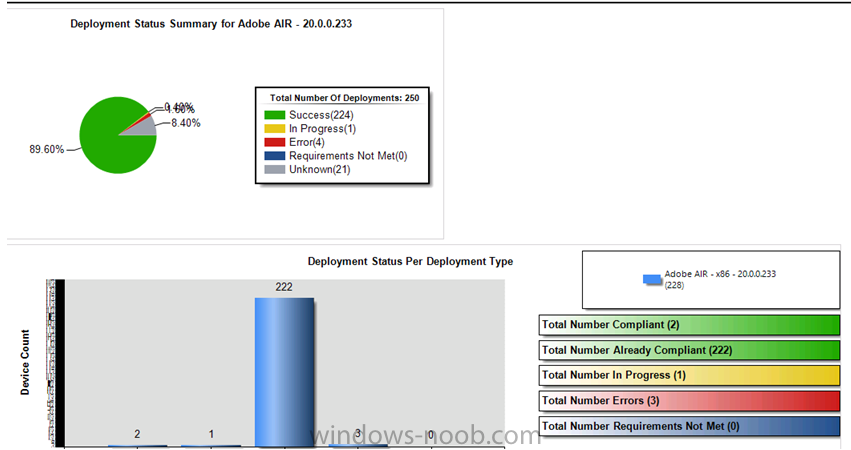
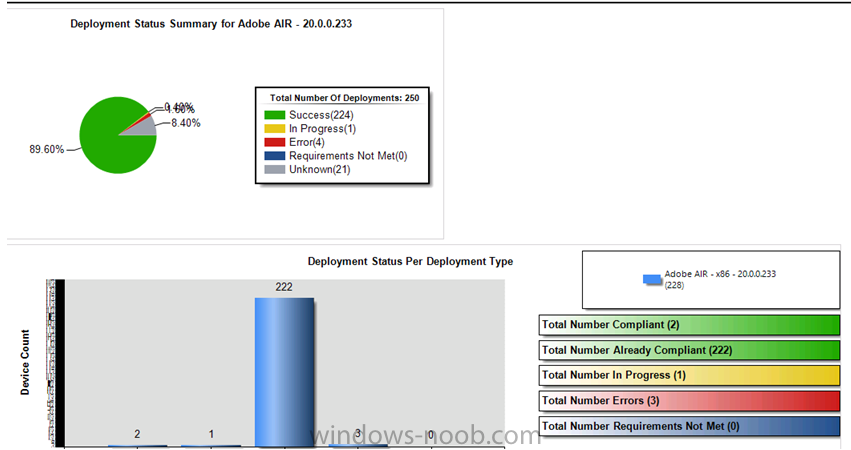
Hello,
I definitely cannot understand the monitoring part !!!!
Do you know why there are sometimes inconsistencies between the Deployment Status Summary that you can see in the Monitoring>Deployment tab and the Deployment Status Per Deployment Type that you can see by clicking on View Status ?
(See file attached)
I really love to know more about this because if we cannot monitor correctly the deployments we made, it would be difficult to know what to do in case of failure because w
SUP Products - Windows 10

By syparon,
Hello,
Is somebody can explain me why I cannot see any product like "Windows 10" or "Windows server 2012 r2" in the product tab of the Software Update Component settings ?
GetSSLCertificateContext failed with error 0x87d00283 | Certificate [Thumbprint xxxxx] issued doesn't have private key or ca
By surfincow,
Hello,
Having yet another strange thing popup with the new ConfigMgr.
This appears to be a new issue that hasn't always been there. I had previously installed the client on a few machines without any problem. Now, I'm consistently finding any machine I try to install the client on receiving this error: Certificate [Thumbprint xxxxx] issued to 'computername.domain' doesn't have private key or caller doesn't have access to private key.
I've found a few topics on this:
-https://www.win
Win10 Upgrade TS fails ,sending with winhttp failed; 80072ee7
By ulf.lundh,
Im having issues when running upgrade task sequence. smsts.log says the following
eventually it fails out and gets to the login screen. Task sequence has upgraded the OS to Windows 10 successfully but no applications has been installed. To the end user all seems fine, just that Office is missing.
Our clients are on 172.18 network
DNS server are on 172.16 network
SCCM server are on 172.30 network
Using PKI communications between client and server.
Using SCCM 1602
Not applying any dr
OSD set the computername based on the serialnumber for a Surface Pro 4
By nazimb,
Hi there,
I'm trying to set the computername for a Surface Pro 4 based on the serialnumber.
I added the variable to my CustomSetting file as follow : ComputerName=MTLSP%SerialNumber%, but my task sequence fails when it comes to assign the name.
Am I missing something ?
PS : we use the assettag variable for desktops|laptops and it works like a charm.

