
Welcome to windows-noob.com!
Logging in will allow you to download scripts used in the guides.
If you came here looking for the Endpoint Manager step-by-step guides then please start here.
Register for free and ask your questions in our forums.
- 0 replies
- 2090 views
- Add Reply
- 0 replies
- 4874 views
- Add Reply
- 2 replies
- 9717 views
- Add Reply
- 88 replies
- 129851 views
- Add Reply
- 32 replies
- 43990 views
- Add Reply
- 3 replies
- 3872 views
- Add Reply
- 1 reply
- 2776 views
- Add Reply
- 1 reply
- 5389 views
- Add Reply
Client Agent Install Files
By tjadams89,
I have recently upgraded my SCCM environment to 1511. I am trying to locate the install files for the client side agent for manual installs. With the requirement of .NET 4.5.2, I had to stop the server clients from updating automatically since some of our legacy applications cannot run on higher than .NET 4.0. Any help would be greatly appreciated, thank you!
Deploment Application - Stuck at Downloading (0% complete) on the Software center sccm 1602
By keywan,
Hi Guy,
after I upgraded my sccm server 2012 R2(I used here Windows 2008 R2 and SQL 2008 R2) to sccm 1602(Here I use Windows 2012 R2 and SQL 2014 SP1), I can deploy my Application the client but on the Downloding stuck by 0%. I have checked many log files on the client and I found the following error on the DataTransferService.log
Successfully queued event on HTTP/HTTPS failure for server 'sccm.local.com'.
Error sending DAV request. HTTP code 404, status 'Not Found'
GetDirectoryList_HT
Error creating TS Media : "Hash could not be matched for the downloaded content" Antivirus Related?
By jonrowe81,

Good afternoon everyone,
I'm trying to create USB media to run a Windows 10 Task Sequence and i'm running into issues which the CreateTsMedia.log file point to my x64 drivers package.
I'm getting the following error messages
Hash could not be matched for the downloded content. Original ContentHash = 007C868454CA86DC799A80760F56183101B3DBD32F10B213A68A00843B794BC2, Downloaded ContentHash = B4AD83B57AD0F5C6C7D46C493F9C46DE72D4B68502DAED7641D82E45834C8AA6
Failed to stage package M
How can I install Windows 10 language packs offline with an MDT Integrated Task Sequence in System Center Configuration Manager (Current Branch)

By anyweb,
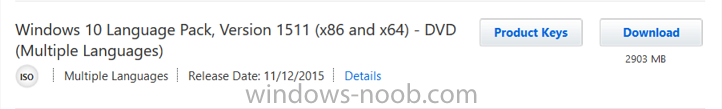
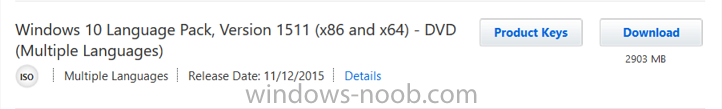
Introduction
At the start of this series of step by step guides you installed System Center Configuration Manager (Current Branch), then you configured discovery methods. Next you configured boundaries to get an understanding of how automatic site assignment and content location works. After that you learned how to update ConfigMgr with new features and fixes using a new ability called Updates and Servicing and you learned how to configure ConfigMgr to use Updates and Servicing in one of the
How can I deploy Windows 10 with MDT 2013 Update 2 integrated with System Center Configuration Manager (Current Branch)

By anyweb,
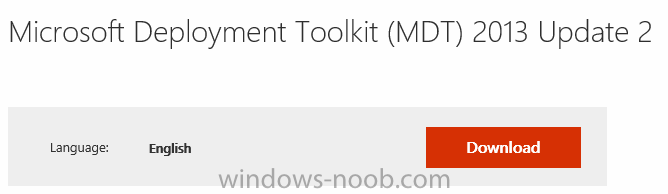
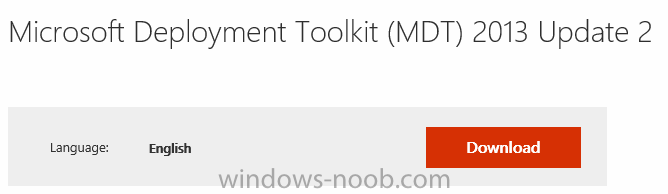
Introduction
At the start of this series of step by step guides you installed System Center Configuration Manager (Current Branch), then you configured discovery methods. Next you configured boundaries to get an understanding of how automatic site assignment and content location works. After that you learned how to update ConfigMgr with new features and fixes using a new ability called Updates and Servicing and you learned how to configure ConfigMgr to use Updates and Servicing in one of the
SCCM migrated to 1511/1602 on new hardawre, client do not re-register with new site
By spgsitsupport,
Migrated SCCM 2012 R2 to new hardware, with new site ID (so I have 2 SCCM setup running concurrently till I retire old server)
Existing clients (testing on few) do NOT re-register with new site
I can change the site code in client properties, but in ClientIDManagerStartup.log I get:
RegTask: Failed to refresh MP. Error: 0x8000ffff
Anybody any idea how to re-register the client?
Client still "thinks" that MP is still the old one
Site Code is BG1; Management Point is https://old_serv
Automatic Deployment Rules not working anymore
By airka,
Hello,
My Automatic Deployment Rules aren't working anymore.
I get the following error : 0x87D20702 "Item not found in Site Control File".
In the ruleengine.log, I have the following errors :
Failed to read account (domain\user) from site control file (0x87D20702)
Failed to read account (k) from site control file (0x87D20702)
Failed to get proxy information from the site control file
The user which is mentioned on the error, is the account that was used for Software Update Poi
Moving Main SCCM Server from VMWare to Hyper-V : Convert or Rebuild?
By jonrowe81,
Everyone,
I have an SCCM Server that is currently running in VMware, but we're moving all our environment over to Hyper-V. We have moved everything over by using the Microsoft Virtual Machine Converter Tool, and so far have had 0 issues. It scares me to mess with my SCCM server, but we're going to have to get it over to Hyper-V one way or another.
My question to you all, do we convert and move or back-up and rebuild?
My environment is very basic. Single site, and one server (the o

