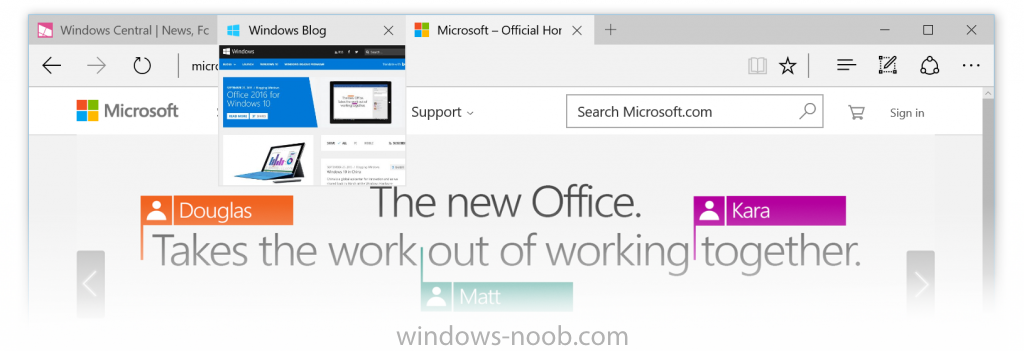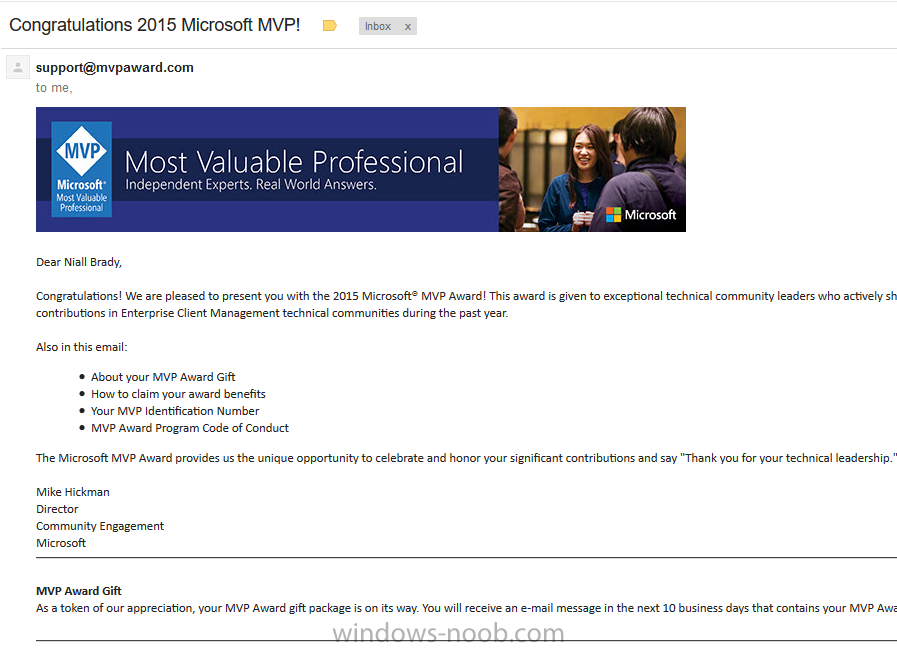-
Posts
9255 -
Joined
-
Last visited
-
Days Won
370
Everything posted by anyweb
-

Windows 10 Boot Images in SCCM 2012 SP2 CU1
anyweb replied to fennerinium's topic in Configuration Manager 2012
it can't stage the boot image, and the only reason it would want to do that normally is because 1. the TS starts in windows and it needs to reboot into WinPE 2. the boot image source version has changed (one version on the media, another version on the dp/console) 3. different boot image in the media and the task sequence can you verify the above ? -

View drivers in boot image after SCCM update?
anyweb replied to Lagamorph's topic in Configuration Manager 2012
this explains how to list the drivers using DISM https://technet.microsoft.com/en-us/library/dd799258%28v=ws.10%29.aspx -

Windows 10 is not an product option
anyweb replied to truongtr's topic in Configuration Manager 2012
yes see Step 2 in this guide http://www.windows-noob.com/forums/topic/6799-using-system-center-2012-configuration-manager-part-9-deploying-monthly-updates/ -

SurfacePro3 Pen Pairing
anyweb replied to stolliv's question in Deploying Windows 10, Windows 8.1, Windows 7 and more...
i'm using the same but english only so far when it comes to pen pairing. -

Windows 10 is not an product option
anyweb replied to truongtr's topic in Configuration Manager 2012
have you performed a sync yet ? try syncing and then check the products listed again. -
check this link https://4sysops.com/archives/windows-10-privacy-all-group-policy-settings/#feedback-frequency
- 3 replies
-
- 1
-

-
- windows 10
- group policy
-
(and 4 more)
Tagged with:
-

SurfacePro3 Pen Pairing
anyweb replied to stolliv's question in Deploying Windows 10, Windows 8.1, Windows 7 and more...
are you using Windows 8.1 with Update as the media ? it's the one with the Windows store logo in the taskbar -
what build of MDT 2013 update 1 are you using ?
-
use a separate server for mbam activities, there's no good reason not to.
-

SurfacePro3 Pen Pairing
anyweb replied to stolliv's question in Deploying Windows 10, Windows 8.1, Windows 7 and more...
have you tried lifting them from OEM installs in the country in question ? -
Here’s what’s new in this build: Skype messaging, calling and video experience: As we’ve announced previously, Skype messaging, calling and video capabilities will come integrated into Windows 10 through the Messaging, Phone and Skype video universal Windows apps. These Windows applications enable quick and easy, free calling and messaging to other Skype users across phones, over 3G/4G and Wi-Fi tablets and to PCs Wi-Fi. With this build, you can preview the integrated capabilities on your PC while an upcoming Windows 10 Mobile Insider Preview build will have these integrated capabilities for you to preview soon on mobile devices. Try things like Quick Reply from Action Center where incoming notifications will come in with the option to reply inline without opening the application. This is an early preview and you can expect some bugs, and more features to come as we deliver monthly updates. Tab Preview in Microsoft Edge: In Microsoft Edge, you can now hover over your open tabs and get a preview of what’s on those websites. Check it out and let us know what you think. Syncing Favorites and Reading list items in Microsoft Edge: In this build, you’ll see a first look at the new syncing feature in Microsoft Edge that lets you sync your Favorites and Reading list items. We are still working on refining it, but definitely check it out and let us know what you think. Cortana improvements: Cortana is able to intelligently understand your inked notes – setting reminders based on locations, times and numbers that she can understand from your digital annotations. read the rest > http://blogs.windows.com/windowsexperience/2015/10/12/announcing-windows-10-insider-preview-build-10565/
-
yes it can be part of UDI but the 'approval' part would not be, applications used in UDI are not in general the same apps as you deploy via ConfigMgr, i.e. they are managed separately within MDT itself as separate applications, therefore the approval you get on some applications in ConfigMgr, won't be visible here without creating some custom coding.
-
you do not need to integrate MDT 2013 Update 1 for Windows 10 deployments, but it is a benefit. by the way the updated version of this post is here http://www.windows-noob.com/forums/topic/12873-how-can-i-deploy-windows-10-enterprise-x64-with-mdt-2013-update-1-integrated-with-system-center-2012-r2-sp1-configuration-manager/
-
Microsoft's Live Stream of the Microsoft Windows 10 Devices event will be available at the following location. this event will most likely be used to unveil a whole bunch of exciting new hardware like the Microsoft Surface Pro 4 The starting times are listed below, stay tuned ! San Francisco: 7:00AM / New York: 10:00AM / London: 3:00PM / Berlin 4:00PM / Moscow: 6:00PM / Beijing: 10:00PM / Tokyo: 11:00PM / Sydney 12:00AM (October 7th) Some photos of the live event are shown below: Microsoft To Ship HoloLens Development Kits For $3000 In First Quarter Of 2016 Introducing the Band 2 and the Lumia 950 and finally.......... 12.3 inches in diagonal, 1TB storage, 16GB RAM, wow, the Surface Pro 4 oh and then there's the Surface Book ! You can review the video again by clicking on the link above or read the blog below http://blogs.windows.com/devices/2015/10/06/a-new-era-of-windows-10-devices-from-microsoft/ and you can pre-order the devices from the Microsoft Store here http://www.microsoftstore.com/store/msusa/en_US/pdp/productID.325716000
-
i'd backup the two captured images on another server (in case someone needs them later) and then remove them, that should free up a bunch of space, when you say there are isos, do you mean an actual ISO file or an extracted file, if both are not in use then you can remove them from the console and then from the sources\osinstaller folder.
-
I would first start by finding out what's grabbing all the space, my guess is it's the SQL reporting service log file, if so, maybe just shrinking that file will resolve your current problem.
-
you can absoultely do offline servicing and combine it with in task sequence applied updates, i was only giving one example of how it's beneficial, there are more, such as size of apps (fat apps like Office, SAP, SEP) which take time to download and install, if they are already baked into the image, that can cut some time off of the deployment either way it's a flexible process and no one is telling you that you have to use one method over another, do what works for you ! cheers niall
-
the benefits are varied but you could think of it like this, imagine you are deploying Windows 7 (yes a lot of people still are), well the WIM file for that doesn't contain all the software updates that have been released in the last few years which means that you either patch it during deployment, or after first login, neither would be a good experience (think of time etc) to mitigate that you can build and capture the image including software updates which will mean the image is relatively stable security wise when being installed, that's just one example of why people use the build and capture method to create reference images. cheers niall
-

apps not installing in UDI task sequence
anyweb replied to eddyballs's topic in Configuration Manager 2012
this tells me you are using the old version of the ccm client, which doesn't work properly with SCCM 2012 R2 SP1 (cu1), so have you updated your infrastructure yet ? -

apps not installing in UDI task sequence
anyweb replied to eddyballs's topic in Configuration Manager 2012
no apps are installing because the ConfigMgr client is failing to install <![LOG[Failed to install SMS Client (0x80004005)]LOG]!><time="12:21:10.160+420" date="10-02-2015" component="OSDSetupHook" context="" type="3" thread="2368" file="basesetuphook.cpp:1517"> so.. what does the ccmsetup.log file tell you ? and as your post is really not inline with this overall topic i'm going to create a new thread (this one.) -

apps not installing in UDI task sequence
anyweb replied to eddyballs's topic in Configuration Manager 2012
they should work, ,can you attach your smsts.log so we can see what's failing and why -

apps not installing in UDI task sequence
anyweb replied to eddyballs's topic in Configuration Manager 2012
when you say 'sideload' are you referring to Windows Store apps, or are you just calling it 'sideloading' and they are normal apps/packages ? sideloading is normally the term provided for installing Windows store apps. -
I'm very happy to say that I was once again awarded as an Enterprise Client Management MVP this year, that's 6 years in a row :-) Awesome ! thanks to my family for putting up with me blogging, writing, researching all the time and you (the windows-noob.com members) for reading and telling others about the content here and thank you to Microsoft for awarding me this prestigious title, THANKS !!!!!!!!!!!!! cheers niall !