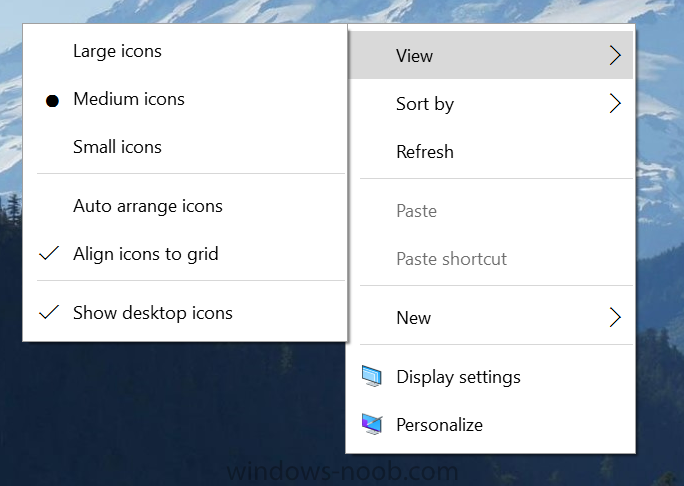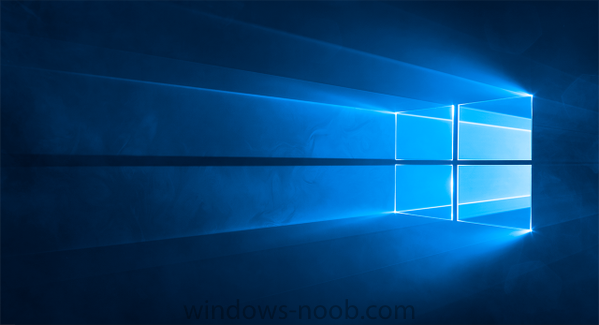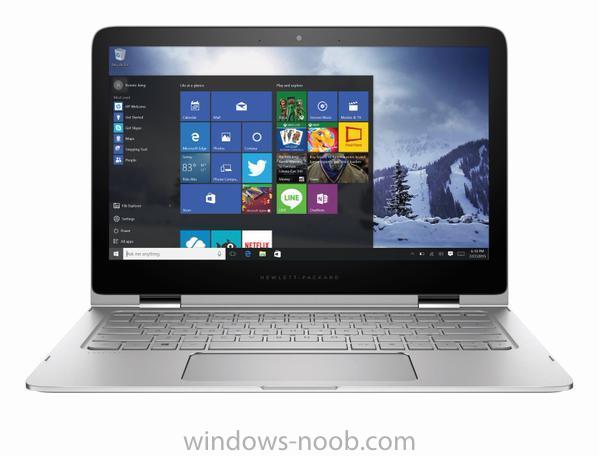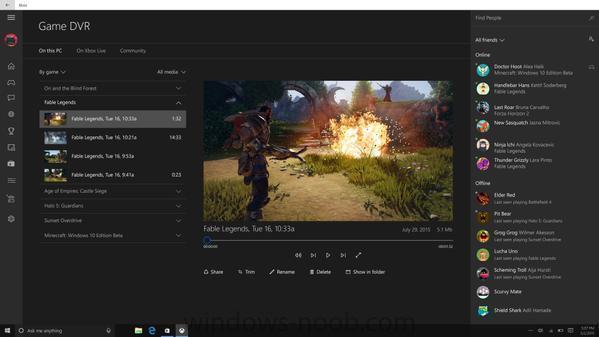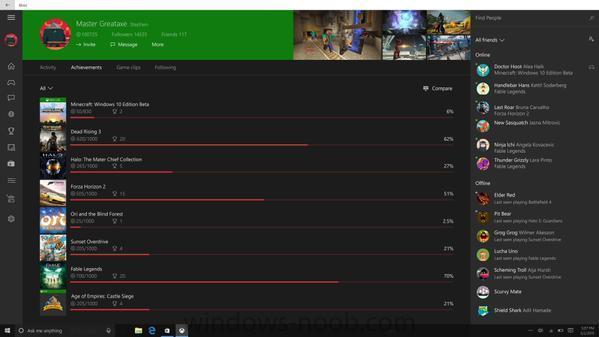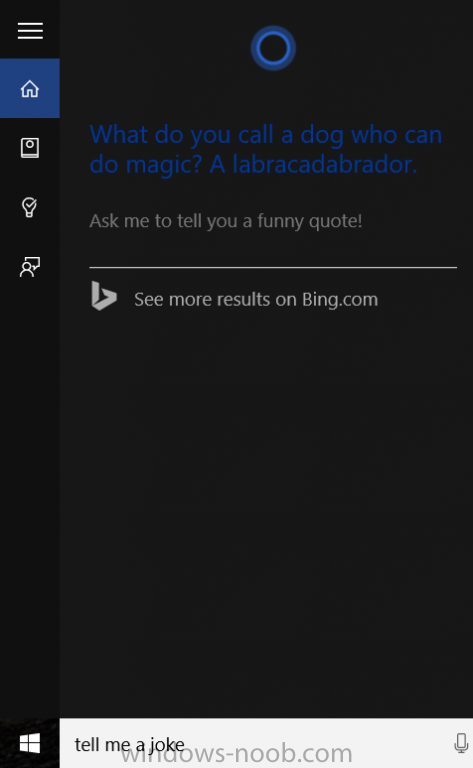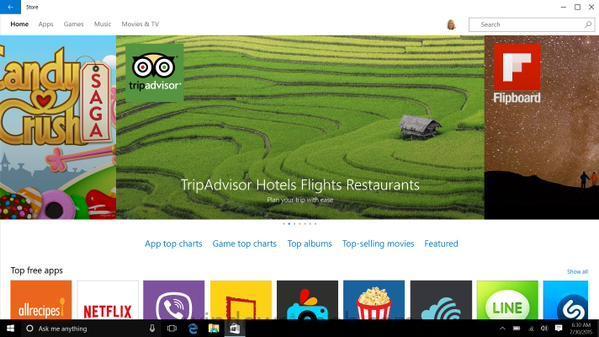-
Posts
9257 -
Joined
-
Last visited
-
Days Won
371
Everything posted by anyweb
-

Win10 OSD - Client install fails
anyweb replied to neumc's question in Deploying Windows 10, Windows 8.1, Windows 7 and more...
which client package are you using in the setup windows and configmgr step ? it works fine for me. -

Windows 10 issues with SCCM 2012 R2 SP1
anyweb replied to nate8282's topic in Configuration Manager 2012
as regards #1 are you pointing to the path and media as i show here as regards #2 see the errors below <![LOG[Sysprep state set to IMAGE_STATE_UNDEPLOYABLE]LOG]!><time="13:09:21.876+300" date="09-03-2015" component="PrepareOS" context="" type="0" thread="3056" file="offlineos.cpp:386"> <![LOG[The OS has not been generalized using sysprep.exe, or sysprep did not complete.]LOG]!><time="13:09:21.876+300" date="09-03-2015" component="PrepareOS" context="" type="1" thread="3056" file="offlineos.cpp:402"> <![LOG[bSysPreped, HRESULT=80004005 (e:\nts_sccm_release\sms\client\osdeployment\prepareos\prepareos.cpp,514)]LOG]!><time="13:09:21.876+300" date="09-03-2015" component="PrepareOS" context="" type="0" thread="3056" file="prepareos.cpp:514"> <![LOG[Sysprep did not complete successfully]LOG]!><time="13:09:21.876+300" date="09-03-2015" component="PrepareOS" context="" type="3" thread="3056" file="prepareos.cpp:514"> <![LOG[RunSysprep(sCmdLine, bActivate, m_bDebug), HRESULT=80004005 (e:\nts_sccm_release\sms\client\osdeployment\prepareos\prepareos.cpp,1375)]LOG]!><time="13:09:21.876+300" date="09-03-2015" component="PrepareOS" context="" type="0" thread="3056" file="prepareos.cpp:1375"> <![LOG[Unable to sysprep the machine, hr=80004005]LOG]!><time="13:09:21.876+300" date="09-03-2015" component="PrepareOS" context="" type="3" thread="3056" file="prepareos.cpp:1389"> <![LOG[pCmd->Sysprep(bActivate, bMsd), HRESULT=80004005 (e:\nts_sccm_release\sms\client\osdeployment\prepareos\main.cpp,270)]LOG]!><time="13:09:21.876+300" date="09-03-2015" component="PrepareOS" context="" type="0" thread="3056" file="main.cpp:270"> <![LOG[Sysprep'ing the machine failed, hr=80004005]LOG]!><time="13:09:21.876+300" date="09-03-2015" component="PrepareOS" context="" type="3" thread="3056" file="main.cpp:270"> <![LOG[De-Initialization successful]LOG]!><time="13:09:21.876+300" date="09-03-2015" component="PrepareOS" context="" type="0" thread="3056" file="prepareos.cpp:1147"> <![LOG[Exiting with error code 16389]LOG]!><time="13:09:21.876+300" date="09-03-2015" component="PrepareOS" context="" type="1" thread="3056" file="main.cpp:293"> <![LOG[Process completed with exit code 16389]LOG]!><time="13:09:21.938+300" date="09-03-2015" component="TSManager" context="" type="1" thread="1824" file="commandline.cpp:1124"> <![LOG[!--------------------------------------------------------------------------------------------!]LOG]!><time="13:09:21.938+300" date="09-03-2015" component="TSManager" context="" type="1" thread="1824" file="instruction.cxx:805"> you need to examine your sysprep log files for more info as to why it failed sysprep The errors will be logged in the following folder:- C:\Windows\System32\Sysprep\Panther and the following files will point to the failure:- setupact.log setuperr.log -

Image Capture Wizard Fails With Error Code (0x00004005)
anyweb replied to FazzaGBR's topic in Configuration Manager 2012
look through the log file and search for the word 'failed' you'll see a few issues highlighted below <![LOG[Connection to "\\gonzo\deploy$\Images\STUDENT BUILDS\Golden Image V3 (With All ICT Serif Software)" failed with credential conflict. Using existing connection.]LOG]!><time="09:09:46.108-60" date="09-01-2015" component="OSDCaptureCD" context="" type="2" thread="1712" file="tsconnection.cpp:330"> and later on <![LOG[sysprep did not complete successfully]LOG]!><time="09:18:02.430-60" date="09-01-2015" component="PrepareOS" context="" type="3" thread="1636" file="prepareos.cpp:514"> <![LOG[RunSysprep(sCmdLine, bActivate, m_bDebug), HRESULT=80004005 (e:\nts_sccm_release\sms\client\osdeployment\prepareos\prepareos.cpp,1375)]LOG]!><time="09:18:02.430-60" date="09-01-2015" component="PrepareOS" context="" type="0" thread="1636" file="prepareos.cpp:1375"> <![LOG[unable to sysprep the machine, hr=80004005] so... look next in C:\Windows\System32\Sysprep\Panther and the following files pointing to the failure:- setupact.log setuperr.log can you attach them ? -
you can manually test the new windows pe images (winpe 10 or winpe 5.x) by installing the appropriate ADK on another machine and extracting the boot images from there then import them into configmgr like so http://www.niallbrady.com/2013/10/09/how-can-i-manually-add-winpe-5-boot-images-to-system-center-2012-configuration-manager-sp1-cu3/
-

Deploy Windows 10 MUI Upgrade
anyweb replied to tda's question in Deploying Windows 10, Windows 8.1, Windows 7 and more...
what base language was windows 7 set to before language packs were installed ? -

Image Capture Wizard Fails With Error Code (0x00004005)
anyweb replied to FazzaGBR's topic in Configuration Manager 2012
attach the smsts.log please... -

WSIM create answer file error
anyweb replied to gk13's question in Deploying Windows 10, Windows 8.1, Windows 7 and more...
to work with Windows 10 you need the Windows 10 ADK. -
you neglected to post anything that resembles an error, are you getting an error when you run the script, if so, what is it ?
-
and what error are you getting ?
-
to get updated boot wims either update to ADK 8.1 and use those boot images it provides, or consider upgrading to SP2 which will include WinPE 10 which is backwards compatible with Windows 7 deployments.
-
this sounds like a very good reason to do this http://www.windows-noob.com/forums/topic/12277-updated-script-how-can-i-check-for-network-connectivity-storage-before-starting-a-task-sequence-in-system-center-2012-r2-configuration-manager/ secondly, we are deploying the lenovo x240 and x250 just fine with our winpe 5.1 images,
-

MDT 2013 sequence stops after installing the OS . no autologon
anyweb replied to Severo's question in Microsoft Deployment Toolkit (MDT)
you need to attach your smsts*.log file so we can see what's failing is it MDT 2013 or MDT 2013 update 1 ?- 1 reply
-
- MDT2013
- secuence stop
-
(and 1 more)
Tagged with:
-
We are releasing a new Windows 10 Insider Preview building to the Fast ring today: Build 10532. As always, there are bug fixes and improvements in this build over 10525, but also some new features we are very excited to share with Insiders. Improved Context MenusWe’ve heard feedback about the consistency of menus within Windows 10, so we’ve made some changes to improve these and give them a modern look at and feel. We are still working on it, but you’ll see some good changes with this build. We’re also further unifying the light and dark theming across the OS and are looking forward to you trying these latest changes and providing additional feedback. more details > http://blogs.windows.com/bloggingwindows/2015/08/27/windows-10-insider-preview-build-10532-for-pc/#.Vd9p41T5hSc.facebook
-

Skipping TS because no associated TS. What?
anyweb replied to Jaybone's topic in Configuration Manager 2012
does it have a boot image attached to it ? -

Bitlocker as part of task sequence Issue
anyweb replied to WAZZIE's topic in Configuration Manager 2012
But my task sequence fails at the ENABLE BITLOCKER stage towards the end of the TS. with what error ?- 2 replies
-
- bitlocker
- sccm 2012 r2 sp1
-
(and 2 more)
Tagged with:
-

Deploying Linux Using OSD - Error 80070057 - Help?
anyweb replied to fsmith@neverware.com's question in Deploying Operating Systems
<![LOG[Failed to save environment to (80070057)]LOG]!><time="09:33:27.333+240" date="08-24-2015" component="TSManager" context="" type="2" thread="292" file="environmentlib.cpp:697"> if it can't store the files on a suitable drive then it will fail, i don't know how you'll store your files somewhere other than x:, you can't store them in x: and the task sequence wants to store them on a drive formatted as NTFS how you move forward with it i dont know, -
Yusuf Mehdi Corporate Vice President, Windows and Devices Group, Microsoft Corp just tweeted a top ten fun facts for Windows 10, and here it is 1. More than 75 million devices running Windows 10 – and growing every day. 1/10 2. Windows 10 is running in 192 countries, virtually every country on the planet. 2/10 3. More than 90,000 unique PC or tablet models have upgraded to Windows 10. 3/10 4. Even some devices manufactured in 2007 have upgraded to Windows 10. 4/10 5. More than 122 years of gameplay have streamed from Xbox One to Windows 10 devices. 5/10 6. 10 million achievements unlocked: Microsoft Solitaire Collection, Minecraft: Windows 10 Edition Beta 6/10 7. In response to “tell me a joke”, Cortana has told over half a million jokes since launch. 7/10 8. Windows Store for Windows 10 has seen 6X more app downloads per device than Windows 8. 8/10 9. Over 2,000 organizations vying to win the global partner slot in #UpgradeYourWorld. 9/10 10. Thank you <some twitter users> and all who helped to #UpgradeYourWorld. Do Great Things. 10/10 cheers ! niall
-
you are missing nic drivers in winpe as is evident by the lack of network sending with winhttp failed; 80072ee7 TSManager 26-8-2015 10:48:03 2684 (0x0A7C) Will retry in 5 second(s) TSManager 26-8-2015 10:48:03 2684 (0x0A7C) Retrying... TSManager 26-8-2015 10:48:09 2684 (0x0A7C) unknown host (gethostbyname failed) TSManager 26-8-2015 10:48:09 2684 (0x0A7C) sending with winhttp failed; 80072ee7 TSManager 26-8-2015 10:48:09 2684 (0x0A7C) it can't capture to an UNC path with no network (ip) add network drivers for the nic to winpe and try again. if you were using a hyperV vm you wouldn't have to worry about this problem.
-
are you sure that's correct, the date of the log is 11th of august...
-

Cannot apply updates during build and capture
anyweb replied to craigster's topic in Configuration Manager 2012
or offline servicing as above