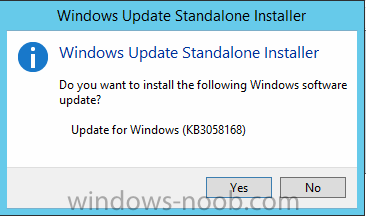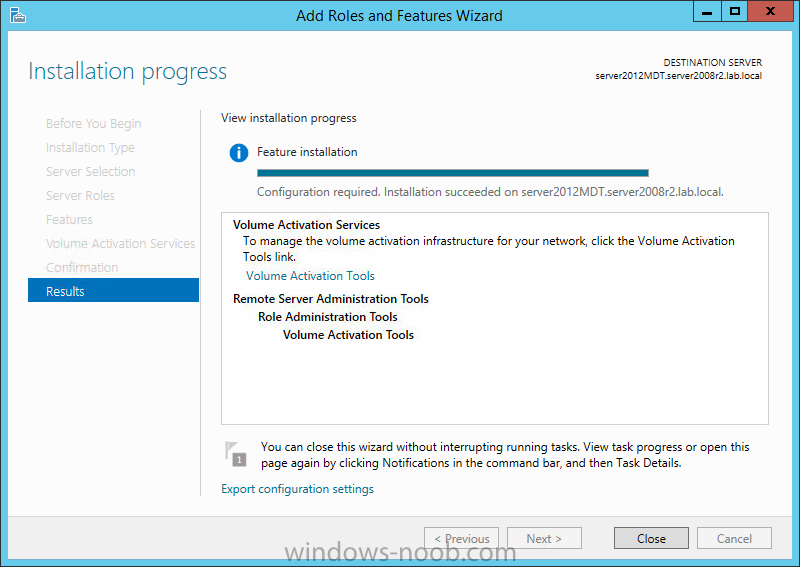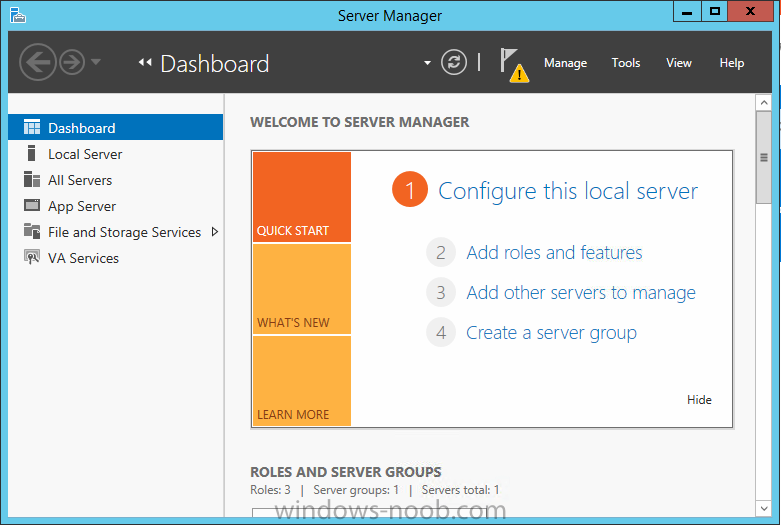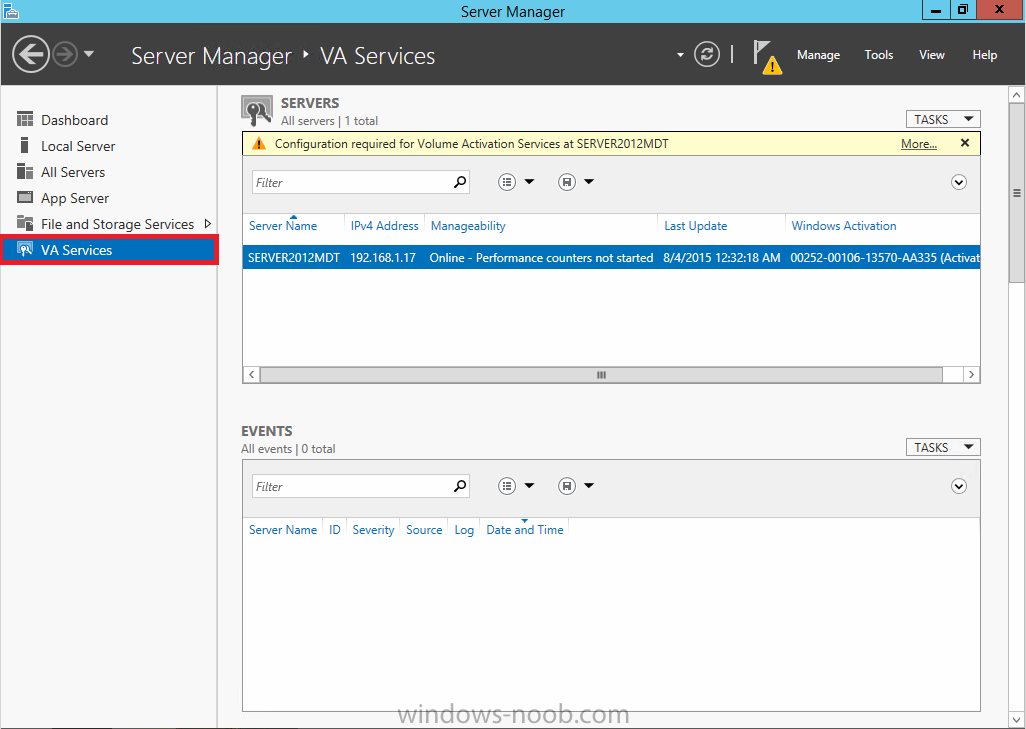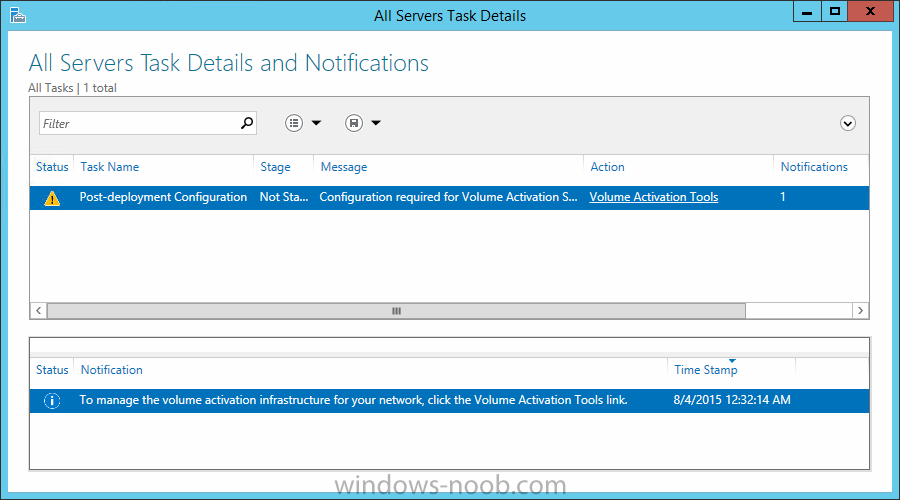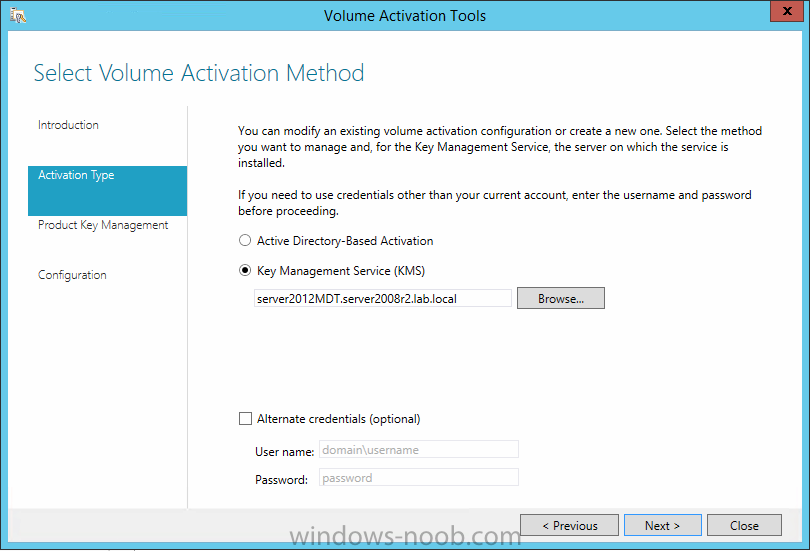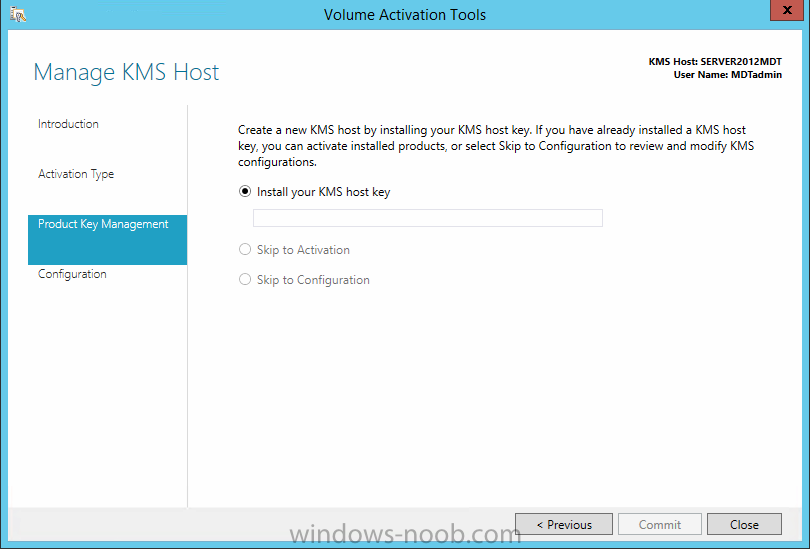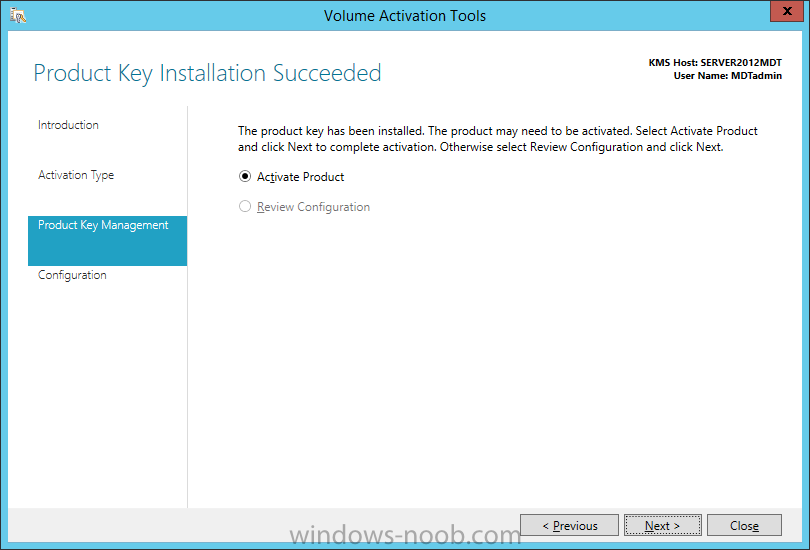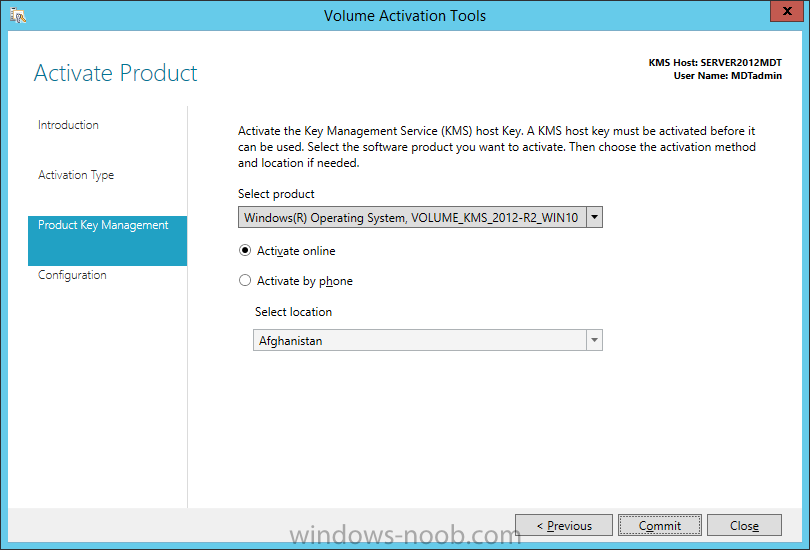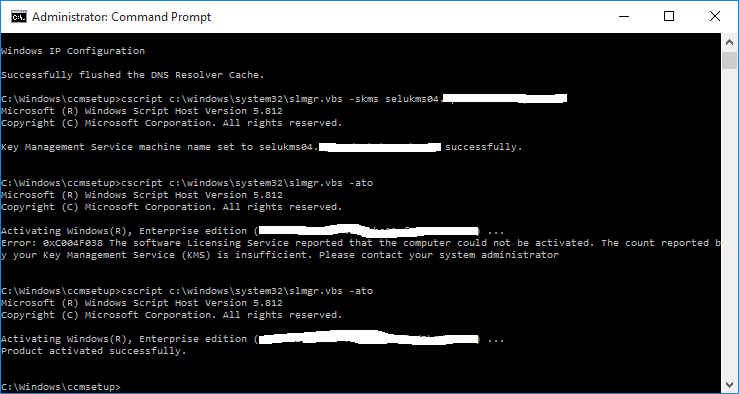-
Posts
9251 -
Joined
-
Last visited
-
Days Won
369
Everything posted by anyweb
-
of course you can do it with configuration Manager, here's some guides for that. CM12 in a lab - Part 7. Build and Capture Windows 7 X64 CM12 in a lab - Part 8. Deploying Windows 7 X64 as regards drivers, no you do NOT need to capture three different images, instead, capture one image from a virtual machine (hyperv or vmware or whatever virtualization software you prefer), and use Apply Driver Package steps in the deploy task sequence to apply the correct drivers to the correct hardware based on wmi queries in the options tab of each step this is explained in more detail here and here (step 5)
-

Tasksequence .hta end message for windows 2012 R2 Server
anyweb replied to Jerrycho's question in Frontends, HTA's and Web Services
well it looks like it is running the step fine and probably displaying the info to SYSTEM which is why you can't see it, have you tried opening the taskmgr and checking if MSHTA.exe is actually running at that point, i know you tried serviceUI.exe which is the suggested workaround, however, do you have the logs of that step also ? -

Tasksequence .hta end message for windows 2012 R2 Server
anyweb replied to Jerrycho's question in Frontends, HTA's and Web Services
what does the smsts.log file tell you about the step in question ? -
try this to get your site up to Windows 10 ADK http://freshblog.azurewebsites.net/2015/08/13/create-and-import-windows-10-winpe-into-your-sccm-environment/ or import the wim's 'as is' using this method http://www.niallbrady.com/2013/10/09/how-can-i-manually-add-winpe-5-boot-images-to-system-center-2012-configuration-manager-sp1-cu3/
-

SCCM PXE Boot - Lenovo ThinkPad Helix Gen 2
anyweb replied to shawn.pederson's question in Deploying Operating Systems
here's an alternative, connect the usb 3.0 adaptor (nic) to a usb hub.- 14 replies
-
- SCCM 2012 OSD
- UEFI BIOS
-
(and 1 more)
Tagged with:
-
looks good to me, what happens after this ?
-
please attach your actual smsts.log so i can take a look, did you create the partition UEFI step yourself ?
-
haev you looked at the CM12 UEFI BitLocker hta yet, it's got a pre-made UEFI capable task sequence and all scripts, available here http://www.windows-noob.com/forums/index.php?/topic/11864-the-cm12-uefi-bitlocker-frontend-hta-part-1-the-features/
-
looks like you are trying to apply a driver package in the wrong part of windows, it should occur before winpe boots into Windows, not after. Exiting with return code 0x80070032]LOG]!><time="13:41:16.146-720" date="08-13-2015" component="OSDDriverClient" context="" type="1" thread="1680" file="osddriverclient.cpp:418"> <![LOG[Process completed with exit code 2147942450]LOG]!><time="13:41:16.177-720" date="08-13-2015" component="TSManager" context="" type="1" thread="1088" file="commandline.cpp:1124"> <![LOG[!--------------------------------------------------------------------------------------------!]LOG]!><time="13:41:16.177-720" date="08-13-2015" component="TSManager" context="" type="1" thread="1088" file="instruction.cxx:805"> <![LOG[Failed to run the action: Apply Driver Package - Optiplex 3020. The request is not supported. double check that the apply driver package step occurs before the setup windows and configmgr step
-
what exactly is your problem though, is PXE boot failing on a client, if so what is the error it gets
-
here's the amended version of the script, works with both cu's, just comment out as necessary.. # This script creates a driver package and then distributes it # Niall Brady 2015/3/29, derived from a script from http://tinyurl.com/qzwwffc # # set variables for the driver import # clear CD C: # get-childitem will fail otherwise if you re-run # # set the distribution point name $DistributionPointName = "CM01.VIAMONSTRA.COM" # #== Example: "Dell Optiplex 7010" or "Dell Latitude E6540" $Make = "Microsoft" $Model = "Surface Pro 3" #== Example: "Win7" or "Win8" $DriverOS = "Windows 8.1" #== Options are "x86" or "x64" $DriverArchitecture = "x64" #== Driver root source dir $DriverRootSource = "\\cm01\Sources\OSD\Drivers" $DriverPkgRootSource = "\\cm01\Sources\OSD\DriverPackages" #============================================================== # Begin #============================================================== #Put together variables based on os, make, model and architecture $DriverPackageName = $DriverOS + " " + $DriverArchitecture + " - " + $Make + " " + $Model Write-Host "DriverPackageName = " $DriverPackageName $DriverSource = $DriverRootSource + "\" + $DriverOS + " "+ $DriverArchitecture + "\" + $Make + "\" + $Model Write-Host "DriverSource = " $DriverSource $DriverPkgSource = $DriverPkgRootSource + "\" + $DriverOS + " " + $DriverArchitecture + "\" + $Make + "\" + $Model Write-Host "DriverPkgSource = " $DriverPkgSource $choice = "" while ($choice -notmatch "[y|n]"){ $choice = read-host "Do you want to continue? (Y/N)" } if ($choice -eq "y"){ #unblock the files gci $DriverSource -recurse | unblock-file # Verify Driver Source exists. If (Get-Item "$DriverSource" -ErrorAction SilentlyContinue) { # Get driver files #Write-host "Importing the following drivers.." $Drivers $Drivers = Get-childitem -path $DriverSource -Recurse -Filter "*.inf" } else { Write-Warning "Driver Source not found. Cannot continue" Break } # Create Driver package source if not exists If (Get-Item $DriverPkgSource -ErrorAction SilentlyContinue) { Write-Host "$DriverPkgSource already exists… " } else { Write-Host "Creating Driver package source directory $DriverPkgSource" New-Item -ItemType directory $DriverPkgSource } # Connect to ConfigMgr # $CMDrive="E:" $SiteCode="PS1:\" Import-Module $CMDrive'\Program Files\Microsoft Configuration Manager\AdminConsole\bin\ConfigurationManager.psd1' #Set-Location $SiteCode cd $SiteCode # If (Get-CMDriverPackage -Name $DriverPackageName -ErrorAction SilentlyContinue) { Write-Warning "$DriverPackageName Already exists. Exiting" Break } else { Write-Host "Creating new Driver Package: " $DriverPackageName # works up to CU3 # New-CMDriverPackage -Name "$DriverPackageName" -Path "$DriverPkgSource" -PackageSourceType StorageDirect # use below for CU4 onwards # New-CMDriverPackage -Name "$DriverPackageName" -Path "$DriverPkgSource" $DriverPackage = Get-CMDriverPackage -Name $DriverPackageName New-CMCategory -CategoryType DriverCategories -Name $DriverPackageName -ErrorAction SilentlyContinue $DriverCategory = Get-CMCategory -Name $DriverPackageName foreach($item in $Drivers) { $DriverPackage = Get-CMDriverPackage -Name $DriverPackageName Write-Host "Importing the following driver: " $item.FullName Import-CMDriver -UncFileLocation $item.FullName -ImportDuplicateDriverOption AppendCategory -EnableAndAllowInstall $True -DriverPackage $DriverPackage -AdministrativeCategory $DriverCategory -UpdateDistributionPointsforDriverPackage $False -verbose } } # distribute it ! Start-CMContentDistribution –DriverPackageName $DriverPackageName –DistributionPointName $DistributionPointName Start-Sleep -s 60 Update-CMDistributionPoint -DriverPackageName $DriverPackageName Write-Host "Operations are complete !, exiting." CD C: } else {write-host "No drivers were imported, exiting!"}
-

Sysprep fails with error code 0x80004005
anyweb replied to Pianoexchanger's topic in Configuration Manager 2012
from your log so you need to grab the sysprep logs in the panther dir and post them here C:\Windows\System32\Sysprep\Panther the following files will contain info pointing to the failure:- setupact.log setuperr.log as regards are you capturing on real hardware ? that's not a good idea, use Virtual Machines for creating images as I explain in the videos linked here. -
In the space of one week Microsoft has delivered not one, but 2 Cumulative Updates for Windows 10, details are below This week, it's KB3081436, last week, it was KB3081424. As they are cumulative, todays update contains all the fixes and updates in the previous update. The list of fixes is below The security update for Windows 10 that is dated August 11, 2015, includes improvements to improve the functionality of Windows 10 and resolves the following vulnerabilities in Windows: 3086251 MS15-092: Vulnerabilities in the .NET Framework could allow elevation of privilege: August 11, 2015 3084525 MS15-091: Cumulative security update for Microsoft Edge: August 11, 2015 3082458 MS15-088: Unsafe command-line parameter passing could allow information disclosure: August 11, 2015 3082487 MS15-085: Vulnerability in Mount Manager could allow elevation of privilege: August 11, 2015 3078662 MS15-080: Vulnerabilities in Microsoft graphics component could allow remote code execution: August 11, 2015 3082442 MS15-079: Cumulative security update for Internet Explorer: August 11, 2015 cheers niall
-
that's a problem ! you must have a CLEAN shutdown otherwise it will always 'resume from standby' and cannot PXE boot or USB boot in that mode, chicken/egg... so... Power it on and hold the powerbutton down to force it off for 13 seconds, count them, slowly. then try again, you'll get it right after about 4 attempts...
-
ah you are running CM12R2SP1 ? you didn't say, it's a known bug not yet fixed yet (as of aug 8th, 2015) to resolve simply set the deployment availability time to the day before and try again
-
it won't boot to a USB drive because of a few factors such as is the USB drive formatted with NTFS, if so, it won't work, UEFI boot must be FAT32 is the USB drive using an x86 boot image ? if so it won't work, UEFI deployments to the Surface Pro 3 must use an x64 boot image thirdly, to boot to USB, shutdown the surface pro 3 correctly (start, shutdown) then power it on by pressing and holding VOLUME down, then briefly press the power button, it should then boot from the USB device
-
and this from Aaron today http://blogs.technet.com/b/configmgrteam/archive/2015/08/05/windows-10-adk-and-configuration-manager.aspx
-

NBP filezise is 0 Bytes - PXE Boot to Surface Pro 3
anyweb replied to Jamie3188's question in Microsoft Deployment Toolkit (MDT)
make sure you've populated the x64 bit boot image with the surface pro ethernet drivers on your PXE enabled DP, i describe the entire process in these videos, look at module 2 for starters http://www.windows-noob.com/forums/index.php?/topic/11685-5-video-series-on-deploying-the-microsoft-surface-pro-3-available-now/ -
Hi all, here's some brief note's for setting up KMS for activating Windows 10. Step 1. Setup Server 2012 R2 First things first, you need to setup up a new 2012 R2 KMS server, because it won't work with Windows 2008 R2. Windows 2008 R2 is (currently) not supported for activating Windows 10 using KMS. For info on that, see here. Update: 2015/9/16 a new hotfix has been released by Microsoft here (Enables Windows 7 and Windows Server 2008 R2 KMS hosts to activate Windows 10) Jump to Step 3 !. If you are using Server 2012R2 please go to step 2. Step 2. Install a hotfix to add support for activating later versions of Windows Install the following hotfix: https://support.microsoft.com/en-us/kb/3058168 which is an Update that enables Windows 8.1 and Windows 8 KMS hosts to activate a later version of Windows. More info > https://technet.microsoft.com/en-us/dn502537.aspx I wasn't prompted to reboot, but you may want to do so anyway. Step 3. Login to the Volume License site You need to get a new KMS Host key from the Volume License Service Center that is capable of activating Windows 10. To do so, login with adequate credentials and then click License, then Relationship Summary. Click the License ID of your current Active license. You may have more than one Active License, so if it does not appear under one, check the other. Once the page changes, click Product Keys. Scroll down the list and look for: Windows Srv 2012R2 DataCtr/Std KMS for Windows 10 Save this key somewhere safe, you'll need it later. Step 4. Add the Volume Activation Services role After installing Windows Server 2012 open Server Manager and choose Add roles and features, choose Role-Based or Feature-Based installation. Choose your local Windows Server 2012 Server from the Server Pool. Choose the Volume Activation Services role. You may be prompted to add features that are required for Volume Activation Services such as Remote Server Administration Tools, if so, click on Add features and continue through that wizard until completion. Click Close when done, you will see a Yellow Triangle in Server manager which means that the role is installed but there is additional post deployment configuration required. Step 5. Configure the Volume Activation Services role To configure it, click VA Services in the left pane. Next click on the More text to the right of Configuration required for Volume Activation Services at SERVERNAME. This will popup All Servers Task Details and Notifications. click on the Volume activation tools link and then decide what Volume Activation Method you want to use in the Select Volume Activation Method screen, use the default (Key Management Service (KMS)) on the Product Key Management screen enter your KMS host key retrieved above in Step 3 from the VLSC site. After entering a valid Windows 10 KMS Host Key, you'll need to commit the change and you'll see that it has been accepted you may be prompted to activate the key, click on Activate Product you can select to Activate Online or by Activate by Phone and then click on the Commit button, answer Yes when prompted and review the final screen and then continue through that wizard until completion. Step 6. Get the Windows 10 KMS Client Setup keys The Windows 10 Client KMS keys are available here Operating system edition KMS Client Setup Key Windows 10 Professional W269N-WFGWX-YVC9B-4J6C9-T83GX Windows 10 Professional N MH37W-N47XK-V7XM9-C7227-GCQG9 Windows 10 Enterprise NPPR9-FWDCX-D2C8J-H872K-2YT43 Windows 10 Enterprise N DPH2V-TTNVB-4X9Q3-TJR4H-KHJW4 Windows 10 Education NW6C2-QMPVW-D7KKK-3GKT6-VCFB2 Windows 10 Education N 2WH4N-8QGBV-H22JP-CT43Q-MDWWJ Windows 10 Enterprise 2015 LTSB WNMTR-4C88C-JK8YV-HQ7T2-76DF9 Windows 10 Enterprise 2015 LTSB N 2F77B-TNFGY-69QQF-B8YKP-D69TJ Step 7.Test the KMS server configuration To test the KMS server configuration, open a cmd prompt as shown below and enter slmgr /ato depending on whether you have less that 25 computers online or not you'll see different messages as shown below, note that in this example I'm specifying the kms host manually, you do not need to do that if DNS is working properly (more details about that here) cheers niall Related Reading Activating Windows 10 on Windows Server 2008 R2, Windows Server 2012 and 2012 R2 KMS hosts. - http://blogs.technet.com/b/yongrhee/archive/2015/08/05/activating-windows-10-on-windows-server-2012-and-2012-r2-kms-hosts.aspx Error 0xC004F015 when you try to activate Windows 10 Enterprise on a Windows Server 2012 R2 KMS host - https://support.microsoft.com/en-us/kb/3086418?sd=rss&spid=18611
-

USMT Hardlinking and Bitlocker formatting
anyweb replied to bling1981's topic in Configuration Manager 2012
take a look at the CM12 UEFI BitLocker HTA task sequence, it covers this and a whole lot more in the task sequence and associated scripts. no need to reinvent the wheel CM12 in a Lab - The CM12 UEFI BitLocker FrontEnd HTA - Part 2. Installation CM12 in a Lab - The CM12 UEFI BitLocker Frontend HTA - Part 1. The features.