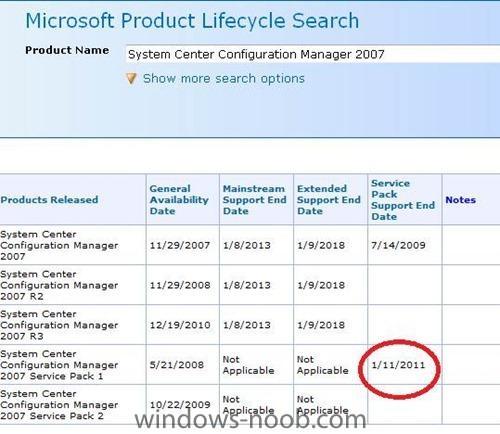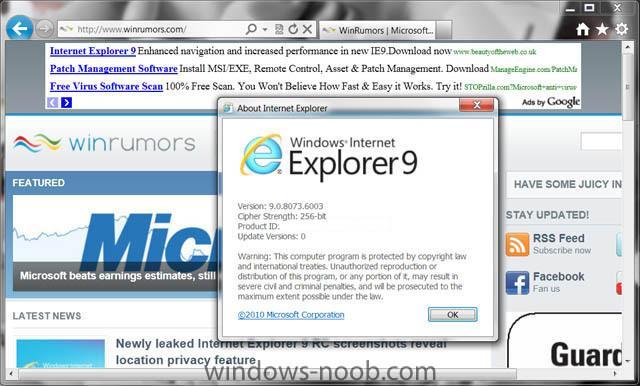-
Posts
9253 -
Joined
-
Last visited
-
Days Won
369
Everything posted by anyweb
-

Test App created in workbench
anyweb replied to mariano's question in Deploying Windows 10, Windows 8.1, Windows 7 and more...
have you tried using psexec.exe with the system account to install apps ? that gives you a very good idea of how the app will install (or fail) when done during a task sequence -
Microsoft has created an update for USMT 4.0 that adds support for Office 2010. USMT 4.0 migrations of Office 2010 are now supported . You can get the update here: http://support.microsoft.com/kb/2023591 Here are some things you should be aware of: * Certain settings and customizations in MS Word won’t migrate from any version to Word 2010, because of with the way Word is designed and how data is stored in “HKEY_CURRENT_USER\software\Microsoft\Office\<OfficeVersion>\Word\Data". * Many Office settings (across all Office apps) won’t migrate when going from 32-bit Office to 64-bit Office. This is due to the way that the settings are stored in 64-bit Office installations. * If you’ve launched Office on the destination PC as a user before doing the migration of that user’s profile, most of your settings won’t migrate. This happens because Office relies on some code that only runs the first time that an Office app is launched to migrate settings. * This update isn’t a magic bullet. You may still need to do some customization to make USMT fit your particular configuration. The update also fixes a couple of issues around hard-link migration performance when copying a folder with a huge number of files and an issue that affected certain time zones. This post was contributed by David Hornbaker, a Senior Consultant with Microsoft Services - U.S. East Region. Disclaimer: The information on this site is provided "AS IS" with no warranties, confers no rights, and is not supported by the authors or Microsoft Corporation. Use of included script samples are subject to the terms specified in the Terms of Use via > http://blogs.technet.com/b/deploymentguys/archive/2011/02/04/usmt-4-update-released-to-support-office-2010-migrations.aspx
-
Hello everyone, we are extremely pleased to announce that the most recent Gartner Magic Quadrant for PC Configuration Management Life Cycle Management Tools has recognized ConfigMgr as a Leader amongst the industries top competitors. Configuration Manager is noticeably ahead of competitors in the Ability to Execute axis placement. In addition, Gartner quotes that “ConfigMgr appeared in Gartner client buying decisions more frequently than any other product in the market in 2010.” The PCCLM report highlights the following strengths: * ConfigMgr's integration with App-V is tight, which Microsoft tightened further with the R3 release of ConfigMgr. Prior versions of ConfigMgr lacked on-demand (i.e., user-initiated) App-V application delivery, because all App-V changes were a function of the ConfigMgr agent poll, which takes place on a scheduled basis (often only once a day or even less frequently). Now, the App-V client can pull App-V applications from ConfigMgr distribution points on an on-demand basis. * Microsoft is developing tight integration with products in important companion areas — for example, System Center Service Manager and Forefront Endpoint Protection. * ConfigMgr is a stable product. Since its introduction in August 2007, there have been few product bugs. You can read the entire Gartner PCCLM report here. via > http://blogs.technet.com/b/systemcenter/archive/2011/02/04/configuration-manager-2007-r3-has-retained-a-strong-leader-position-in-gartner-s-magic-quadrant-for-pc-configuration-life-cycle-management-pcclm-report.aspx
-
you could try setting the permissions like so http://www.windows-noob.com/forums/index.php?/topic/1090-share-and-ntfs-permissions/
-

Need constant mouse movement
anyweb replied to reem01's question in Windows Deployment Services (WDS)
what bios version on the dell ? is it the latest ? if not upgrade to the latest does it change ? also try using nic drivers from the network card vendor (broadcom or intel) -
if you want to push the images out via PXE then you'll have to install windows deployment services, have you done that yet ?
-

how can I install SCCM 2007 in Windows Server 2008
anyweb replied to anyweb's topic in Configuration Manager 2007
thanks a lot for the kind words -
Hi All, I just wanted to send a quick reminder that System Center Configuration Manager 2007 Service Pack 1 has reached the end of its service pack support date: http://support.microsoft.com/lifecycle/search/default.aspx?sort=PN&qid=null&alpha=System+Center+Configuration+Manager+2007&Filter=FilterNO Note that per the Lifecycle Policy: The Microsoft Support Lifecycle policy requires that the product’s supported service pack be installed to continue to receive support (including security updates). Note new Service Pack Lifecycle Support Policy effective April 13, 2010: http://support.microsoft.com/gp/newSPlifecycle Service Pack Support Policy * When a new service pack is released, Microsoft will provide either 12 or 24 months of support for the previous service pack * Support for the previous service packs is either 12 or 24 months, varying according to the product family (for example, Windows, Office, Servers, or Developer tools) * Support timelines for service packs will remain consistent within the product family * Microsoft will publish specific support timelines for a previous service pack when the new service pack is released * When support for a service pack ends, Microsoft will no longer provide new security updates, hotfixes or other updates for that service pack. Limited break/fix troubleshooting will continue to be available, as described below. * When support for a product ends, support of the service packs for that product will also end. The product’s support lifecycle supersedes the service pack support policy Customers are highly encouraged to stay on a supported service pack to ensure they are on the latest and most secure version of their product. For customers on unsupported service pack versions, Microsoft offers limited troubleshooting support as follows: 1. Limited break/fix support incidents will be provided through Microsoft Customer Service and Support; and through Microsoft’s managed support offerings (such as Premier Support). 2. There will be no option to engage Microsoft’s product development resources, and technical workarounds may be limited or not possible. 3. If the support incident requires escalation to development for further guidance, requires a hotfix, or requires a security update, customers will be asked to upgrade to a supported service pack. via > http://blogs.technet.com/b/configurationmgr/archive/2011/01/24/system-center-configuration-manager-2007-service-pack-1-has-reached-the-end-of-its-service-pack-support-date.aspx
-

Software Update state locked in "Downloading update(s)"
anyweb replied to batmiki's question in Software Update Point
what about this ? http://blogs.technet.com/b/configmgrteam/archive/2011/01/28/known-issue-install-software-updates-action-hangs-on-windows-7.aspx -

SCCM + WSUS - Will not sync to upstream server, WILL sync to MSUpdate...??
anyweb replied to MRaybone's question in Software Update Point
thanks for sharing, we had a similar problem but it was down to WSUS problems on the rollup servers, i'll see if i can dig up that info -

SCCM + WSUS - Will not sync to upstream server, WILL sync to MSUpdate...??
anyweb replied to MRaybone's question in Software Update Point
nice ! and for all the noobs out there tell them where you configured that -
use lpksetup.exe /i example:- lpksetup.exe /i de-DE /r /p %SYSTEMDRIVE%\LangPacks
-
Net Applications reported that Internet Explorer 9 Beta continued its worldwide growth in January. IE9 has been downloaded over 23 million times, and now accounts for 0.5% of all users worldwide while still a beta product. We are pleased to see users continue to leverage Windows 7 capabilities together with IE9 for a more beautiful web experience. On Windows 7, Internet Explorer 9 already accounts for 1.82% of users worldwide. Internet Explorer 8 also continued its rise in January with 1.18% growth according to Net Applications – over one and a half times of the growth of Chrome (0.72%). With 34.79% of users worldwide, Internet Explorer 8 remains the most popular and fastest growing browser in the market. Internet Explorer 6 on the other hand continued its decline, with a 1.77% drop reaching 12.03% in January worldwide. IE6 has dropped 3.9% over the last three months (an average of 1.3% drop per month) and 9.31% from a year ago. During that same time, IE8 has grown 9.15% since January 2010. This trend is even more accelerated in the commercial segment. I blogged last year that IE6 usage share was already at 10.3%, and IE8 at 34.1% last November. Finally, we are glad to see IE9 popularity continue to rise with our developers and partners. More partners are coming online every day, including Gilt, Hi5, and Huffington Post most recently. We look forward to working with our partners in bringing more beautiful web experiences to life. via > http://windowsteamblog.com/ie/b/ie/archive/2011/02/01/internet-explorer-9-reaches-23-million-downloads-and-1-82-share-on-windows-7.aspx?utm_source=twitterfeed&utm_medium=twitter
-
Microsoft has warned of a vulnerability found across the range of desktop and server Windows offerings that could potentially allow an attacker to run malicious scripts through a web page. The vulnerability, which was first reported on Friday by the Redmond-based software giant, impacts all "supported" editions of Windows, including Windows XP, Windows Vista, Windows 7 and Windows Server 2003 and 2008. Microsoft says the exploit is a result of a bug in Windows' MHTML handler, which the software giant says interprets MIME-formatted requests in a way in which attackers could be able to take advantage of the tool. "The vulnerability exists due to the way MHTML interprets MIME-formatted requests for content blocks within a document. It is possible for this vulnerability to allow an attacker to run script in the wrong security context," Microsoft said. "The vulnerability could allow an attacker to cause a victim to run malicious scripts when visiting various Web sites, resulting in information disclosure. This impact is similar to server-side cross-site scripting (XSS) vulnerabilities." At this stage it's understood the vulnerability has not yet been exploited by malicious parties, despite a number of sites publishing information about the problem. "Microsoft is aware of published information and proof-of-concept code that attempts to exploit this vulnerability," the company warns, explaining that "at this time, Microsoft has not seen any indications of active exploitation of the vulnerability." A patch is being prepared by Microsoft, but in the meantime the company is encouraging those who feel worried about the vulnerability to download the FixIt steps provided here. The FixIt download also includes a proof-of-concept tool which allows users to test whether the fix has worked or if they are still open to the exploit. via > http://www.neowin.net/news/microsoft-warns-of-windows-vulnerability-that-impacts-all-supported-editions?utm_source=twitterfeed&utm_medium=twitter
-
Redmond, Wash. – Jan. 27, 2011 – Microsoft Corp. announced record second-quarter revenue of $19.95 billion for the quarter ended Dec. 31, 2010. Operating income, net income and diluted earnings per share for the quarter were $8.17 billion, $6.63 billion and $0.77 per share, respectively. Prior year results reflect the recognition of $1.71 billion of deferred revenue relating to the Windows 7 Upgrade Option program and sales of Windows 7 before general availability in October 2009. Second-quarter growth rates for revenue and earnings per share were 5% and 4% respectively. Without the deferred recognition in the prior year, second-quarter growth rates for revenue and earnings per share were 15% and 28%, respectively. (In millions, except per share amounts) Three months ended December 31, 2010 As Reported (GAAP) 2009 As Reported (GAAP) Deferred Revenue Recognition 2009 As Adjusted (Non-GAAP) Percentage Change (GAAP) Percentage Change (Non-GAAP) Revenue $19,953 $19,022 $1,711 $17,311 5% 15% Operating Income $8,165 $8,513 $1,711 $6,802 -4% 20% Diluted Earnings Per Share $ 0.77 $ 0.74 $0.14 $ 0.60 4% 28% “We are enthusiastic about the consumer response to our holiday lineup of products, including the launch of Kinect. The 8 million units of Kinect sensors sold in just 60 days far exceeded our expectations,” said Peter Klein, chief financial officer at Microsoft. “The pace of business spending, combined with strong consumer demand, led to another quarter of operating margin expansion and solid earnings per share growth.” Among the factors driving Microsoft’s record revenues and earnings per share was the 55% growth in revenue for the Entertainment & Devices Division, as the success of the Kinect sensor boosted sales of Xbox 360 consoles, Xbox Live subscriptions and Xbox games. Microsoft Business Division revenue grew 24% year-over-year. Office 2010 is the fastest-selling consumer version of Office in history, with license sales over 50% ahead of Office 2007 over an equivalent period following launch. “Business demand for our productivity and infrastructure products and cloud solutions is strong. Office had a huge quarter, exceeding everyone’s expectations, and our roadmap for cloud productivity with Office 365 makes products like SharePoint, Exchange, Lync and Dynamics CRM even more attractive to our customers,” said Kevin Turner, chief operating officer at Microsoft. “Windows 7 continues to be the fastest-growing operating system in history, and our recent System on a Chip announcement demonstrates our commitment that Windows will have the power and flexibility to run everywhere and on every device.” Among the other product and business highlights Microsoft reported in the quarter: * Microsoft announced it has now sold over 300 million Windows 7 licenses, and Windows 7 is now running on over 20% of Internet-connected PCs. * Windows Phone 7 launched during the quarter in 30 countries and on 60 operators and nine different devices. Microsoft announced developers are adding Windows Phone 7 applications to the marketplace at a rate of over 100 per day. * Bing completed the integration of Yahoo! search in the U.S. and Canada and continues to gain share. * Windows Azure developer momentum continued this quarter, with Pixar Animation Studios, ADP with NVoicePay and others demonstrating compelling uses of the platform. * Internet Explorer 9 is Microsoft’s fastest downloaded beta browser of all time with over 20 million downloads to date. * At International CES 2011 in early January, Microsoft announced that the next version of Windows will support System on a Chip architectures. * The company announced that during the quarter, it bought back $5 billion in stock and declared $1.3 billion in dividends. Business Outlook Microsoft reaffirms operating expense guidance of $26.9 billion to $27.3 billion for the full year ending June 30, 2011. Webcast Details Peter Klein, chief financial officer, Frank Brod, chief accounting officer, and Bill Koefoed, general manager of Investor Relations, will host a conference call and webcast at 2:30 p.m. PST (5:30 p.m. EST) today to discuss details of the company’s performance for the quarter and certain forward-looking information. The session may be accessed at http://www.microsoft.com/investor.'>http://www.microsoft.com/investor. The webcast will be available for replay through the close of business on Jan. 27, 2012. Adjusted Financial Results and Non-GAAP Measures In addition to financial results reported in accordance with generally accepted accounting principles (GAAP), we have provided certain non-GAAP financial information to aid investors in better understanding the company’s performance. For revenue, operating income and earnings per share growth we excluded the impact of deferred revenue recognized in the prior year fiscal quarter relating to the Windows 7 Upgrade Option program and sales of Windows 7 before general availability in October 2009. Presenting these measures without the impact of this item gives additional insight into operational performance and helps clarify trends affecting the company’s business. For comparability of reporting, management considers this information in conjunction with GAAP amounts in evaluating business performance. These non-GAAP financial measures provided should not be considered as a substitute for, or superior to, the measures of financial performance prepared in accordance with GAAP. To aid comparability of prior results, we have also recast certain prior period amounts within our Form 10-Q that conforms to the way we internally managed and monitored segment performance during the current fiscal year. In addition to the reconciliation in this release, our supplementary earnings slide deck at http://www.microsoft.com/investor contains a reconciliation of adjusted financial results and a reconciliation between reported and recast segment results. more via > http://www.microsoft.com/global/investor/RenderingAssets/DataSource/Earnings%20and%20Financials/PressRelease/FY11/Q2/IRQuarterlyEarnings.html
-
sounds like the pxe cache for wds in the registry, can take up to 60 minutes before it resets itself, you can adjust it http://scug.be/blogs/sccm/archive/2010/11/16/configmgr-2007-pxe-cache-behavior.aspx
-
so how did you solve it ? cheers niall
-
An Internet Explorer 9 Release Candidate build has leaked onto the Internet ahead of its public debut. Internet Explorer 9 RC build 9.0.8073.6003 appeared on a number of file sharing sites on Friday, shortly before Microsoft is expected to unveil its latest public preview. The build is an escrow version of Internet Explorer 9 RC and is not expected to represent the final shipping build version of Internet Explorer 9 RC. Screenshots of a more recent escrow build surfaced on Friday, version 9.00.8073.6018 (WIN7_IE9_Partner.110121-2300). The screenshots revealed that Microsoft is planning a location privacy feature for IE9. WinRumors understands the builds are Microsoft’s escrow near final builds of Internet Explorer 9 RC. Microsoft’s release candidate of Internet Explorer 9 will include a number of new enhancements from the previous public beta build. According to sources familiar with Microsoft’s plans, the software giant is currently building copies of Internet Explorer 9 that include an “ActiveX filter” feature. The filter will allow users to control what ActiveX elements are displayed on sites they visit, furthering Microsoft’s commitment to security within its browser. Microsoft is expected to ship the feature inside Internet Explorer 9 Release Candidate (RC). Microsoft has also improved the UI of the browser tabs and buttons in Internet Explorer 9 RC. The build features square tabs and minor UI enhancements to the address bar buttons in Internet Explorer 9. Microsoft has also updated its download manager so that it now displays the transfer speed without the need to hover over individual downloads. Microsoft announced earlier this month that the beta version of Internet Explorer 9 has surpassed 20 million downloads, making it the most downloaded beta release of Internet Explorer ever. The download rate of Internet Explorer 9 beta has grown by 5 million each month since its release on September 15, 2010. Internet Explorer 9 RC is expected to include UI tweaks and minor changes to some functions in Internet Explorer. Microsoft will also introduce a new Tracking protection feature in Internet Explorer 9 RC that will allow consumers to address their concerns about being tracked on the web. via > http://www.winrumors.com/internet-explorer-9-rc-escrow-build-leaks-ahead-of-public-debut/?utm_source=twitterfeed&utm_medium=twitter&utm_campaign=Feed%3A+WinRumors+%28WinRumors%29&utm_content=Twitter
-
Solid-state drives are wicked fast. SSDs start and shut down fast, and they perform read operations (especially random reads) at speeds that blow the doors off conventional hard drives. In the first installment of this series, I gathered the numbers to show just how much faster you can expect an SSD to perform in the real world. But you might need to jump through some setup hoops to get top performance out of an SSD-equipped PC running Windows 7. That’s because Windows has evolved over many years with features that specifically target the behavior of conventional hard disks. Features like Superfetch and Prefetch and ReadyBoot are designed to monitor files you access at startup and when you launch programs and then arrange them on the disk for optimal access. Because SSDs don’t have motors and spindles and platters and magnetic heads, they don’t benefit from those features and need to be handled differently. In fact, there are a series of steps that must be performed before an SSD can perform to its full potential on a Windows PC. Skip any of those steps and the results can be disappointing. My own personal experience bears this out. Back in October 2009, I bought a Dell Latitude XT2 with a 256GB SSD. One of the first things I did was to replace the Dell-supplied copy of Windows XP Professional with Windows 7 Professional. Disk performance was reasonably fast, but it certainly wasn’t jaw-dropping, and the disk score in the Windows Experience Index was stuck stubbornly at 5.9. I did a little research last summer and learned that a lot of Dell customers were experiencing the same disappointment with this particular hardware combination. The problem was that the hardware—a Samsung PB22-CS3—needed a firmware update to work properly with the advanced disk-handling features in Windows 7. That update had to come from Dell, and as of last July, it wasn’t available. A third-party utility, CrystalDiskInfo, confirmed that this disk did not offer support for the TRIM command, which is one of the key requirements for proper SSD operation. (Using the TRIM command allows the system to properly erase blocks of data in the background; for an explanation, see this excellent article by Anand.) Windows 7 supports the TRIM command natively; earlier Windows versions don’t. Over the holidays, I decided to check again and was pleasantly surprised to learn that Dell had released a firmware update for this drive several months earlier. Because the firmware update wipes out all data on the drive, I had to do a clean install of Windows 7. The performance difference was like night and day. And benchmark results show why. Here are the Windows System Assessment Tool (WinSAT) results from July 2010 (original OEM configuration) and then from December 2010 after updating the SSD firmware and installing the latest Intel storage drivers: Disk throughput (bigger=better) Original Optimized Sequential Read (MB/s) 151.9 219.39 Random Read (MB/s) 10.77 130.25 IO/Responsiveness (smaller=better) Original Optimized Average IO Rate (ms/IO) 4.29 1.14 Grouped IOs (units) 15.43 8.94 Long IOs (units) 36.69 2.65 Overall Responsiveness (units) 566.01 23.72 Disk score capped at 5.9? Yes No With the new setup, the disk subscore in the Windows Experience Index jumped from 5.9 to 7.4, and the difference is noticeable. The system is 13 12 times faster in random reads, which is what makes the most profound difference in everyday operation. Updating the firmware was the key that unlocked the performance of this device, but it isn’t the only crucial step. On the next page, I list the steps you need to go through to ensure that an SSD performs properly with Windows 7. via ZDNet > continue to page 2
-
if you want to store the data on the network then you use a State Migration Point (SMP) and there are some samples of that (task sequence) here http://www.windows-noob.com/forums/index.php?/topic/1633-sample-xp-to-windows-7-task-sequences/
-
Test Drive App-V via Online labs Overview: The following scenarios are used to show the end-to-end process of creating, publishing and delivering a virtual application: * Sequence * Publish * Deliver a Virtual Application using the App-V Full Infrastructure https://www.microsoft.com/resources/virtuallabs/step1-technet.aspx?LabId=42fc6d00-05d4-48a9-92fa-71bedf5572ca&BToken=reg