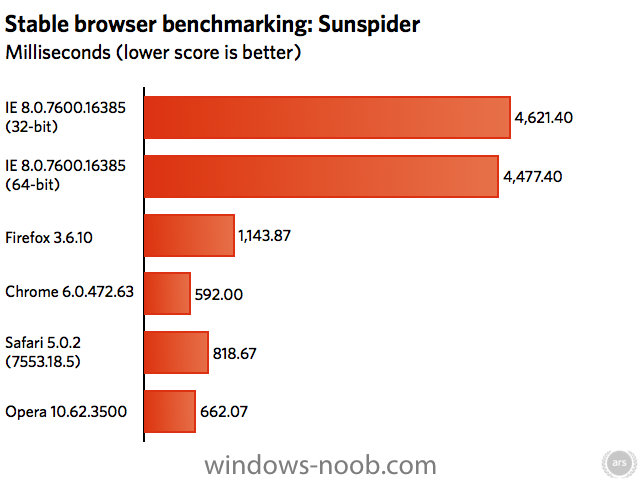-
Posts
9254 -
Joined
-
Last visited
-
Days Won
370
Everything posted by anyweb
-
and for anyone else that's wondering, check the schedule tab of the advertisement
-
based on what you've said i'd suggest a side by side approach, boundaries will assist you here
-
Our readers enjoy our browser market share stories, but sometimes complain in the comments that we don't do enough to compare the actual browsers. We've therefore decided to do some performance tests for the top five browsers (stable and beta versions) on Windows. This is not meant to be an exhaustive performance rundown, as we have not tried every test in existence nor did we run them on every browser for Windows. Also, please keep in mind that we have yet to identify a test that measures all the factors that influence the performance of a browser. Thanks to the frequent release of nightly builds, it's practically impossible to test the latest version of a browser and post the results before they're already outdated, but the data here remains recent. The setup We used an Asus laptop for every test. It features an Intel Core 2 Duo T9600 processor at 2.80GHz, 4GB of DDR2 800 RAM, a 320GB SATA hard drive (7200 RPM), an Nvidia GT 240M graphics card with 1GB of DDR3 VRAM, and a 15.6-inch HD LCD display (1366 x768). The first thing we did was add a brand new 50GB partition for a fresh copy of Windows 7 64-bit Ultimate. Then we let the hundred or so patches come through Windows Update. We made sure all the drivers were up-to-date, especially the graphics card's, and then we went out and downloaded all of IE8's best friends: Firefox 3, Chrome 6, Safari 5, and Opera 10. After running all the tests, we went out and grabbed the IE9 beta, Firefox 4 beta 6, Chrome 7 dev, a WebKit nightly, and Opera 10.70. As a side note, we tried using the latest Minefield build instead of the latest Firefox build, but we couldn't get a single test to run without a crash. Also, when these tests were run, Chrome 8 was not yet available... but as you'll soon see, that didn't hurt Google's results. The tests The first test we performed is known as the SunSpider JavaScript Benchmark, and it's one of the most popular tests for measuring JavaScript performance. Version 0.9 was released by Apple's WebKit team in December 2007. We did not use version 0.9.1 this time because it was causing some of the nightly builds to crash. The second test we used was the V8 Benchmark Suite, developed by Google. We used version 5 of the test because version 6 was not yet available. The third test we ran was the Nontroppo General Browser Load-Time Test. It was used to test Opera 9.5, but still remains useful. The last test is Peacekeeper: The Browser Benchmark. It is developed by Futuremark, a Finnish software development company known for its benchmarking software. All the tests were run on the latest stable and the recent nightly build of each browser. We ran each test three times and then took the average score. The Results Before we jump right in, we want to make a quick note about 64-bit browsers. Internet Explorer is the only browser to have official 64-bit versions, so IE 64-bit is the only one we included in our tests. We don't explicitly compare the 64-bit version to the other browsers, since it's not a logical comparison, but the numbers are there for you to take a look at. We will say that, in the tests we did, 64-bit did not make a huge difference for IE. Still, we did notice an odd pattern: while IE8 32-bit and 64-bit are pretty much on par in most tests, the 64-bit version of the IE9 beta is much worse than the 32-bit version. Given that a 64-bit version of Flash is on its way, we can expect 64-bit browsers to start arriving soon. Until then, though, we're going to stick to evaluating the 32-bit versions. for the rest of this story > http://arstechnica.com/microsoft/news/2010/10/windows-browsers-benchmarked-october-2010-edition.ars?utm_source=windows-noob.com&utm_medium=rss&utm_campaign=rss
-
yes the documentation could improve here, and here's a few examples of how to do it:- Copy all files from a package to a directory on the target let's say that I want to copy some files from a package to a folder locally on my target, to do so you need to try something like this create a new Run Command Line step in your task sequence: in the command line field paste the following xcopy.exe ".\*.*" "c:\somedir" /D /E /C /I /Q /H /R /Y /S in the Package field, browse to your chosen package on your sccm server. and that's it you are done ! Run a script from a package if you want to run a VBS or similar script from a package, here's one way of doing it create a new Run Command Line step in your task sequence: in the command line field paste the following cscript.exe ".\myscript.vbs" in the Package field, browse to your chosen package on your sccm server. the important bit above (which is missing from the documentation) is the ".\" this instructs the task to start whatever it's doing at the root of the package, if you omit this you'll end up at the root of ALL PACKAGES with very strange results indeed (especially if you are trying to copy stuff) does this help ?
-

set powerplan in task sequence
anyweb replied to Kingskawn's question in Troubleshooting, Tools, Hints and Tips
have you seen this post yet ? http://www.windows-noob.com/forums/index.php?/topic/2283-customising-windows-7-deployments-part-3/ -
windows 7 backup and restore options are very cool, i've just done a quick test of it and i think it'll fit your needs take a look at this link for details http://www.howtogeek.com/howto/1838/using-backup-and-restore-in-windows-7/
-
As part of the “ConfigMgr Driver Management: The Novel” blog postings (see http://blogs.technet.com/b/mniehaus/archive/2010/04/29/configmgr-2007-driver-management-the-novel-part-1.aspx for the first part) and in various presentations I mentioned that most of the challenges with driver management in ConfigMgr stemmed from the way drivers are imported into the ConfigMgr driver store: duplicate drivers are ignored, so they don’t get put into the specified categories or packages. That’s where the PowerShell scripts came in: when a duplicate is encountered, the scripts take care of putting that existing driver into the right category and packages. Well, the ConfigMgr team has made available a hotfix that changes the driver import behavior in the console, handling duplicates differently than before. Depending on the driver scenario that you are using, this might be the solution that you need. The hotfix is available for download from http://support.microsoft.com/kb/2213600. It requires ConfigMgr SP2 (no dependency on R2 or R3, but it works fine with either), and should be installed on the site server and any machine running the admin console. (Interestingly, this fix is provided as an MSI instead of the more typical EXE-based fix.) Once the hotfix is installed, you’ll notice a change in behavior: You’ll never see the console complain about a duplicate driver. It will always say that the drivers were imported successfully, even if they were already present. But how does it handle the scenarios that I had discussed? Let’s review them: * Scenario #1: “Auto Apply Drivers” without categories (“total chaos”). This scenario is unaffected. * Scenario #2: “Auto Apply Drivers” with driver categories. Unfortunately, this one still doesn’t work quite as expected: If you specify an additional category on a subsequent import, expecting that category to be added to the existing category list, that doesn’t happen. Instead, the existing categories are replaced with the specified category. (I’m trying to follow up on this one to see why this is the case.) * Scenario #3: “Apply Driver Package” with model-specific packages. The fix does work well for this scenario: Duplicates drivers aren’t ignored any more, they are added to the specified driver package. So this becomes a very simple scenario (and you don’t need to use the “unique file” import workaround, which ends up bloating the driver store). * Scenario #3J, “Johan’s Method” using driver packages without importing drivers at all. This scenario is unaffected. So if you use model-specific driver packages and import all your drivers into the driver store, you will want to try out this fix to see if it makes things simpler for you. For the other scenarios, you probably don’t need this fix. via > http://blogs.technet.com/b/mniehaus/archive/2010/10/15/configmgr-driver-management-a-new-development.aspx
-

USMT fails at Request User State Storage
anyweb replied to viklc's question in Troubleshooting, Tools, Hints and Tips
hi there, have you read this post ? http://support.microsoft.com/default.aspx?scid=kb;en-us;959812&sd=rss&spid=12769 cheers niall Operating System Deployment (OSD) tasks may fail randomly in System Center Configuration Manager 2007 Service Pack 1-based systems Hotfix download is available Hotfix Download Available View and request hotfix downloads View products that this article applies to. On This Page * SYMPTOMS * CAUSE * RESOLUTION o Service Pack Information o Hotfix information + Prerequisites + Restart requirement + Hotfix replacement information + File information * STATUS * MORE INFORMATION Expand all | Collapse all SYMPTOMS Consider the following scenario:You perform an Operating System Deployment (OSD)... Consider the following scenario: * You perform an Operating System Deployment (OSD) task in Microsoft System Center Configuration Manager 2007 Service Pack 1(SP1)-based systems. * In this OSD task, you use User State Migration Tool (USMT) to capture user state information and store it on Sate Migration Points (SMP). In this scenario, this OSD task may fail. Additionally, the following log information is logged in the Smsts.log file: <![LOG[signature verification failed]LOG]!><time="" date="" component="OSDSMPClient" context="" type="2" thread="6068" file="libcrypt.cpp:351"> <![LOG[signature check failed: ]LOG]!><time="" date="" component="OSDSMPClient" context="" type="3" thread="6068" file="libsmsmessaging.cpp:2476"> <![LOG[ClientRequestToMP::DoRequest failed (0x80004005).]LOG]!><time="" date="" component="OSDSMPClient" context="" type="3" thread="6068" file="smpclient.cpp:1160"> <![LOG[ExecuteCaptureRequestMP failed (0x80004005).]LOG]!><time="" date="" component="OSDSMPClient" context="" type="3" thread="6068" file="smpclient.cpp:2688"> <![LOG[ExecuteCaptureRequest failed (0x80004005).]LOG]!><time="" date="" component="OSDSMPClient" context="" type="3" thread="6068" file="smpclient.cpp:2762"> <![LOG[OSDSMPClient finished: 0x00004005]LOG]!><time="" date="" component="OSDSMPClient" context="" type="1" thread="6068" file="main.cpp:120"> Back to the top CAUSE The management point certificate information is not refreshed immediately. There... The management point certificate information is not refreshed immediately. Therefore, the management point certificate may be missing for some time. If the OSD task starts in this period, the task fails because clients cannot connect to the management point to obtain the SMP list. Back to the top RESOLUTION Service Pack Information To resolve this problem, obtain the latest service pack... Service Pack Information To resolve this problem, obtain the latest service pack for Microsoft System Center Configuration Manager 2007, available from this Microsoft web site: http://www.microsoft.com/downloads/details.aspx?FamilyID=3318741a-c038-4ab1-852a-e9c13f8a8140 (http://www.microsoft.com/downloads/details.aspx?FamilyID=3318741a-c038-4ab1-852a-e9c13f8a8140) For a list of issues resolved in this service pack, click on the following article number in the Microsoft Knowledgebase: 971348 (http://support.microsoft.com/kb/971348/ ) List of hotfixes and updates that are contained in System Center Configuration Manager 2007 Service Pack 2 Back to the top Hotfix information A supported hotfix is available from Microsoft. However, this hotfix is intended to correct only the problem that is described in this article. Apply this hotfix only to systems that are experiencing the problem described in this article. This hotfix might receive additional testing. Therefore, if you are not severely affected by this problem, we recommend that you wait for the next software update that contains this hotfix. If the hotfix is available for download, there is a "Hotfix download available" section at the top of this Knowledge Base article. If this section does not appear, contact Microsoft Customer Service and Support to obtain the hotfix. Note If additional issues occur or if any troubleshooting is required, you might have to create a separate service request. The usual support costs will apply to additional support questions and issues that do not qualify for this specific hotfix. For a complete list of Microsoft Customer Service and Support telephone numbers or to create a separate service request, visit the following Microsoft Web site: http://support.microsoft.com/contactus/?ws=support (http://support.microsoft.com/contactus/?ws=support) Note The "Hotfix download available" form displays the languages for which the hotfix is available. If you do not see your language, it is because a hotfix is not available for that language. Prerequisites You must have System Center Configuration Manager 2007 Service Pack 1 installed to apply this hotfix. -
The System Center team is very excited to announce the release of System Center Configuration Manager 2007 R3. This release is a significant accomplishment for the engineering team for a lot of reasons. Not only does ConfigMgr R3 drive new scenario support to existing world class capabilities, it raises core functionality to new levels of industry leading status. ConfigMgr is already known as a product capable of managing the world’s largest enterprise infrastructures, across the biggest, most distributed and most complex of customers. With ConfigMgr R3, we increase this to 300,000 managed clients per hierarchy, a number unmatched in the market today. In achieving this unparalleled position, the team managed to revisit a number of areas of the core product, and drive use case scenarios towards the concept of real time management. By tightening our key relationship to Active Directory with finer, more granular polling and delta monitoring, and marrying this with a new ability to rapidly populate those changes into collections; organizations will find a more responsive platform that meets their business needs, not just those of IT. Real world scenarios have impacted these changes, and we are excited to demonstrate our response to these challenges. In addition to all of these performance improvements, we have listened to our customers, and understand that with technology demands, you also need to save money, and lower the cost of IT in running a business. When combined with competitive, environmental and regulatory pressure, it is really exciting to deliver centralized, policy based Power Management “in box”. This feature alone will drive down the cost of running systems, from the same admin console ConfigMgr Admins have used for over a decade. Using the same client, the same policy system, and the same processes our other features take advantage of, Power Management is going to drive down the cost of IT like no other feature. Organizations are already sharing unsolicited data about their savings. A 20,000 seat organization recently reported that through early conservative power management policies, they will save approx. $500,000 per year. These kinds of capabilities make a real difference. ConfigMgr R3 sets a new bar in the evolution towards user centric client management. Elements now available within R3 are early looks at what you can expect moving forward with ConfigMgr v.Next. The core capabilities in System Center Configuration Manager R3 are extended by offerings from a number of partners. 1E NightWatchman software extends administrative flexibility, user empowerment and reporting to provide a best of breed power management solution for PCs. The below links provide some additional information about 1E as well as partners Verdiem and Adaptiva. In particular, about how these partner solutions extend our core functionality. Some resources for you: * Download the evaluation here (live ~2PM PST, Oct 14, 2010) * Guest Blog: Configuration Manager 2007 R3 - Power management mission and design philosophy - link * Extending System Center with 1E - link * Extending System Center with Verdiem - link * Extending System Center with Adaptiva – link * MVP Guest Blog: How to save money with ConfigMgr 2007 R3 and feel good about it - link * Implementing Power Management with Configuration Manager 2007 R3 - link * Configuration Manager 2007 R3: Power Management - Traditional Barriers to Power Management - link * Configuration Manager 2007 R3: Power Management . What is it and why is it important? - link * Power Management with Windows 7 – link The following features are new to Configuration Manager 2007 R3. * Power Management: Provides a set of tools that enable the site administrator to configure standard Windows power settings across computers and monitor power consumption and computer activity. * Operating System Deployment Improvements: Provides pre-staging of boot images and Windows Imaging Format (.wim) files on new computers that enables the administrator to apply a task sequence to the device that can use the pre-staged media. * Dynamic Collection Evaluation: Enables you to rapidly evaluate a collection membership by adding only newly discovered resources. * Active Directory Delta Discovery: Performs an intermediate discovery cycle that adds only new resources to the Configuration Manager 2007 database. * Simplified Resource Management: Enables you to search for and add resources to a specified collection. * Desired Configuration Management: Enables you to create a collection of compliant or noncompliant computers in desired configuration management. * Higher Number of Supported Clients Per Hierarchy: Configuration Manager 2007 R3 supports up to 300,000 clients per hierarchy when it uses the default settings for all Configuration Manager 2007 features. This increase in supported clients is the result of improvements to the Active Directory synchronization and Collection Evaluation processes http://blogs.technet.com/b/systemcenter/archive/2010/10/14/configuration-manager-2007-r3-is-here.aspx
-

how can I deploy Windows Server 2008 using SCCM 2007 - 3 Part Guide
anyweb replied to anyweb's question in Deploy Server 2008
have you tried editing unattend.xml with WSIM here's an example of the fields to change customising keyboard layout etc -
try moving that step before Apply Windows Settings like here http://www.windows-noob.com/forums/index.php?/topic/1133-setting-computername-during-deployment/
-
according to your error: http://technet.microsoft.com/en-us/library/ee198836.aspx If an attribute does not contain a value, the attribute does not exist according to LDAP specifications. This results in an ADSI error with an error code of &h8000500D. You can avoid this error in the following ways: * Place the On Error Resume Next statement at the top of the script, as shown in line 1 of Listing 7.12. * Use the On Error Resume Next statement to test for the &h8000500D error code. If there is an error, display the attributes name and a message stating that there is no value. Otherwise, display the attributes name and value.
-
only on one specific hdd or all ? what type of hdd is it ?
-

Unable to Retreive AD Site Membership
anyweb replied to Mikey C's question in Troubleshooting, Tools, Hints and Tips
as Peter says, extend the active directory schema as explained here - http://www.windows-noob.com/forums/index.php?/topic/488-how-can-i-extend-the-active-directory-schema-in-windows-server-2008/ -
-
I'm pretty sure we are installing .net in work with no reboot, I will verify this tomorrow morning and i'll post a screenshot of the task sequence steps, all our apps however, are wrapped in VBS scripts so the scripts themselves take care of any problems and we call each apps script using a program for that package, without seeing the actual failure from your smsts.log we would only be guessing as to what your problem really is, the log will (or should) reveal why your TS is failing and i don't think the reboot is part of it cheers niall
-
please attach your task sequence XML file and your failed SMSTS.log file here so that i can take a look
-
see this post, basically you apply a reg file with the settings you desire, you can have two reg files in your package, one to enable the autologin, another to disable it
-
so do you still have the problem described originally or not ? we are deploying several applications here in our Deploy 7 task sequences with no issues so i'd like to determine what your real failrues are, autologin is possible see this post
-
thanks Matt, verify that your sysprep.inf, unattend.txt files don't reference any mass storage device drivers and try again, I wou;ldn't use nlite'd media, it will cause you headaches, guaranteed, stick with original media and resolve the issues one by one, you'll thank yourself for it later. are you sure that the chipset values are correctly set in your apply driver package step (i don't have that hardware to verify) if you manually install xp on one of those desktops you can verify the sata controller settings in device manager by looking at this post cheers niall
-
The Microsoft Security Compliance Manager is the next evolution of the Microsoft Security Compliance Management Toolkit (SCMT) Series. Leveraging Microsoft’s extensive guidance and documentation this new tool enables organizations to assess and automate their security baselines in one centralized location. The Microsoft Security Compliance Manager provides centralized security baseline management features, a baseline portfolio, customization capabilities, and security baseline export flexibility to accelerate your organizations ability to manage efficiently the security and compliance process for the most widely used Microsoft technologies. The Windows Server 2008 R2 Security Baseline is a new addition to the security baselines released earlier this year that can be used in combination with the Security Compliance Manager tool. The security baseline for Windows Server 2008 R2 provides organizations with free Microsoft-recommended solutions to meet today’s security challenges. In combination with best-practice guidance and the Security Compliance Manager tool, the baseline is designed to help organizations plan, deploy, and monitor the security of Windows Server 2008 R2. This release also includes a settings pack for Windows Server 2008 R2 that enables organizations to define baselines that include settings outside the scope of the security baselines from Microsoft. * To learn more, visit the TechNet Library. * New users can access this baseline by visiting the Microsoft Download Center to download the Security Compliance Manager tool. * Existing users can access this baseline in the tool by clicking the Tools menu, and then clicking Check for Baselines. via > http://blogs.technet.com/b/systemcenter/archive/2010/10/11/new-windows-server-2008-r2-security-baselines-available-for-download.aspx?utm_source=windows-noob.com&utm_medium=twitter
-
hi can you show me a screenshot of your Apply Driver Package step, and what hardware are you deploying this onto (laptop/desktop ?)
-
So, today was the big day for Microsoft. It's all or nothing. Die tot oder die gladiolen (cookie if you get that one without using Google). The software giant from Redmond officially launched its Windows Phone 7 operating system, alongside about ten handsets from different OEMs. Since Windows Phone 7 has been covered quite a lot already, leaving little to the imagination, did something actually new come out of all this? Yes, it did. Copy and paste! Yes, such basic functionality is not present in Windows Phone 7 upon launch- we'll have to wait for it. Microsoft has confirmed the functionality will arrive early 2011 through a software update, and according to Ina Fried, "Copy and paste will work by letting a user click on a particular word and then expand or contract their text selection from there. A separate paste icon will appear allowing one to paste text, though the look is not yet final." Anything else to report? Well, ten devices, but I'd like to refer you to Engadget for the hands-on reports and all that stuff. For once, Europe will be the first to get the new devices, starting October 21 (Asia, too), while the US will have to wait until November 8. I don't really know what else to add, since we've already talked about the details in great, uh, detail. If all goes according to plan, we at OSNews will have access to a Windows Phone 7 device over the coming months, so for once, we'll actually be able to review something while it's still relevant. Yeah, unicorn power right there. via osnes > http://www.osnews.com/story/23892/Microsoft_Launches_Windows_Phone_7
-
that restart step, is it restarting to the currently installed Operating System Image ? or boot image ?