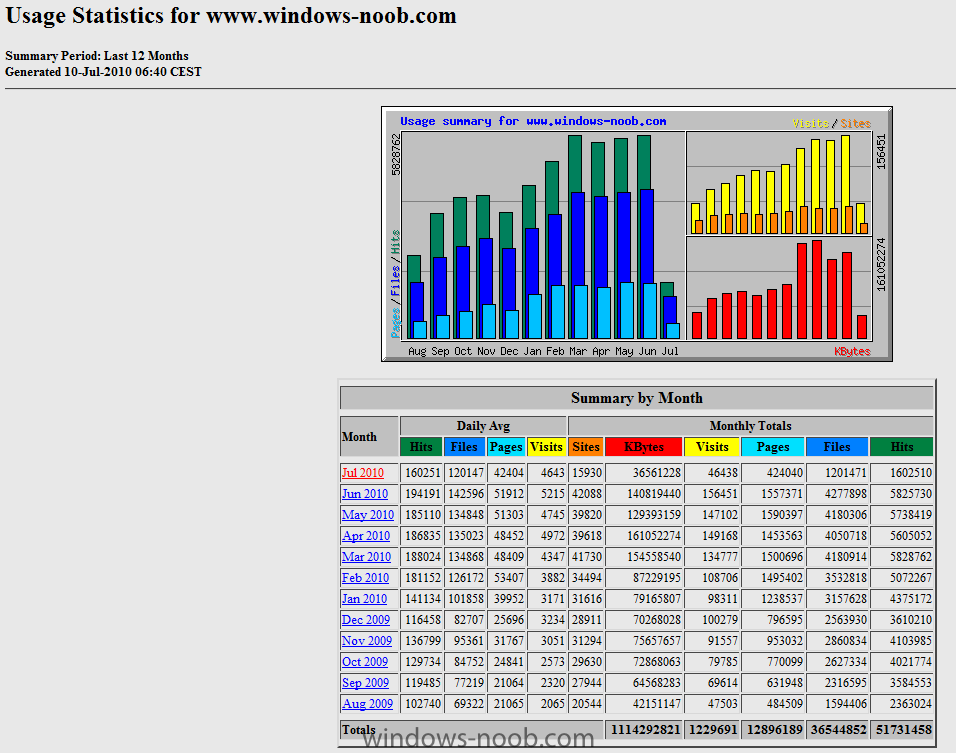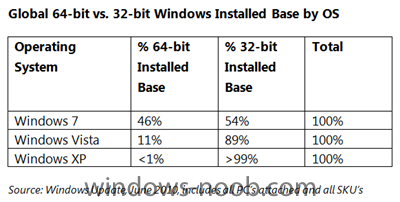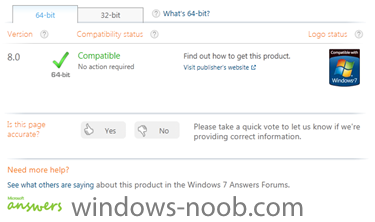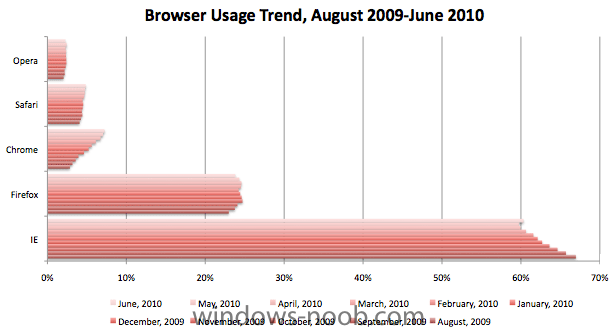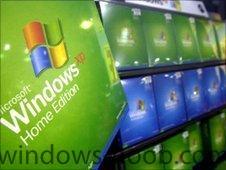-
Posts
9247 -
Joined
-
Last visited
-
Days Won
369
Everything posted by anyweb
-

Multicast WDS over Dell Network Floods ports
anyweb replied to ShocKer's question in Windows Deployment Services (WDS)
what dell switches are these ? -

Windows Updates not installed upon deployment
anyweb replied to Biscuitgod's question in Software Update Point
to add to peters answer, create a deployment management task in the software updates section of ConfigMgr, and point that task collection tab to the collection that your computer is in during deployment, typically the Unknown Computer collection -
verify that the machine isnt simply marked obsolete, take a look at the abortpxe thread here and you'll see what i mean, sccm can't be learnt quickly, it takes time to master, and you must be patient with it, also, what may have appeared simple in altiris can indeed be different or even hard in SCCM, you'll understand it soon enough, but you have to be patient as regards not being able to pxe boot over and over, that is by design, what environment would you want to reimage computers over and over in the same day ? it's perfectly possible with SCCM but you need to understand how it all works first. take a look at the smspxe.log file and look at the wds registry key (cache) by default with sp2 it's 60 mins of wait time.... before allowing you to reimage a box
-
if any of you are interested here's a quick overview of the site stats over the last year, thankfully the graph is going in the right direction ! in fact, it's July 10th and already we have more than double page views than August one year ago take a look if you want more detail just ask cheers niall
-

SCCM SUP failing to synchroinse with Micrsoft
anyweb replied to PhilC's question in Software Update Point
and thanks for sharing, i guessed it was proxy related sorry for the late reply but glad it's sorted now -
yes there is and if you take a look at the deploy 7/deploy xp/vista/windows server 2008 guides you'll see that i separate production from lab for this exact scenario here's a sample of what i mean, scroll to the Schedule section
-

SCCM Client Agent - ConfigMgr Remote Control Driver
anyweb replied to kelvin's topic in Configuration Manager 2007
what os and what version of configmgr client ? -
well there are a number of ways of doing this, did you try to right click on the computer and clear last PXE ?, is the program rerun behaviour set to rerun if failed or never rerun ?
-
Imagine the scenario, you deploy some Windows 7 laptops but receive feedback from the users that they don't like the power management default settings, to get around this you could use Group Policy or if that's not possible due to time constraints or other issues, you could import the power management settings directly into your image based on whether the target pc is a Laptop or Desktop. The default power management plans in Windows 7 are pretty good, but also quite aggressive, so you will probably want to configure them in some way, View current PowerScheme First of all you will need to understand how to 'see' them. On a Client Laptop (not a VM or desktop, as they won't show the profiles we are interested in) open a administrator command prompt and type powercfg -list from the above we can see the the Balanced power plan is selected currently. Export current PowerScheme Now let's make some changes to our Power scheme (as a test, change the values for hard disc time out in advanced properties of the current plan). Once you have power management the way you want, we will export our settings using powercfg -export Import a previously exported PowerScheme Now that we have our pow settings saved, let's import them (on another computer) using powercfg -import and verify Note that even though the scheme is imported, it's not set as default, to do that we have to use the powercfg -set command. Set current PowerScheme Ok now that we know how to import it, let's set a powerscheme, to do so use powercfg -setactive guid let's verify the change It Worked and now our powerscheme is set to our custom scheme.
-
hi Johan sorry for the delay in replying, have you checked your timezone settings ?
-
Are you running a 64-bit edition of Windows 7? There is a high likelihood you are. As of June 2010, we see that 46% of all PCs worldwide running Windows 7 are running a 64-bit edition of Windows 7. That is, nearly half of all PCs running Windows 7 are running 64-bit. Compared to Windows Vista at 3 and a half years after launch, only 11% of PCs running Windows Vista worldwide are running 64-bit. With Windows 7, running a 64-bit OS is becoming the norm. A primary benefit of 64-bit Windows is the increase in addressable memory. This makes more “bits” available to Windows (the OS), which means more information can be “addressed” at once. 32-bit architectures have a memory ceiling of 4GB while the 64-bit architecture increases the memory ceiling to approximately 17.2 billion GB or RAM! Windows 7 is designed to use up to 192 GB of RAM (see SKU and OS comparisons here), a huge jump compared to limits with all 32-bit systems. Essentially, 64-bit Windows allows your PC to take advantage of more memory to do more things. If you are like me and are running tons of apps, you can see a real difference in performance. Aside from the performance gains, there are also security enhancements and support for virtualization as well. The reason for the jump in transition to 64-bit PCs can be attributed to a few things. The first is the price of memory has dropped over the last several years making it easier for OEMs to up the amount of memory in the PCs they ship. And most major processors in PCs today are capable of running a 64-bit OS. There are also more and more compatible devices and applications for PCs running 64-bit Windows 7– but I’ll talk more about this in a minute. OEMs today have fully embraced 64-bit. We have seen many OEMs convert entire consumer lines of PCs to 64-bit only – which can be seen quite a bit today in North America. According to Stephen Baker at NPD, 77% of PCs sold at retail in April 2010 in the U.S. had a 64-bit edition of Windows 7 pre-installed. And businesses are adopting Windows 7 64-bit as well. According to Gartner*, by 2014 75% of all business PCs will be running a 64-bit edition of Windows. Intel recently migrated to 64-bit Windows 7 citing the following on their deployment: “Our decision to move to 64-bit computing allows us to take advantage of new systems with higher memory capabilities while positioning Intel to take advantage of 64-bit applications as they become available. Moving to this computing model also provides additional security benefits, including Data Execution Prevention (DEP), which helps prevent malicious code exploits by disallowing applications from executing code from a non-executable memory region.” Intel has released a whitepaper on their deployment of 64-bit Windows 7, which can be found here. As I mentioned previously, there are more compatible hardware and software for PCs today thanks to the amazing work from our partners (ISVs and IHVs) making their products compatible with 64-bit. Through the Windows Logo Program (the “Compatible with Windows 7” logo today), hardware partners are required to develop 64-bit drivers for their devices and software partners are required to have their applications compatible with 64-bit Windows 7. This groundwork was laid with the Windows Logo Program for Windows Vista and carries through to today with Windows 7. To understand more about hardware and software for 64-bit Windows, check out this article by our Help and How-to team. To find out what’s compatible with 64-bit Windows 7, millions of consumers and businesses are visiting the Windows 7 Compatibility Center where they can easily check 64-bit compatibility on thousands of devices and applications, get 64-bit driver and software downloads and send feedback on their experience. You can also find products that have met the Windows testing requirements to earn the “Compatible with Windows 7” logo. And the Windows 7 Compatibility Center recently went international with support for 17 markets in 12 languages - see this recent post by Mark Relph on the latest release. To find out if your PC can run a 64-bit edition of Windows 7, you can run the Windows 7 Upgrade Advisor. If your PC isn’t currently capable of running a 64-bit edition of Windows 7, the Windows 7 Upgrade Advisor will let you know if there are any memory upgrades that might be done to move to 64-bit. If you buy a new PC, you are likely to get 64-bit Windows 7 pre-installed but if you decide to upgrade your PC, all versions of Windows 7 (except Starter) include both a 32-bit and 64-bit DVD in the box. As you can see, millions of consumers and business customers alike are making the transition to 64-bit computing with Windows 7. For me personally, almost every laptop and desktop PC I have is running 64-bit Windows 7. Happy 64-bit computing! * Gartner, Inc., “Plan to Implement Some 64-Bit Versions of Windows 7,” Stephen Kleynhans, October 6, 2009 via > http://windowsteamblog.com/windows/b/bloggingwindows/archive/2010/07/08/64-bit-momentum-surges-with-windows-7.aspx
-
Deploy Windows 7 and Office 2010 quickly and reliably—while boosting user satisfaction Microsoft® Deployment Toolkit (MDT) 2010 Update 1 is now available! Download MDT 2010 Update 1 at: http://go.microsoft.com/fwlink/?LinkId=159061 As you prepare to deploy Windows® 7, Office 2010, and Windows Server® 2008 R2, get a jump start with MDT 2010 Update 1. Use this Solution Accelerator to achieve efficient, cost-effective deployment of Windows 7, Office 2010, and Windows Server 2008 R2. This latest release offers something for everyone. Benefits include: For System Center Configuration Manager 2007 customers: New “User Driven Installation” deployment method. An easy-to-use UDI Wizard allows users to initiate and customize operating system and application deployments to their PCs that are tailored to their individual needs. Support for Configuration Manager R3 “Prestaged Media.” For those deploying Windows 7 and Office 2010 along with new PCs, a custom operating system image can easily be preloaded and then customized once deployed. For Lite Touch Installation: Support for Office 2010. Easily configure Office 2010 installation and deployment settings through the Deployment Workbench and integration with the Office Customization Tool. Improved driver import process. All drivers are inspected during the import process to accurately determine what platforms they really support, avoiding common inaccuracies that can cause deployment issues. For all existing customers: A smooth and simple upgrade process. Installing MDT 2010 Update 1 will preserve your existing MDT configuration, with simple wizards to upgrade existing deployment shares and Configuration Manager installations. Many small enhancements and bug fixes. Made in direct response to feedback received from customers and partners all around the world, MDT 2010 Update 1 is an indispensible upgrade for those currently using MDT (as well as a great starting point for those just starting). Continued support for older products. MDT 2010 Update 1 still supports deployment of Windows XP, Windows Server 2003, Windows Vista®, Windows Server 2008, and Office 2007, for those customers who need to be able to support these products during the deployment of Windows 7 and Office 2010. Next steps: Download Microsoft Deployment Toolkit 2010: http://go.microsoft.com/fwlink/?LinkId=159061. Learn more by visiting the MDT site on Microsoft TechNet: www.microsoft.com/mdt. Get the latest news by visiting the Microsoft Deployment Toolkit Team blog: http://blogs.technet.com/msdeployment/default.aspx. Provide us with feedback at satfdbk@microsoft.com. If you have used a Solution Accelerator within your organization, please share your experience with us by completing this short survey: http://go.microsoft.com/fwlink/?LinkID=132579. Sincerely, Microsoft Deployment Toolkit Team ------------------------------------------------------------------------- Microsoft respects your privacy. Please read our online Privacy Statement. You are receiving this email because you are a participant in a Microsoft Connect beta program. You can end your participation in a program at any time by visiting Your Dashboard (http://connect.microsoft.com/dashboard/) page and choosing 'quit' for that program. If you have signed up to be contacted about participating in new Microsoft Connect programs, surveys, and events, you will continue to receive those communications unless you unsubscribe by going to Your Profile (http://connect.microsoft.com/profile.aspx). To set your contact preferences for other Microsoft communications, see the communications preferences section of the Microsoft Privacy Statement. Alternatively, if you would prefer to no longer to be contacted by Microsoft Connect, send an email to mchelp@microsoft.com with 'UNSUBSCRIBE' in the subject line and we will unregister from Microsoft Connect all up. This is an unmonitored e-mail address, so do not reply to this message. Microsoft Corporation One Microsoft Way Redmond, WA 98052
-
you can download a SMP sample task sequence here - http://www.windows-noob.com/forums/index.php?/topic/1633-sample-xp-to-windows-7-task-sequences
-
When running the System Center Configuration Manager 2007 client agent on a Windows Server 2003 based computer you may notice one or more of the following symptoms: · Task Manager does not open. · Windows Explorer becomes unresponsive. · The computer stops responding to new RDP connection attempts · Existing RDP sessions hang or time out. When this problem occurs you may have to wait for some time for the server to become responsive again. This problem can occur when CCMEXEC (SCCM Inventory Process) performs a NtQueryDirectoryFile call to scan or query the contents of folders containing more than 20,000 files. For all the latest information and the current recommended workaround see the following Knowledge Base article: KB2248865 - A Configuration Manager 2007 client computer may become unresponsive when scanning folders containing thousands of files J.C. Hornbeck | System Center Knowledge Engineer http://blogs.technet.com/b/configurationmgr/archive/2010/07/07/new-configmgr-2007-kb-a-configuration-manager-2007-client-computer-may-become-unresponsive-when-scanning-folders-containing-thousands-of-files.aspx
-
it's an mdt integration bug most likely, the task sequence will probably be in the root of your task sequences section in the OSD node.
-
no the package is created by you, it's not a package from definition, we call it 'microsoft scanstate' but it could be called anything you want (like windows-noob scanstate) we create this package by simply pointing to a folder that contains the runscanstate.bat file, nothing more !
-
did you see this yet ? http://www.windows-noob.com/forums/index.php?/topic/490-how-can-i-configure-sccm-2007-sp1-in-windows-server-2008/page__view__findpost__p__1444
-
IE increased usage from 59.8 per cent to 60.3 per cent, according to new statistics from Net Applications, an analytics company that monitors browser usage across a large network of websites. It was buoyed by increasing usage of IE8 that offset the decline in IE7 — and by what web developers no doubt hope will be only a temporary pause in the decline of the despised IE6. The change in fortunes was significant enough that Microsoft couldn't resist crowing about IE's progress in a blog post on Thursday. "We certainly don't judge our business on just two months of data, but the direction here is encouraging," said Ryan Gavin, senior director of business and marketing for Internet Explorer. Although IE has long been scorned by web developers for its out-of-date features and its lack of compliance with web standards, Microsoft is working hard to change the browser's image. The IE9 Platform Preview bare-bones browser prototypes, of which three have been released so far, are steadily accumulating modern features in HTML (Hypertext Markup Language), CSS (Cascading Style Sheets), Scalable Vector Graphics (SVG) and JavaScript. And Windows, despite the browser ballot that in Europe presents Windows users with a choice of browsers besides IE as a result of an antitrust settlement, remains a powerful means of distributing the software. Some of IE8's gains probably can be ascribed to the growing use of Windows 7, which ships with that browser and is showing some signs of finally being a successor to Windows XP that people actually are embracing. Net Applications showed that the browsing usage of Windows 7 climbed from 12.7 per cent to 13.7 per cent from May to June; Windows Vista dropped from 15.2 per cent to 14.7 per cent; and Windows XP dropped from 62.6 per cent to 62.4 per cent. Meanwhile, IE's biggest rival, Firefox, dropped in usage from 24.3 per cent to 23.8 per cent. And third-place Chrome climbed from 7.0 per cent to 7.2 per cent from May to June. In fourth place, Apple's Safari rose from 4.8 per cent to 4.9 per cent, and Opera slipped from 2.4 per cent to 2.3 per cent. via > http://www.osnews.com/story/23518/Microsoft_Internet_Explorer_Use_Grows and > http://www.builderau.com.au/news/soa/Microsoft-Internet-Explorer-use-grows/0,339028227,339304236,00.htm?feed=rss
-
so you took your sccm server and upgraded it to a domain controller ? have you tried uninstalling the psp, then wds, reboot, reinstall
-

Capture image with software installed
anyweb replied to harshad's question in Deploy software, applications and drivers
or this one right here on windows-noob http://www.windows-noob.com/forums/index.php?/topic/1543-how-can-i-capture-windows-7/ -
wow, nice find, did you test it yet ?
-
are you booting from pxe ?
-
Microsoft SQL Server 2008 R2 is now supported on Configuration Manager 2007 SP1 and SP2 and Configuration Manager 2007 R2 System Center Configuration Manager 2007 SP1 and SP2 now support Microsoft SQL Server 2008 R2 as a Configuration Manager 2007 site database. System Center Configuration Manager 2007 R2 now supports Microsoft SQL Server 2008 R2 Reporting Services. No software updates are required. via http://blogs.technet.com/b/configmgrteam/archive/2010/06/30/configuration-manager-support-announcements-for-june-2010.aspx
-
Hi-tech criminals are "escalating" attacks on an unpatched bug in the Windows XP help and support system. Microsoft said it had seen more than 10,000 machines hit by the attack that, so far, it has not found a fix for. Windows PCs falling victim will have control of that machine handed over to attackers. Microsoft said the attacks had gone from theoretical to real very quickly and urged users to take steps to protect themselves. 'Nightmare' attack Microsoft revealed the upturn in attacks in a blog post saying that it had been monitoring activity around the loophole since it was first revealed on 10 June. Found by Google engineer Travis Ormandy, the loophole revolves around the Help and Support system built into XP. Mr Ormandy found that it was possible to exploit its ability to give remote aid and apply fixes to ailing machines. Initially, said Microsoft, it only saw "innocuous" attacks by researchers attempting to replicate what Mr Ormandy had found. Real exploits turned up on 15 June and these have been enthusiastically adopted by hi-tech criminals. Writing on the Microsoft Security Centre blog, Holly Stewart said it had started seeing "seemingly-automated, randomly-generated" web pages that host the exploit. A variety of trojans, spam tools and viruses are being downloaded to compromised machines, she said. Rik Ferguson, senior security researcher at Trend Micro, said: "It's certainly very serious and is now being actively exploited by what appears to be several different groups as you can see form the multiple payloads being delivered." Carole Thierault, senior security consultant at Sophos, said attacks like this were a "nightmare" to defend against if people did not regularly update or use anti-virus. Statistics gathered by Microsoft suggest Portugal was taking the brunt of the attacks but users in Russia and Croatia were also being hit. More than 10,000 machines had been hit at least once by the attack, it found. To avoid falling victim, Microsoft advised users to turn off the part of the Help and Support system that is vulnerable. It has produced an automated tool that can do this for users. Mr Ferguson from Trend Micro said there were other steps users could take to stay safe. "It is important to ensure that your security software is capable of identifying and blocking malicious websites," he said, "as you can be sure that the criminals behind this will be constantly updating their malicious files to try and avoid traditional security." Microsoft said it was working on a lasting fix for the loophole. via > http://news.bbc.co.uk/2/hi/technology/10473495.stm
-
not that i know of, you'd have to build a 'mirror' copy of your ad structure by creating collections with the same structure and basing each collection on an OU, for a large AD that can take some time, but it is a one time thing, once it's setup you are done