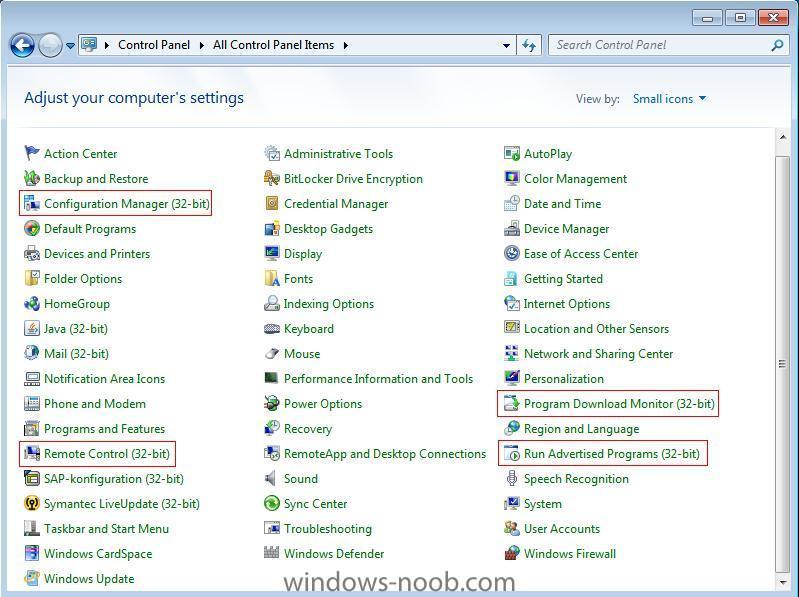-
Posts
9257 -
Joined
-
Last visited
-
Days Won
371
Everything posted by anyweb
-
edit the unattend.xml using wsim, there are guides right here to do that. This one will give you some ideas http://www.windows-noob.com/forums/index.php?/topic/1660-customising-windows-7-deployments-part-1/
-

Total noob - wds wont get past dhcp..../
anyweb replied to anmb's question in Windows Deployment Services
have you setup a DHCP server ? -

Scanstate in PE Question?
anyweb replied to defiantj3's question in Microsoft Deployment Toolkit (MDT)
as it's offline why not use the X86 windows PE and X86 scanstate, it should migrate the data no problem -
hi and welcome, have you loaded any network drivers for the vmware nic in both the x86 and x64 boot.wim ?
-

Microsoft: Windows is better for photos than a Mac, hands down
anyweb posted a topic in Windows News
On the Windows Team Blog, Microsoft has decided to post an inside look into the new Windows Live Essentials and what users can expect. Scheduled for beta release in the coming months, the updated suite will bring a boat-load of new features. Among the touted apps is the new versions of Live Photo Gallery. According to CNet, Microsoft's very own Brian Hall went as far as saying that the new Photo Gallery is "better for photos than a Mac, hands down." Neowin has previously posted a look into the new Windows Live Essentials Photo Gallery. However, further analysis of the new program is essential, as Hill's claim is a bold one. For a long time now, Apple's iPhoto has been the king of photo management. It allows you to organize photos, improve them, create slideshows, share them online, and much more. It even allows you to view your photos on a map using geotagging. This is, of course, assuming your camera has GPS capabilities (like on smartphones). Microsoft highlights the following capabilities of its new Windows Live Photo Gallery: * Auto Adjust - one click that fine-tunes exposure, color balance, angle, and sharpness * Retouch - remove blemishes, or even entire people * Batch Editing - do same action to a number of photos at once * Photo Fuse - use similar photos to create a perfect picture (eyes closed example) * Sharing - the ability to publish your photos directly to social media sites, online storage locations, and send via email or chat * Sync - the ability to have all of your files on the go, as well as synched across all of your PCs * Slide Shows - in a few clicks, create and share slide shows with transitions and visual effects While Microsoft is definitely pushing many welcome and needed features, saying that it's better for photos than a Mac's iPhoto experience is hard to agree with. While Mac users are sure to jump at Hill's comment as being nothing short of asinine, Microsoft's improvements are definitely nothing to scoff at. Updates, like the ones for Photo Gallery, show a true commitment to improving the media experience of the Windows platform. Innovation is nice to see anywhere users can get it. via neowin -
The latest market share figures from IDC about servers show that Windows is by far the most popular server operating system in terms of unit sales, increasing its market share even further. Linux, on the other hand, saw its market share in the server market sink a little. I don't really know what to make of these figures, but alas, let's just get them out there. In the first quarter of 2010, Windows had a 75.3% market share in terms of units sold, up from 73.9% in the fourth quarter of 2009. Linux dropped slightly from 21.8% in the fourth quarter of 2009 to 20.8% in the first quarter of 2010. UNIX dropped from 4.4% to 3.6%. When you look at the revenue side of things, the situation is even better for Windows, and also quite good for Linux. * Microsoft Windows server demand was positively impacted by the accelerating x86 server market, as hardware revenue increased 33.6% and unit shipments increased 28.3% year over year. Quarterly revenue of $5.1 billion for Windows servers represented 48.9% of overall quarterly factory revenue. This is the highest percentage of server hardware revenue that Windows servers have ever represented. * Linux server demand also improved sharply in 1Q10, with revenue growing 20.4% to $1.7 billion when compared with the first quarter of 2009. Linux servers now represent 16.2% of all server revenue, up 2.1 points over 1Q09. Architecture-wise, non-x86 systems are taking heavy hits. "The market for non-x86 servers, including servers based on RISC, EPIC, and CISC processors, declined 25.9% year over year to $3.6 billion in 1Q10," IDC writes, "This is the fourth consecutive quarter that non-x86 servers have been outperformed in the market by x86 servers." There are a few qualifying notes here. The big one is this: these figures only account for servers sold with software pre-installed, and completely ignore servers where software has been installed manually. If there was some way to include those as well, I'm sure Linux would see a big boost. What these figures do show is that despite the usual deriding remarks people make about Windows, Microsoft's products are simply doing very, very well in the server space. Windows Server 2003, 2008, and 2008 R2 have all been received very well, and it seems like sales figures confirm this. via > osnews.com
-
why do it that way ? have you looked at the build and capture guide here ?
-

Proper usage of the /modify to install Outlook 2007
anyweb replied to MSnoob's question in Deploy software, applications and drivers
what version of Microsoft Office 2007 are you using here ? -
Offline Mode in WinPE is a great way of migrating user data in SCCM, are you using it ?
-
how are you trying to deploy Office 2007 ? are you not seeing the advertisement on the clients or what ?
-
t comes as no surprise that Google would want its employees to use its products, including the forthcoming Chrome OS. But months before the operating system is released publicly, the company has reportedly started pulling the plug on internal use of Windows computers. going so far as to require special permission to use Microsoft’s OS. See also: * No more Windows at Google: Just FUD? * Google dumps Windows for Mac OS and Linux * Google ditching Windows over security makes little sense A Financial Times report late Monday cited “several Google employees,” who say the shift was accelerated by security concerns following the hacking attack that prompted Google to shut down its China site earlier this year. The report says that new hires are given the option of a Mac or Linux-based PC as their company-issued computer. It also quotes some employees who say that uproar at Google over the phase-out of Windows has been far less than it might have been if the company had pulled the plug on Apple products. I realize that it’s only one company - a soon-to-be-competitor, no less - but I can’t help but wonder if this move by Google is a sign of worse things to come for Microsoft, as it relates to the future of the Windows operating system. I only raise the point because this FT report reminded me of a blog post by Forrester analyst Sarah Rotman Epps last week in which she explores Microsoft’s position in the tablet game and the company’s need for an answer to the iPad - from an OS point-of-view. In it, she talks about the concept of “curated computing,” a style of personal computing where choice is limited but relevance is abundant. That, of course, is the iPad model, which she refers to as jukebox style computing. But, there’s no reason Microsoft can’t - and shouldn’t - also come up with a curated computing device to go head-to-head with the iPad, especially if it can tether with the Xbox to create a digital living room that the company has envisioned for years. Back in April, Microsoft pulled the plug on Courier, a folding tablet/booklet device that was reportedly in “late prototype” last fall. That’s unfortunate, Rotman Epps writes, because the company needs to be in this ball game - for the sake of the OS. She writes: At stake for Microsoft is no less than the future of the OS: For Microsoft to remain relevant to consumers, it needs to adapt its operating system to new form factors beyond the traditional PC. Forrester estimates that tablets will outsell netbooks in the US starting in 2013, and tablets will constitute 20% of all PC sales in the US in 2015. Microsoft needs its operating system on those tablets. Now it needs to convince its partners — and consumers — that they need Microsoft, too. Certainly, I don’t think a decision by Google to pull the plug on internal use of Windows machines spells the end for the OS. After all, Windows is a security risk because it’s so deeply entrenched into the world of personal and business computing. Tech bad guys tend to target the biggest audience of users - and that’s Windows. But the growing popularity of the Mac, as well as computers that are Linux-based, and now the upcoming launch of Chrome, does put some increased pressure on Microsoft. Investors are already feeling shaky about the company’s missteps on the mobile front and now the OS is coming under attack, as well. via ZDnet > http://www.zdnet.com/blog/btl/google-dumps-windows-is-microsofts-os-headed-down-a-troubled-path/35212
-
yes add it manually if it is already in SCCM's database, otherwise import it using computer association or use the unknown computers collection
-
change the advertisement distribution point properties, or script the package to manually copy it down and then execute it that way
-
i had a very similar issue recently with some software being installed via a task sequence (SAP) and i reolved it by looking closely at the vbs script that was doing the work, there were some settings in the script causing it to 'sleep' and ConfigMgr reported the exact same error as you are seeing (waiting for...) so, rule out the MST or script or whatever by reducing the install commands, see if it helps just a thought cheers niall
-

how to get rid of abortpxe.com
anyweb replied to anyweb's question in Troubleshooting, Tools, Hints and Tips
i've no idea what my IQ is but i'm glad it has helped -
i would do the build and capture on virtual machines, use vmware or hyperv, both will make your job much easier, trust me
-
well take a look at the webcasts here, specifically the PXE boot parts, you'll see that they are quite slow, but then again they are running on virtual machines (hyperv) and on Windows Server 2008, where I'm working currently is using Windows Server 2003 and the PXE process is slow, I am assuming that is down to slow network/slow backend hardware (virtual servers) and possibly QOS throttling on the network
-

Deploying Software Updates in PXE Task Sequence
anyweb replied to DizzleSizzle's question in How do I ?
yes its possible, in the task sequence properties screen, check Environment and set the program to run on an OS that you DO NOT HAVE in your organisation, for example Windows Vista X64 or Windows 2000, now when you are in Windows, the client will not show the task sequence in Run Advertised Programs (it will remain hidden) but they can PXE boot at any time and access the Task Sequence -
sounds about right to be honest, however have you tried varying your nic speed from gigabit to different duplex settings ? is there a switch between you and the clients ?
-
The file or directory is corrupted and unreadable. (Error: 80070570; Source: Windows) <-- is interesting, what boot media are you using ? tell me how you created it and have you tried to create something else ? what hardware are you trying to deploy to exactly ?
-
within the ts itself, please test it and you'll see what i mean, it's a free tool, just fire up winpe, and execute it from the command prompt
-

Deploying Software Updates in PXE Task Sequence
anyweb replied to DizzleSizzle's question in How do I ?
you can script it to add the computer to a collection, it's part of the SDK look here -
-
you could try using the tsenv2 tool from 1e, you can use that to set variables including the site code you are mentioning
-
so this is software updates for windows xp or what ? have you tried having more than one Install Software Updates task in the ts with a reboot inbetween ?