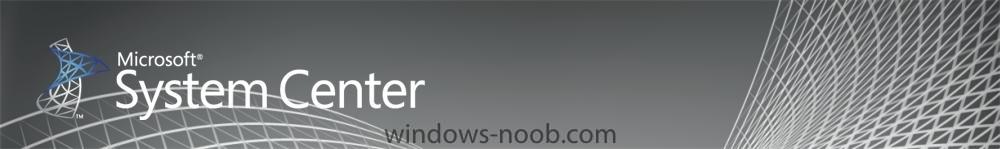-
Posts
9252 -
Joined
-
Last visited
-
Days Won
369
Everything posted by anyweb
-
good point, i'd recommend starting with Firefox as a test, if you can install that (and it's very easy) then you are on the right track
-
the bootable option just replaces the PXE boot and not a whole lot more, meaning you use it in areas where you cannot use PXE the standalone option puts everything on your usb key/cd/dvd which is cool and can be faster when it comes to deployments covering usmt4/large wims/large apps/etc
-
yup, in the OSD section, expand task sequences, select your deploy 7 task sequence, right click on it, choose Create Task Sequence Media, the first option is probably best for you, (Standalone) you can create bootable USB keys, or CD/DVD's cheers niall
-
we are very excited to announce the release of Beta 1 for System Center Configuration Manager v.Next. System Center Configuration Manager v.Next is uniquely positioned to provide for powerful and flexible user-centric client management, allowing users to be able to seamlessly access their data from virtually anywhere, across multiple device types while providing IT with unified management tools and centralized control. This next release of Configuration Manager is focused on 3 main pillars: User centric application management - Empowering Administrators to define intent, and end users flexible access to the right application at the right time * Allow the administrator to think users first * Application management model to capture admin intent * End user self-service software portal Infrastructure simplification – Simplify management infrastructure, processes and administrative overhead * Unified management across PCs and devices * New role based administration and end-user experiences * Automated content distribution and troubleshooting * Redesigned core infrastructure and improved scalability Simplify Client Management – Daily tasks, model based configuration management and improvements over existing capabilities * Automated compliance remediation * Client health and auto remediation * Remote control enhancements * Offline servicing of OS images Over the coming weeks, there will be a wealth of content for you to experience. From online labs, to virtual machines, review material, interviews and demonstrations. For now, join the beta, join the conversation, and learn about the next generation of client management. http://blogs.technet.com/b/systemcenter/archive/2010/05/24/the-next-generation-of-client-management.aspx
-
good work, did you do that guide ?
-

Network access account trouble during SCCM OSD
anyweb replied to asim's question in Troubleshooting, Tools, Hints and Tips
Content location request for SHC00053:2 failed. make sure that package is updated on the distribution points, verify it is from the package status, and then try again -
hi Eric if you look at the list of SCCM Guides here you'll see there's a troubleshooting section which covers your error, which is abortpxe.com, so try the suggestion there and let us know does it help
-
as the others advised on Technet and Myitforum.com have you tried gpo's ? if not any reason why not ?
-
try build and capture using the Windows 7 Enterprise DVD instead of using an OEM dvd (which i assume you are doing), also i moved your post to the windows 7 section
-
great i look forward to it., post screenshots too !
-
hi Bob are you sure you added the right drivers to both boot images, and then updated the boot images to their dp's ?
-

Getting error 0xc1420127 when trying to add drivers to boot iamge
anyweb replied to pmeadows's question in Windows Deployment Services
check that the file/inf itself is not BLOCKED, right click on the drivers inf file and choose properties -
well first Capture the image and then Deploy it.
-
great stuff, with SCCM, patience is everything
-
first of all one step at a time during the deployment before it fails if you bring up a command prompt, can you get an ip address ? does it look correct ? if so, can you ping the FQDN of your sccm server ? in the same LAB does nslookup on a workstation report back the correct details for DNS ?
-
how odd, so what user are you logged on with at this point ? or are you using an autologin script ? is there anything weird about your build and capture, are you using an unattend.xml at all ?
-
SCCM 2007 SP2 is REQUIRED for deploying windows 7, the R2 feature pack is only a package that you install on top of SCCM 2007 SP1 or SCCM 2007 SP2 to reveal 'hidden' features. So if you want to deploy Windows 7 with ZTI then use SCCM 2007 SP2, and if you want all the extra features (and you license aggreement allows it) then use SCCM 2007 SP2 R2
-
Brief Description This SuperFlow provides information about operating system deployment using Configuration Manager PXE service points Overview This SuperFlow provides information about operating system deployment using preboot execution environment (PXE) service points. The SuperFlow provides step-by-step information about how to configure the enterprise network to support Configuration Manager PXE service point deployments. It then describes the steps from creating the deployment package until the operating system deployment task sequence begins to run on the client computer. The SuperFlow interactive content model provides a structured and interactive interface for viewing documentation. This SuperFlow includes comprehensive information about a specific dataflow, workflow, or process. You will find overview information, steps that include detailed information, procedures, sample log entries, best practices, security information, and other information. This SuperFlow also includes links to relevant resources, such as Web sites or local files that are copied to your computer when you install the SuperFlow. System Requirements * Supported Operating Systems: Windows 7; Windows Server 2003; Windows Server 2008; Windows Vista # Microsoft .NET Framework 3.5 Service Pack 1 Download http://www.microsoft.com/downloads/details.aspx?displaylang=en&FamilyID=c6f88b60-5dd0-40d4-a7e4-8234b4066d27
-
hmm, have you tried the advice here to restore the All Systems collection ?
-
Symptoms: A System Center Configuration Manager 2007 Service Pack 2 (SP2) site server randomly stops processing status messages. Cause: This issue occurs because of a deadlock situation in the SMS Executive (Smsexec.exe) service. For details on the issue and to download a hotfix to resolve it, check out the KB article below: KB982399 A System Center Configuration Manager 2007 SP2 site server randomly stops processing status messages J.C. Hornbeck | System Center Knowledge Engineer http://blogs.technet.com/configurationmgr/archive/2010/05/19/new-hotfix-kb982399-a-system-center-configuration-manager-2007-sp2-site-server-randomly-stops-processing-status-messages.aspx
-
you can do that and then copy the log onto a usb key and post it here, or let the system boot into windows and find the log in c:\windows\system32\ccm\logs or if it's x64 os then use the syswow64 folder
-
did you try deleting the computer from SCCM and then add it again using computer association
-
what does your SMSTS.log file say ?
-

Microsoft Deployment Toolkit 2010 Update 1
anyweb posted a question in Microsoft Deployment Toolkit (MDT)
Deploy Windows 7 and Office 2010 quickly and reliably—while boosting user satisfaction. If you’re making the move to Windows 7 and Office 2010, you need tools and guidance to help deploy Windows and Office quickly—and do it right the first time. Microsoft Deployment Toolkit (MDT) 2010 Update 1 Beta includes new features like Office 2010 support, the ability for users to initiate and customize their own deployments using Configuration Manager, key enhancements in driver support, and much more. Microsoft Deployment Toolkit 2010 Update 1 Beta – Benefits The MDT 2010 Update 1 Beta provides organizations with the following benefits: · Save time and money deploying Office 2010: Customers can now use MDT 2010’s comprehensive tools and guidance to efficiently manage large-scale deployments of Microsoft Office 2010. · Respond more effectively to user needs: MDT 2010 Update 1 includes a “User-Driven Installation” (UDI) deployment method that leverages Configuration Manager. An easy-to-use UDI Wizard allows users to initiate and customize an OS deployment on their PC that’s tailored to their individual needs. · More reliable driver installation: MDT 2010 Update 1 boosts the reliability of the driver installation process by detecting each driver’s true supported platforms. These features, combined with many bug fixes and other improvements, make MDT 2010 Update 1 more reliable and flexible than ever. Next Steps · Join the MDT Update 1 Beta. (Live ID required.) · Learn more about MDT 2010 by visiting the MDT site on TechNet. · Ask questions, post answers, and share your insights in the MDT Forum. http://blogs.technet.com/msdeployment/archive/2010/05/11/microsoft-deployment-toolkit-2010-update-1-now-in-beta-release.aspx -
The Windows Live team previewed the next version of Hotmail Monday. This release has a foundation on saving time. Attachments, for example, often take you away from your inbox, they require you to wait for a new application or new window to open, one at a time. Hotmail will allow you to see a Silverlight Gallery of attached images or even linked images from Flickr and SmugMug. They have made it possible to send up to 200 photos @ 50MB each in a single email using Windows Live SkyDrive. Hotmail will open Office attachments using the new Office Web Apps right in your inbox, and even links to Hulu and YouTube will play within the email. Another new feature is the ability to sweep your email removing unwanted mail. This goes beyond spam and into "graymail", which is mail that you requested, but you really don't care about. You can also sweep you Gmail and Yahoo! mail accounts. There are many more features, be sure to check out the Windows Team Blog for more. Our good mate Nic Fillingham will be connecting with the Windows Live team when they get back for a video, so if you have questions please leave them here. http://channel9.msdn.com/posts/LarryLarsen/Hotmail-The-Next-Generation/?utm_source=twitterfeed&utm_medium=twitter