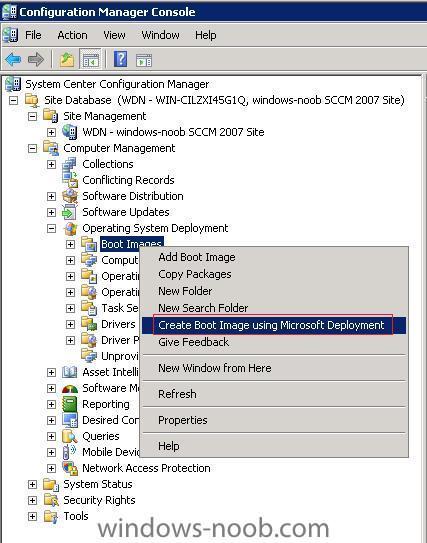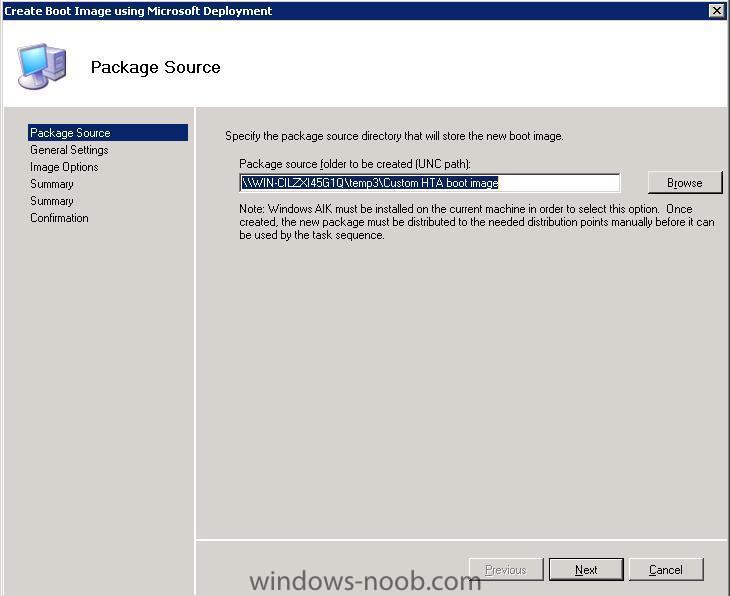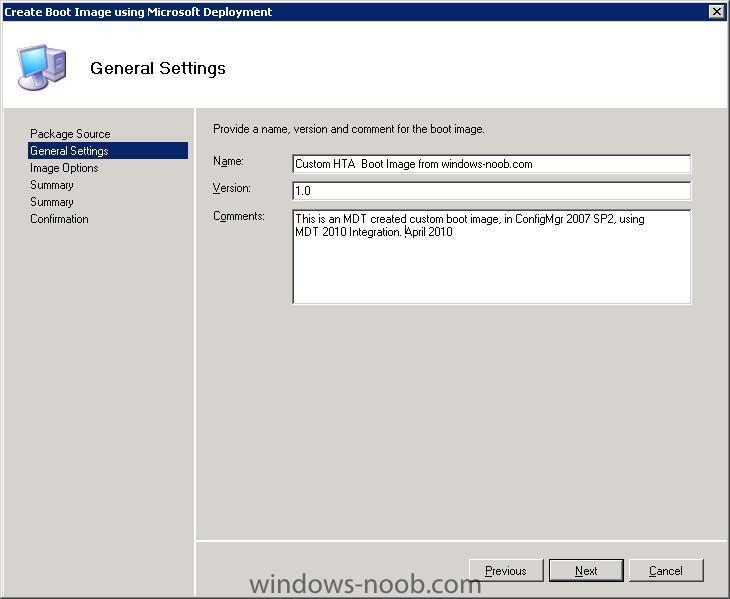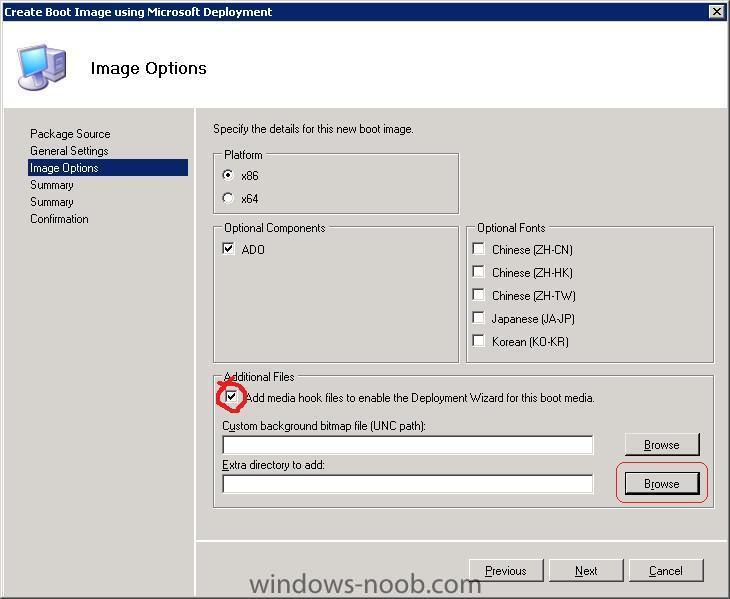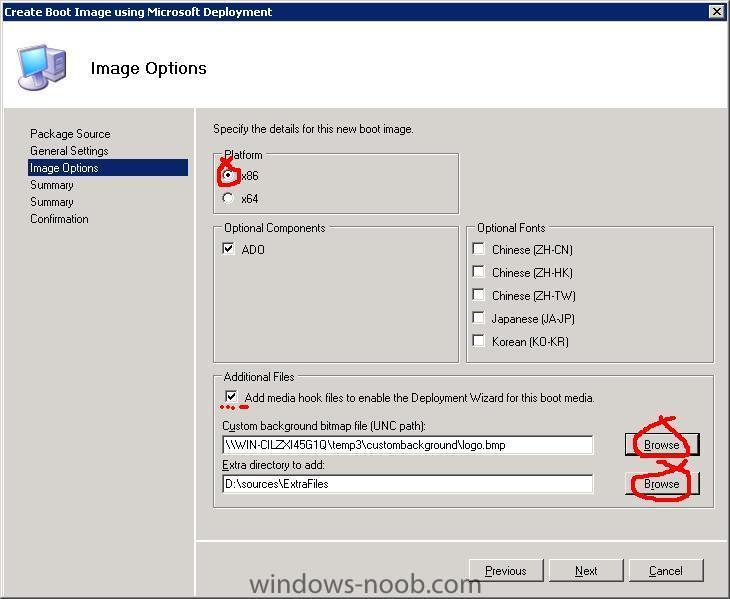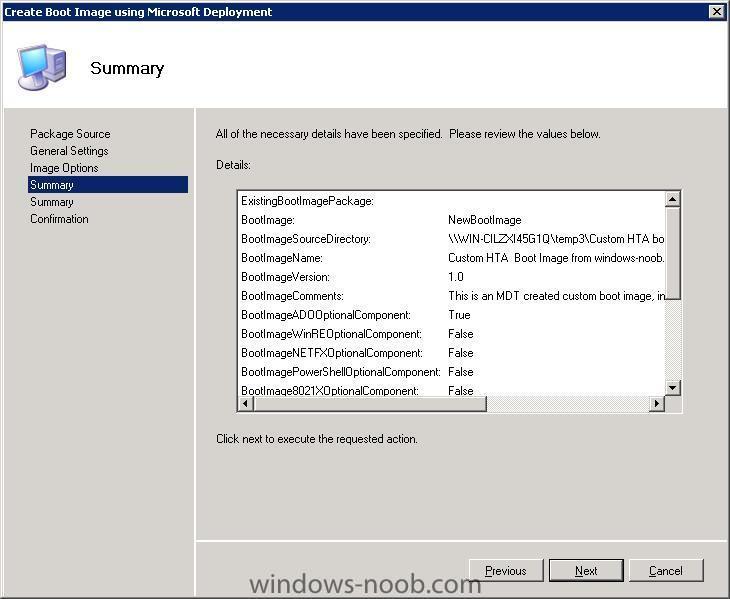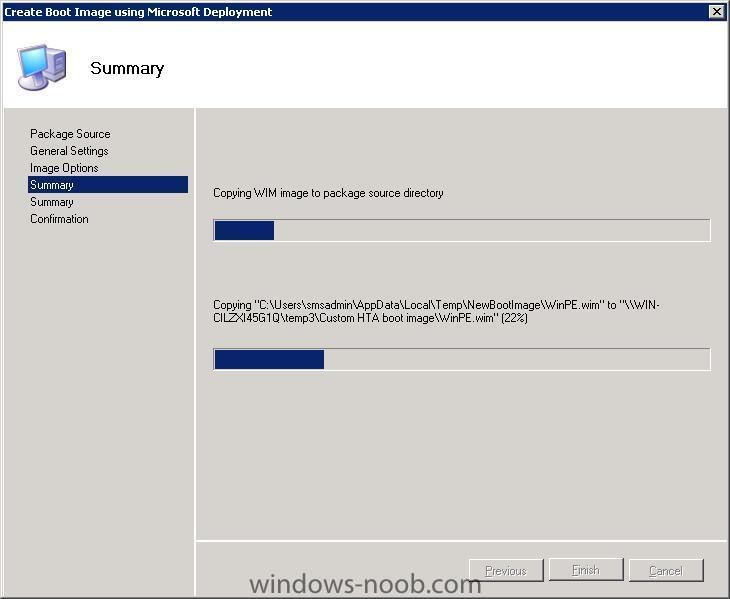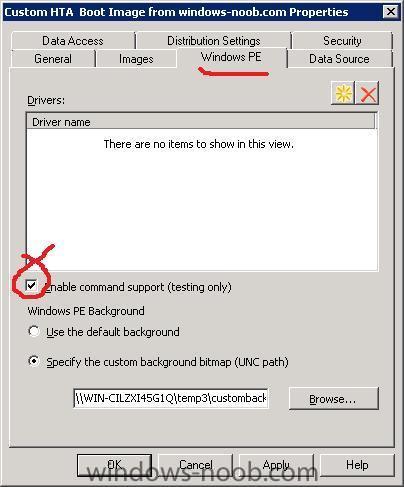-
Posts
9244 -
Joined
-
Last visited
-
Days Won
368
Everything posted by anyweb
-

WARNING: Failed to synchronize, error = 0x8024400E
anyweb replied to lucent6408d's question in Troubleshooting, Tools, Hints and Tips
which logfile is this ? can you just attach the entire log as an attachment instead ? -
did you add a BOOT image to your task sequence ? right click it and choose properties
-
TechNet shows two parameters for the Automatic Updates Client /DetectNow and /ReportNow. Someone did a bit of digging and posted the following parameters in a comment in the community section of this page on the TechNet site. I tested several and they actually work even on Windows 7. Some of these parameters launched UI elements that would not be of any real value when working from the command line…This may explain the reason they are undocumented. A Gem Amongst the Rubble There is one very useful parameter in this list - /UpdateNow. It actually causes immediate installation of updates. This would make a great agent task in a community MP! Full List of Parameters From a dump of the .exe W2k3 R2 version you can extract the following parameters: /DetectNow /ReportNow /RunHandlerComServer /RunStoreAsComServer /ShowSettingsDialog /ResetAuthorization /ResetEulas /ShowWU /ShowWindowsUpdate /SelfUpdateManaged /SelfUpdateUnmanaged /UpdateNow /ShowWUAutoScan /ShowFeaturedUpdates /ShowOptions /ShowFeaturedOptInDialog /DemoUI Most of these options don't give any noticeable response, but that may be because of the state of the service. Sources Comments on http://technet.microsoft.com/en-us/library/cc720477(WS.10).aspx via > http://www.systemcentercentral.com/BlogDetails/tabid/143/IndexID/65218/Default.aspx
-

Patch Management report statistics in SMS /SCCM
anyweb replied to Eswar Koneti's question in Reports
hi lucent6408d, please post your issue as a separate topic and if anyone can answer it they will, posting the same question on two vaguely semi related topics will not get your issue looked at any quicker -
that i havnt tried, sorry, but feel free to post it here if and when you resolve it...
-
no you don't, however having it extended is a good idea http://technet.microsoft.com/en-us/library/bb680432.aspx
-
thanks for the kind words the best advice is dont create an image from the install.wim file directly from the windows 7 dvd, but instead create a build and capture task sequence of Windows 7 which will result in a captured WIM file, it is THAT captured wim file that you use in a new task sequence which you can deploy to many hundreds or thousands of computers and you'll end up with Windows on C: this is the reason why it happens directly from Microsoft http://blogs.technet.com/inside_osd/archive/2007/08/08/why-does-vista-end-up-on-the-d-drive.aspx cheers niall
-
the printers.xml file i linked to above migrates network shares as well, try it
-

HowTo Remove Orphan Distribution Points
anyweb replied to wmmayms's question in Troubleshooting, Tools, Hints and Tips
remember the above is not supported by Microsoft as it involves manually editing the DB a supported method would be something like the below http://blogs.msdn.com/rslaten/archive/2006/03/01/Removing-a-retired-DP-from-all-your-packages.aspx reference > http://social.technet.microsoft.com/Forums/en-US/configmgrosd/thread/b6cd71c0-694c-491c-ad33-5ee16d5e08e4 cheers niall -
have you looked at these http://www.windows-noob.com/forums/index.php?/topic/1946-network-printers-not-migrating-in-offline-mode/ http://www.windows-noob.com/forums/index.php?/topic/1941-wallpaper-not-migrating-in-offline-mode/
-
what os are you migrating from and to, what version of usmt ? more details needed
-
try http://www.windows-noob.com/forums/index.php?/topic/968-how-can-i-deploy-office-2007-with-sccm/ if you cannot get it to work then post your smsts.log file here
-

Creating SCCM Client Package
anyweb replied to jimjams18's question in Deploy software, applications and drivers
that is odd, what sort of user permissions are you logged on to the sccm console with ? -
you can dynamically install applications to computers in security groups as I show you here could you not find a way to utilise that in your organisation ? just change your way of thinking ? or ?
-
Windows Noob User Group (WNUG) hi all, if any of you are interested in the idea of a Windows Noob User Group (WNUG) then please respond to this post, I know that we have a really global membership here with many people from many countries, so please tell me what the group should be about, what we should do and when tell me what you want ! cheers niall
-
This question comes up all the time – where’s the SCSM documentation? “Documentation” includes a lot of different stuff so here is a single index of everything out on the web. We’ll add to this over time as more things become available. Overview: http://www.microsoft.com/systemcenter/en/us/service-manager/sm-overview.aspx Datasheet Features and capabilities: http://www.microsoft.com/systemcenter/en/us/service-manager/sm-capabilities.aspx White papers: http://www.microsoft.com/systemcenter/en/us/service-manager/sm-white-papers.aspx Case studies: http://www.microsoft.com/systemcenter/en/us/service-manager/sm-case-studies.aspx Technical product documentation – downloadable versions: http://technet.microsoft.com/en-us/library/ff521367.aspx and there's more > http://blogs.technet.com/servicemanager/archive/2010/04/25/where-s-the-docs.aspx
-
Bob for everyones benefit here can you briefly describe what you did to get it working in SCCM ? that would be fantastic cheers niall
-
does this help ? Dell SCUP
-
sccm will configre wds to do the multicasting, just make sure wds is installed first and see here How to Enable Multicast for Operating System Deployment and here's another guide for setting up MultiCasting in SCCM 2007 http://blogs.msdn.com/steverac/archive/2008/10/19/setting-up-multicasting-in-sccm.aspx
-

CopyProfile and Unattend.xml file issue
anyweb replied to Malik4u's question in Windows Deployment Services (WDS)
what OS is on the HP laptops windows 7 Professional or ? -
This guide assumes you have integrated MDT within SCCM, once done, startup your ConfigMgr console. Disable the MDT Boot Wizard Note: When creating the HTA FrontEnd boot.wim below, we will use the a Media Hook and those Media hook files are copied from your MDT installation folder, eg: C:\Program Files\Microsoft Deployment Toolkit\SCCM. If you want to disable the MDT wizard which prompts you for a MININT-xxxxxxxx computername, then do as follows:- Locate the folder, and find a file called SCCM_Bootstrap.ini, Open the file in notepad and change [settings] Priority=Default [Default] SkipWizard=NO to [settings] Priority=Default [Default] SkipWizard=Yes save the file Create boot image using Microsoft Deployment Expand the OSD section of ConfigMGr and right click on boot images, choose Create Boot Image using Microsoft Deployment Enter the UNC path and make sure the folder you point to is Empty otherwise the wizard will fail fill in the General Settings for Image options select Add Media hook files to enable deployment Wizard for this boot media in the Extrafiles field point to your ExtraFiles folder, in mine I have copied Trace32.exe and also point to the UNC path to your custom background review the summary and click Next this takes some time so be patient Enable Command Support (F8) Once done, enable command support by right clicking on your new Boot.wim file in boot images, select the Windows PE tab Distribute your Boot image Finally don't forget to update your HTA FrontEnd boot.wim to your distribution points, once done you can immediately add that boot image to an existing task sequence or create a new task sequence which will use the HTA frontend boot image we created above.. To see how to display your HTA within a task sequence, click here.
-
The Windows® 7 operating system and its default browser, Windows® Internet Explorer® 8, offer many exciting new features and benefits. However, organizations may find that some of the older applications they rely on are not yet functional or supported in the new Windows 7 operating system. Microsoft provides several alternate ways to create a virtual operating environment on which you can run earlier versions of Internet Explorer. This white paper provides information to help you select the virtualization alternative that is appropriate for your organization. System Requirements * Supported Operating Systems: Windows 7 For your convenience, this document has been provided in both Microsoft XML Paper Specification (XPS) format and Adobe Portable Document Format (PDF). Please ensure you have installed the appropriate viewer for the format you choose to download. Instructions Download this document to learn about Internet Explorer virtualization alternatives that are appropriate for your organization. http://www.microsoft.com/downloads/details.aspx?displaylang=en&FamilyID=495934c8-5684-451c-a16e-5ceb50706a42#QuickInfoContainer
-
how odd, you are the second person in less than a week with the exact same problem, what version of windows 7 is this and tell me more about what you've done to get it to this stage, please include your SMSTS.log file
-
as you guys are having so many problems with capturing windows 7 I will try and do a webcast to explain it better, watch this space....
-
and make sure that 'allow this program to be run whether or not it is advertised' is selected, the task sequence will need that step removed, then yuo can save the ts, then edit the ts again to re-add the corrected package, unfortunately it doesn't refresh on the fly